I integrated them in the boot.wim 2 Microsoft Windows Setup x64 and in the install.wim Windows 7 Ultimate with NTLite. I’m using USB Peripherals and they do work during the install. I think I found the right number now in the BIOS and it shows Version 2416 and Date 05/27/2019.
Do these ISO’s have Windows 7 Ultimate too? I dont mind the language in English, I even prefer it ![]()
I’m just not sure if the USB 3 Drivers are the issue that it doesnt show any drives to install Windows on. And I even tried to put Universal Intel RST AHCI+RAID drivers into a 2nd usb drive to load them during the installation but it doesn’t find any drivers.
Ok, does this mean just the usb drivers or the two MS-hotfixes for nvme-support as well? Because these to hitfixes won’t work by just integratim them into the boot.wim index 2, that’s the correct index. Because just integrating these two hotfixes would result in this error message that you (assumed by me) have (I don’t have a picture from you of that). If you just integrate them, they will break your boot.wim. For information: you would get the same error message that you might have if you would boot an unmodified Windows 7 installation media, because the UEFI first boots from your usb drive, you can do a couple clicks an then the Windows live-installer wants to access the usb drive again, but can’t because it doesn’t have proper usb drivers but the error message looks like it wouldn’t have sata drivers even if the usb drivers are the problem.
Yes, I have Ultimate too, even if I still don’t get why people so often want the ultimate-edition rather than pro. I wrote my ISOs are in german not in english. Offered you option two for another language, please read what i write . ![]()
I think a BIOS/UEFI-update wont hurt, more stability and compatibility seems enough reasons to do one. Please check if your sata controller setting is set to AHCI instead of RAID, otherwise you possibly get your, assumed by me, error message.
Ok, does this mean just the usb drivers or the two MS-hotfixes for nvme-support as well? Because these to hitfixes won’t work by just integratim them into the boot.wim index 2, that’s the correct index. Because just integrating these two hotfixes would result in this error message that you (assumed by me) have (I don’t have a picture from you of that). If you just integrate them, they will break your boot.wim. For information: you would get the same error message that you might have if you would boot an unmodified Windows 7 installation media, because the UEFI first boots from your usb drive, you can do a couple clicks an then the Windows live-installer wants to access the usb drive again, but can’t because it doesn’t have proper usb drivers but the error message looks like it wouldn’t have sata drivers even if the usb drivers are the problem.
Yes, I have Ultimate too, even if I still don’t get why people so often want the ultimate-edition rather than pro. I wrote my ISOs are in german not in english. Offered you option two for another language, please read what i write . ![]()
Haha sorry I misread that. I think they are just USB drivers since I don’t have an nvme drive, at least in BIOS it shows none and my windows hard drive is just a Sandisk SSD.
So this is what happens when I want to install it.

I think I also added nvme drivers once when I selected everything on the Gigabyte USB tool, which of course still gave the same error message. So what can I do to fix it now? Do you think your ISO has the right drivers for my motherboard? Because I noticed when adding the USB drivers only the XHCI Controller Driver was found in NTLite and the Hub Driver didn’t work. So I just don’t know how to proceed.
I will do the BIOS update then just to be sure. On the current BIOS I definitely know that I dont have a setting to set it to AHCI or RAID specificly, but according to Google if it shows a Standard SATA AHCI Controller in my device manager the AHCI mode is activated.
UPDATE: I flashed the BIOS with the newest version and guess what, suddenly all the drives appeared in the windows installation! I’m installing it now, but Patrick you’re definitely my hero!
Though I will have to check if these USB drivers will actually work but fuck I’m able to install it and that makes me happy!
Yea baby, long live Windows 7 and BIOs/UEFI-updates from developers that know what they are doing. Ok, because you know you had set the sata mode to AHCI I would suggest that updating the UEFI was the solution here because of the compatibility enhancments mentioned in the description.
Yeah I’m glad they added these enhancements to a newer version. Really thought Windows 7 would never work on my motherboard. Thanks for your help again!
I like it to help you for a big thank you. ![]()
I need help, I got one “cheap” hp laptop from a neighbor, brand new, I only need to install Windows 7 x32bit on it for programs that only run on that windows. This is the model:
HP 250 G7
He didn’t have windows, when I went to install I got this message: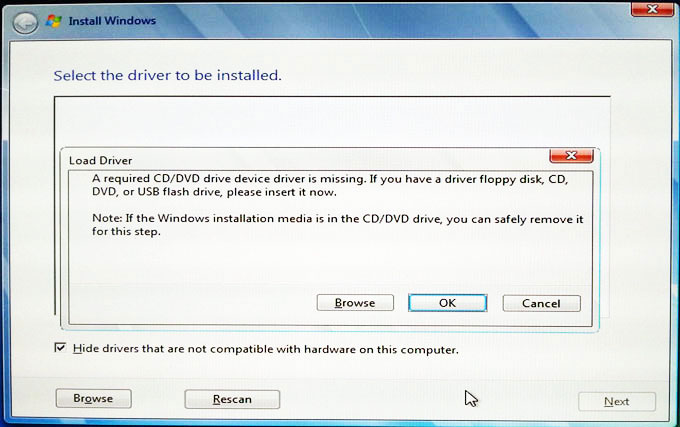
The laptop is designed for windows 10, the drivers on the site are only for WIN 10.
I used an external DVD rom, got to that part and I see I don’t recognize it, tried the windows installation via USB stick, same thing, I see I have no USB port drivers to match.
So while I solved that wasted much time, so I imported USB drivers into the USB windows install files. Install of win 7 x86 was now sucessfull, but now I’m going to install at least basic drivers, I connect the external drive does not see it, connect the external dvd rom again nothing, then again I look for a solution to the problem with USB ports, I look for drivers for win 7 no way to find , and I find some to work partially, but the trick is that when the laptop restarts and you re-insert the USB stick when windows allready booted it doesn’t see it again, and when you restart with the USB stick already plugged in and so it boots the windows, then it sees, and sees everything you later plug into it. How to handle this problem? It has 2pcs usb 3.1 and one usb 2.0.
Mostly it is important for me to enable those USB ports and install Intel HD Graphics 610 on windows 7 x86, nothing more. I found the wifi driver via Hardware ID
Thanks in advance
@mepsnet :
Welcome to the Win-RAID Forum!
I have moved your post, which has nothing to do with the topic "NVIDIA nForce chipset drivers", into this much better matching thread, where you can find a solution for your Win7 specific driver problem.
Good luck!
Dieter (alias Fernando)
@mepsnet :
Hy.
What drivers did you integrate?
Did you integrate them in the boot.wim-file as well as the install.wim file? And if yes, which index did you choose of the install.wim-file? Because if you just integrate the drivers into the boot.wim, you will be able to install Windows 7 but you won’t have working usb3-driven ports after the installation.
Another option is I post a link and a login for my online-accessible Windows 7-ISOs i just finished my Service Pack 2.9-series an will release them the next days, they include usb3-drivers up to Z390 and simliar, thereofe I would suggest this would work out for you too. They are in german but I think you would try it out and if it works you can have an ISO in english or you use the Ultimate-Edition and change the language later.
Greetings from Switzerland.
EDIT by Fernando: Unneeded fully quoted post replaced by directly addressing to the author (to save space and for better readability)
Yes that could be problem that it was not integrated into install.wim. I did not do it manually I used a tool called Windows 7 USB 3.0 Image creator and it done all work. Here is tutorial I used:
https://technewinfo.com/a-required-cd-dvd-drive-device-driver-is-missing/
I used this Drivers to add on windows 7 instalation usb stick:
https://mega.nz/#!Zs4lyT6T!ttESA63XQwohpQiaAPrqhZD_YVIsFfPRn4A2gaUMDUs
But when I wanted after installation of win7 to use that same drivers by going to device manager and selecting option update drivers for unknown device, first of all to copy that drivers to PC as no USB port was working, I had to copy that by using some linux based bootable cd, then come back to win7 and try to install them but then that same drivers did not work, and on installation of windows worked, funny thing, so I tested another 4-5 drivers untill I found one which worked, but also that drivers worked 50/50 like I wrote in my first post. Maybe problem is that I use USB3.0 drivers and need 3.1 drivers or that is same thing?
Thanks for your help offering me Win 7 but I need it in English or Croatian, I am in Croatia.
@canonkong
Just wanted to say a massve thank you ![]()
My Z390 board has been sitting on a shelf for almost exactly 1 year awaiting a solution to this infuriating A36D problem.
Now everything is working just fine ![]()
![]()
![]()
@Fernando ok, thank you, I learned something new.
@mepsnet I don’t really know what you are doing and I don’t know what drivers they are that you link, but it sounds that the driver do not/not really match for your hardware.
If you want i can post here a link zu an ‘utility’ that I created, it is a script that you run and it will create an ISO with all the USB3-drivers that i currently know that are working, I don’t know which drivers would be required in your case, I don’t have the harware id.
With my script you can use your ISO that you already have.
@skummm Sounds great, long life Windows 7. But I am not shure if you mean me or someone else.
That above is the only driver which worked but not perfect, I found it on this original link:
https://drp.su/en/hwids/PCI%5CVEN_8086%26DEV_9D2F%26REV_21?os=windows-7-x86
THIS ARE HARDWARE ID'S, NOTE: I need driver for Windows 7 x86
PCI\VEN_8086&DEV_9D2F&SUBSYS_84A6103C&REV_21
PCI\VEN_8086&DEV_9D2F&SUBSYS_84A6103C
PCI\VEN_8086&DEV_9D2F&CC_0C0330
PCI\VEN_8086&DEV_9D2F&CC_0C03
Yes please be kind and send me that script.
@mepsnet ok, I will, currently I am modifying it for the english language and testing it again.
But I have to know if you want to use Windows in 32 or 64-bit.
Ok please inform me, I need win7 x86
Dell Vostro 3670 Intel core i5-9400 Windows installed. Mouse not working.
@mepsnet Hy again.
I did write the script in english, you can download it here:
ftp://fudi.internet-box.ch/NT%206.1/mobile%20slipstreaming/
Username: nutzer
Password: 132
Please let me know if this works out for you
Greetings from Switzerland.
Thank you very much for your time, but unfortunately that did not work. I followed instructions, also I did try with 2 different ISO images, same result. But difference this time after installing is that the driver is implemented allready so I did not had to search it on internet, but the MAIN problem is still there, and the problem is: When any USB device is connected before windows loads then it will see it, but if I load windows allready and connect USB stick or any other USB device it wont show it, tested on all 3 ports.
Yess baby, it worked for you, I am pleased.
Ok, I think I understand. Du you have an option called ‘xHCI Handoff’ in the BIOS? And if yes; does it have an effect if you change it?
I get annoyed pretty fast if someone just writes like ‘I Did ThIs AnD iT dOeSn’T WoRk’.
But maybe I can help you too: Maybe my script works for you too? Did you try it ?
Greetings from Switzerland
