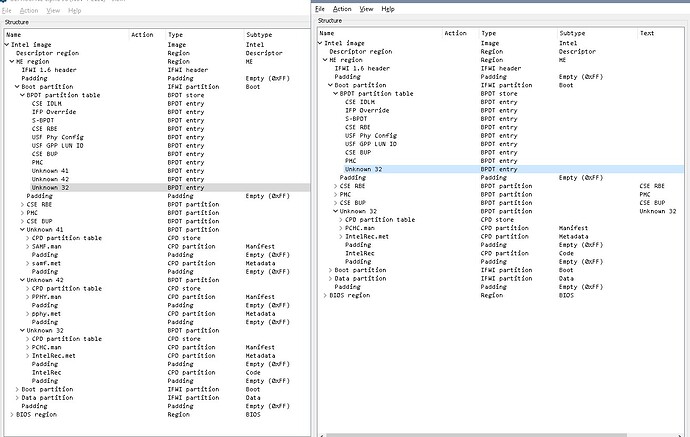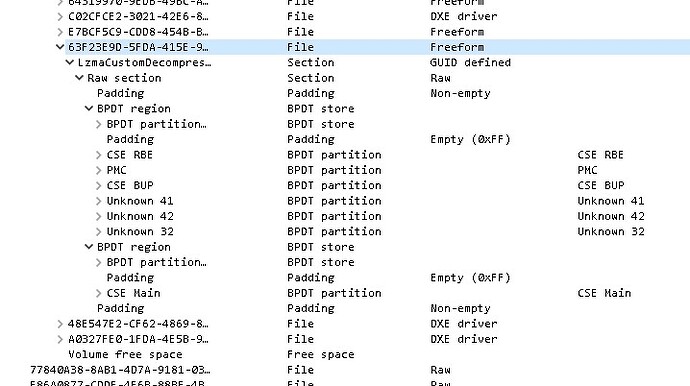You’re welcome! But that solved only opening the file in FIT, and cleaning it according to [Guide] Clean Dumped Intel Engine (CS)ME/(CS)TXE Regions with Data Initialization
BUT that doesn’t solve the problem of the dummy volumes in the first ME Boot partition. See "unknown 41" and "unknown 42" (SAMF and PPHY) in the original ME to the left, cleaned ME to the right:
They’ll be needed when updating the ME to version 14.1 at least.
@plutomaniac I tried to add "41" and "42", edited IFWI header and BPDT partition table, but that’s first time. Would you mind having a look into the result? Would there be an easier solution?
corrupt.rar = First 8MB (FD and ME) of #1
FD_ME_edited.zip = First 8MB (FD and ME) of #1 cleaned and edited
Latest stock bios https://dlcdnets.asus.com/pub/ASUS/mb/BI…G-ASUS-2301.ZIP
Text files = Output of MEA -dfpt -unp86 for the corresponding files
And there’s a complete updated ME in the bios region?! Do they update the ME via bios now??
║ ME Analyzer v1.253.0 r262 ║
╚═══════════════════════════════════════════╝
╔═════════════════════════════════════════════════════════════════════╗
║ Section_Raw_63F23E9D-5FDA-415E-9C2A-64C4E2A6E (1/1) ║
╟──────────────────────────────────────────────┬──────────────────────╢
║ Family │ CSE ME ║
╟──────────────────────────────────────────────┼──────────────────────╢
║ Version │ 14.1.51.1528 ║
╟──────────────────────────────────────────────┼──────────────────────╢
║ Release │ Production ║
╟──────────────────────────────────────────────┼──────────────────────╢
║ Type │ Extracted ║
╟──────────────────────────────────────────────┼──────────────────────╢
║ SKU │ Consumer H ║
╟──────────────────────────────────────────────┼──────────────────────╢
║ Chipset │ CNP/CMP-H A ║
╟──────────────────────────────────────────────┼──────────────────────╢
║ TCB Security Version Number │ 1 ║
╟──────────────────────────────────────────────┼──────────────────────╢
║ ARB Security Version Number │ 8 ║
╟──────────────────────────────────────────────┼──────────────────────╢
║ Version Control Number │ 9 ║
╟──────────────────────────────────────────────┼──────────────────────╢
║ Production Ready │ Yes ║
╟──────────────────────────────────────────────┼──────────────────────╢
║ OEM Configuration │ No ║
╟──────────────────────────────────────────────┼──────────────────────╢
║ FWUpdate Support │ No ║
╟──────────────────────────────────────────────┼──────────────────────╢
║ Date │ 2020-11-24 ║
╟──────────────────────────────────────────────┼──────────────────────╢
║ File System State │ Configured ║
╟──────────────────────────────────────────────┼──────────────────────╢
║ Size │ 0x321000 ║
╟──────────────────────────────────────────────┼──────────────────────╢
║ Flash Image Tool │ 14.0.51.1528 ║
╟──────────────────────────────────────────────┼──────────────────────╢
║ Latest │ No ║
╚══════════════════════════════════════════════╧══════════════════════╝
╔═════════════════════════════════════════════╗
║ Power Management Controller ║
╟─────────────────────────────┬───────────────╢
║ Family │ PMC ║
╟─────────────────────────────┼───────────────╢
║ Version │ 140.2.01.1018 ║
╟─────────────────────────────┼───────────────╢
║ Release │ Production ║
╟─────────────────────────────┼───────────────╢
║ Type │ Independent ║
╟─────────────────────────────┼───────────────╢
║ Chipset SKU │ H ║
╟─────────────────────────────┼───────────────╢
║ Chipset Stepping │ A ║
╟─────────────────────────────┼───────────────╢
║ TCB Security Version Number │ 3 ║
╟─────────────────────────────┼───────────────╢
║ ARB Security Version Number │ 3 ║
╟─────────────────────────────┼───────────────╢
║ Version Control Number │ 0 ║
╟─────────────────────────────┼───────────────╢
║ Production Ready │ Yes ║
╟─────────────────────────────┼───────────────╢
║ Date │ 2021-02-22 ║
╟─────────────────────────────┼───────────────╢
║ Size │ 0x14000 ║
╟─────────────────────────────┼───────────────╢
║ Chipset Support │ CMP ║
╟─────────────────────────────┼───────────────╢
║ Latest │ Yes ║
╚═════════════════════════════╧═══════════════╝
╔════════════════════════════════════════════════════════╗
║ Platform Controller Hub Configuration ║
╟─────────────────────────────┬──────────────────────────╢
║ Family │ PCHC ║
╟─────────────────────────────┼──────────────────────────╢
║ Version │ 14.0.0.7002 ║
╟─────────────────────────────┼──────────────────────────╢
║ Release │ Production, Engineering ║
╟─────────────────────────────┼──────────────────────────╢
║ Type │ Independent ║
╟─────────────────────────────┼──────────────────────────╢
║ TCB Security Version Number │ 0 ║
╟─────────────────────────────┼──────────────────────────╢
║ ARB Security Version Number │ 0 ║
╟─────────────────────────────┼──────────────────────────╢
║ Version Control Number │ 0 ║
╟─────────────────────────────┼──────────────────────────╢
║ Production Ready │ Yes ║
╟─────────────────────────────┼──────────────────────────╢
║ Date │ 2020-06-12 ║
╟─────────────────────────────┼──────────────────────────╢
║ Size │ 0x1000 ║
╟─────────────────────────────┼──────────────────────────╢
║ Chipset Support │ CMP ║
╟─────────────────────────────┼──────────────────────────╢
║ Latest │ Yes ║
╚═════════════════════════════╧══════════════════════════╝
╔══════════════════════════════════════════════╗
║ USB Type C Physical ║
╟─────────────────────────────┬────────────────╢
║ Family │ PHY ║
╟─────────────────────────────┼────────────────╢
║ Version │ 12.14.210.2008 ║
╟─────────────────────────────┼────────────────╢
║ Release │ Production ║
╟─────────────────────────────┼────────────────╢
║ Type │ Independent ║
╟─────────────────────────────┼────────────────╢
║ SKU │ P ║
╟─────────────────────────────┼────────────────╢
║ TCB Security Version Number │ 0 ║
╟─────────────────────────────┼────────────────╢
║ ARB Security Version Number │ 0 ║
╟─────────────────────────────┼────────────────╢
║ Version Control Number │ 0 ║
╟─────────────────────────────┼────────────────╢
║ Production Ready │ Yes ║
╟─────────────────────────────┼────────────────╢
║ Date │ 2020-11-30 ║
╟─────────────────────────────┼────────────────╢
║ Size │ 0x7000 ║
╟─────────────────────────────┼────────────────╢
║ Chipset Support │ CMP ║
╟─────────────────────────────┼────────────────╢
║ Latest │ No ║
╚═════════════════════════════╧════════════════╝
Error: Firmware is incomplete/corrupted, expected 0x1800000 not 0x800000!
Warning: Firmware size exceeds Engine/Graphics region, possible data loss!
Note: Adjusted buffer to Flash Descriptor 0x0 - 0x1800000!
Press enter to exit