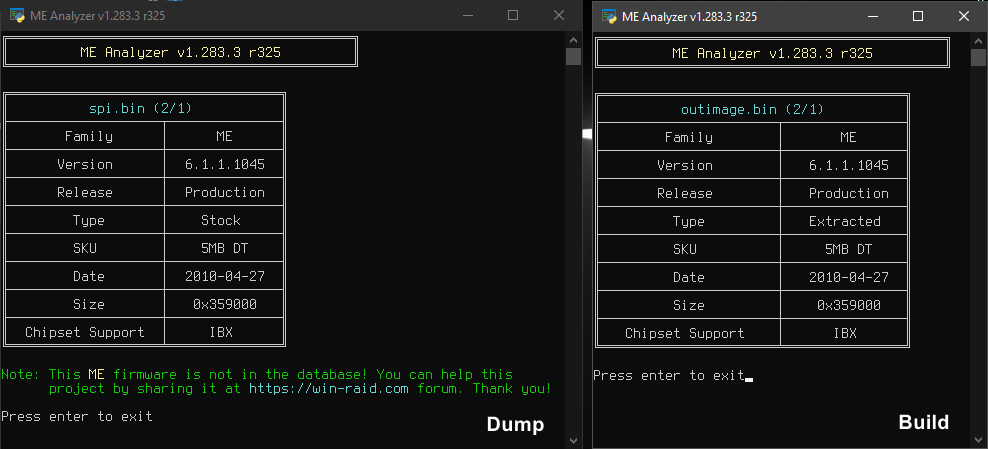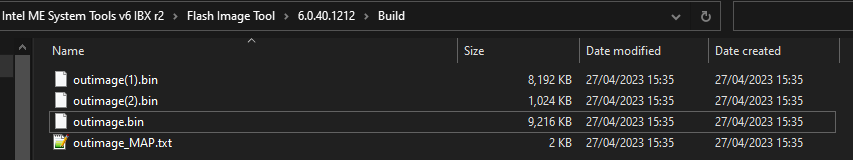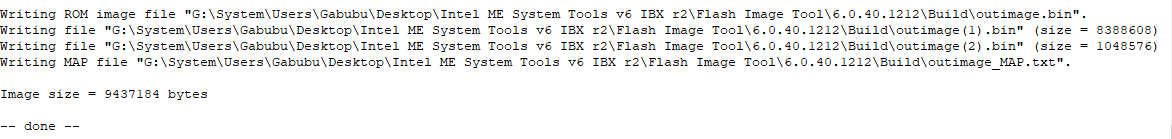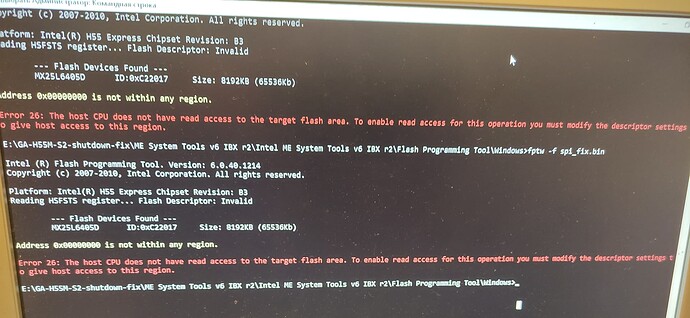Not my expertise, wait for another user help.
ME 6 is not the easiest one for common users… theres a few posts regarding issues on ops im ME6 update/cleaning as you already saw one in previous linked you posted.
I see. That’s not easy for me either. Even I’m newbie at this, with a fear to not break the motherboard lol. I appreciate your time and the effort you had. Thanks! ![]()
Those early bioses had often wrong sizes for the regions or the complete bios in FD.
(No spi dump attached)
i was sure i forgot something…
Thanks for reminding me to send the spi.bin file. There.
spi.zip (3.2 MB)
In FITc go to “Flash Image” - “Bios Region” and change “Bios region length” to 0x00300000
In the ‘filename’\decomp folder cut the first 0x600000 from ‘Bios Region.bin’, resulting file should be exactly 0x300000, stock GB bios region in 0x200000 to 0x300000.
Change the order of the regions so that bios is last, ME second last (just drag bios down)
Should build now and give you 2 files which should have same structure as spi.bin!
(The 8 MB chip is actually an older complete firmware, it contains an 1 MB older bios region in the end. Then GB decided to separate bios region and generate a dual bios solution and put the actual bios region just into a separate SPI at the end.)
(For cleaning- don’t close FITc while processing the files and there are DT and MB versions of 5 MB firmware in the repository)
Thank you so much! Now I have to flash it with i guess.
But the problem is… I have 3 files now… Should I go with the ROM file? (outimage.bin)
EDIT: nvm i need to continue following the guide. my bad
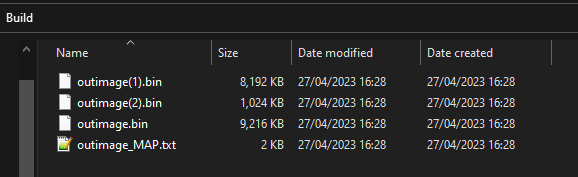
I did the build! I verified everything and both are the same. Now I need to just flash it using FPT, right? I have some questions before flashing:
- What’s the command for flashing? I know, that might be a stupid question, but I don’t want to destroy my motherboard and I want to be sure 100% before doing something.
- Should I flash from DOS or Windows, or that doesn’t matter much?
- Do I need to uninstall the Intel ME driver from Windows before doing the flash?
EDIT 1: I can send the Build files too. Maybe you may want to verify them too… idk
EDIT 2: Build.zip (6.2 MB)
Here’s an update:
Thank you so much @lfb6 for helping me! Now PC shutdowns and everything works perfectly fine! Except one thing. I still find in Device Manager that shows Error 10 at Intel ME Interface device. But I think I can uninstall the driver and I fixed the issue.
EDIT: …and still takes like 10 seconds to POST and show the BIOS screen. But that doesn’t affect me much. Again, thanks for helping me! ![]()
Hi, I could see that you solved this problem, I’m having the same problem, I saw that you were sending your messages but I’m not experienced in this, I wanted to know if you could give me some help so I can solve this. I already have the .bin files you gladly gave, but I have no idea how to flash them using them.
Hello! I HIGHLY RECOMMEND you to not use the files I sent but make one by following this guide and checking this thread too if you manage to get the same error as me.
P.S.: I’m glad that I somehow was be able to help you too! Have a great day/night!
Hello there! Did you solve your problem? I have the same mobo, with the same problem. I have no idea how to start/proceed.
Hello hello! I’m still impressed that there are some rare people who come here for this thread lol. Anyways, all you have to do is to follow this guide and checking this thread too if you manage to get the same error as me like I’ve said on the last post of this thread.
Also if you get any other error, don’t necrobump on this dead thread and make a new one instead. Thank you and good luck solving your motherboard!
Flash Image Tool just gets stuck on my dump for some reason.
That’s sad.
(No further information given or files provided)
I can’t upload files due to being a new user.
Contrary to the stupid ass embed, this is a file link
I don’t need the ME Region, I already have it from the repository.
[quote=“lfb6, post:13, topic:94414”]
In the ‘filename’\decomp folder cut the first 0x600000 from ‘Bios Region.bin’, resulting file should be exactly 0x300000, stock GB bios region in 0x200000 to 0x300000.[/quote]
How do I do that? I’m using Gabubu’s SPI.bin file because I couldn’t figure out how to use their outimage files.
I used a fixed SPI.bin file from a thread for the same issues with a H55M-S2V motherboard on this website and it looks like I destroyed the chip. The PC shut off at 4% erased. It turns off normally now but I can’t enter the BIOS settings and Windows doesn’t detect the ME.
Is it possible to make it enter BIOS settings now? Maybe properly disabling the ME (IIRC there are ways to do it) would help?