Ok let me make sure I have the steps down correct boot into Bios then from Exit/save menu choose "Windows push button reset", let it boot with OP splash screen and dotted circle animation hold down power button until the laptop power’s off then power up again correct? If so I did this no issues it powers up and back into windows. I did this three times, then tried other scenarios and in every case I boot successfully into windows after pressing the power button again to power up into windows.
By the way your Bios can be recovered without programmer in this instance since it still boots and keyboard illuminates see this post to avoid using programmer. Grab a USB flash drive I prefer USB2 but I am sure it work with USB3 just fine and create a MS-DOS boot then modify the autoexec.bat file and add another bat file as I did, make sure you modify as I have in the post below. Place your DOS FPT and fparts.list anywhere you like, I created a folder FPT, so if you place them in the root of the USB change those paths. Make sure you have CSM enabled and secure boot disabled before you attempt any more changes in Bios. Also test that with CSM enabled your USB will auto boot, once you confirm this your all set, you can recover easily with this method over programmer. Use whatever BIOS you want back to stock or modified bios.
Unlock BIOS menus/options in Overpowered OP-LP2 Aptio V5 BIOS (rebranded TONGFANG GK5CN6Z) (12)
I test again, actually all force close in windows seems will cause the problem. No matter force close while windows booting or after windows booted or bluescreen. The difference of flash seems happened at 0x00616***, Replace the changed byte to origin(most of origin byte are FF) and flash again can boot. Force close in ubuntu will never cause the problem.
@pcfr33k since you didn’t have the problem, I will try to use the old microcode, to see if this solve the problem.
For that flash method, how can you know the bios is really flashed? Or maybe it doesn’t boot into DOS.
It will flash, I have tested almost 10 times already, It flashes every time, your laptop will reboot when done. Just test it watch what it does. I don’t know what the micocode thing is all about that is for processor right? What part of the bios is updated for that?
https://transfer.sh/38VsW/modifiedcanboot.bin
https://transfer.sh/IvWZO/fccannotboot.bin
This are the two bios, I just replace the difference part from good bios, then it can boot. The difference start from 00616fdd to 00618ebd. I don’t know what it meaning.
@Lost_N_BIOS
I confirmed that the problem is related to the new microcode and force close in windows. The old microcode bios will not have this problem.
@bzv - it’s maybe possible to preserve serial, UUID with FPT, unsure. I know you can MAC when it’s in GbE (Which we’re not flashing here). However, UUID, serial not always in same locations/files, so may not be possible, but I did consider that to look into it with FPT.
Yes, forcing power off any time on windows during bootup, shut down, or even while at desktop can cause disk and windows file corruptions, so it certainly may only be due to you trying to force a shut down like that. No need for me to check any dumps.
616fdd-618ebd = free space/Empty/FF
Microcodes start at 710298
So, while it may be related to new microcodes, it’s not changing the microcodes in the BIOS, not sure what you are seeing at the address above (Can’t download the files you linked), it should be empty space starting at 3FE020h and ending at beginning of next volume at 710000h
But, as mentioned, this in general on any system at any time can cause issues, you’re supposed to use power on/off button via press and wait or use software shut down button press/wait.
Much like unplugging a USB without “Safely remove” first, it can cause corruption, sure it’s fine sometimes… until it’s not and you loose everything and have to recover it the hard way.
Problem is easy to solve, stop forcing the shut down of your system, anyone that knows computers will tell you this will cause issues sooner rather than later and should only be used in rare circumstances (ie when you’re pissed and trying to fix something [rgin])
If we want to find out where serial, UUID etc is stored and see if this can be skipped or kept via FPT, someone needs to send me their system details for those ID’s and a full BIOS dump
Send serial as seen on back of device on sticker, and on box sticker if you have, as well as it’s format as output by the following commands too
wmic csproduct get uuid
wmic baseboard get serialnumber
@Lost_N_BIOS
> wmic csproduct get uuid
UUID
E4D8CE88-58E4-11E8-8ECC-36BD5D201100
> wmic baseboard get serialnumber
SerialNumber
Standard
from AIDA64,
DMI System Serial Number JJ00G200A0045J5E0214
DMI System UUID 88CED8E4-E458E811-8ECC36BD-5D201100
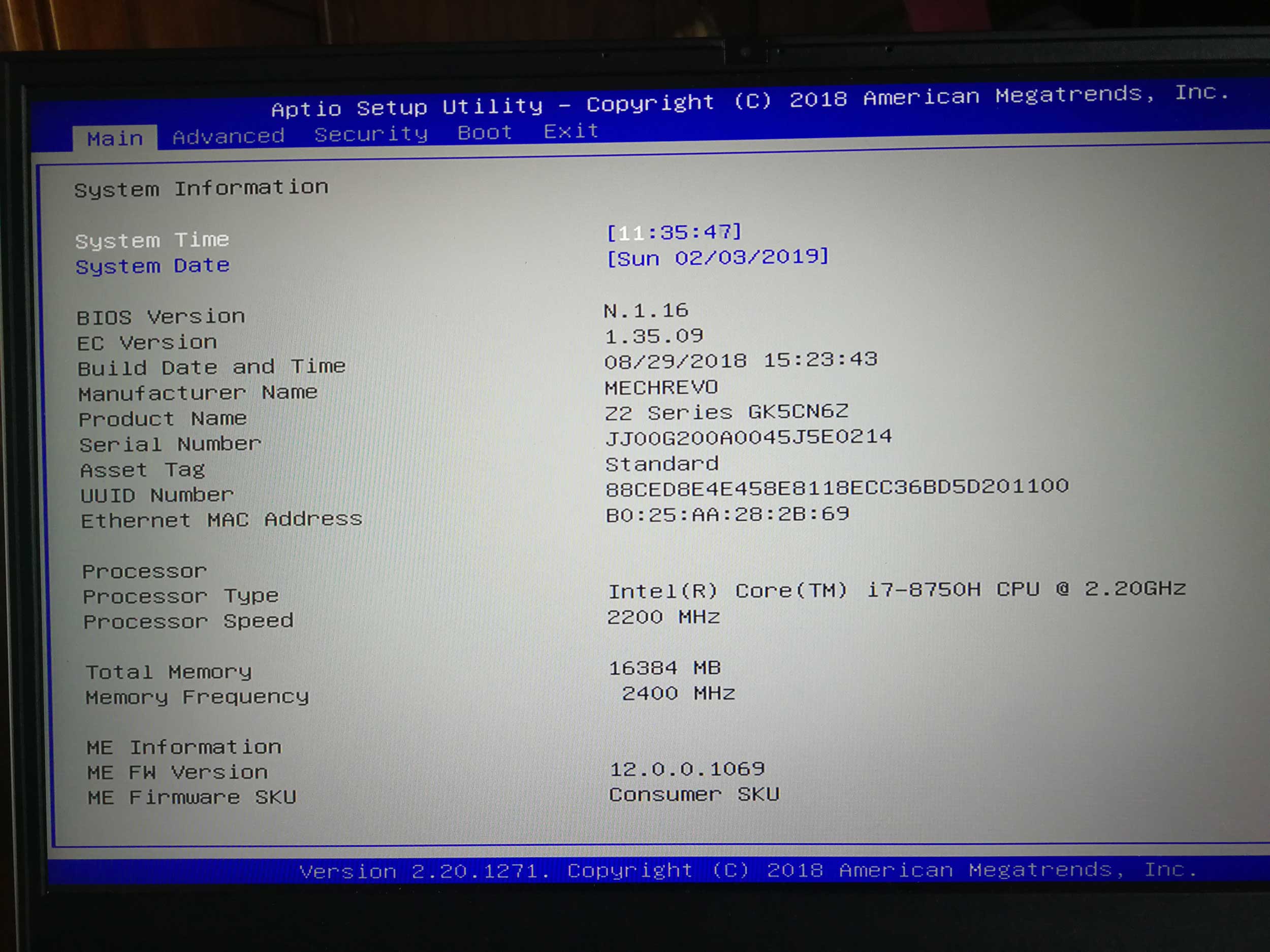
The output of command is this, I also attached a photo in BIOS. The BIOS correspond to it is: https://transfer.sh/gLTWX/backup.bin
Are you can’t download file from all transfer.sh?
For the problem, I think its because after force close it write something to 616fdd-618ebd. But it doesn’t matter that just use the old microcode is OK.
Thanks for the info and images. And yes, I cannot download from transfer.sh, it’s blocked by both my security apps.
Force closing windows should not write to BIOS, so as I mentioned it’s causing currption and should not be used like that, nothing to do with microcodes used.
However you may be seeing it on one BIOS/microcodes and not the other due to other reasons unrelated to the microcodes but in how the changes are done when updating that, or who knows, but it’s not due to the microcode itself.
Does this one give you a serial, or same/standard?
wmic csproduct get serialnumber
Also, tonight I plan to put together a better mod package for the community, showing how to do this mod yourself on FPT backups, so this issue can be avoided.
Do you have a newer Mechrevo BIOS than 1.16 that I should use? If yes, please upload for me.
Can you download form this https://we.tl/t-2YXIJ2yKs0
wmic csproduct get serialnumber
shows 0x80041017, invalid query.
1.16 is the latest Mechrevo BIOS.
@bzv - Thanks, yes I can download from that site. I’ll check out these dumps and see if I can tell you anything, and I’ll locate the serial UUID location too so we can figure out if we can avoid or not while using FPT, or if anyone wanting to do this mod will have to FPT dump, edit it, and then FPT flash back.
Checking those dumps can/can’t boot, I see what I mentioned above is not correct about empty space (I was looking at BIOS region dump only)
All the address space you mention is in NVRAM volumes, this is normally written to a lot when starting/shutting down/saving BIOS, so completely normal for this to corrupt if you force a power down midway through a write to this BIOS location which is happening during bootup/shutdown.
Both “CannotBoot” BIOS also missing second NVRAM volume. Sorry, I see one says “Canboot” other cannot, still, same applies, missing second NVRAM volume, these are not good BIOS to be using (Probably the one I linked in this thread, stock BIOS, should not be used with FPT we know now)
@bzv - can you send me a normal, working full dump from your system? I cannot find UUID or serial at all in those two “CannotBoot” BIOS, maybe only due to how it’s laid out in BIOS (Sometimes not in order you see in either things I asked for you to show it with),
Or maybe it’s only stored in the secondary NVRAM volume which both of those BIOS do not contain. Neither have GbE region either, does your LAN work properly, Ethernet I mean?
Do you have a complete dump before you did anything? If yes, send that, if not hopefully you have BIOS region dump before you did anything, send that if that’s all you have.
@pcfr33k - can you send me a full dump and your details, so I can check your BIOS for serial, UUID Locations and see if GbE region is used in this BIOS.
Preferably a copy of the first full dump you have before you’ve done anything (Complete BIOS please) If you only have dumped regions before you did anything, that’s OK, send one of the first so we’ll know your serial and UUID should be there (I think I may already have two from you on this OP-LP3_Bios + another I can’t find I think).
And if only BIOS region dumps before, send that, but also include a now current complete dump, so I can’t check the GbE region is included in these or not. I assume it should be, but sometimes other modules control LAN and MAC ID Storage
@Lost_N_BIOS
the MechrevoOrigin.bin is the origin BIOS. Those information start at about 0x0000208B. Each information started with DmiVar. I couldn’t find similar thing in modded BIOS no matter have or not have microcode update.
Both can or cannot boot are use modded bios with microcode update, just replace something with all FF then it can boot.
For the GbE region I don’t know. But the MAC address of GbE adapter remains the same. I can’t test the ethernet now, maybe later.
Yes, I know @bzv which is original BIOS. Or, do you mean that is your original dumped BIOS, not a stock Mechrevo BIOS? Sorry I missed that! If this is your original dumped BIOS region OK, I can find serial and UUID in there probably, I didn’t look, I assumed that was stock BIOS from manufacturer not a dump from you 
So yes, I checked now, this is your original dump I see, due to populated and complete dual NVRAM volumes. Sorry about missing this, I assumed it was stock so didn’t even look at it! I can help you use this to fix your BIOS now, do you need that + the mods applied?
And yes, mod BIOS will not have DMI info, it’s stock BIOS. Microcode update has nothing to do with any of this, and I’m not worrying about booting or not booting (Only mentioned that because that is how you named them)Please see my questions again. I need dumps from you before you did anything Still need complete dump before any flashes or edits from someone to see if GbE is used in this BIOS or not (If so, then bzv your full dump will need corrected for that too)
LAN MAC ID you might find in your router logs then we can fix, once I find if GbE region should be there or not.
MechrevoOrigin.bin that is a dump of me of the BIOS region from FPTW before I did anything.
Thanks, I see now, see my edits above, sorry for my confusion  on GbE @MAC Address, it may show that in BIOS from CMOS or NVRAM etc, hard to know for sure.
on GbE @MAC Address, it may show that in BIOS from CMOS or NVRAM etc, hard to know for sure.
You need to test the LAN and see if it works, and see if ipconfig /all shows you correct MAC ID too. If it does still, then maybe GbE is not used, unsure how you’d keep valid MAC ID though since you flashed in stock BIOS region via FPT and no GbE region outside of BIOS region.
Since I can only see your UUID, Serial in NVRAM volumes, I doubt we can get around that using a FPT BIOS write, but I’ll look at FPT options now and see (Highly doubt it)
Nope, only savemac option when writing over GbE with full FPT write, or save SSID/SVID from GbE
I didn’t have full dump before any flashes. I think GbE is not used. No matter I use the origin BIOS or modded BIOS, MAC address of GBE is the same, B0:25:AA:28:2B:69. I can see all are this, in BIOS main page, or in windows ipconfig /all. I doesn’t have a router to test now.
What’s more, If you can please have a modded version based on my dumped origin bios. Thank you.
It’s OK, pcfr33k will send me one I’m sure. Can you use the LAN Port now, or you only have wireless? Maybe you got lucky and it saved it on your chip, or it’s stored elsewhere, not in BIOS region, or not in BIOS at all?
If no GbE is used, and you wrote in stock BIOS region with empty DMI info etc which you now see as lost serial/UUID, but MAC still works, it must be stored somewhere else. Or you erased it and then somehow programmed in full BIOS without GbE, but still working OK on your system, I doubt this BIOS does not use GbE, but it’s possible.
Need full dump from pcfr33k then we’ll know for sure.
Yes, I can fix you mod BIOS, from your original dump, with all details corrected + Mod. But wait, until we find out about GbE so I can rebuild complete BIOS for you with GbE in it if it should be there.
Otherwise I can just send you fixed BIOS region and you can reflash that with FPTw -bios -f filename.bin. But first, I need to edit the stock BIOS, so no matter what it will take me a little bit to get the mods done for your model.
I have tested that my ethernet works well. So I think the GBE information is not stored in bios region.
OK, thanks! I still want to know if GbE region should be in BIOS or not, so we need to wait on full BIOS dump from someone else too, I’m sure pcfr33k will post soon or PM me about it
Doing the mod for your board model now and I see BIOS modules not same size, and menu ID’s not same either, I’m surprised the BIOS menus work for you at all with the GK5CN6Z BIOS.
That may be part of why you’re having an issue with that pushbutton reset setting? Or it may be unrelated, but while doing this mod and collecting all the menu ID’s to do the changes, I’m really surprised that BIOS works for you at all since all the ID’s are different values.
Maybe it works by chance since that BIOS has matching AMITSE, AMITSE/SetupData, and Setup module all swapped out so they match up, that’s probably why it works for you now that I say it out loud 
I assume it would fail hard if you swapped out only one or the other AMITSE, AMITSE/SetupData, or Setup with the mod BIOS GK5CN6Z files.
I’ve really got to get a guide written out for everyone to use this, and pull down that FPT mod BIOS info, putting it on pause now before it causes anyone else grief and loss of serial, UUID etc.
The modded can works. pushbutton reset setting is nothing harmful. The bad thing is force close will made corrupt nvram using new microcode bios.
I think all GK5CN6Z BIOS seems can be swapped to each other. Before your mod, I also try flash OP-LP2 origin or other brand bios and it also works.