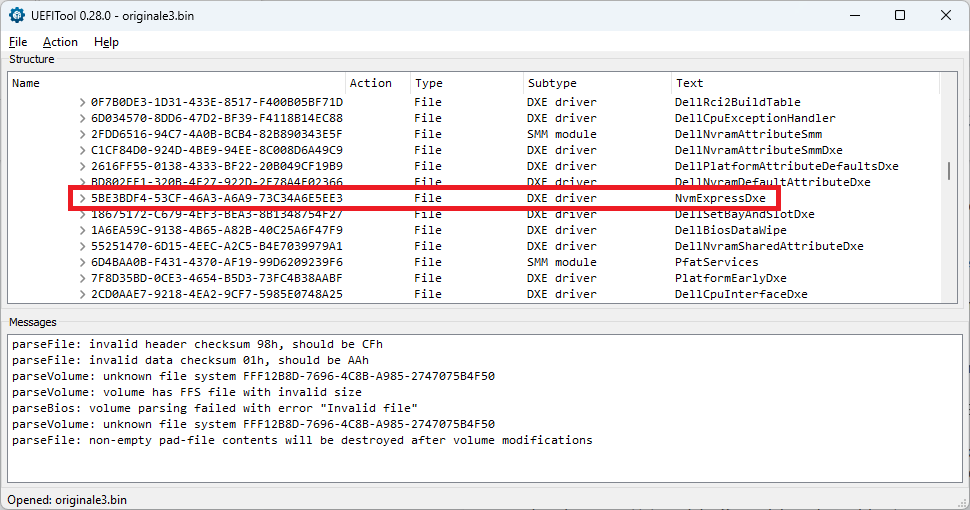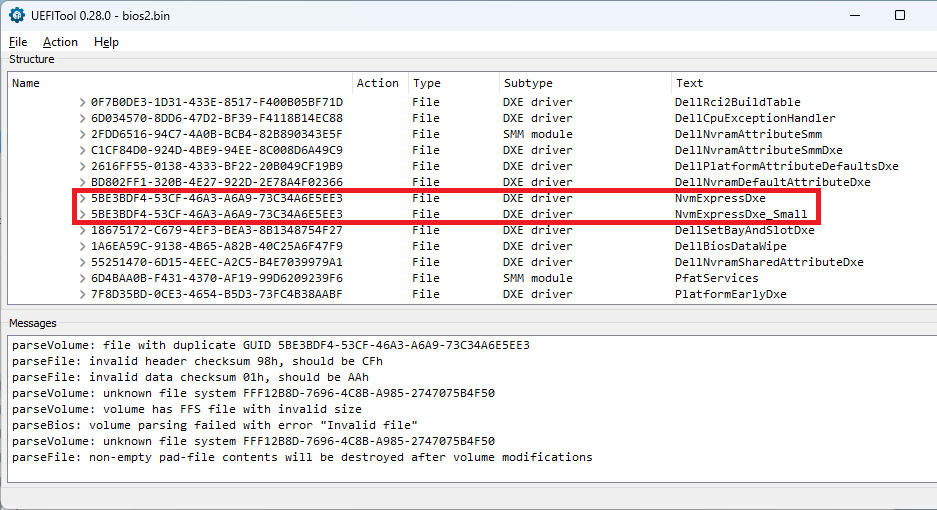@Scruffy
Welcome to the Win-RAID Forum!
After having checked the integrity of your linked 2 BIOS files named originale3.bin and bios2.bin, I have serious doubts regarding the integrity and the functionality of them:
-
According to the UBU tool none of them is a proper AMI Aptio UEFI BIOS.
Look here:
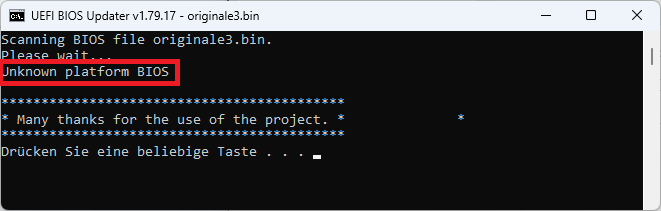
-
The BIOS named originale3.bin contains an unknown NVMe module named NvmExpressDxe:
It has a similar GUID header as the NVMe modules we are offering within this Forum, but it is definitely neither an original present official AMI NVMe module, nor a module, which has been offered by this Forum.
-
The BIOS named bios2.bin contains even 2 NVMe modules named NvmExpressDxe and NvmExpressDxe_small. Both of them have the exactly same GUID header (none of them will work properly!):
- If the NVMe modules were integrated into the original BIOS files, this has been done at an absolutely wrong location (should be at the undermost position of the DXE Volume).
Questions:
- Why did you name such modded BIOSes “original”?
- Who modified the BIOS files?
- Where did you get the NVMe modules?
Regards
Dieter (alias Fernando)