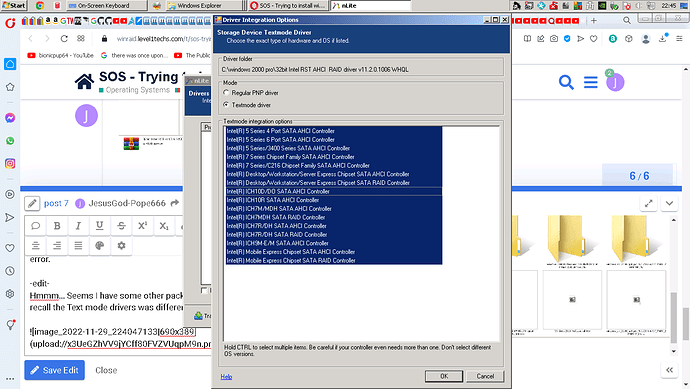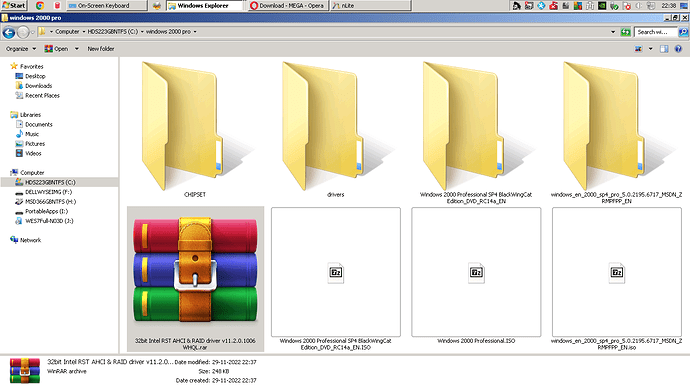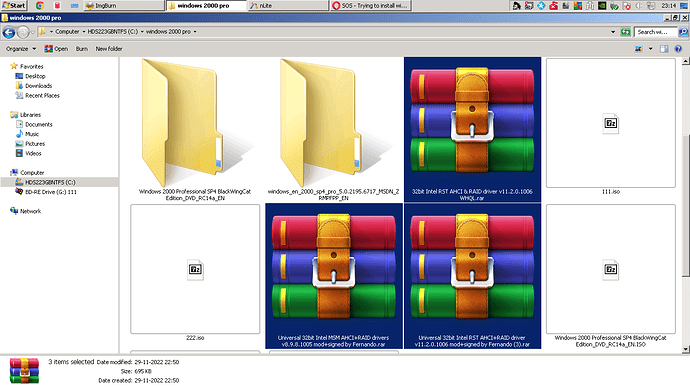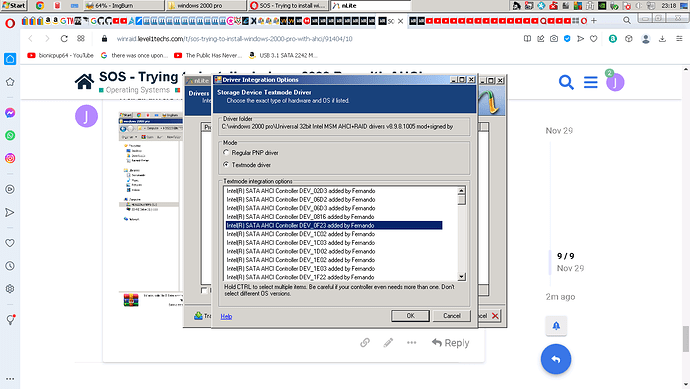SOS… Trying to install Windows 2000 Pro with AHCI - working on Slim Client DELL N03D to get it working. Information:
PCI\VEN_8086&DEV_0F23&SUBSYS_72708086C&REV_0E
PCI\VEN_8086&DEV_0F23&SUBSYS_72708086C
PCI\VEN_8086&DEV_0F23&CC_010601
PCI\VEN_8086&DEV_0F23&CC_0106
Please tell me what to do! I am lost and not sure I’m doing it correctly, at least I can’t get anything to work in regards of slipstream, I tried your drivers but it just says the sys file is corrupt. I did get one version of w2k through the door with BWC version BIOS IDE setting, F5 and Standard PC but would like to get AHCI working and a vanilla version of wk2 to further take me on to make this machine into a neat little working device of awesomeness. ![]()
I have for the most part, sorted out all the drivers that I can for now, but will have to test slipstream - I do not know how BWC got it to work in IDE mode, but it is the only version I have gotten to the Harddrive screen with. But if I could get the AHCI working it might help on overall things.
Thanks and please do tell me what you wanna have me do, info, installation, details, try out - to maybe help me out ![]()
With this little machine people will be able to get a cheap low usage 3-7 watts machine, I have pretty much completed WES7 64bit updates and drivers, slip streamed and all for release - people just need to buy the unit on Ebay or something and download the ISO and make a USB installation key and they will pretty quickly have a fully installed legal version of WES7 64 ![]() Taken me weeks to do… Lots of insane issues as usual to figure out and sort out. And now working on w2k trying to get things sorted, little by little and moving forward for sure! But moving slowly very slow.
Taken me weeks to do… Lots of insane issues as usual to figure out and sort out. And now working on w2k trying to get things sorted, little by little and moving forward for sure! But moving slowly very slow.
EDIT 1:
This seems to be a website with drivers, and pretty much what I do have. But as far as I can see slip streaming only allows me to do PnP… And as I understand you need Text Mode for pre installation drivers: Intel(R) Pentium(R) processor N- and J-series / Intel(R) Celeron(R) processor N- and J-series AHCI - 0F23 Driver - Free Download For Windows - Intel - BayTrail Platform
Although the Drivers do say win2000 at the information support.
It seems without the update for it in WES7 to also be called: Standard AHCI 1.0 Serial ATA Controller although it changes name with newer updates.
EDIT 2:
By the way… Even with a special modded driver to make it work, if it can just be used for the installation and complete it, then one could just install the original official PnP AHCI update afterwards in Windows 2000??? Seems the rest of the Chipset drivers works for windows 2000 for this device, so I do not see why the AHCI should not work if one can get to this point. But overall, I need help, I’m far out on deep waters here, drowning.
- Darkijah
---- Further reply and info sought:
What God gives he can easily take away. Only Gods knows everything I’m just dust on the earth who gains a little of whatever He gives! I’m clearly just a Newbie in this area of Windows 2000 Pro trying to gain sight in the darkness and have some light of insight to know where to walk.
You have any idea why only Black Wing Cat version works to get me further in IDE mode? I would like to go from a clean vanilla mode of view yet the only version I have been able to open the door to my harddrive has been his homemade version with IDE, F5 and Standard computer.
Do you know why I only see 1 CPU when it has 2 kernels?
Can you explain to me why there would be PnP drivers to the AHCI and yet no Text Mode drivers?
If you speak English I can most likely call you up if you have 10 minutes at some point… I’m just trying to get my feet on stable ground on this.
Yea I tried to get them to fix the merge of post in Flarum at least it looks like Flarum, I guess it might be one of the other modern nonsense forums out there, ended up getting banned, programmers don’t usually listen much to sanity - but it’s possible to make a very nice feature with auto merge, my forum although not active has the function running on good old forum software of… FluxBB from Visman Apparently the name alludes me at the moment. But you are more then welcome to make a User on it and try it out in the trashcan chit chat section and do some multi post and see how it should work! ![]() - Truth Matters! Index
- Truth Matters! Index
Dearly regards - Darkijah