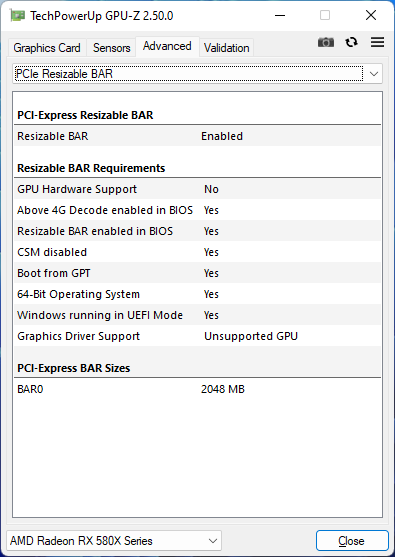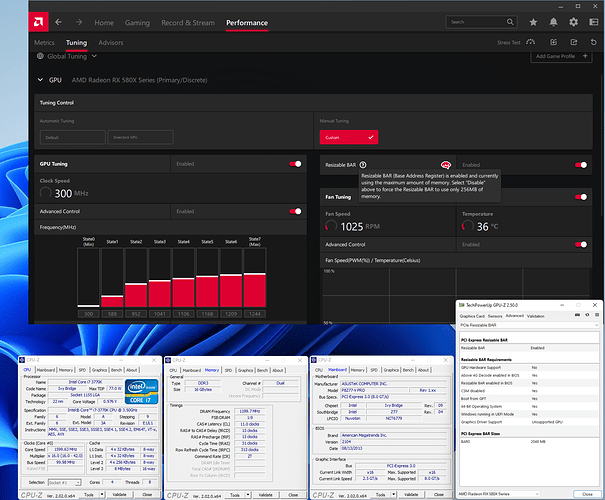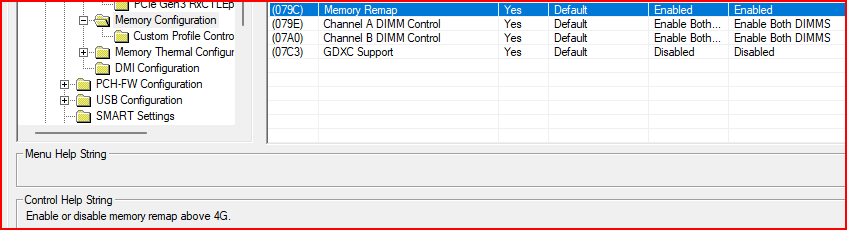I followed Fernando 's tutorial and inserted the module at the very end of the table. And that did the trick! Now to get the modded driver working.
BOOM BABY, it works!!
This is with REBAR ON:
And this is with REBAR set to OFF:
Preliminary testing shows that this is more than just some cosmetic, you do gain performance for sure.
I can’t thank @Kuri0 enough for this! Dude, you rock!!
The above screenshots were with the FSR 2.1 MOD, I tried native resolution without any sort of image upscaling, and yep, it does have a performance uplift there too.
Rebar is set to ON
Rebar is set to OFF
So, that’s quite the gain IMO.
I don’t use the integrated GPU, do you think I can use a higher value than 11 for ReBarState? Is there some kinda test I can perform to see which values may or may not work beforehand? Because having to Reflash BIOS every time I get the values wrong is a bit of a pain.
Please consider to upload here the bios for anyone that want to use it!
Z77VPREBAR.rar (3.9 MB)
Here is the ROM. So, long story short, following principles is what got this mod working in the end. I read Fernando’s UEFITool Tutorial and his suggestion was to add the DXE stuff at the very end, which is what worked!
And thanks to you all, I also was able to unlock the ability to save OC profiles in my motherboard’s BIOS, something ASUS seems to have disabled, guess they saved it for the more expensive motherboard variants.
It’s too bad that my MSI Afterburner Overlay isn’t ready, I’d have loved to have made some before and after game capture comparisons.
I thank each and every one of you who participated in this thread, your opinions and input certainly helped!
Thats great my friend, now tell us something, you said you need a mod driver for this… “the modded AMD drivers that enables SAM on RX 570”
Can you post some more info on this? Is it mandatory on this mod?
It doesnt work with standard AMD drivers?
My faith on this mod has grown a liitle bit now… we need some NVidia users now.
Amernime Zone - Browse /Release Polaris-Vega-Navi at SourceForge.net
These guys are doing great work, is all I can say. To take advantage of REBAR on unsupported graphics cards, you either use the modded driver package, or you can use a registry hack that you have to enable every time you start your PC.
I am going to write a detailed guide that is more n00b friendly in a couple of days.
Also, let’s aim to get the full 4GB/8GB working on Ivy Bridge, now that we know this works, and can be sued to improve performance.
Here, in case you do not wish to deal with modded drivers.
Hello everyone,
trying to recreate step one, unhiding the above 4G Option in BIOS, by Flashing the modded BIOS with Parent Token set to “USER”; the Menu won’t show the Option after Flash…
How can I manipulate the String manuallly? I am on a MSI X79 GD45 Board running an Intel i7 4930k. The Method present on Github, changing the variable with a modded GRUBloader doesn’t work neither. I am getting a black no post screen. Any Help appreciated!
I am getting a black no post screen
the guide on github says to disable fully CSM (including CSM video) have you tried that ?
Thank you for the reply ![]()
In the BIOS Options afaik there is no Option to control the Graphics Driver State. If switched to Boot in UEFI the VGA UEFI Driver will be loaded, since an Message confirms that no change to secureboot settings can be made as long as CSM is enabled refering to the to conflict that the CSM VGA Driver is loaded. After rebooting again, secure boot can be enabled. So I assume if Booting in UEFI only, also the UEFI VGA Driver is loaded.
I dont even get a keyboard response in terms of lightings after applying the Grub-Patching.
This is the extracted String aswell as my currently flashed BIOS
BIOS_EXTRACT.zip (5.5 MB)
you can tell if it’s booting in UEFI by seeing if the monitor is running at full resolution (no stretching/blurriness)
Yes, before Patching UEFI is loaded.
Update:
After removing 2nd, not RBAR capable GraphicsCard Windows does boot, but without display. And when turning off
after switching Show Fullscreen Post on Start-Up, the Windows Logo is not running at full resolution. Still UEFI Boot is on…
any further advice how to enable GOP or even unlock MSI BIOS?
Since this is Asus, is there any way OP can care to share how they unlocked 4g Decoding in the Z77 bios? It could shed a lot of light for the later gen boards of which I have tons from Z77 to Z97
The only issue is that the extracted files never have Above 4G or Decod in any string from the extracted text file - The only method I can figure is using the boot64efi port over.
Anyone have an idea on how to boot up the custom EFI USB and plug in the 4g decoding hex values/binaries without knowing exactly where they are? I’ve seen some bloke manage to do so on a dell motherboard with errors, but had it work correctly in the end anyways.
The DXE already is inserted, so I’m just trying to figure how to do this one.
If anyone can lay out clear and concise steps it would be awesome on how to get 4g decoding onto asus boards.
is there any way OP can care to share how they unlocked 4g Decoding in the Z77
the same method as described here Enabling hidden 4G decoding · xCuri0/ReBarUEFI Wiki · GitHub
Both 4g Decod and Above 4G are missing from the extract converted text document…
Any pointers if that’s the case? Someone had success banging in arbitrary values in a Dell Alienware - maybe I should follow them suit?
Apart from that, I’m having trouble booting the grub efi thing from a Windows 11 installer drive where I’ve thrown the grub thing into the efi boot directory.
Any clarifications would be awesome.
Motherboard is a Z87m Plus from Asus
You have the option available on the latest bios
Now, theres other strings present in bios but not visible, it may be needed to mod or not:
![]()
Good luck.
@MeatWar Memory Remap and Above 4G Decoding are not the same thing. And Memory Remap is anyways enabled by default.