We know the firmware works, proven at your report after I provided the fixed firmware. So everything else, within Windows, is because you have no drivers installed, background programs interfering and so on. Provided that the firmware is indeed healthy (MEInfo, MEManuf), it should work under DOS. Add “-generic” to the end of the update command.
will be updating, soon
Had been sick for a long time, so couldn’t solve the issue.
I have uploaded a screenshot of current issue, that is, I am unable to update any driver for ME in windows nor in BIOS
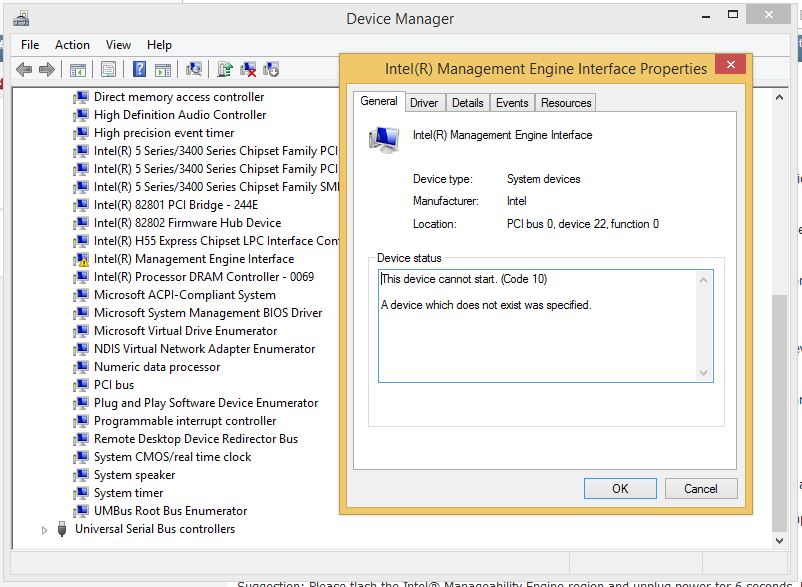
There is nothing new to suggest. Make sure the firmware is ok by reflashing the fixed SPI. You should then be able to install drivers and (optionally) update via FWUpdate, as discussed above.
DOS update says:
"Error 8714: Firmware update not initiated due to file [6.2.61.3535.bin] open or read failure
"
What could be the reason ?
Save me…I cannot find any clue
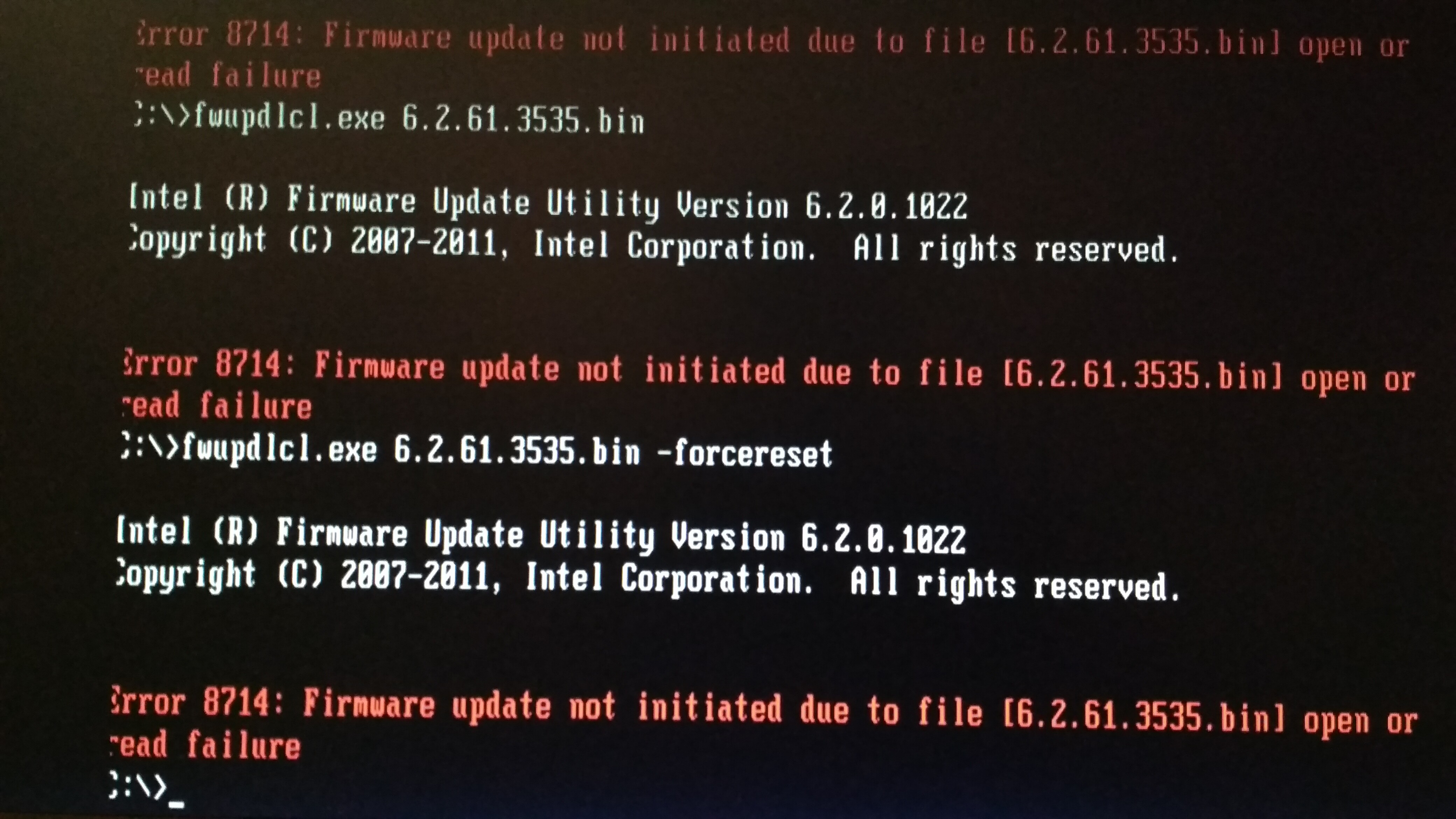
By using FITC if I load a ME firmware different from what you have given me(spi_fix.bin), is there any chance that I can brick my MB.
I have uploaded the file, kindly, have a look.
https://www.dropbox.com/s/fzakv2zkj21bqan/spi.bin?dl=0
Will I be able to flash the whole BIOS with this bin file ?
Thanks
Does the value of Local FWU Overridde Counter has to be 1, in order to update ME FW using FWUpdate manually ?
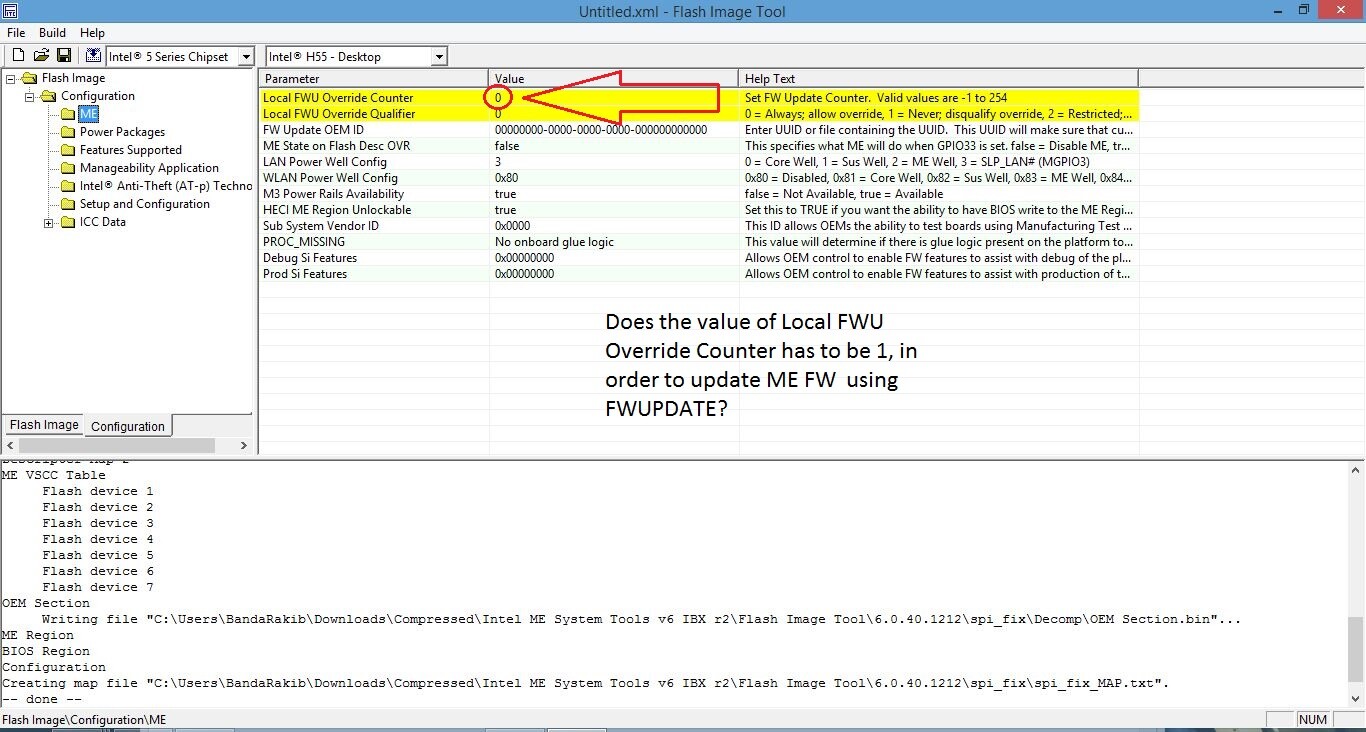
If Local FWU Override Counter is set to -1 and Local Firmware Override Qualifier is set to 0, firmware updates are always allowed regardless of the settings in MEBx.
By changing the 6.0.30.1203_5MB_DT_PRD_RGN FW with 6.1.0.1042_5MB_DT_PRD_EXTR FW in FITC, I was able to remove Device Manager issues.
6.0.30.1203_5MB_DT_PRD_RGN was conflicting with IMEI v6.0.0.1149 which caused fwupdate to malfunction.
I even updated to 6.2.61.3535_5MB_DT_PRD_EXTR using fwupdate .
Thanks to eveyone in this group, I learned a lot.
Regards !!!
I have got the same issue "Flash image Unrecognized binary format! " when trying to load the bios file with FITs 9.1r7. I downloaded on the official website https://download.asrock.com/BIOS/1150/H81M-DG4(1.20)ROM.zip. I don’t know how to fix it. Please help me fix it.
Hi Electro, would you kindly provide me with the final file you used to reflash your BIOS for your GA-H55M-S2V version 1.4 please ? I’ve installed Windows 10 and I have the same issues with Engine Management warnings and fans not stopping at shut down. If you could guide me with the procedure and programs required also please. I’ve been pulling my hair on this one for several days and your the only one who seems to have found a solution. Thank you in advance.
A post was merged into an existing topic: [Help] Gigabyte H55M-S2 - Not powering off, reset button not working and ME error
hi , same problem here , same motherboard.fpt gave me error 37 what ever i type and then shuts down.i am using win 10 pro.any suggestion?thanks
@nikson8
Clean it/rebuild
[Help] Gigabyte H55M-S2 - Not powering off, reset button not working and ME error - Special Topics / Intel Management Engine - Win-Raid Forum (level1techs.com)
i find fixed spi.bin file but can not get fpt to work .whatever i type it sayes invalid comand and shuts ftp down.i am using win 10 pro , what version work with win 10?
Theres no OS version related, the tool will work on DOS or WIN x86 x64 environment…now how long does it takes to shutdown, beginning you power it on and staying inside bios just waiting?
Who said to you that this could be fixed flashing with FPT? You’re probably have to use a CH341 programmer as others users did.
EDIT: And what is the FPT tool version? And what cmd given, will show you the error 37?
in this post i find that other member use flas programing tool to solve problem .win shuts down from start button but psu and motherboard stays on and needs to be shut down via power button on atx case .in intel managment tools there is flash programing tool and when i run it from admin account what ever comand i type it says error 37 invalid comand and shuts down app
witch flash programing tool version is for this motherboard?thanks
from this forum i download intel managment tools v14 and v12 .maybe those are not for my system.i dont know witch one are for my system.mother board h55m s2v rev1.4 i3clarksdale.anything i type imidiatly say error 37 invalid comand and fpt closes.
“in this post i find that other member”…
“witch flash programing tool version is for this motherboard?thanks”
Oh i see now…in fact you’re a great reader but you dont learn nothing with it, not from this thread of from the thread i linked… we have no time for users like you or users who dont pay attention to what their doing/working on what, at least i dont.