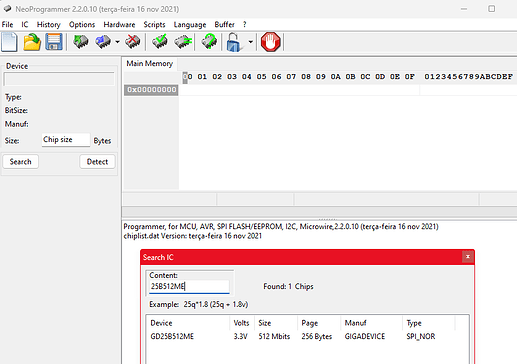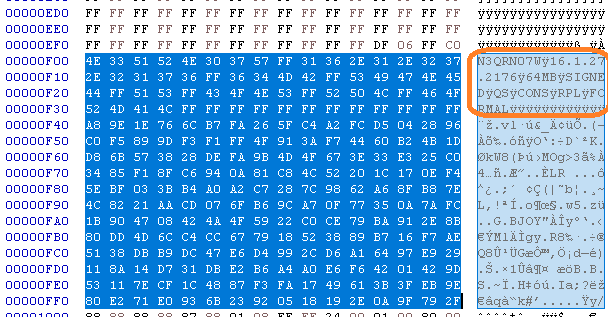hello all,
i have been disabling and neutering intel ME on a variety of whitebox and laptop machines for several years, but i am having trouble disabling ME on a recent thinkpad t14 gen 4 laptop i have.
historically, i use a ch341a programmer to read and write bios images, and me_cleaner to modify the bios to the enable HAP bit. i have found me_cleaner (with pull request 384) works fine on recent standalone motherboards that run ME 16.1, specifically 16.1.25 and 16.1.30.
me_cleaner does not work on the ME 16.1.27.2192 that is on this thinkpad t14, so i expect what i’m seeing here is the sku-dependent location of the HAP enable bit. i have come to learn that csme system tools (mfit in particular) allow you to access ME configuration and set the reserved bit in the ME kernel options, which is how me_cleaner was able to find the HAP enable bit locations.
when i use mfit on the 16.1.25 and 16.1.30 bios images i referenced above, i can see the intel ME kernel options and have confirmed that setting the reserved bit maps to the bit flipped by me_cleaner. when i load the bios image from this thinkpad in mfit, it does not show the intel ME kernel options section at all, so i cannot set the reserved bit and enable the HAP bit.
to rule out that this issue was specific to the bios image i had from this machine, i checked out several similar ME images from station drivers that had the same sku, Consumer LP. what i found was that all the images on that site that had the same sku had the same problem: mfit would not show intel ME kernel options after decomposing the image.
is this a known issue that certain skus, e.g. consumer LP, cannot access the intel ME kernel options set via mfit? is there some other known tool for this that i am unaware of?
i assume there is no such tool for this, but figured it couldn’t hurt to ask. my inference is that the only remaining option is informed bit flipping and testing.
can anyone give advice on how to do some informed bit flipping?
thanks for reading!