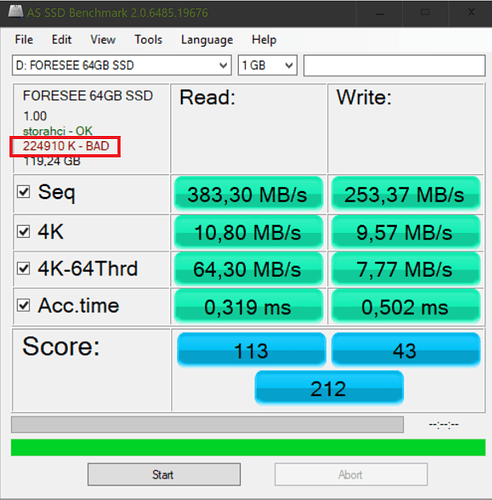@georgetoy :
You cannot sign any driver by using my Win-RAID CA certificate. The certificate is only valid for drivers, which have been modded and signed by me.
If you want to give any modded driver a digital signature, you should search within the web for a guide about how to do it. I don’t have the intention to offer such informations within this Forum.
OKi
Thanks a lot, Fernando …
Hello back again (edited)
I have just updated multiple systems to Windows 10 1703 with the WinRaid CA certificate previously installed for the modded AHCI driver, after the upgrade the system switches back to "Standard AHCI driver", probably because of Windows not accepting the WinRaid CA certificate.
When I install the newest driver (15.5.0) it says that the certificate is "not digitally signed", no matter what I try ?
Of course I tried to follow the new instructions from powershell admin and from console admin, which seems to be ok, but without success. Driver is installed, but "not digitally signed" even if its correctly placed in the corresponding containers?
Thanks Fernando
@FM1 :
Welcome at Win-RAID Forum!
This is an English language Forum and not a German language one.
Please post you questions in a way, that all Forum visitors are able to understand them.
Thanks!
Dieter (alias Fernando)
Hi Fernando
sure, I just edited my post.
@FM1 :
The digital signature of a driver (resp. the acceptance of it by the OS) has no effect on the driver’s function. So if you got any modded or mod+signed driver properly installed, there is no reason to worry about the digital signature, not even if it is shown as “missing” (what is not true).
The problem is, that the OS checks the “trustworthiness” of the company, which gave the driver its digital signature, only once from within a running OS, but doesn’t remember the result of this check after an OS “upgrade” to another OS version (here: v1703). Even if you re-import the Certificate, the OS shows the related driver as “unsigned”. The only way to solve this problem is to do a clean install of Win10 v1703, to import the Certificate via PowerShell (Admin) and then to install the related mod+signed driver. This is a Win10 bug, but not a severe one, because it has no negative impact on the system’s functionality.
Hello
Is it possible to integrate modded drivers in the ISO and import the certificate ?
Thanks
It is possible to integrate a not WHQL certified driver, but the OS Setup will not take it, if a matching in-box driver is present within the OS image.
An import of the Certificate doesn’t work during the OS installation. It can only be done after having completed the OS Setup.
hello, fernando I have installed a ssd of 128 gb in my ezbook 3 pro v4 and at the beginning it was not recognized by the computer, then I went to the section of administration of disks, where the disk appeared but without format, so I gave it a format and with this I solved that problem, then I made a clone of my disk C the subject is that I fear that when booting it does not work optimally since there is an incompatibility. Could you advise me, to know what to do with the disk, that is, if it is possible to use it as a main disk (windows 10 pro) or is it better to leave it alone as backup ?.
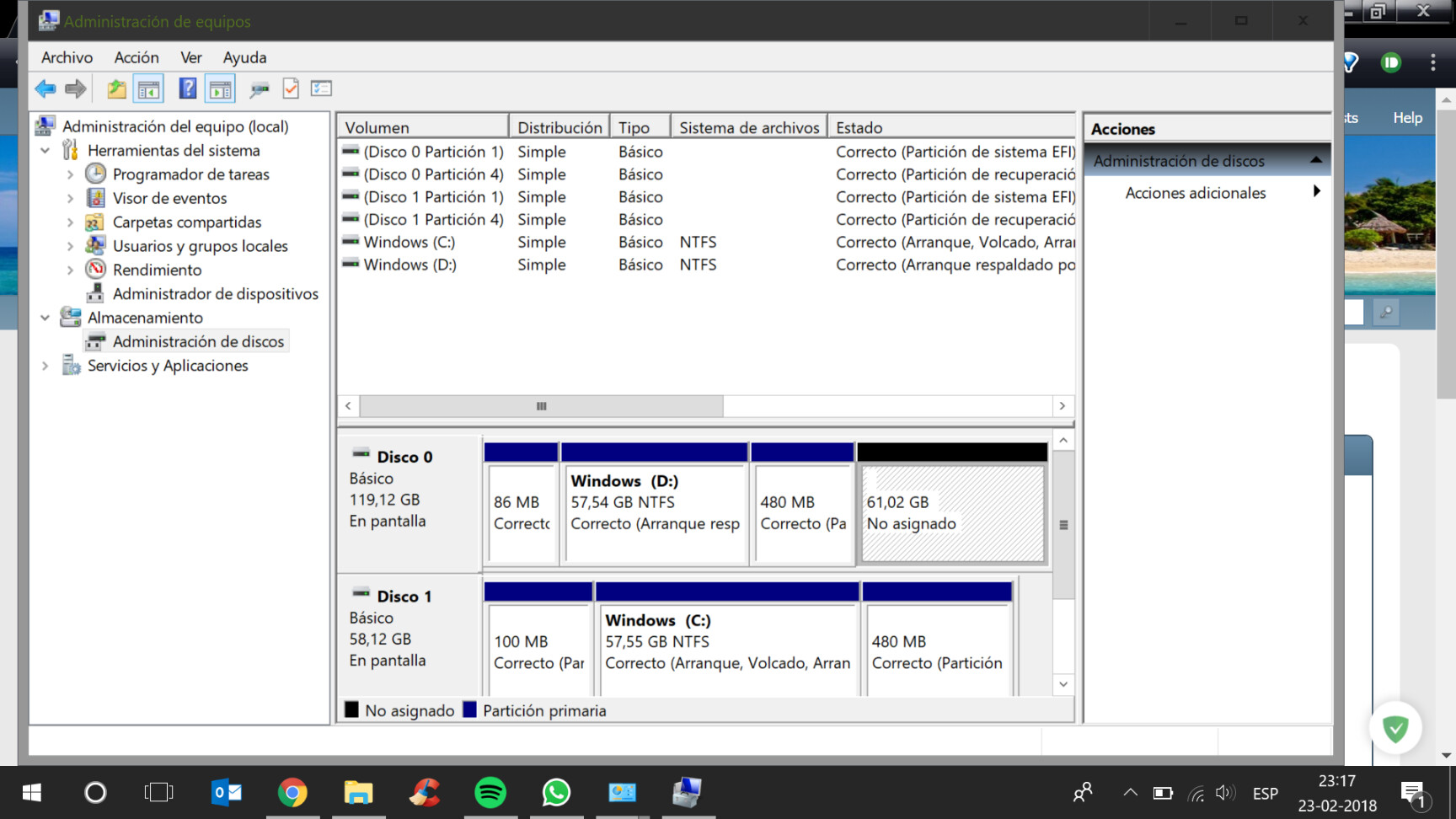
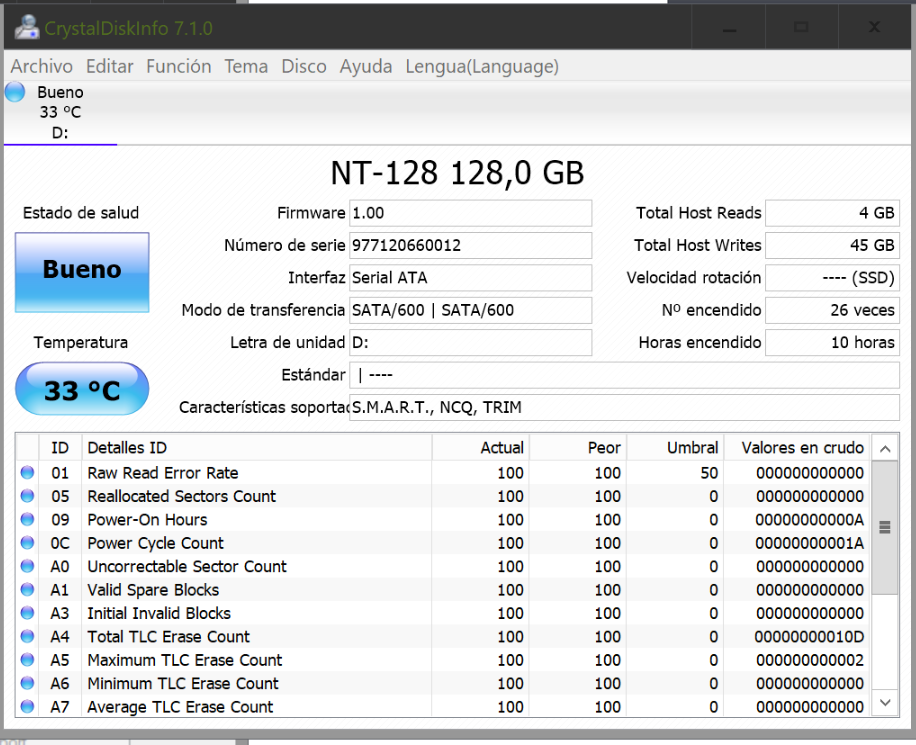
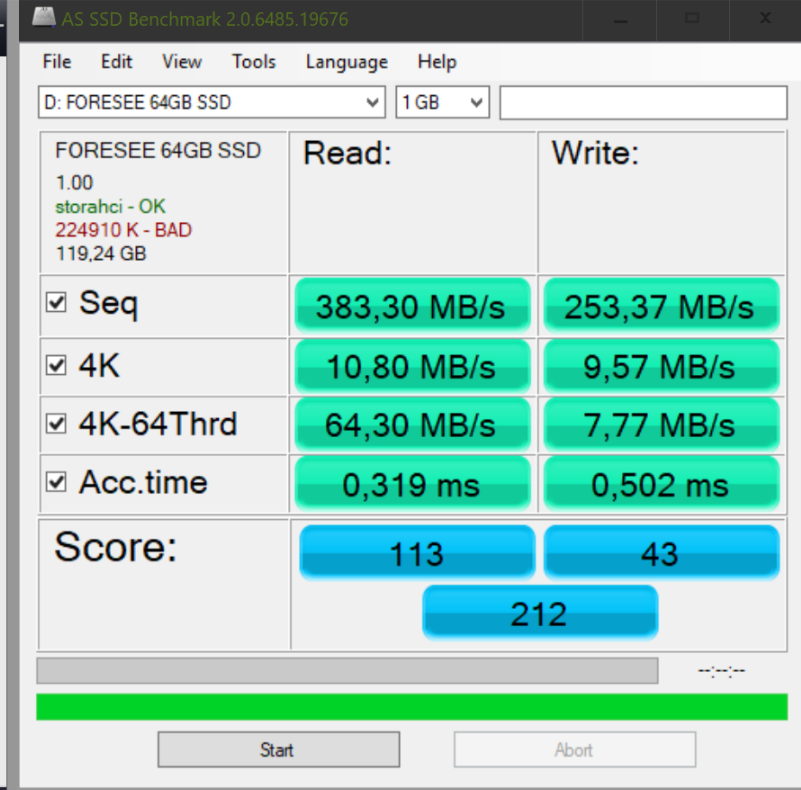
And on the other hand I’ve been reading your publications and can not find where to download "CA Win-RAID"
grateful for your response
Carlos
@lito :
Hello Carlos,
welcome at Win-RAID Forum!
Without any additional information I cannot help you:
1. Which SSD model did you insert and to which port (SATA/M.2/PCIe/USB) is it connected?
2. Which OS are you running?
3. Why haven’t you done a fresh OS install onto the new SSD?
4. What has your problem to do with the topic of this thread? Did you try to get any of my mod+signed drivers installed? If yes, which one and why didn’t you take an original driver?
5. Which are the names of the Controllers, which are listed within the “IDE ATA/ATAPI Controllers” and - if applicable - “Storage Controllers” sections of the Device Manager, and which drivers are they currently using?
There is no need to download the Win-RAID CA Certificate, because it is within the related “Certificate” sub-folder of all my mod+signed driverpacks. It is very easy to import the Cerificate by doing a right-click onto the file named ImportCertificate.cmd and choosing the option “Run as administrator”.
Regards
Dieter (alias Fernando)
Fernando thank you very much for responding, then I detail what was requested:
1.- KingSpec Model: NGFF, Capacity: 128GB, Interface: M.2 SATA.
2.- Windows 10 version 1709 (compilation 16299.248)
3.- Currently my operating system is being executed on the SSD disk, but the tests with AS SSD Benchmark give me a low performance. (attached image)
4.- I do not know if it has to do with the thread, I apologize if it is not like that. I really can not find where the download link is for your mod + signed controllers.
5.- The names of the Controllers that are listed in the “IDE ATA / ATAPI” controllers, only SATA AHCI standard controller appears.
I hope the information is useful.
Watch for your comments
Carlos
EDIT by Fernando: Unneeded (not requested) parts removed (to save space)
@lito :
Thanks for your reply.
Your attached image verifies, that you haven’t prepared your SSD correctly, before you installed the OS. The tool AS_SSD detected a “bad” alignment of your KingSpec SSD. Furthermore the bad WRITE scores indicate, that you haven’t enabled the “Write Caching Policies” options like shown here. Here are the related pictures:
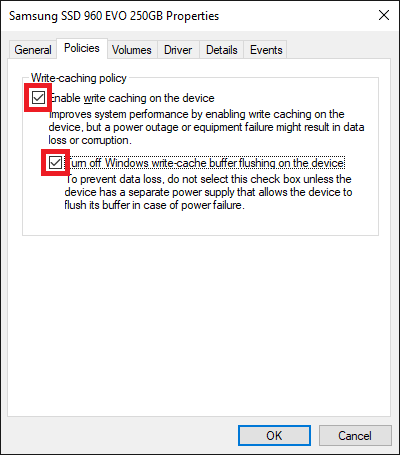
[quote="lito, post:52, topic:31158"] 4.- I really can not find where the download link is for your mod + signed controllers. [/quote] The Intel AHCI drivers, which have been mod+signed by me, can be found within the start post of >this< thread, but I doubt, that you will get any benefit by installing any of them.
[quote="lito, post:52, topic:31158"] 5.- The names of the Controllers that are listed in the "IDE ATA / ATAPI" controllers, only SATA AHCI standard controller appears. [/quote] Please tell me the HardwareIDs of the listed "Standard SATA AHCI Controller". You get them by doing a right-click onto the Controller and choosing the options "Properties" > "Details" > "Property" > "HardwareIDs".
Fernando, thank you for your comments, I proceed to respond:
3.- Regarding the SSD, perform the formatting of the disk again and a new test with the AS SSD (attached image), as you can see in the results are quite better, than the previous test, the problem is that when performing the installation of windows 10 pro x 64 through the cloning method with Easy all Backup, the error you mentioned of "incorrect alignment" is generated on the disk kingspec SSD. this despite having marked the policy options that you mentioned in the images.
Please support with this topic, my intention is to leave the operating system installed and executed from the SSD, with an acceptable performance.
4.- In the same way, perform the installation of your drivers. I think it is not over, what I can say is that the disc is recognized with the name of NT-128.
5.- I attached an image where I obtained this data.
thanks for your time.
Carlos
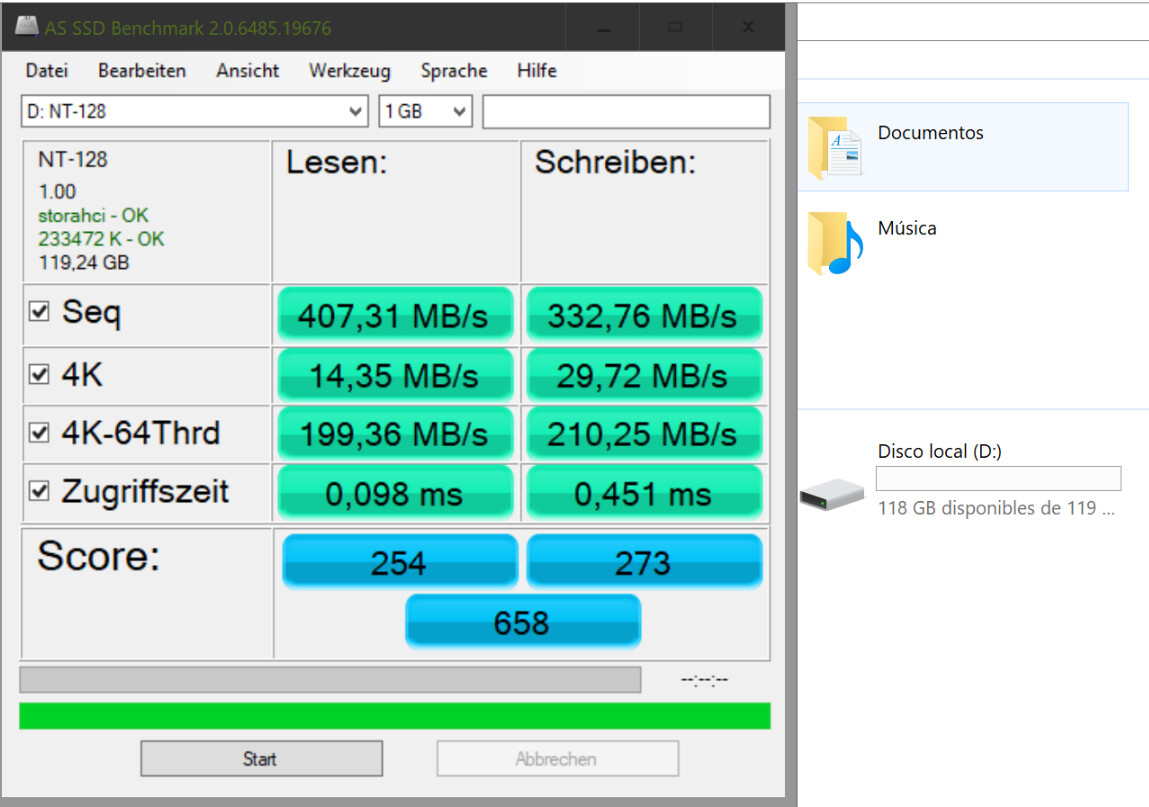
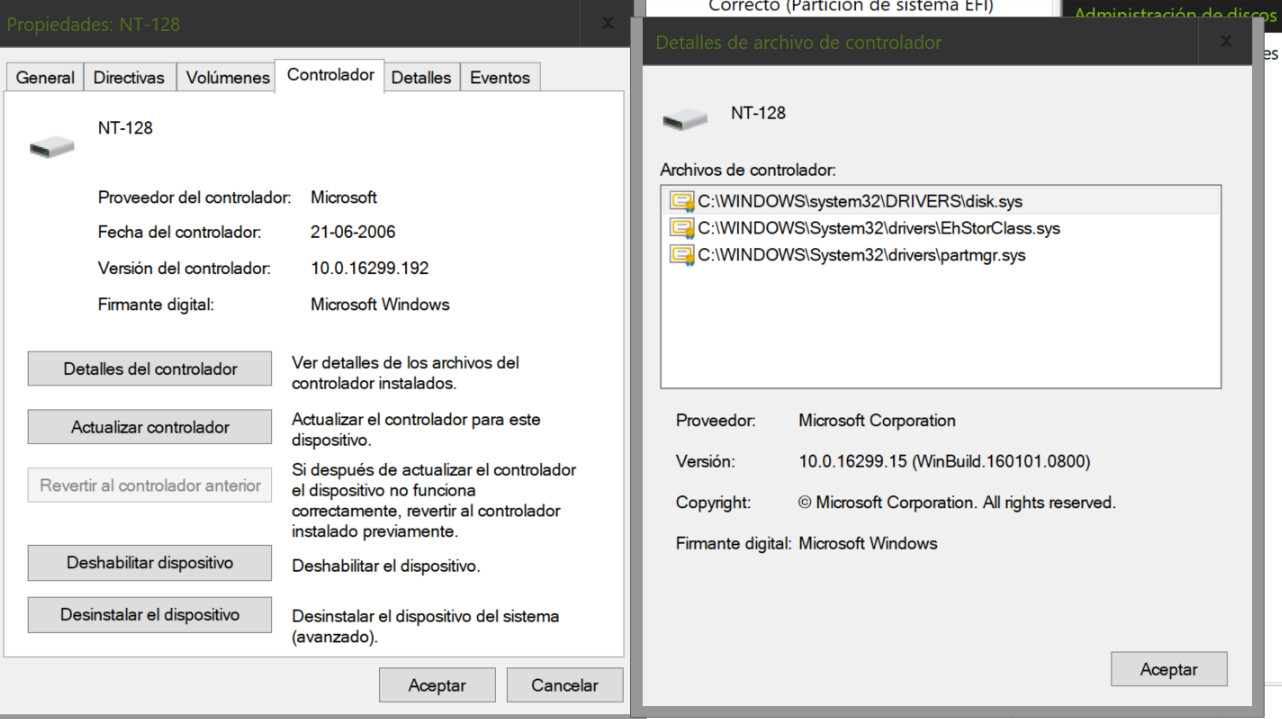
@lito :
When you want to update the Intel AHCI driver, you should open the “IDE ATA/ATAPI Controllers” section of the Device Manager (and not the “Disk drives” section).
The image shows details about your SSD, but I need the HardwareIDs of your on-board AHCI Controller, which is listed withi the “IDE ATA/ATAPI Controllers” section.
You cannot and should not try to update the driver of the Disk drive device named “NT-128”. It is the “Standard AHCI Controller” or “Intel SATA AHCI Controller”, whose driver has to be updated.
fernando, I attach the request and I tell you that when trying to update the driver mentioned windows tells me that I have the "best driver installed."
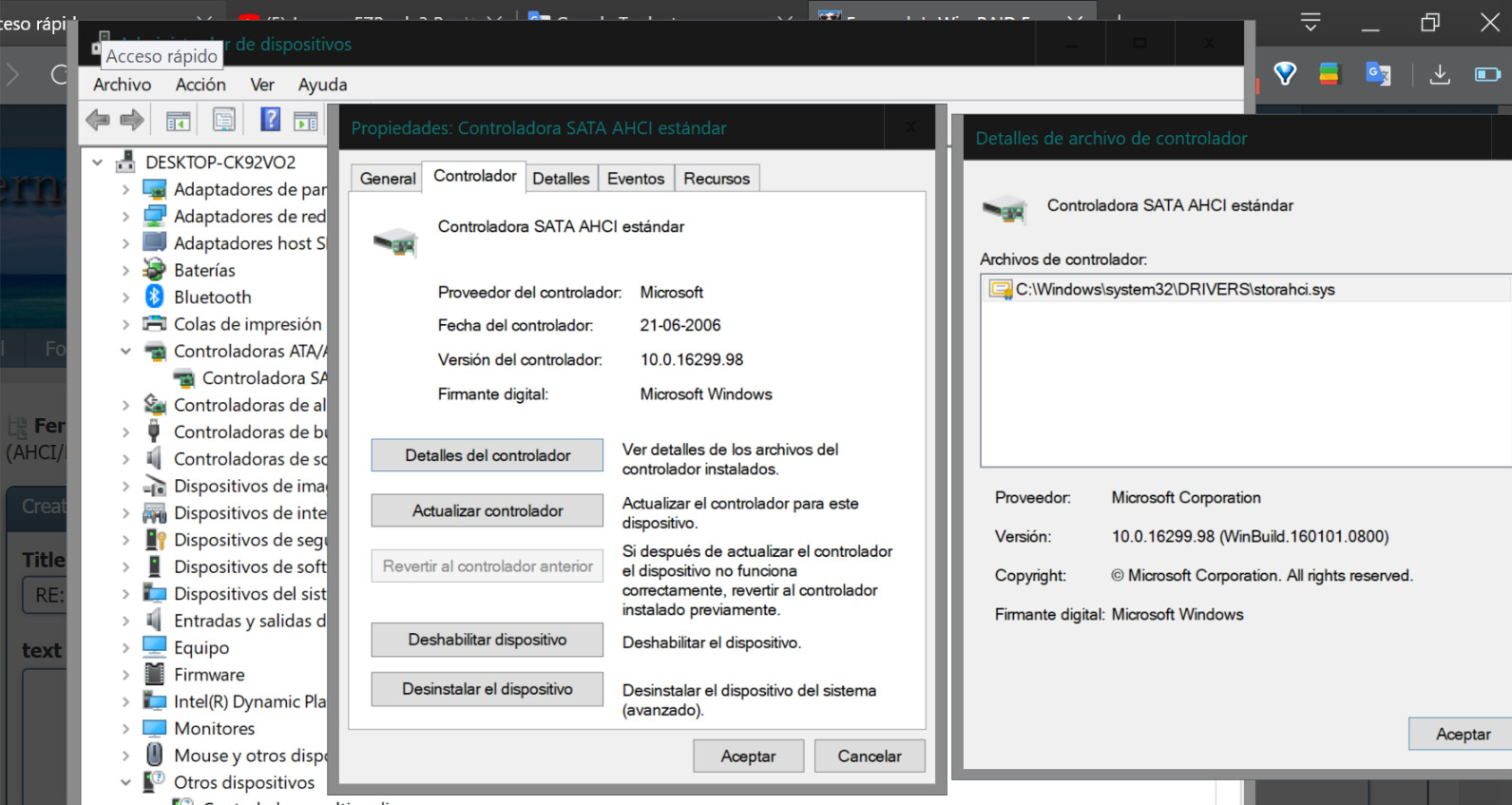
@lito :
1. Which driver version do you want to install?
2. Did you successfully import the Win-RAID CA Certificate?
3. Which are the HardwareIDs of your on-board Intel SATA AHCI Controller (right-click onto the listed “Standard SATA AHCI Controller” > “Properties” > “Details” > “Property” > “HardwareIDs”)?
1.- the driver that gives me the best performance of my ssd with my operating system (windows 10 pro x64).
2.- Yes, attached image of evidence.
3.- attached image. with id hardware.
Thank you for your willingness to help Fernando.
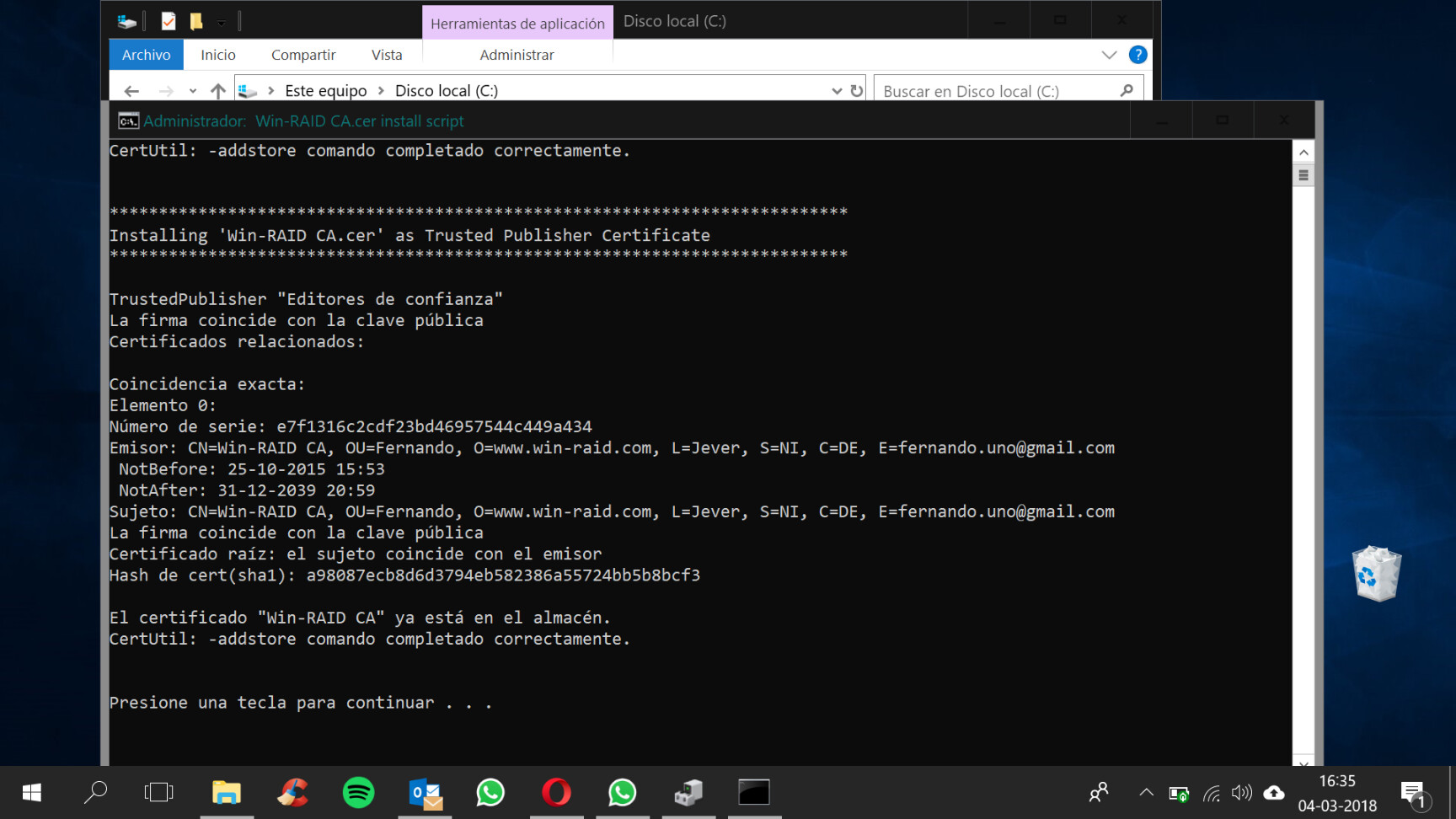
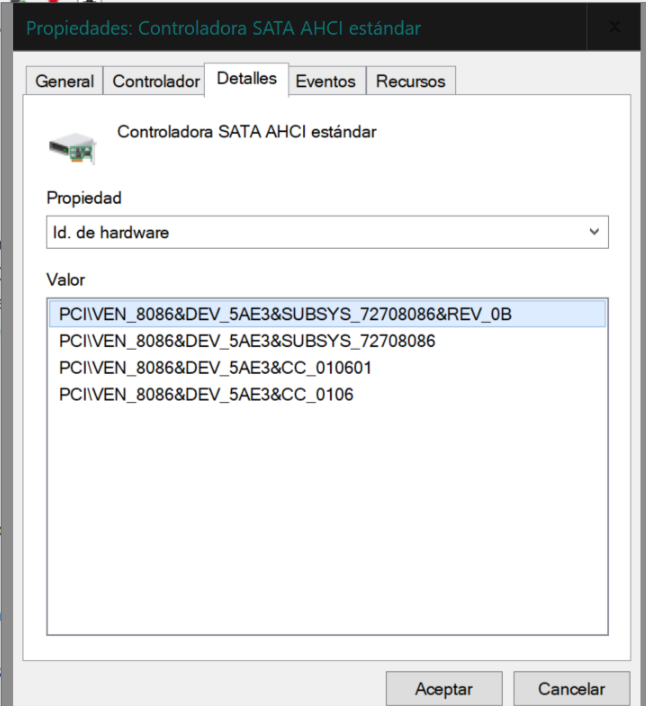
@lito :
If you are not satisfied with the performance of your SSD, I recommend to install the mod+signed 64bit Intel RST(e) driver v13.2.8.1002.
Right-click onto the “Standard SATA AHCI Controller” and choose the options “Update driver” > “Browse my computer…” > “Browse”, navigate into the desired extracted driver folder and click “OK”.
If you should get the message, that the “best” driver is already running, repeat the procedure, but click onto the “Let me pick…” option and then onto the “Have Disk” button. Then highlight the file named iaAHCIC.inf and choose the Controller named “Intel(R) SATA AHCI Controller DEV_5AE3 added by Fernando”. That should work.
fernando, where I find mod + controller of Intel RST (e) of 64 bits v13.2.8.1002.
the file called iaAHCIC.inf and choose the Controller named "Intel (R) SATA AHCI Controller DEV_5AE3.
Is there a script? I do not see it anywhere.