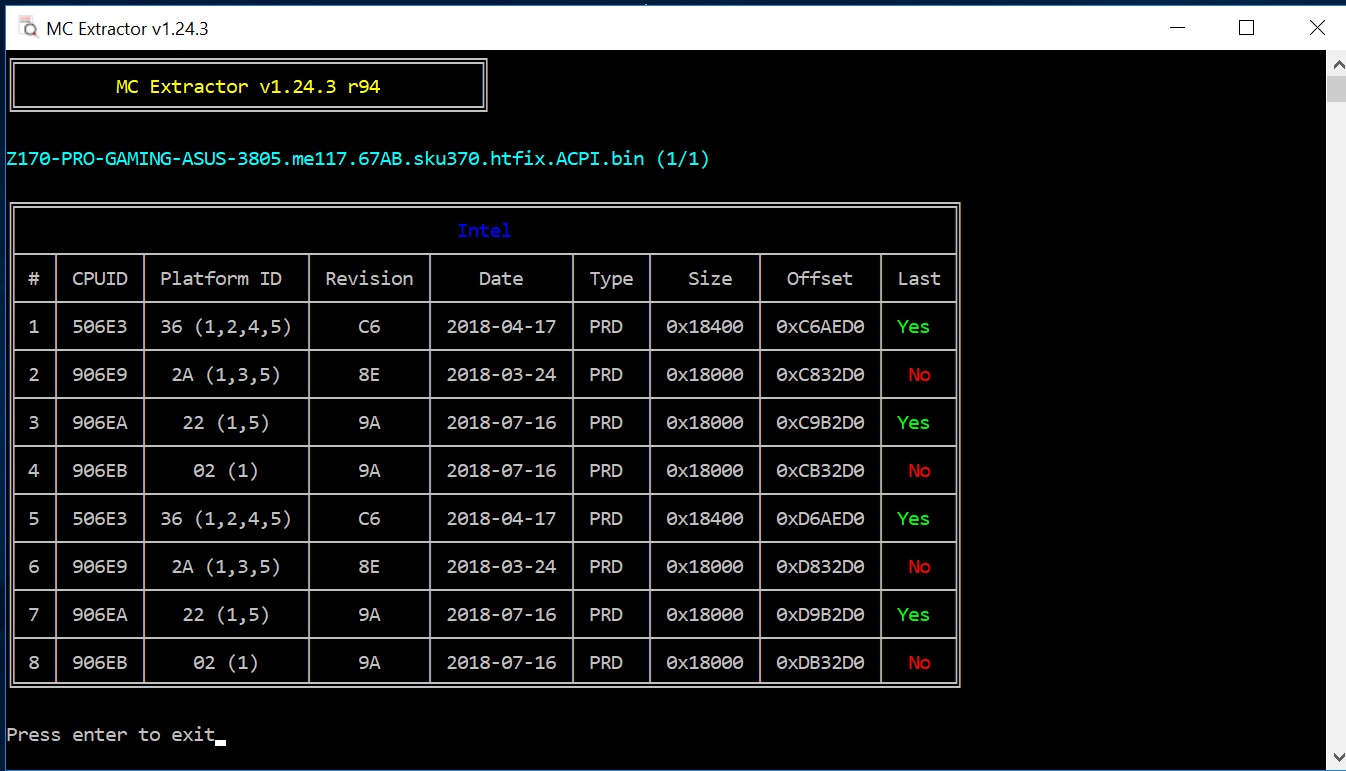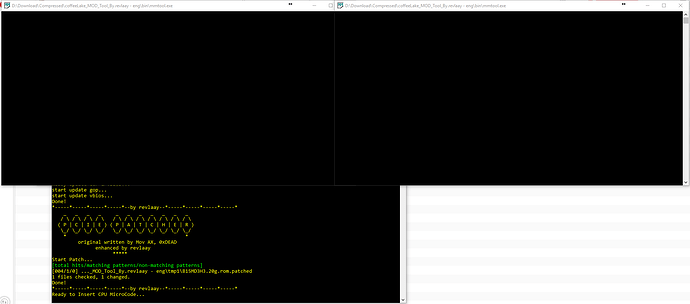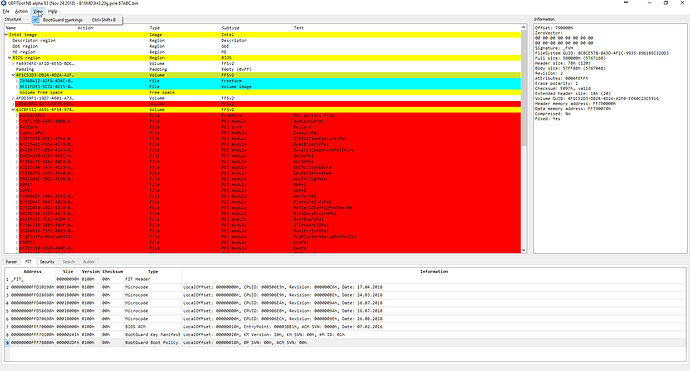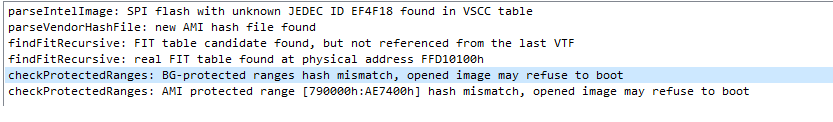sorry, youtube has been blocked in my place, i’ll try add more description.
@chasqui
disable cpu svid support in AI Tweak menu, the set core cache voltage to manual mode, type 1.05 below.
i’m facing with this problem , how can i solve it , tks
--------------------–by revlaay–--------------------
ME Version of BIOS is 11.8.50.3470
ME TYPE of BIOS is CON_H_D0
Replace ME Version to 11.7.0.1229_CON_H_D0_PRD_RGN.bin
Done!
--------------------–by revlaay–--------------------
Ready update GOP & VBIOS…
retry…
Press any key to continue . . .
it appear : something wrong …
My mainboard is Asus H270F Strix Gaming .
Origin bios : https://dlcdnets.asus.com/pub/ASUS/mb/LG…5453.1523013426
anyone can help me ???
in this step , i dont use mouse and keyboard . it still error and can’t intergrated GOP …
Thank you! its working now, but when i run stress test it shutdown itself. Maybe is the architecture of the motherboard.
temporary disable antivirus software,try again
its a clean windows instalation with MS WHQL drivers
i facing with new problem with my bios , gigabyte b150m-d3h ddr3 , bios rom with extension *.f20c ; f20e ; f20g … can’t open with this tool , this tool don’t support gigabyte rom , right ?
drag your bios on this script
file suffix can not be .patched
@quochung88
Gigabyte BIOS are supported, I was able to modify those BIOS files no problem.
Try rebooting, then disable your antivirus software and try again.
If it still won’t work and you have all the BIOS files in Revlaay’s tool folder try adding .rom extension to each file and then patching;
B15MD3H3.F20c.rom
B15MD3H3.F20d.rom
B15MD3H3.F20e.rom
B15MD3H3.F20g.rom
Tks u so much @chinobino . I copy tool to my laptop and do it again and it ok .
but … in this step intergrate cpu microcode , it open 2 windows MMTool.exe and no text appear and hanging at this . i wait for 3 minute and close it . bios mod tool still running and it appear OK done . It still ok ?
And after that . final file B15MD3H3.20g.pcie.67ABC.rom is created and can use with i3 8100 8350k … and I choose : 2 to intergrated cpu i5 8400 8700 …
final file B15MD3H3.20g.pcie.67ABC.sku370.htfix.ACPI.bin . may this file can run with i3 and i5 ?
Sometimes MMTool will hang, if you manually close the MMTool Window(s) and leave Revlaay’s Tool running it will complete the microcode patching.
You can verify the BIOS patching by opening the modified BIOS in UEFITool NE 53 and looking at the “FIT” tab at the bottom, which will list all the microcodes.
Or you can open the modified BIOS in UBU and check the inserted microcodes by selecting menu option 5.
So i have a MSI Z170A gaming pro and i was just wondering is the easiest way to do this just to grab the latest bios for the board and use this?
the 2 latest Bios updates for my board (Update 1.9 and 1.A) use ME higher than v11.7.x.1xxx but since this Downgrades it is it okay/better to use the latest due to other fixes the newer Bioses may have included?
Also the MSI bios are named XXXXXX.Patch-version so the latest is XXXXXX.1A0 and this tool outputs a .bin file, do i just rename the file to the offical bios name and change the extension type?
And finally i see for this you need to bridge 2 pins on the CPU and Isolate 2 others, I was just wondering what people use for isolating the 2 ? liquid rubber? electrical tape?
It looks like the microcodes were inserted ok, you can also check the parser tab for any error messages.

in parse tab , i think it error . hjx , i try several time and it still the same result
Gigabyte quite often does not implement BootGuard correctly - check if the same error is present in the original BIOS, if it is then the modified BIOS is likely ok.
How did he managed to get the 9900k worked on his z170 without covering the pads under the cpu?
https://www.youtube.com/watch?v=dMdwjZhUO_g
MOCF only has two critical pins and I have seen several reports of users who did not isolate and either nothing happened or the pins burned out without further harm done. My guess: Asrock wired one of the reserved diagnosis pins that are now connected to ground. If you plug in an unisolated CPU, it will short that contact and depending on resitance the pin will cope with the current or smolder until there is no contact anymore. But as these pins were never indented to be used anyway and are not related to voltage supply of CFL, a nonworking contact is perfectly fine for anyone involved.
does this mean itll work with all 8th gen 8400-8700?
also how can i activate BCLK overclock on skylake
thanks in advance