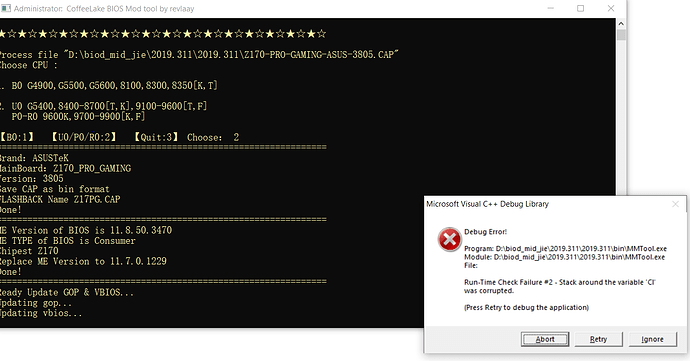I believe that svarmod had published his CoffeeTime 0.85a change log on another post!
Would you mind look at it first?
ok,soon.
update
2019.618
1.add R0 stepping support.
2.fix vbios update issue.
3.remove ASUStek me recovery mod uuid 63F23E9D-5FDA-415E-9C2A-64C4E2A6ECE8.
I am using Asus Z270F and was thinking about getting the i9 9900k but it seems 8 & 12 thread is the limit for this motherboard. (bios v.1301 & v.0906) So I guess i7 9700k will make more sense.
I tried @revlaay 's AIO but got an error at “insert CPU microcode” step. However, @svarmod 's Coffee Time seems to work fine.
I did the auto update, unlock region, but not sure if I need to do the “Setup/transfer MAC Address and personal data”. Can anyone confirm?
Also I think CPU pinmod is required. Or there is an alternative motherboard mod?
Rez
I made port-bios from Z370-F, it will work with any Sky/Kaby/Coffee CPUs, including 9900K.
Do not forget to transfer personal data from your current bios dump (using CoffeeTime or FD44Editor).
Yes, pinmod is required for any U0/P0/R0 Coffee Lake.
ASUS_Z270F_PORT_Z370F_V2001
Oh wow, thanks for the port-bios. You basically just tempt me to spend another $85. lol
If the mod bios is successfully flashed, is that mean I can go ahead and buy the 9900k?
Any method to check the compatibility before putting the actual CPU? CPU-Z? Dump the microcode?
As for the personal data transfer, I guess I will do it once I run Coffee Time on the actual board.
(I was messing around with the official bios on my laptop currently.)
I tried to use AFU to flash the bios file (transfer the mac address into the z370 port ) but still got the "4 - Error: ROM file ROMID is not compatible with existing BIOS ROMID.". I will keep digging more…
@revlaay thanks for the kindly help,my new 9600K R0 will arrive next week,I generated but meet a C++ error,but finally the file is generated ?will this still work ?
[img]
[/img]
on my PC with 1903 win10 64bit,and VS 2019 installed
ok,soon.
update
2019.618
1.add R0 stepping support.
2.fix vbios update issue.
3.remove ASUStek me recovery mod uuid 63F23E9D-5FDA-415E-9C2A-64C4E2A6ECE8.
@revlaay it will report ssf error when generating patch for MSI Z270i gaming pro carbon AC ITX board,original bios is
http://download.msi.com/bos_exe/mb/7A66v1C.zip
no such error found for MSI Z270 gaming pro and ASUS Z170 gaming pro
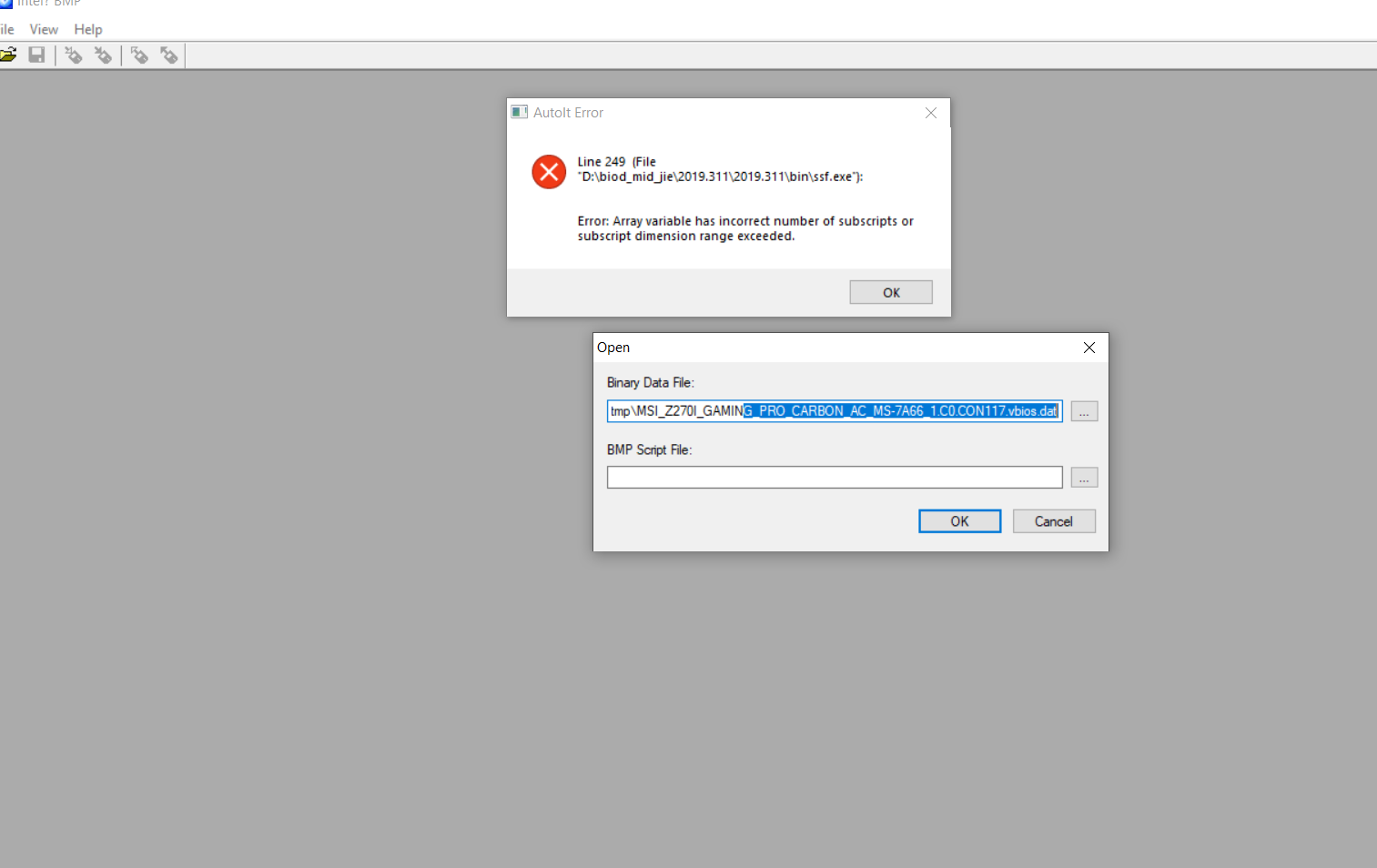
I enabled NTFS long path file name as google said https://winaero.com/blog/how-to-enable-n…-in-windows-10/
is it possible to upgrade mmtool version,seems it was only a debug warning,
I got this ASUSTeK_STRIX_B250G_GAMING_1205.U0P0.HT.bin generated BIOS, can i flash this via official updater in current bios? Is it still support Kabylake after that. Thank you!
@revlaay ssf error when generating patch for MSI Z270i gaming pro carbon AC ITX board,original bios is
http://download.msi.com/bos_exe/mb/7A66v1C.zip
no such error found for MSI Z270 gaming pro and ASUS Z170 gaming pro
seems the process has some error happens, output filename not include microcode.
I update new ssf.exe file, slow down the process, please try.
I ran Coffee Time with your given file, install NVME fix, transfer mac address but leave other option unchanged. Finally, I manage flash my bios using AFUDOS. Now, my z270f is showing z370f v2001. Time to buy 9900k? ![]()
I ran Coffee Time with your given file, install NVME fix, transfer mac address but leave other option unchanged. Finally, I manage flash my bios using AFUDOS. Now, my z270f is showing z370f v2001. Time to buy 9900k? ![]()
how I can use AFUDOS and where can I find link ?
Still error in vbios step? I tested on my win7,it works.
@revlaay yes,same intel BMP tool for vbios,I checked date for ssf.exe is still 0603 old,only 7cpu-patch is 0621 ,is that expected ?