@Lost_N_BIOS See reply in the other thread.
Successfully upgraded from i7 6700K to i5 9600KF using CoffeeTime tool on Asus Z170-P bios 3805. Revlaay’s tool didn’t work with this version of bios because it couldn’t detect the VBIOS, and also doesn’t read the UUID and MAC data from a BIOS dump.
With CoffeeTime, I had to manually add the microcode for R0 stepping using advanced mode after using the automatic mode to generate an intermediate BIOS.
I saved the old BIOS using Intel Flash Programming Tool. I flashed the new BIOS using pliers, black CH341 purchased from Amazon, and ASProgrammer software.
I modded the CPU pins using scissors, toothpick, Hershey’s chocolate wrapper combined with double sided tape for the conductive pins, and cell phone lint cleaning sticker for the isolated pins. I tried using a mechanical pencil for the pin mod but the resistance between the two pins was too high as checked by a multimeter.
The hardest part was getting the processor to be stable, because this was a used processor that was probably returned to the store because it lost the silicon lottery. It was not stable at stock auto bios settings due to the lack of BIOS refinement with this mod, and not stable at the expected 5.0 Ghz overclock either. I finally got it to be stable after hours of testing with manual voltage set to 1.36V, load line calibration at 6, AVX offset at 2, and all-core frequency at 4.8 Ghz.
It is still not stable with Prime95, which will freeze the system so badly that not even the reset button works. Another bug was that the Logitech gaming mouse and keyboard were detected as generic, not picking up their profiles, and this was fixed by reinstalling the Logitech Gaming Hub software.
Was it worth it for $163 after buying the BIOS programmer and used processor? Perhaps it is a good diversion for a lazy coronavirus day. Also, the 4-core and 8-core benchmark performance has increased by about 20% going from 4-core 8 threads to 6-core 6 threads.
Edit: Instability using auto core voltage was caused by undervolting due to the suggestion for ASUS motherboards "- In case of high CPU voltage on AUTO, set “IA AC/DC LoadLine” BIOS params to 0.01. Sometimes values should be higher to fix issue."
I was able to achieve stability using auto core voltage at 4.7 Ghz and LLC at 1 using IA DC Loadline at 0.75 and IA AC Loadline at 0.75. This also decreases idle power usage by about 20W.
Also, my motherboard shuts off at around 180-190W CPU package power even with current limits set to maximum, so I do not recommend overclocking a 9700K or using a 9900K on a budget motherboard with only a 7 phase VRM.
Edit2: The old 6700K actually sold for about $200 on eBay, so I ended up making a little money off of this mod.
UserBenchmarks before:
Intel Core i7-6700K-$293
424,142 User benchmarks, average bench 85%
LGA1151, 1 CPU, 4 cores, 8 threads
Base clock 4 GHz, turbo 4.5 GHz (avg)
Performing above expectations (75th percentile)
88.8%
Excellent
Memory 94.4
1-Core 135
2-Core 266
94% 165 Pts
4-Core 448
8-Core 693
73% 571 Pts
64-Core 678
46% 678 Pts
After:
Intel Core i5-9600KF-$195
15,706 User benchmarks, average bench 96%
LGA1151, 1 CPU, 6 cores, 6 threads
Base clock 3.7 GHz, turbo 4.75 GHz (avg)
Performing above expectations (82nd percentile)
99.7%
Outstanding
Memory 92.6
1-Core 148
2-Core 294
100% 178 Pts
4-Core 578
8-Core 809
90% 693 Pts
64-Core 830
56% 830 Pts
Hey,
Just a heads up, some files in the archive are coming up showing viruses detected (probably false alarm but I thought I’d point it out):
Trojan:Win32/Zpevdo.A
Trojan:Win32/Wacatac.C!ml
Trojan:Win32/Tiggre!rfn
Trojan:Win32/Occamy.C
(??? - it’s saying the archive itself is a virus? lol… must match the hash of something else I guess)
Depending on which scan you use, you can come up with more than 20 infections. Whether these are genuine or not can only be answered by the programmers, but if you trust them, you would not scan in first place, right? ![]()
Sadly it is almost impossible to discriminate between an advanced rootkit and a complex UEFI mod tool. They are, after all, both trying to change your firmware while dodging all kinds of security systems.
Hello, I would like a BIOS for an MSI MS-98L9 V2.0 that supports Coffee Lake CPU-s. Since it is a H110 board I dont really want to install like a 9900, but something modest, I would pay for constructive help making this possible.
Has anyone tried i3 9100f on a supermicro b250m motherboard with U0 stepping?
does anyone have an image for pinmod?
thank you
I got this working before, but it’s not working any more. It always stops at the Intel BMP with the file selections blank and I have to manually choose some files to continue, then the script picks it back up after that.
I think I got the right files to get past the first prompt (update VBIOS):
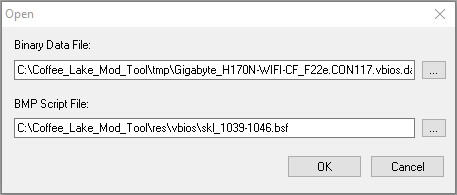
I think that’s right, anyway. It continues, but I don’t know what files to choose on the 2nd prompt (update GOP). I’ve tried random files like this:
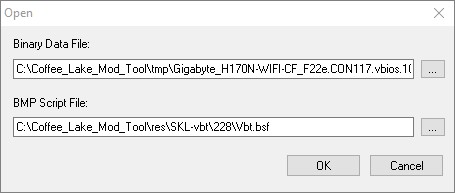
It always pops up something about the data in the settings file does not match table size.
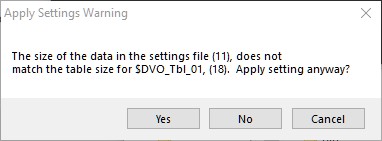
Would some kind person help me with what files I need to select to get past the 2nd Intel BMP prompt?
Hitting “Yes” on that last dialog does get me to successful completion of the script, but I’ve checked and the GOP was not updated.
I have successfully installed 9100f on Supermicro B250. but why is ram speed only reading 2133?
when I changed the speed to 2400 manually in the bios and when booting it still reads 2133
is this a bios bug or what?
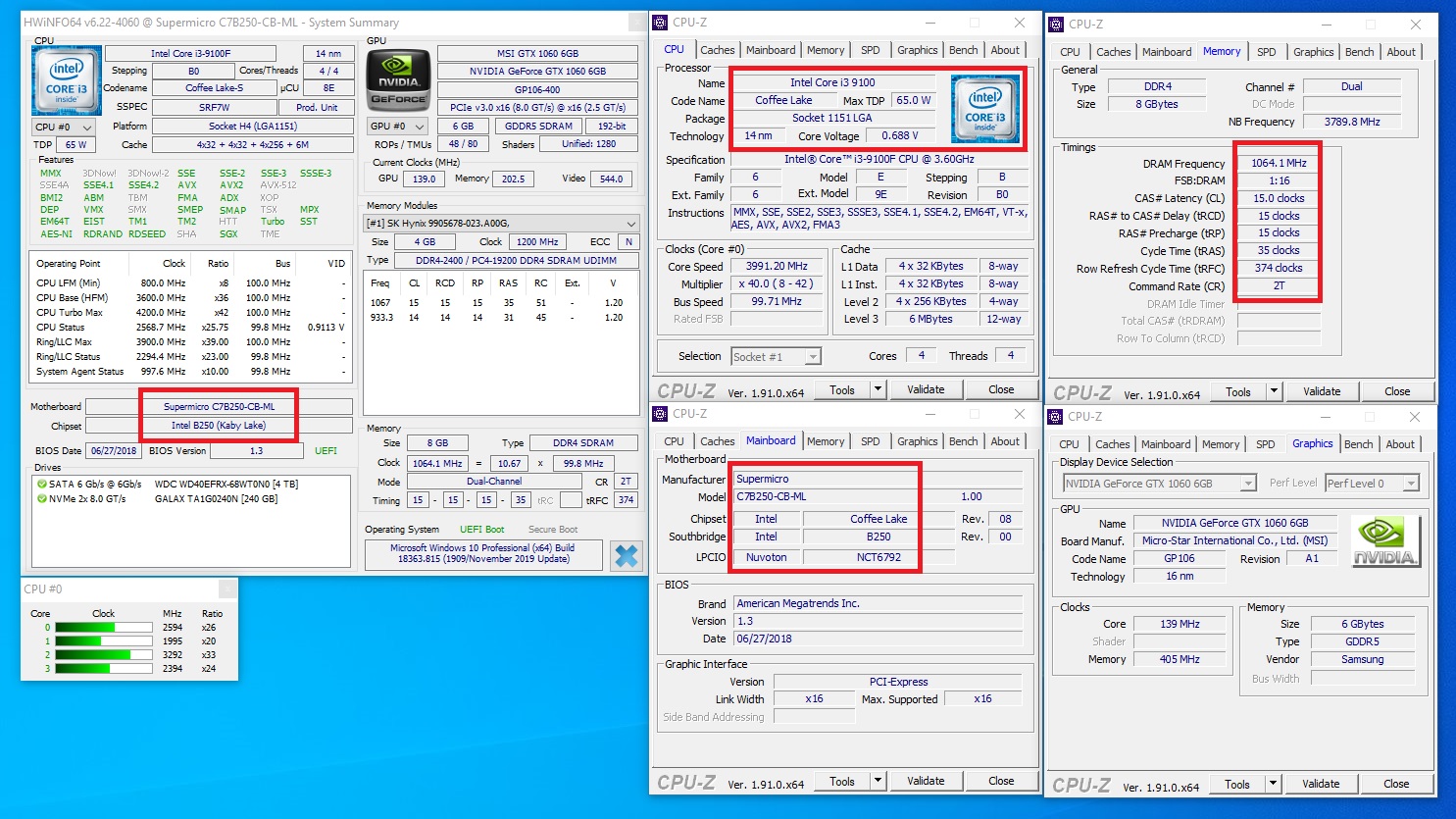
Hi Guys,
I am tring to mod Gigabyte GA-Z170X-UltraGaming F23J&F21 Bioses with this automated tool. I got stucked at MMToll.
It keeps crashes. Here is the error  .
.
I have tried with other versions. 5.0.0.7 worked just fine for me.
I have a question, what is the diffrence between P0 and R0, CPU looks the same but codenames are diffrent, I guess. Could someone please give me more information for that step.
Please help.
Thanks. Managed to figure it out last night, I had to close all my windows. Was trying to do it with my work windows open since I was working from home at the time and apparently that messes up the script.
Can you give me a tutorial?? I’m having a same problem.
Tks
Was just wondering what ME driver version are you guys using with your mods? Considering I am on 11.7.
Thanks.
I finally managed to flash my BIOS, it was harder than I thought. The ch341a flasher gave me some Operation fail but after erasing the chip I only had to Check for blank. After that I flashed the new BIOS. But still I have to successfully connect the two pins
My ME was updated from 11.6.x to 11.7.x,
Hello,
Thanks for this tool, it works like a charm.
In the first page of the tutorial, it shows how to isolate & Connect B0 , U0 and P0 cpu families… But on the tool, there is a R0 option , so for the R0 family (9400(SRG0Y),9400F(SRG0Z),9500F(SRG10),9600K(SRG11),
9600KF(SRG12),9700(SRG13),9700F(SRG14),9700K(SRG15),9700KF(SRG16) should i use P0 isolate & connect method?
One more thing , i tried with Asus Z270-P Prime with a G4900 (without T) , on the tool itself and first page shows 4900(T) , so is this means only 4900T works? 4900 (without t) is not working?
What i did is, i read the flash with a flash tool and used the BIN file on the Mod-tool , selected 1 (i tried with g4900 and i3 9100f) , it successfully created the bin file, wrote the bin with spi programmer and soldered to my Asus Z270-P Prime mobo , but i3 9100f and g4900 is not working.
When i tried with a g4400 , it works with the modified bios , but when i try with i3 9100f (srf7w) or g4900 , no success ![]()
man sorry i am new here on this forum but as i can see you are most trusted man here ![]() so i just want to ask you do you have some pre-moded bios for GA-H110-D3A i have i3 9100f w7 b0 … so i see that i dont need to do enything with pins, i just need some moded bios and way to put it on mainboard , i also have CH341 programer so what is eazyest way to do it just tell me pliz
so i just want to ask you do you have some pre-moded bios for GA-H110-D3A i have i3 9100f w7 b0 … so i see that i dont need to do enything with pins, i just need some moded bios and way to put it on mainboard , i also have CH341 programer so what is eazyest way to do it just tell me pliz ![]() i read and read … but my eng its not good so i just didnt get it what to do … sorry and thx
i read and read … but my eng its not good so i just didnt get it what to do … sorry and thx
I was referring to the software driver version thats best as we are all using an older ME firmware version.
Thanks