Hi, theres the original stock unmodded bios for my motherboard.
Can you check if there some things in the wrong pathway or something?
It’s possible because my motherboard has one mini pcie connector for wifi/bluetooth and one m.2 pcie x4.
But the G20CI (h270) has 2 pcie x4 and one mini pcie.
Those two pcie x4 slots are used for intel optane and or nvme drives.
Maybe there are some conflicts or something.
Here is the link: https://drive.google.com/file/d/1Pfwe9km…ew?usp=drivesdk
Thank you very much!!! ![]()
Hi guys, I need help with modding bios and pinmod map for Gigabyte B250M-D2V (rev. 1.0) to run I5 9400F (SRF6M).
Thank you very much.
First step: Buy a CH341 bios programming tool xD
@ALviK98 : Sorry, I know a couple of things about mainboard hardware, but I cannot "read" UEFIs. Technically, H270 simply has four PCI-E ports more which obviously allow to offer a second ×4 link. But those HSIOs were just added at the end of the row. The most likely ports to be used for the [primary] M.2 are lane #15 to #18 as these have native access to SATA controller #0 and #1, allowing support of both NVME and SATA modules without added external circuit. But all this is true for both H170 and H270. So even if the system adresses the PCH differently, it should still handle those ports the same way as before. Do you know if CI offers SATA on both its ×4 capable slots? In that case Asus might have changed a lot more than would be strictly necessary/expected, as H270 does not offer that capability on a second ×4 block. Also on that note: Have you checked any other function relying on PCH PCI-E? If the switch is completely fucked up because it e.g. waits for some non existent HSIOs #26 to #29 to answer, not only M.2 but also USB 3.1. LAN and WLAN could/should fail.
All usb ports are working fine. One more issue is wifi/bluetooth. It isn’t working too. But I’ve found how to fix it through @reactive post about it. He made the same mod as i. But he lost all his fixed and fully patched bios files.
About the pcie/sata support. I think yes, they support sata too since i can see in my modded bios under sata controller (AHCI/ intelt premium controller) an “m.2” slot (empty). So i guess a sata m.2 drive is supported.
That is the primary/only slot in H170. If I understand you correctly, H270 version from which you use BIOS code, has two M.2. The question is, whether this second one does support SATA as well? This would not be a native function of H170/H270 but a clear indication, that Asus has done more than just adding an additional port and routing the additional lanes of H270 to it. (Which is what I would expect as almost all 1xx->2xx upgrades used this copy&paste style which should not cause problems if both additional port and additional lanes are simply not there because the UEFI is used in an H170 system. If however Asus changed a more, there could be quite a number of incompatibilities. In the simplest case your mixed UEFI might look for a bootable drive in the slot that your system simply does not have and disregard the slot and drive you do have.)
Okey, i dig a little bit on the internet, and seems like the G20CI supports both nvme and sata on the m.2 ports. But some claim that nvme drives larger than 256gb wont work.
Also, i had to use CI bios region because it seems like asus implemented some kind of lock or something to deny any microcode upgrade. So, even through modding G20CB bios and manually inserting even kabylake microcodes, kabylake cpus just won’t work…
It may be possible to find and undo the bios lock on the G20CB bios but i couldn’t manage to do anything about that. Only through G20CI bios region it works with kabylake and coffee lake cpus… Damn Asus engineers…
What about changing sku of my modded bios from H170 to H270? Would that change anything on the settings? If so, how do i actually do it xD
Hi @PCGH_Torsten so, I’ve been digging a little bit and found this thread from @reactive :
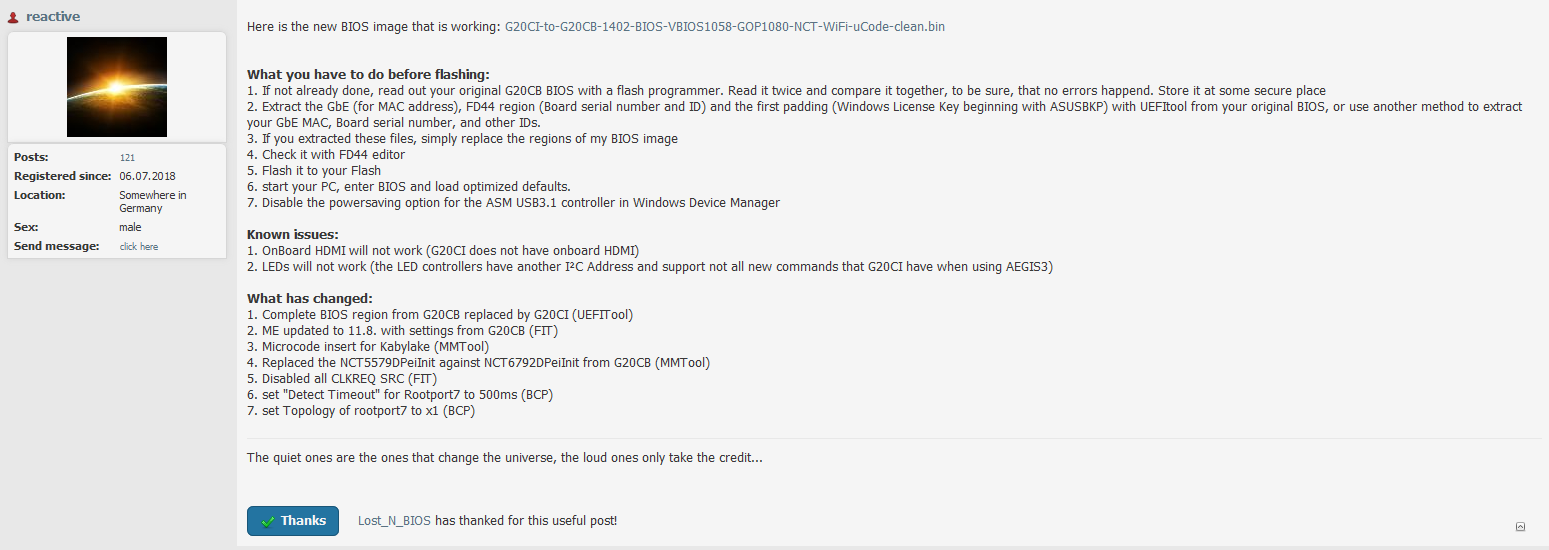
Here he explained exactly how he managed to do the conversion and such.
But, actually how tho? What is BCP?? FIT? I don’t know any of this stuff.
@Lost_N_BIOS do you know what he is talking about?
@Lost_N_BIOS - I noticed another problem
When I plug the Displayport cable into the graphics card, the USB ports on the board do not work 
When the monitor is connected with an HDMI cable everything works normally.
Is this happening because of the modified bios?
The picture is from the internet but everything is the same as with my motherboard
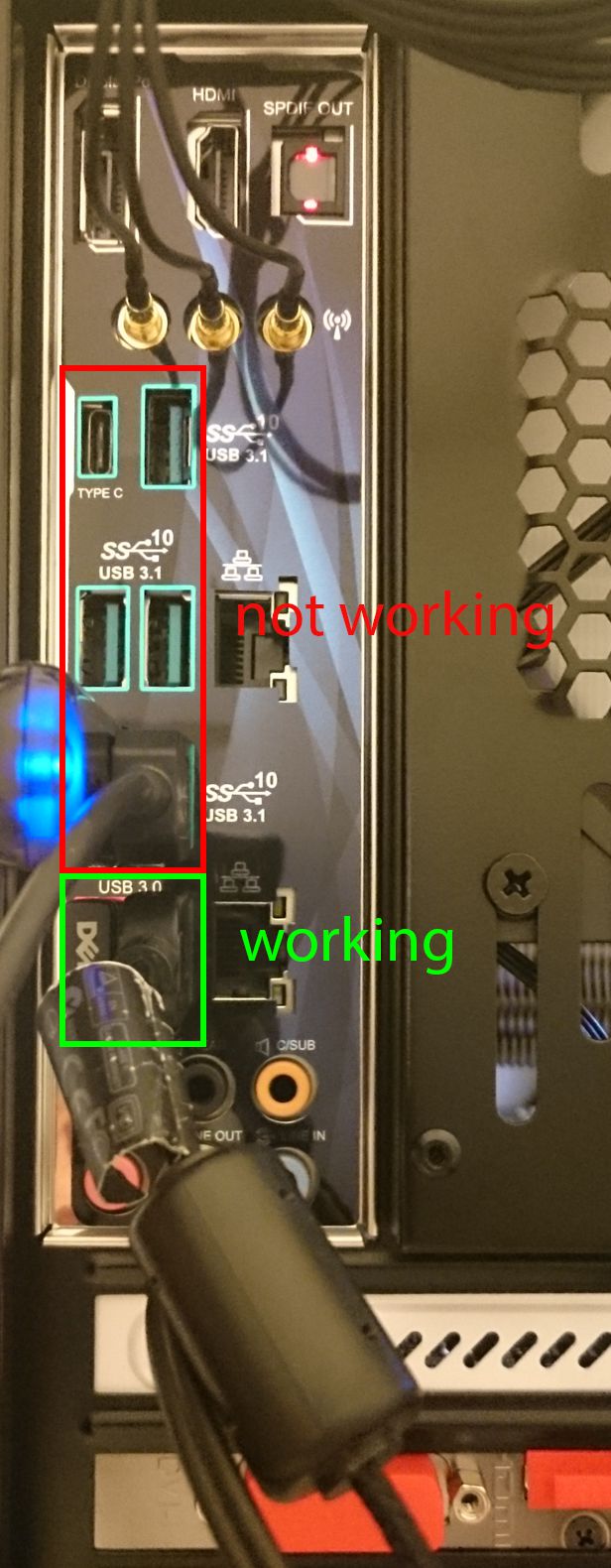
Hi @ALviK98 ,
really, wow, I didn’t remember I wrote that before I reread it.
BCP is AmiBCP: AMI BIOS Configuration Program
FIT: a tool from Intel to modify the Firmware Interface Table. Configuration of the PCIe Lanes, Clocksources…
Ask.
I have biostar H110gm pro D4.
Will its work for i3 9100f by moding coffe time brother?
Im sory bad engls…
Hi all.
I have tryed several things and i just cant run 9900K and 9900KF on my Asus maximus ix extreme board.
After bios mod and flash i put i5 9500 and it booted after few restarts with no problem and then i put the 9900KF which with one bios that i made did not boot and stuck at 91 ant the qcode and all of the bios attempts i made it just bootloops.
Made the bios with the "new" mod tool then with the "new" tool plus the files from the "update" folder, after that tried with just the old tool and then again old tool plus the files from the "update" folder.
Tried with "AllInOne" alone and with "AllInOne" plus the "SincAllCoresRatio" and nothing worked it just bootloops forever.
I flashed the bios with flash "box" provided by asus for their boards and the bios should be flashed correctly.
I also tried the last and previous versions of the bios.
If anyone can help with tips how to run the 9900KF preferably or 9900K i will be very thankful.
[GUIDE] Fixing HT for Coffee Lake CPUs on Skylake and Kaby Lake motherboards (Z170, Z270) (4)
[GUIDE] Coffee Lake CPUs on Skylake and Kaby Lake motherboards (60)
may only work with ht disabled
My PC is a prebuilt MSI Trident 3, using H110 chipset (16MB BIOS), I have modded the BIOS and flash it successfully (added B0 and U0 microcode but haven’t try any Coffee Lake yet as I don’t have one)
I wanted to use the U0 but according to many posts, mine can only use B0 CPUs. The MSI they have the newer version of this machine using H310 chipset.
My question is: is it possible to port the H310 BIOS to my H110 machine?
I’m hoping I could use the U0 CPUs or above with the ported BIOS. I’ve uploaded the BIOS here, including my modded BIOS, the stock H310 BIOS and stock H110; naming accordingly.
file. io/Nb7NTuArkZfy
(I can’t post links, please remove the space)
I much appreciated any help. Thank you.
I have a bios that was modified by svarmod that currently works with my 8700k in version 1301 and another bios modified by me in version 0906, I believe that both should solve your problem, but version 1301 hibernate does not work
add discord Oráculo#4936
delete
Read thru about 20 pages of this thead. Still can’t figure out why my i9 9900k doesn’t show up as an option when I pass the CAP file I get directly from Asus for mb z170-e to AllInOne.exe.
Here’s what I’m seeing:
Zitat von redpea im Beitrag #1420
Read thru about 20 pages of this thead. Still can't figure out why my i9 9900k doesn't show up as an option when I pass the CAP file I get directly from Asus for mb z170-e to AllInOne.exe.
Here's what I'm seeing:
asus z170, you need to use bios <3000 to support >8thread cpus like the 9900k.
from the first post:

