@bradm65
Can you test This, [Tool][Experimental][WIP] UniversalFormBrowser, maybe it will allow you to access the curve optimizer/AodSetup, My laptop has a 4800h, so I can’t test for myselft
Hello,
Will this work for Lenovo Legion 5-15ACH6H (Ryzen 5600H + RTX 3060) non - Pro? BIOS: gkcn49ww.exe
I just want to run my memories at (2x16gbs) 3200mhz they have a XMP profile but they are currently running at 2667mhz.
Is there any risk for this laptop on only activating the XMP profiles?
@NoveL
On these AMD laptop, you can’t enable XMP, the setting isn’t there. You can unlock and see yourself, but now XMP switch is there, There are manual memory timing, but don’t touch these if you don’t know how to recovery from a not booting system, read a a couple of previous message, and you will realize that any modify to the timing, also setting more relaxed one will cause the system to not boot.
Thank you very much.
I’ve read b4 that the XMP profiles is under the AMD PBO settings, or did I miss read?
is there any way I can just make my RAM’s run at 3200mhz without breaking anything?
I’m not that confortable doing manual memory timmings ![]()
Good news for intel users, Fan Options in the bios seem to work, setting trip points did effect the fan speed a tiny bit, but at least it did. You can set the fan turn on temp threshold to a higher value( I did 55c, default should be 47), and it just works! Fan Options location: Advanced>Thermal Configuration>Platform Thermal Configuration. Hope this helps! (p.s AMD models also have an option like that, but it had no effect as couple of people have tested it)
Thanks for the tool man, it’s awsome. It kinda worked on my system; Ideapad Gaming 3 15ARH05. It shows all the advanced pages and many bios features work great, but I’m looking for fan controls and it doesn’t work.
I’ve been looking for a fan control solution for literally two weeks now, but so far I haven’t successfully, so, seems like the only way to control my fans is bios.
I don’t know how to open advanced settings by key combination because nobody doesn’t know how to do that. So please can someone teach me the fully efficient way to unlock my bios, i need that fan settings. ![]()
Hi ,
Try this https://www.legionfancontrol.com
i’ve already tried this, also those too; Notebook Fan Control(NBFC), Thinkpad fan controller, SpeedFan, and probably some more which i couldn’t remember the names.
Probably i’ve already tried all the fan controller apps ![]() but thanks for trying to help
but thanks for trying to help
@Mert Fan control of the ryzen model doesn’t work probably (this is a My assumption) because the fan is controlled by the EC and not by the SMU, so you’re out of luck for now
Can I ask why you need that much, fan settings?
Because my fans works strangely, it does not work at full speed or fast. Even if the CPU reaches 90 degrees Celsius, my fans reach a maximum speed of 65%. I’m checking my system tempretures all the time while using laptop.
I use some benchamarks to heat my system and see what the fans will do and they reach a maximum of 63,3 - 65%. I know my fan registries in EC, i’ve tried to change them with RWEverytihng by manually but i can change almost everything except fan speed in EC settings. They immediately return to the default.
Are you on the normal(white)button or perfomance profile (red button), on quiet mode is limited to low rpm.
Anyway what registry you set in the EC with RW? I think that a EC reset can fix all your problem, If I’m not wrong just keep the power button pressed for >30/40 sec, when the pc is off, the EC should reset…
I usually use it in performance mode, and also i’ve already reset for several times my EC.
Greens for fan speed, idk which one is write and which one is read because i can’t control them(06 and 254(FE)),
***
orange for keyboard backlight status,
blue for Fn lock status.
I don’t know why, but when I set the 0xF5 51 to 42 one week ago, my fans went crazy(like full speed, not working weird. They’ve been working strangely for a long time.). But nothing happens rn.
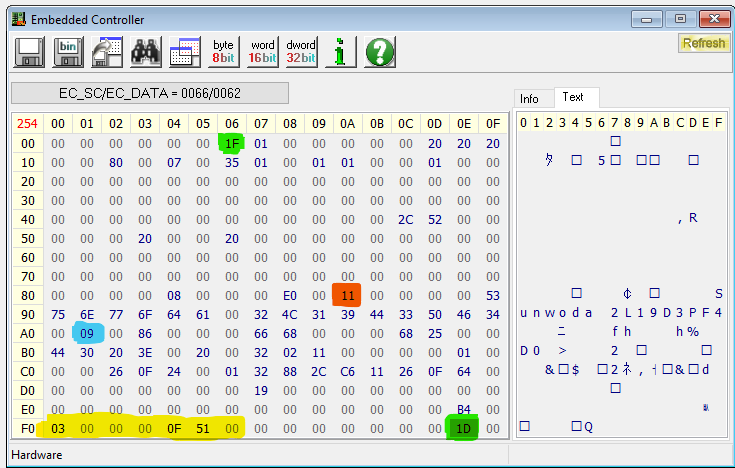
Ok, try an EC reset, will work if was messed up due an RW everything mod,
btw, you missed 0xBD write 0x40 to that and turbo mode will be enabled…
Btw, looking and you dump and my dump, I maybe 0xF4 is the maximum fan speed, on my is 0x2C, and setting 0xBD to 0x40, the two register of the fan speed report go up until 0x2C, your is 0xF, so maybe this is the problem
Thank you so much, it worked and also scared my cat ![]()
i still can’t control in percentage but it work at full speed at least
Perfect glad that helped,
can ask you how have you mapped the yellow to the bios?
never mind, I just realized that I was wrong about the yellows, I still don’t know much about the bios and I thought wrong ![]()
btw, also my max. fan speed was 2C, at least I thought it was, because it didn’t reach any higher than that before. But it reached 33 when i set the 0xBD to 40
Thanks for your efforts! Want to confirm working on my
legion 5 17ACH6H
Bios GKCN44WW
Product no. 82YJ
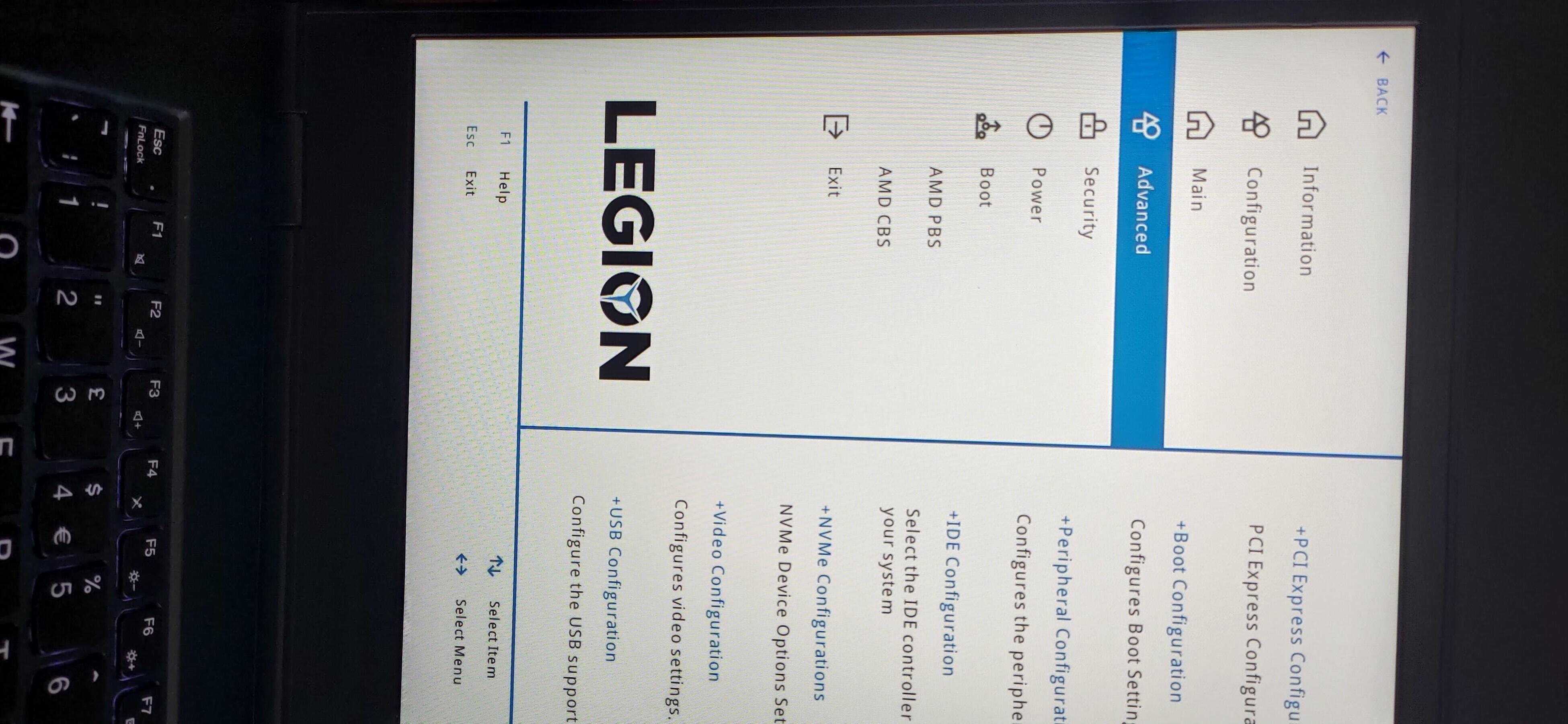
Absolute Legend! Been looking for such an easy method for ages now!
Confirmed working on Legion 5 15ACH6H GKCN49WW (same bios as the Pro version).
Has anyone managed to find a workaround to be able to modify memory settings? I am familiar with it as I’ve had my BIOS unlocked by someone before. The moment you change the memory overclocking from auto to Manual, the system won’t post. You need to change literally nothing, but that setting, and it will render the system a brick, regardless if you set the stock setting for your RAM. It would be nice to be able to tweak the RAM settings as it gives a nice boost to the Ryzen CPUs. Shame AMD doesn’t allow these by default.
Hi please could you tell how did you managed to get it working on Legion 5 15ACH6H GKCN49WW
Rename the unlocker.efi file to bootx64.efi, and put it on an empty FAT32 flash drive and boot from it.