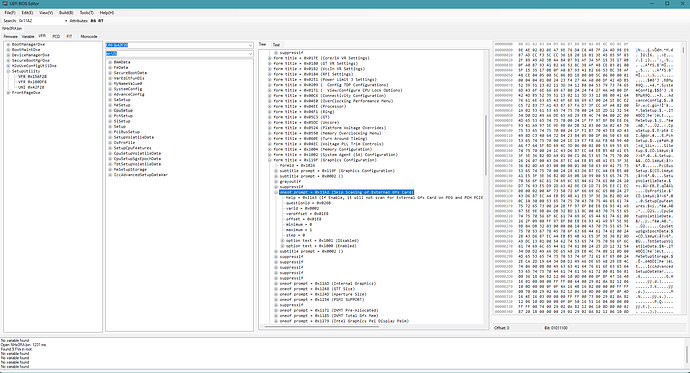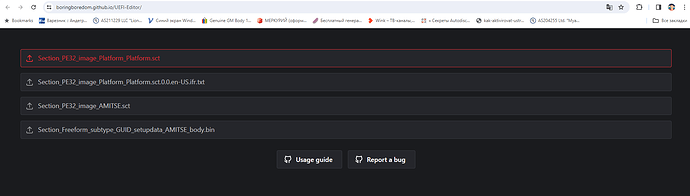Not sure what you mean, but no files are missing.
I mean it won’t run locally for testing.
my server is configured correctly to run this type of script. it runs my script just fine but not this one. what am I missing?
I see some includes that aren’t in the master; can you send me a link to those?
I have no idea what you’re trying to do, but if you want to build it yourself, download and install Node.js, clone the repo, run npm install and then npm run build or npm run dev to start a dev server.
was running it in IIS…
eslint kicking error “file-not-found” “./src/**/*.”
assume that changing the path was done already and it still kick this error.
got it working, I must say good job to you and the contributers on this; very explicit.
Hello.
Would you share what you are going to do? Just curious.
Mod my bios ![]()
Interesting thing is happening, flashing the original will allow it to boot right up but the smallest mod will cause it to hang.
I’m trying to get to the bottom that…
You can just save the page with CTRL + S if you want a local copy of the current state that you can run in the browser without hassle.
What exactly are you trying to do? As I mentioned above, just use the regular page or save it locally if you need to run it without internet connection. You’ll likely break something if you don’t know what you’re doing trying to host it with IIS.
sorry for confusion, I’m referring to writing the rom to the bios after modifications are done in the editor. same thing happens when using BCP.
I was going though the forum and came across a few threads by LNB and didn’t find any solution for this issue. other testers have encountered this issue but I can’t find a resolution. LNB just did a tweak or two and boom, the bios accepted the updated file. there’s a step I’m missing.
Went reviewing all your posts… can you at least inform the forum/thread of what brand/mb/model/method used are we talking about here… We aren’t “wizards” here you know.
Thank you.
Panasonic cf-33, not sure who makes the mb but the bios is Aptio V with a 16mb rom.
And who told you that a modified bios file would have a chance of being flashed in a system that uses AMI Aptio V core bios UEFI based and all the securities of the firmware or OEM measures would let you do this… don’t you know that this is a “battlefield” that changes evrey day, a little ignorance here don’t you think.
The following is just an example of the “tricks” used, since Aptio IV was implemented… take your conclusions.
Use a programmer or Intel FPT method (If even possible…), since this is an Intel 10th Gen based system
Intel (Converged Security) Management Engine: Drivers, Firmware and Tools (2-15) - Special Topics / Intel Management Engine - Win-Raid Forum (level1techs.com)
thank you but it’s actually a 7th Gen, old i5-7300U.
definitely doable providing I do some wizardry…
but why doesn’t BCP produce a file that the bios accepts without all the tricks?
it’s official software, correct?
this editor does a great job of processing the data because it’s very explicit but the output file from the tool after injecting these mods are different when examined with a hex tool.
so clearly there a extra step required to make the file pass the bios gut check… what’s the extra step if you know?
the help is much appreciated
do some wizardry…
crunched for time, just need a cheat code.
you know, the kind LNB gave out like it was Christmas…
Hello, can anyone please tell me how can i enable this setting?
Skip Scanning of External Gfx Card - must be enabled. How do i do that?
I tried to follow the instructions in this article to change the UEFI
I have modified this section
IOU0 (IIO PCIe Port 2) | VarStore: IntelSetup | VarOffset: 0x531 | Size: 0x1
x4x4x4x4: 0x0
x4x4x8: 0x1
x8x4x4: 0x2
x8x8: 0x3
x16: 0x4
Auto: 0xFF
However, there was no effect: the NVMe disk was visible only 1 of 4 devices
Hi! New here and trying to make sure this is the right place to post. Got a Dell 7820 trying to get working with an Nvidia Tesla P40. Been banging away at this for the past month and everything I’ve read/done has lead me to here and would love to contribute to the cause from a Linux perspective. Seems a BIOS mod is where everything is currently pointing me to, however I’ll admit that I’m a little over my head trying to collect the right information given that I made the switch from Windows to Linux about 6 months ago. I do have a bunch of info I can share, but wanted to confirm this is the right place. Thanks in advance!