Hi thanks for the help.
I checked this chart here :
http://www.intel.com/support/chipsets/imsm/sb/CS-022304.htm
and my controller(ICH9M-E) is listed there and that is support raid but only if its made of a maximum of 2 drives not more.
Now the question is if TRIM will work …hmm
Well my guess is yes, but its just a guess. I think the real question is "Can you mod it into your bios"? Fernando has guides, and if you hunt on Google there are others floating around.
EDIT by Fernando: Unneeded quoted text removed (to save space)
There is no guarantee, but I think, that TRIM in RAID0 will work with your ICH9M system, provided that you get the modded BIOS properly flashed into the BIOS chip of your laptop.
Hm. From "the tone of your voice" i can feel that straightforward to do, right ?
Not really. I once flashed a modded BIOS into the BIOS chip of my formerly used laptop. At least I succeeded, but I will never do it again. The benefit you may get is not worth the risk of a bricked mobile system.
What may happen if something goes wrong ? Will it affect only my ability to use raid or in another words will I be able to use the laptop in AHCI mode ? Thx
The problem is not the added RAID module (it doesn’t matter it it is usable or not), it is the flashing of a modded (non genuine) BIOS into a mobile system.
Hi Fernando, I just wanted to drop by to say thank you so much for all your efforts over the years. I am a member of your old forum, I stumbled on your forum years ago back in the Nvidia nForce 2 days and continued using your driver packs for many years after. I have taken some time out from having my own home system, but recently last year put another gaming PC together as per my signature, out of mainly outdated parts but it still goes very well for it’s age. I found your thread about CPL0’s development of modding the OROM for many old motherboards and took the time to flash my own BIOS with this modded Intel RAID OROM, I have now 2 x 160GB Intel 320 SSD’s in RAID0 and TRIM is working perfectly. The performance difference is fantastic, it is atleast double the performance of a single drive. I will post some screenshots of CDM and ATTO and ASSD when I get home. Also I will happily upload the latest 1202 BIOS for ASUS P6T Deluxe V2 w/ Intel RAID OROM 10.1.0.1008 that has been tested be me if anyone would like this ?
@ endo:
Welcome at Win-RAID Forum and thanks for your feedback!
Both would be much appreciated.
Regards
Dieter (alias Fernando)
Hi Fernando, no worries!
ASUS P6T Deluxe V2 1202 BIOS w/ CP0’s Intel RAID 10.1.0.1008 OROM SSD TRIM support integrated and tested
The screenshots below are from Win7 Pro X64 w/SP1, using Intel RST 11.2.0.1006 drivers with the above BIOS. 2 x Intel 320 160GB SSD in RAID0 64KB Stripe, Write-back Cache enabled.
Please click on picture for larger view:


Hi, sorry in advance if my question is also answered elsewhere (I did search in the forum but did not find any).
I keep seeing TRIM support for RAID 0, but what about TRIM support for a non-raid SSD ?
My questions are specific to my P6T SE motherboard which has X58, ICH10R, but I think the answers would be general.
1. If I use the original OROM, does it support TRIM in AHCI mode ?
2. I have two non-SSD HDDs running in RAID 1, as well as one SSD running in a non-RAID mode as an independent/standalone drive. All three drives are connected to ICH10R SATA controller. I have enabled RAID in BIOS. Does this setup supports TRIM as it is, or I should use the modified OROM ?
Thanks a lot in advance,
@ z258:
Here are some explanations regarding the TRIM support of Intel AHCI and RAID systems running a TRIM supporting Windows OS under different conditions:
- Option 1 - The Intel SATA Controller has been set to "AHCI":
- All SSDs, which are connected to any of the Intel SATA ports, will get "TRIMed" by the OS (provided, that the OS sends TRIM commands). This can be done either by the generic MS AHCI driver or by any Intel RST AHCI driver from v9.6.x.xxxx up.
- An Intel RAID ROM within the BIOS is neither required nor will be used.
- Option 2 - The Intel SATA Controller has been set to "RAID" mode and has the DeviceID DEV_2822 or DEV_282A:
- Only valid for SSDs, which are not members of an Intel RAID array:
- TRIM will be active within the SSDs, if there is an Intel RST RAID ROM version (from v9.6 up) within the BIOS and an Intel RST RAID driver (from v9.6 up) is running.
- The insertion of a special TRIM modded Intel RAID ROM into the BIOS is not necessary.
- Only valid for SSDs, which are members of an Intel RAID array:
- SSDs, which are members of an Intel RAID0 array, will get automaticly TRIMed, if
- a) there is a TRIM in RAID0 supporting Intel RAID ROM version within the BIOS (Note: All modern Intel RAID systems from 7-Series Chipsets up are natively supported by the Intel RST RAID ROM/EFI RaidDriver modules from v11.x.x.xxxx up, all older Intel RAID systems need an especially "TRIM in RAID0 modded" BIOS module.) and
- b) an Intel RST or RST(e) RAID driver from v11.x.x.xxxx up is running.
- SSDs, which are members of any other sort of Intel RAID array (RAID1, RAID5, RAID10 etc.):
- These SSDs will not get TRIMed at all.
- SSDs, which are members of an Intel RAID0 array, will get automaticly TRIMed, if
- Only valid for SSDs, which are not members of an Intel RAID array:
Yes, the Intel RAID ROM/EFI RaidDriver modules of the BIOS will not be used at all as long as the Intel SATA Controller has been set to "AHCI" mode.
As I have written above, an espicially "TRIM in RAID0 modded" Intel RAID ROM is not required in this case, because you don’t have any SSDs as members of an Intel RAID0 array.
Thanks for your fantastic guide
Here’ my venerable old ASUS P6T vanilla flavour Bios RAID0 Modded 1403 running a dowdy old i7-920 cpu.
RAID0 array is two spanking new Samsung 850 EVO 500GB SSDs
Breathing new life into my ‘ancient setup’ here is the bios mod I used.
For flashing from DOS I just renamed the ROM file: P6T_new.rom
Let there be now more doubters.
Happy Computing!
Cheers
Hans
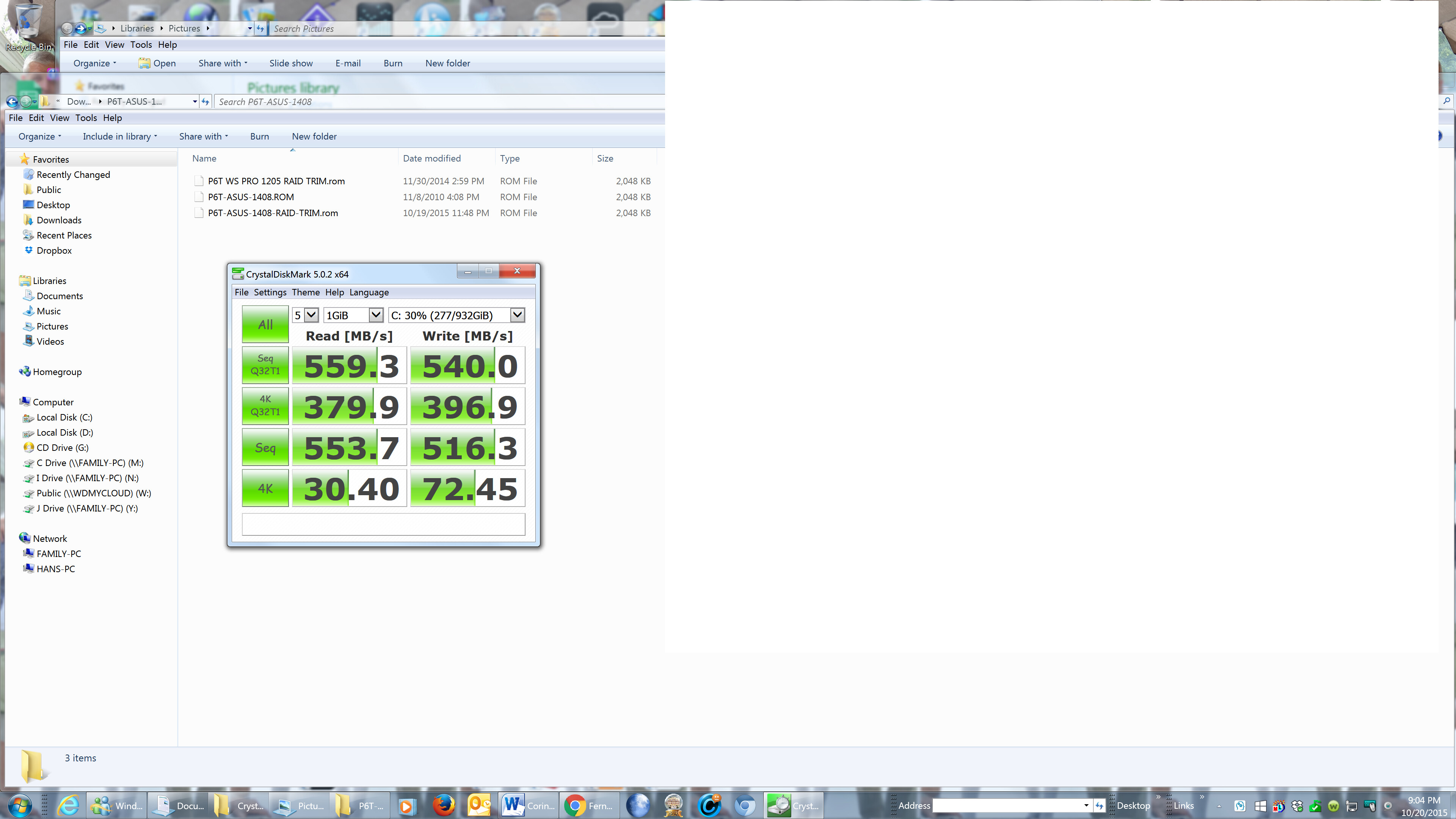
@ hancor:
Welcome at Win-RAID Forum and thanks for your report!
Additional questions:
1. Which TRIM modded Intel RAID ROM version did you insert into the BIOS?
2. Did you try any other Intel RAID ROM version? If yes, which results did you get?
Enjoy the speed of your updated X58 chipset RAID0 system!
Dieter (alias Fernando)
Hi Dieter,
Being a relative ‘NOOB’ to BIOS modding I followed and adapted the procedure outlined at the link below:
http://linas.16mb.com/raid0-trim-support-on-x58-platform/
A useful starting point for the relatively uninitiated…
This worked very cleanly, just substituting the ASUS P6T bios version 1403.
Being conservative on initial modding I went with the Intel RAID ROM modules v10.1.0.1008
I used your modded driver version 11.2.0.1006
I haven’t as yet tried the other RAID ROM mods with my particular setup but will try as time
allows.
Cheers
Hans
Hello Hans,
thanks for having answered my questions.
If you ever should insert the TRIM in RAID0 modded Intel RAID ROM v11.2.0.1527 into your mainboard BIOS, please let us knowe, whether it worked or not.
RESULT for TRIM in RAID0 mods for ASUS P6T Bios v1403:
Intel RAID-ROM v11.2.01527 result: blinking cursor and fails to boot
Flashed the bios back to original mod
Intel RAID-ROM 10.1.0.1008 result: SUCCESS!
Cheers
Hans
Hi, Dieter!
I’ve run successfully for a few years now Windows 7 x64 with 2 Corsair GT’s in RAID0 on a P67 board, with a BIOS altered to your specs
(Intel_RSTe_RAID_ROM_v12.6.0.1867_P67+Z68.bin). Trim worked great (tested with Panteleev’s trimcheck).
Intel_AHCI-SATA RAID drivers 12.6.0.1028.
Now I’ve took the plunge and installed Windows 10 Enterprise, with the same setup and same drivers.
Trim no longer works. Tried Intel_AHCI-SATA RAID drivers 14.6.0.1029 x64, still no trim.
What can I do?
@ Razvan_N:
Welcome at Win-RAID Forum!
The latest Intel RST drivers, which natively do fully support Intel 6-Series Chipsets like yours, are the v12.9.4.1000 ones.
That is why I suggest to update the Intel RAID ROM of your mainboard BIOS to the TRIM modded v12.9.0.2006 and to "downgrade" the Intel RST(e) RAID driver to v12.9.4.1000 WHQL.
Good luck!
Dieter (alias Fernando)
Dear Dieter,
I have followed your advice and updated BIOS with the TRIM modded v12.9.0.2006 and used RAID driver v12.9.4.1000.
No change, TRIM still not working as trimcheck shows. Updated RST drivers again to 14.6.0.1029, same thing.
What more can I do? It’s stupid to need to replace such a fine board for this little reason… or return to Windows 7,
or make little use of this expensive RAID SSD setup…