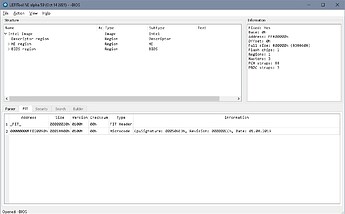Thanks.
Your -bios file is indeed a complete firmware image, and not just the bios region:
Your outimage.bin does look good, I get an identical result.
Flash the ME region back with the command fptw64 -ME -f outimage.bin (I assume you’ll have to set the jumper you mentioned)
If this is successfull done run fptw64 -greset
Wait for the system to reset (no settings are lost), remove the jumper. Start up again.
Be extremely careful with the commands, fptw64 writes without checking the content!
The HP- update doesn’t contain the latest ME version, latest is CSME 11.8 Consumer H D,A v11.8.92.4249
You might update using the files and tools mentioned in
https://winraid.level1techs.com/t/intel-converged-security-management-engine-drivers-firmware-and-tools
Please keep your outimage bin as a backup!