@fv1862 - OK, only was making sure you were flashing BIOS, but since you were programming too then it’s no doubt.
I couldn’t see how all your edit tests, and mine too, all fail with nothing happening, usually at least maybe see some menu missing or failed startup/BIOS entry, bricking etc when BIOS mods are bad, part of the process you know.
Here is the exact edits I made, my notes before editing, should have worked!  I will take another look tonight.
I will take another look tonight.
4a 10 59 7b 0d c0 58 41 87 ff f0 4d 63 96 a9 15
11 27 00 00 00 00 00 00 00 00 00 00 00 00 00 00
4a 10 59 7b 0d c0 58 41 87 ff f0 4d 63 96 a9 15
1b 27 00 00 00 00 00 00 00 00 00 00 00 00 00 00
4a 10 59 7b 0d c0 58 41 87 ff f0 4d 63 96 a9 15
16 27 00 00 00 00 00 00 00 00 00 00 00 00 00 00
4a 10 59 7b 0d c0 58 41 87 ff f0 4d 63 96 a9 15
17 27 00 00 00 00 00 00 00 00 00 00 00 00 00 00
4a 10 59 7b 0d c0 58 41 87 ff f0 4d 63 96 a9 15
13 27 00 00 00 00 00 00 00 00 00 00 00 00 00 00
4a 10 59 7b 0d c0 58 41 87 ff f0 4d 63 96 a9 15
18 27 00 00 00 00 00 00 00 00 00 00 00 00 00 00
4a 10 59 7b 0d c0 58 41 87 ff f0 4d 63 96 a9 15
19 27 00 00 00 00 00 00 00 00 00 00 00 00 00 00
4a 10 59 7b 0d c0 58 41 87 ff f0 4d 63 96 a9 15
1a 27 00 00 00 00 00 00 00 00 00 00 00 00 00 00
Chipset Added ^^ Goes to @ 00056b14 >> If BIOS fails, this may be why (Due to “too close” fit when adding)
16 27 17 27 13 27 18 27 19 27 1a 27
Chipset added ^^ goes to 000022bc
4a 10 59 7b 0d c0 58 41 87 ff f0 4d 63 96 a9 15
11 27 00 00 07 10 00 00 4a 10 59 7b 0d c0 58 41
87 ff f0 4d 63 96 a9 15 12 27 00 00 08 10 00 00
4a 10 59 7b 0d c0 58 41 87 ff f0 4d 63 96 a9 15
15 27 00 00 0a 10 00 00 4a 10 59 7b 0d c0 58 41
87 ff f0 4d 63 96 a9 15 14 27 00 00 0b 10 00 00
4a 10 59 7b 0d c0 58 41 87 ff f0 4d 63 96 a9 15
1b 27 00 00 0c 10 00 00 ff ff ff ff ff ff ff ff
ff ff ff ff ff ff ff ff ff ff ff ff ff ff ff ff
^^ Chipset Removed, goes to 000312b4
Then enabled Chipset Root in AMIBCP - take my mod BIOS file and set this back to default (Chipset >> Default in AMIBCP) as secondary test.
Sorry, I meant to send you a second BIOS like this in same package but forgot.
Yes, somewhere else may also be needed to be edited, but I think since BIOS setup this way it would have to be another edit on top of this one or this part of the BIOS wouldn’t look this way and match up with hidden menus etc.
I will look in assembly tonight, maybe some jump needs bypassed in setup PE32 module.
@fv1862 - New bypass via assembly/hex on AMITSE/PE32 @ 0xf8a27h - please test both, thanks
e9 56 01 00 00 41 b8 43 27 00 00 66 41 3b c0 0f
84 46 01 00 00 41 b8 f2 27 00 00 66 41 3b c0 0f
84 36 01 00 00 41 b8 12 27 00 00 66 41 3b c0 0f
84 26 01 00 00 41 b8 13 27 00 00 66 41 3b c0 0f << 00/FF’d the ID EB/NOP didn’t seem ideal, since jump would be to end, hard to explain but if you know assembly check and see what I mean. Same for EB/NOP above all here, would go direct to end instead of next, so remove ID seemed best thing to do
84 16 01 00 00 41 b8 15 27 00 00 66 41 3b c0 0f
84 06 01 00 00 41 b8 9d 27 00 00 66 41 3b c0 0f
http://www.filedropper.com/chipsetonlytest2
This info is from the CHIPSET1 file you did yesterday ? I had extracted the forms to see what you would have changed…
I wanted to ask you, in your opinion, at 00056b14, what is the use of the string 1B (save and exit) when under Is the other string 1A?
[img]
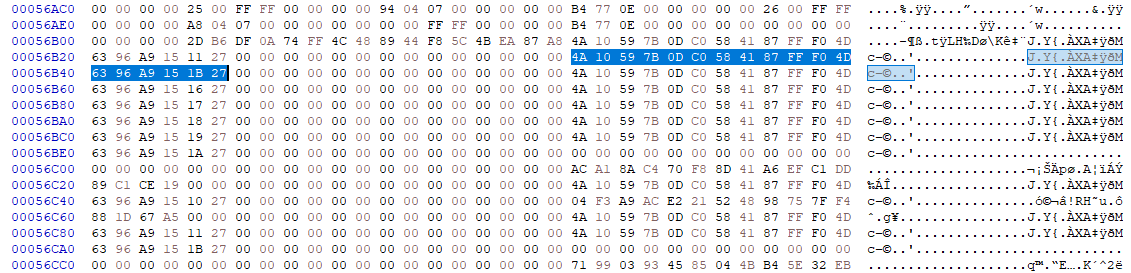
[/img]
yesterday, I had replaced the string 1B with 13, and the save and exit in menu is visible…
That is the enabled/visible menu, but I think Save & Exit there anyway due to being suppressed via Setup/IFR, mentioned that in my notes included in first download.
But, let me look in assembly and see what that looks like in that area
I cannot see your image, just upload, hit insert, that is all. I see now 
So you removed >> 4a 10 59 7b 0d c0 58 41 87 ff f0 4d 63 96 a9 15 1b 27 00 00 00 00 00 00 00 00 00 00 00 00 00 00
And inserted >>>> 4a 10 59 7b 0d c0 58 41 87 ff f0 4d 63 96 a9 15 13 27 00 00 00 00 00 00 00 00 00 00 00 00 00 00
? If yes, then should be attempting to enable Chipset (if all other things allow at the time), not save and exit. I already added 1327 to this list in edit I sent you yesterday.
Since chipset enable is failing, but you replaced that string, that’s removing save & Exit from that list. Maybe it’s a block list instead of enable (and I have it backwards?) I did think those top two being in this list looked odd, if it was “visible” list 
Maybe all along, I have hidden/visible backwards? I don’t think so though, due to short list and I checked your BIOS images vs the settings shown in AMIBCP/Setup IFR
I’m looking it all over again now, maybe figure something out if above file does not make any progress. I’ll check your images again vs AMIBCP & Setup/IFR and make sure I have correct ones as hidden and enabled in my lists
@fv1862 - Awesome!  Assembly success again! Thanks for checking both, good to know either method works I really need to learn more about using assembly, I’m sure it can make my life much easier, but I hate hopping in there knowing so little.
Assembly success again! Thanks for checking both, good to know either method works I really need to learn more about using assembly, I’m sure it can make my life much easier, but I hate hopping in there knowing so little.
So, that change was on top of all other changes I made previously, so you know. This means I did have the hidden/visible menus and their locations correct in AMITSE, just have that other block to bypass.
As you can see 1227 and 1527 there also, so if you go after advanced 2, you need to 00 or FF there as well. In that block, I only FF/00’d the short ID 1327, did not touch other bytes because it’s jump directions and address/locations etc.
Now, you can compare all settings in each of those sub menus and make sure all visible, if not change in AMIBCP to User for any missing setting.
BTW, no [img] tags needed here, only upload, insert
Now, you need to enable other more advanced main, second advanced (leave first probably, usually some in each not in other), second boot if you like settings in it, and maybe even swap save and exits’ Then chipset wont be on far left once you enable other Main.
@Lost_N_BIOS
First of all, many thanks. Today I will check to make some changes to release ADVANCED 2,
since the XMP settings have moved them from CHIPSET to ADVANCED (the 2),
[img]
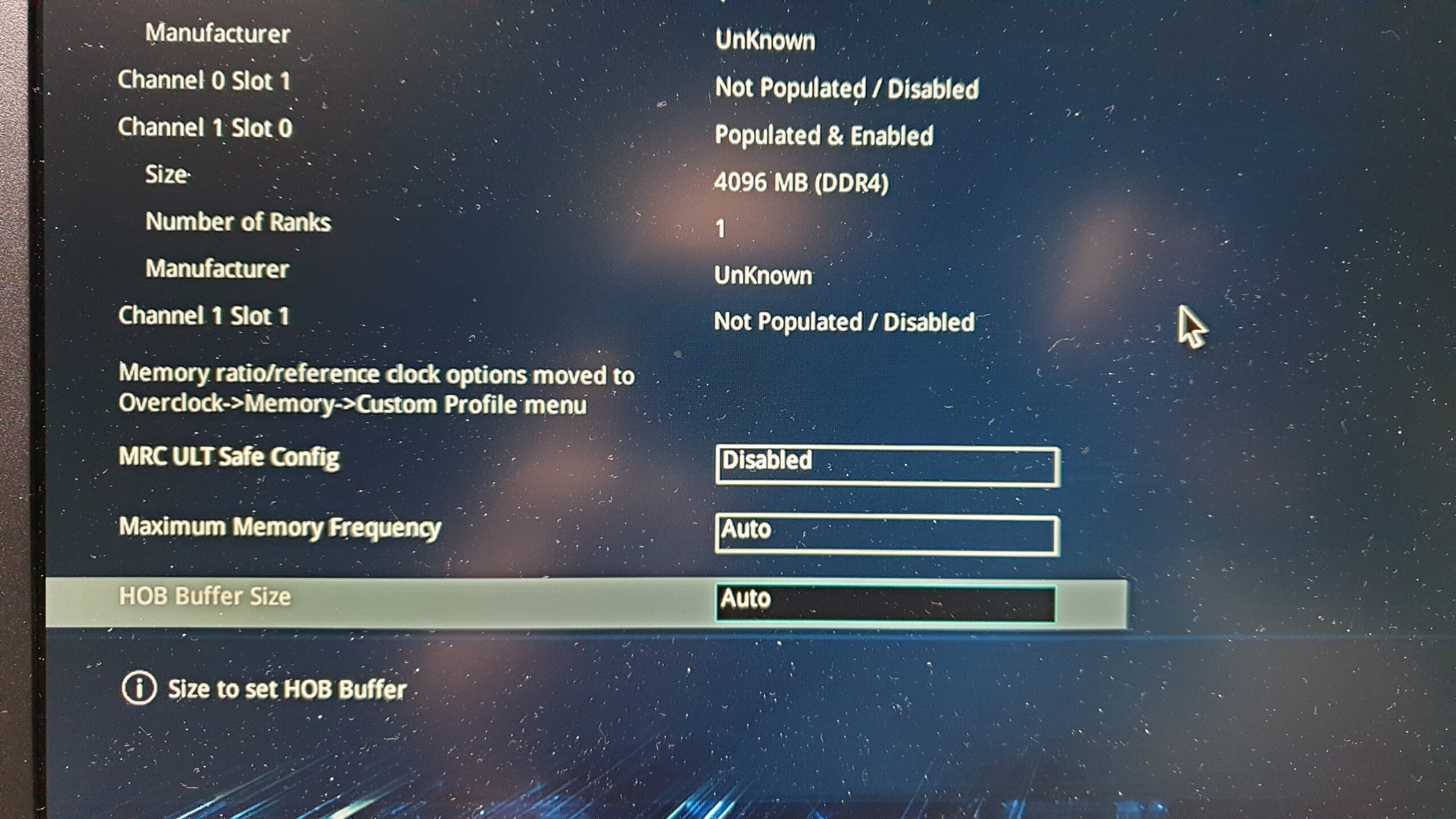
[/img]
in the meantime if you find how to enable ADVANCED let me know.
Thanks again Bro
@fv1862 you’re welcome! I know how to enable advanced 2 right now, same way I did the chipset (All changed mentioned at post #21), all same but do for advanced ID and now + including this last bit at 0xf89e0h area.
What page is that showing in your image, what section? But yes, memory overclocking is at Advanced 2 >> OverClocking Performance Menu >> Memory Overclocking Menu
If you need me to get advanced enabled for you to let me know 
@Lost_N_BIOS
I also deleted the 12 27 at 0xF8A18 and voila …
[img]
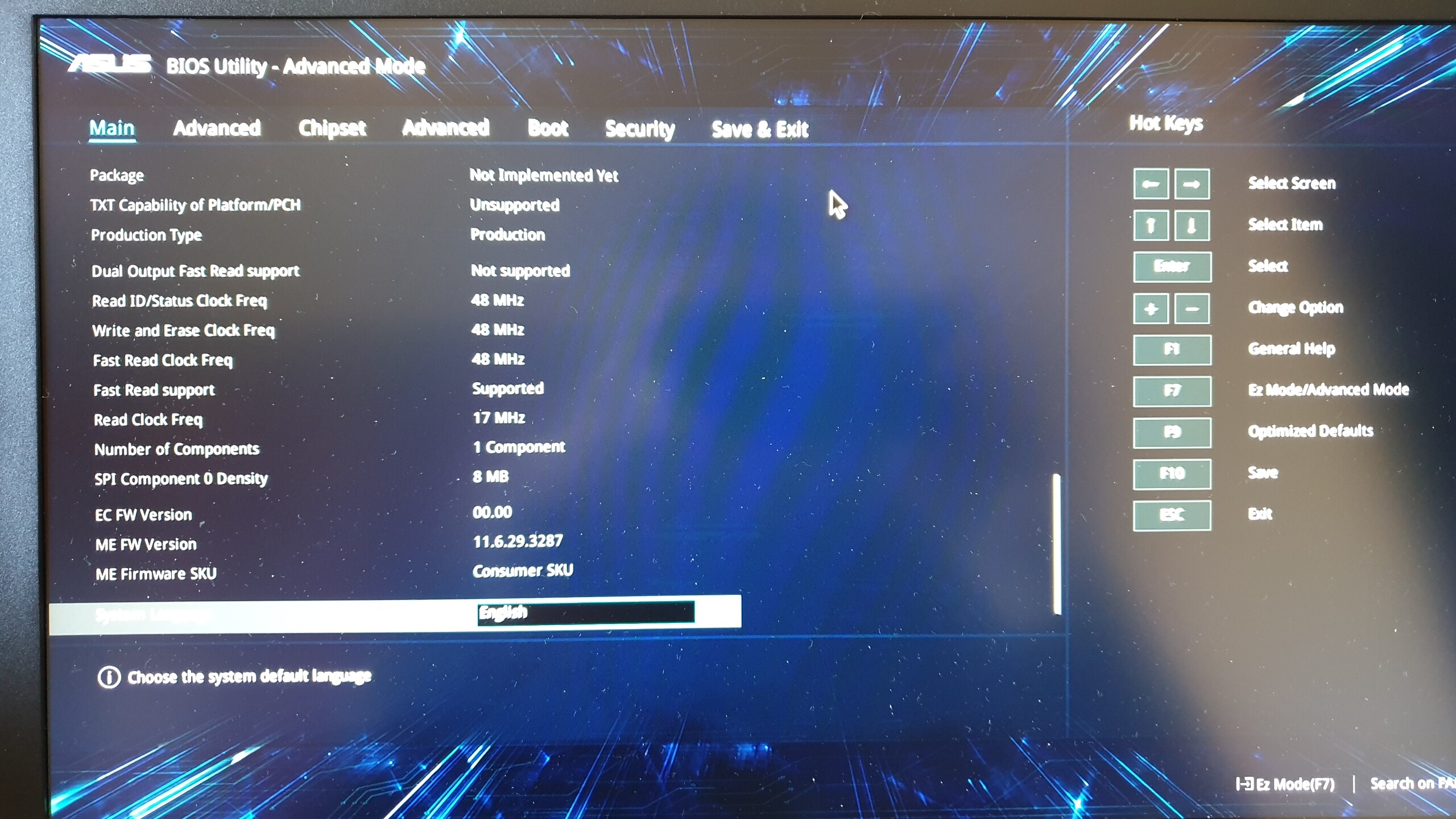
[/img]
I cannot thank you enough.
Ha, good job, knew you could do it!  So was that all, you didn’t have to do the other edits from post #21, add Adv twice and remove once from those lists? You can rename it to Advanced 2 in AMIBCP if you want.
So was that all, you didn’t have to do the other edits from post #21, add Adv twice and remove once from those lists? You can rename it to Advanced 2 in AMIBCP if you want.
@fv1862 - You’re welcome! You never replied, was that last edit all you needed for Advanced, or did you also have to do everything I mentioned at post #21 but for adv instead of chipset
@Lost_N_BIOS
at 0x000312b4 - Main Blocked list
00 00 00 00 00 00 00 00 00 00 00 00 00 00 00 00 00 00 00 00 00 00 00 00
00 00 00 00 00 00 00 00 00 00 00 00 00 00 00 00 00 00 00 00 00 00 00 00
00 00 00 00 00 00 00 00 00 00 00 00 00 00 00 00 00 00 00 00 00 00 00 00
00 00 00 00 00 00 00 00 00 00 00 00 00 00 00 00 00 00 00 00 00 00 00 00
00 00 00 00 00 00 00 00 00 00 00 00 00 00 00 00 00 00 00 00 00 00 00 00
00 00 00 00 00 00 00 00 00 00 00 00 00 00 00 00 00 00 00 00 00 00 00 00
at 0X00056b14 - Main list
4A 10 59 7B 0D C0 58 41 87 FF F0 4D 63 96 A9 15 16 27 00 00 00 00 00 00 00 00 00 00 00 00 00 00
4A 10 59 7B 0D C0 58 41 87 FF F0 4D 63 96 A9 15 12 27 00 00 00 00 00 00 00 00 00 00 00 00 00 00
4A 10 59 7B 0D C0 58 41 87 FF F0 4D 63 96 A9 15 17 27 00 00 00 00 00 00 00 00 00 00 00 00 00 00
4A 10 59 7B 0D C0 58 41 87 FF F0 4D 63 96 A9 15 13 27 00 00 00 00 00 00 00 00 00 00 00 00 00 00
4A 10 59 7B 0D C0 58 41 87 FF F0 4D 63 96 A9 15 15 27 00 00 00 00 00 00 00 00 00 00 00 00 00 00
4A 10 59 7B 0D C0 58 41 87 FF F0 4D 63 96 A9 15 14 27 00 00 00 00 00 00 00 00 00 00 00 00 00 00
4A 10 59 7B 0D C0 58 41 87 FF F0 4D 63 96 A9 15 1A 27 00 00 00 00 00 00 00 00 00 00 00 00 00 00
at 0X00056C70 - Start End list
4A 10 59 7B 0D C0 58 41 87 FF F0 4D 63 96 A9 15 16 27 00 00 00 00 00 00 00 00 00 00 00 00 00 00
4A 10 59 7B 0D C0 58 41 87 FF F0 4D 63 96 A9 15 1B 27 00 00 00 00 00 00 00 00 00 00 00 00 00 00
at 0x000f8a10 I deleted 12 37 and 13 27
the result is in the picture post #29
to rename the ADVANCED 2 menu, in AMIBCP both menus have 0x0038, renaming it,
all 2 become ADVANCED 2, so I put it back as before, sincerely this is not a problem for me.
@fv1862 - thanks, so all previous edits needed after all, and then last one I found too. Second Advanced not needed set to User in AMIBCP?
That’s not cool about the menus both using same handle ID so you can’t rename! But yes, like you said, not a huge deal. Compare them both, maybe you don’t need original one, all settings from OG one might be in Adv 2 or within chipset, if so you can hide the original Adv
@Lost_N_BIOS -
NO, No changes are required in AMIBCP;
then the strange thing, the ADVANCE VISIBLE menu contains only GRAPHIC and SATA CONFIGURATION, the other items are double and are contained in both the ADVANCED menu.
Thanks again Bro
@fv1862 - I assumed so, thanks! So, you can hide original Advanced then, and have only the new hidden one, that is what I would do.
You’re welcome!
Hi @Lost_N_BIOS , it’s me again, I changed the pc and I took the model N580GD,
but going to unlock the menus I saw that everything is different from the previous one…
1st, the menus are not in the AMITSE, but in the GUID A2DF5376-C2ED-49C0-90FF-8B173B0FD066,
at a first look, at 0x118c18 should be the hidden menus, and at 0x12c240 should be the visible menus;
but even here, it is not like the previous model, move and move but always a menu stays out.
2nd, the menu “OverClocking Performance Menu” the menu has been moved from ADVANCED to a separate menu and I can not make it visible (
and this was very important, collects all possible overclocking),
that’s why I’m still here to ask for your help, if you have time and you want to give a look, here is the BIOS
Hi. I have unlocked the menu "OverClocking Performance Menu" myself,
it was enough to add the string 92 27 to the visible menus (0x12c240) and the menu appeared !!!
only the order of the menus remained confused , but nothing serious !!
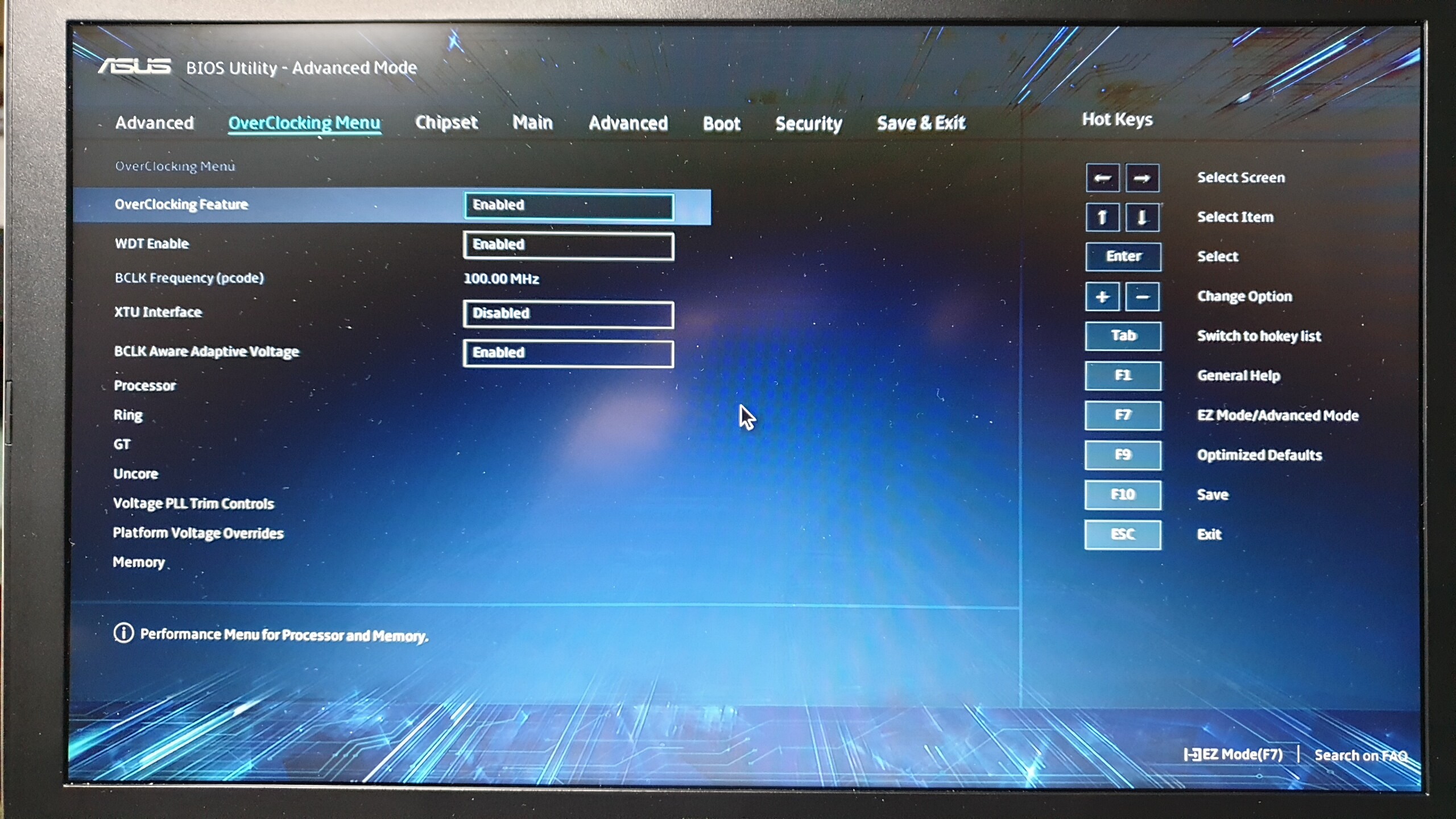
Once again, thanks @Lost_N_BIOS , your initial advice, they were useful now 
@fv1862 - Nice progress without me, much like before, you’re becoming a good BIOS Modder, you’ll have to start helping others soon 

