@Fernando ,
Thanks for this useful information.
So, in my case, does the official ASUS offered EFI RAID BIOS module v14.8.0.2377 should be matched with W10 Intel v14.8.12.1059 iRST driver ?
However, you do recommend somewhere on the forum the EFI RAID BIOS module v14.8.0.2397 be coupled with v14.8.12.1059 driver and you say also ‘Recommended for Series 100/200 chipset’.
So, i am a little confuse for the best couple of EFI RAID BIOS module/RAID driver for my “non Series 100/200” X99 machine.
Yes!
The latest and probably best Intel EFI “RaidDriver” from the Intel RST v14.8 series is v14.8.2.2397.
So if you want the best results while using the Intel RST(e) RAID drivers of the v14.8 series, I recommend to update the Intel EFI “RaidDriver” to v14.8.2.2397 and to install the Intel RST(e) driver v14.8.12.1059 WHQL.
@Fernando
Before to update W10 OS on My PC Sabertooth X99 I used the Intel EFI "RaidDriver" to v14.8.2.2397 and the Intel RST(e) driver v14.8.12.1059 WHQL.
Today I have updated to W10 Famille 1703 15063.13.
I am very surprise that automatically Windows modded my Intel RAID driver version to v15.2.5.1035:
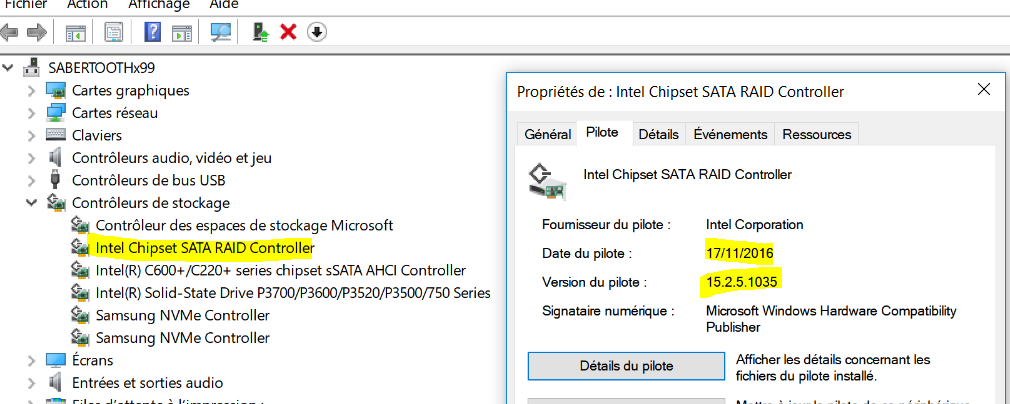
So, I am again confuse now as V15.2.5.1035 is not recommended for X99 chipset.
Do you think useful to downgrade the Intel RAID driver offered natively by W10 1703 (RS2) version ?
You must have gotten it via Windows Update.
I haven’t yet recommended to install any Intel RST(e) driver of the v15 platform for users with an X99 chipset system, but the related drivers do support it.
No, the Win10 v1703 in-the-box Intel RAID driver is still v13.2.0.1022, but if you are satisfied with the v15.2.5.1035 RAID driver, I recommend to update to the latest of the v15.2 series, which is currently v15.2.10.1044 WHQL.
I can confirm that my Intel driver was updated with the latest upgrade. They seem to promptly replace whatever drivers they want to, but can’t seem to fix the EVENT ID 219 driver\Driver\WudfRd (something like that). I honestly believe I spend more time fixing Windows 10 errors, to keep my system running properly, then I do enjoying the operating system as a whole. ISO Clean Installs, nothing works.
On a different note I’ve had great experience with the ACHI v15.2.10.1044. … on the 100 series intel chipset.
Why didn’t/don’t you completely prevent, that Windows Update searches for “better” device drivers? >Here< you can find the way how to do it.
@Fernando ,
Which driver do you recommend for Surface Pro 3 running Windows 10?
Got 14.8.9.1053 installed right now.
Thanks
@EddieZ :
Welcome at Win-RAID Forum!
You can find it out by looking into the table at the bottom of the start post. The Surface Pro 3 has an Intel 8-Series chipset.
With my own Surface 3 Pro I am currently using the generic Win10 v1703 in-box MS AHCI driver (performance is not so important for Mobile systems than for Desktop ones).
In this case I recommend to update to v14.8.12.1059, which is currently the latest of the v14 platform.
Regards
Dieter (alias Fernando)
In this case I recommend to update to v14.8.12.1059, which is currently the latest of the v14 platform.
Thanks! Have been browsing your endeavours already for a couple of years (unregistered). So now officially a member
EDIT by Fernando: Unneeded parts of the fully quoted text removed (to save space)
@Fernando ,
In reply to your post #544, to migrate W10 from RS1 to RS2 I have used the “Window10Upgrade9252” application offered by MS.
This is not a classical ‘update’, and really I don’t understand why arbitrary this operation have upgraded the Intel RAID driver of my X99 platform from the current v14.8.12.1059 to a v15.x branch !!
I don’t understand why you said that for RS2 the native Intel RAID driver is a v13.x branch ?
The Win10 in-box Intel RAID driver for all Intel SATA RAID Controllers, which have the external DeviceIDs DEV_2822 or DEV_2826, is the Intel RST(e) driver v13.2.0.1022 and this is valid for all Win10 versions and Builds from 10.0.10240 up to 10.0.15063.
@Fernando
Complete amateur here, I have already installed IRST ( actually I found this by googling how to fix iAStorA.sys blue screen and came across your post) and I want to get your recommended driver. Now, can you please guide me on how to install the downloaded driver; I have downloaded ( Intel RST(e) drivers v13.2.8.1002 WHQL) and there are only some system files and no executables. Do I only need to replace the existing files on system32\drivers ?
@VladB :
Welcome at Win-RAID Forum!
This is the way how to manually update the “pure” AHCI resp. RAID driver of the on-board Intel SATA Controller:
- Unzip the driverpack.
- Run the Device Manager and expand the section, where your on-board Intel SATA Controller is listed (AHCI: “IDE ATA/ATAPI Controllers”, RAID: “Storage Controllers”).
- Right-click onto the listed Intel SATA Controller (may have another name) and choose the options “Update Driver Software” > “Browse my computer”.
- Use the “Search” button and navigate to the folder, which contains the unzipped driverpack you want to get installed.
- The rest will be done automaticly. After the reboot your on-board Intel SATA Controller will use the updated AHCI resp. RAID driver.
Regards
Dieter (alias Fernanmdo)
@Fernando :
I did all what you mentioned above, but I unninstalled Intel RST and could still see it under “Device Manager”. Now the problem is, I can’t install it again as it is giving me this error. Glad if you could help me again.
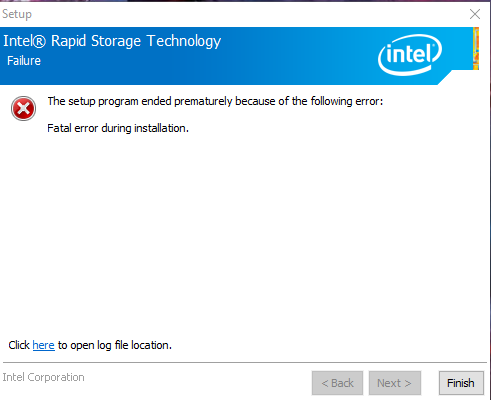
EDIT by Fernando: Unneeded fully quoted post replaced by directly addressing (to save space)
Where do you see “Intel RST” within the Device Manager? Can you post a screenshot?
Questions:
1. Are you running your Intel SATA Controller in AHCI or RAID mode?
2. Which chipset has your system?
3. Which storage driver has your Intel SATA Controller used before you tried to update the Intel AHCI/RAID driver?
4. Do you see an entry “Intel Rapid Storage Technology” within the “Add/remove Software” section of the Control Panel?
Hi , i guess nobody is seeing the other thread so I will ask here about the Best Driver for my Asus X99A-II MB with EFI RAID BIOS module v14.8.0.2397 and Win10.
Unfortunately nothing has changed for me in regards to the WD 640GB Hard Drives in Raid being seen as SSD’s but I recently discovered that the 12.9.4.1000 Drivers crash in Win10 on Long, multi GB File transfers , causing the Computer to Crash.
Most recently a 106GB transfer caused the crash so I am using the Best Drivers as suggest for the X99 platform, which are RST(e) Driver 14.8.16.1063. This Driver when installed however, also changes the Driver for the Secondary controller to a C200+/C600, which causes the RST Software to lock up and you can’t open it off the taskbar or elsewhere. Changing the Secondary Controller back to a Standard AHCI Controller and rebooting, fixed both these issues and the 106GB transferred fine.
However it appears I am wrong about 14.8.16.1063 , transferring 103 GB from Disk to Disk went ok …just lucky?
Tonight I was transferring about 100GB from my old computer (X58A) to the new one (X99) , it lasted about 3-4 mins and the X99 computer crashed again , so now I am getting worried I will damaged the Raid Array.
Perhaps I will try transferring smaller amount in one operation and see if it helps…if anyone has any other ideas please let me know , Thanks.
KB
Contrary to your guess I have seen and read your various posts within >this< thread, but I cannot really help you, because I don’t have any test system, which is similar to yours.
So you will have to find out yourself, which is the “best” Intel RAID driver for your X99 chipset system and your specific hardware configuration.
Off topic:
What would be the best for a Z270 system Intel/RST driver for AHCI with a M2 Samsung 960 pro ssd.My motherboard is a Asus Z270 Maximus Apex.
@NIK1 :
You can find the answer within the start post of this thread (look into the table at the bottom of it). That is why I have moved your post here.
By the way: AFAIK all Samsung 960 Series SSDs are using the NVMe protocol and not the AHCI one.
Hello
I don´t know what more i can do ![]()
System - P5Q Deluxe P45 ICH10R
Q9550
Transcend 128GB SSD370 SSD 2.5" SATA III
Always used windows 7. Everything worked flawlessly through the years.
Few weeks ago installed windows 10 because of some software im not able to use anymore on w7
First, the ssd appears as removable drive so i figured something was wrong about the driver / controller. Then i started to get BSODs about some ‘PAGE FAULT NON PAGED AREA’, games consuming 100% HDD while in use, freezing, crashing etc.
Tried to find it in the intel website but none of the software i downloaded was able to be installed.
After that m i tried your driver packages :
Modded+signed Intel RST drivers v11.2.0.1006 (dated 05/30/2012, re-modded and signed at 07/26/2017) - Error installing, intallation aborts. If i install manually drivers only, problem persists.
Modded+signed Intel MSM Drivers v8.9.8.1005 (dated 04/05/2010, freshly digitally signed at 10/26/2015, latest Intel MSM drivers): can be installed, when launching the RST software error found and cant detect any able drive. Manual install says drivers are out of date.
>64bit Intel RST(e) AHCI/RAID Drivers v11.7.4.1001 WHQL< (>MIRROR<) - catastrophic failure, so many BSODS had to full wipe and reinstall windows
After clean instalation, the drive works good and when the PC doesnt crash, the Speeds from benchmark are the ones i had on previous Windows 7, confirming the drive is working at full speed and the problem is not bios related
Current drivers after w10 instalation showed in Device manager (and the ones that crash less) are 10.0.15063.332 , 21/06/2006
Thanks in advance.
EDIT by Fernando: Unneeded blank lines removed (to save space)