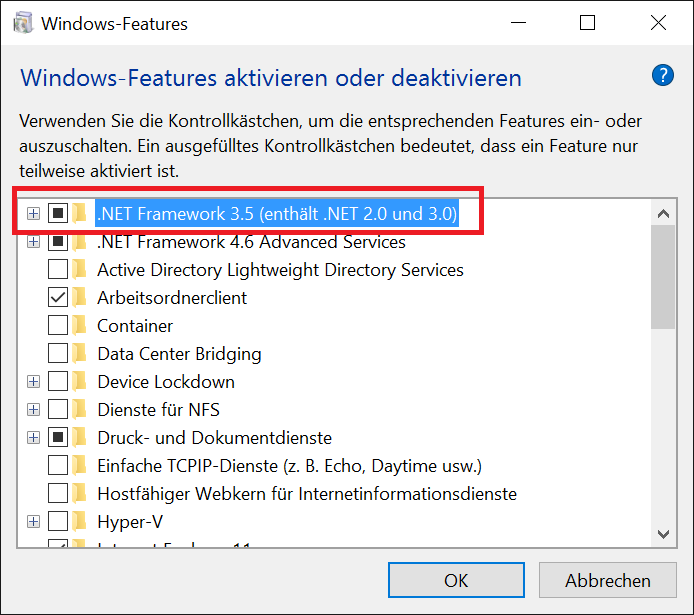I just upgraded to Windows 10, and have an issue I hope someone can help me with.
I had Intel RST running two Raid 1 volumes, both with two 300Gb drives, one for C: the other for D:
Now, it seems I still have the Raid Volumes, but no "Window" unto them as I did before by running RST
from the task bar link.
I used Pause on Boot to see the screen that flashed by, and it shows:
"Intel Matrix Storage Manager Option Rom 6.1.0.1002 ICH8R" Looks like it reverted back to Matrix Storage Manager
instead of RST.
It shows two Raid volumes, and the correct drives.
Five drives total, two for Volume_C, two for Volume_D and my external back up drive (L:).
However, "Ctrl I" no longer gets me to the Intel configuration.
Bios only shows three drives, the C, D, and L drives
When I check the drives in Control Panel, the drivers show Intel Raid 1 Volume, driver is Microsoft 10.0010586.0,
dated 6/21/2006. I googled that number and it seems to be for many things, not just drive drivers.
I am concerned now that I seemingly have no way to monitor the Raid volumes health (IF I actually have the Raid volumes),
nor any way to modify the volumes.
System is Asus P5B-Deluxe
Intel E8400 Core 2 Duo
Chipset Intel P965/G965
Southbridge Intel 8380 1HB/HR (ICH8/R)
Intel Desktop/Workstation/Server Express Chipset SATA Raid Controller, ver 13.2.0.1022, 2/19/2015
C:\Windows\System32\Drivers\iaStorAV.sys
System seems to be working well, I just want a way to insure the raids are working correctly, and be able to
monitor and modify them in the future. I have read through the forum for quite a bit now, and see reference to
Raid Driver 11.2.0.1006 as being the best one for ICH8R. Is there any reasonable way to get this installed without
"Starting Over"? I am reasonably proficient in basic computer build and upgrades (My computer has been through many)
But much of the technical talk here is over my level of competency. 8>)
@TNDave :
Welcome at Win-RAID Forum!
If I understand you correctly, you cannot get access anymore to the formerly running Intel RST Console Software, where you were able to control the health of your RAID array. If yes, this issue has been caused by the generic Intel RAID driver v13.2.0.1022, which has been automaticly installed by the Win10 Setup. Now the in-use Intel RAID driver version doesn’t match the version of the previously installed Intel RST Software.
Possible solution:
1. Uninstall the Intel RST Software from within the Control Panel (“Add/remove Programs”).
2. Reboot.
3. Make sure, that the Windows feature “.NET Framework 3.0” is installed (if not, install it from within the Control Panael and reboot again)
4. Reinstall the previously used Intel RST Drivers & Software Set.
No, what you get flashed while booting is the Intel RAID Utility, which is managed by the Intel RAID ROM module of your mainboard BIOS and this BIOS module is obviously v6.1.0.1002 and belongs to the “Intel Matrix Storage Manager” platform. This BIOS module is the same as before you started the OS Upgrade to Win10. The installation of any OS or the upgrade to another OS will not alter the content of your mainboard BIOS.
Tips:
1. It would be a good idea to update the Intel MSM RAID ROM module of your mainboard BIOS to an Intel RST one (v10.1.0.1008 or - even better - v11.2.0.1527).
2. You will get the best results with your Intel RAID system, if you would do a clean Win10 installation by using a Win10 image, where you had removed the generic Intel RAID driver and inserted the Intel RST driver v11.2.0.1006 instead according >this< guide. Your existing RAID array itself (not its data) will stay untouched and your Win10 activation as well.
As long as you haven’t changed your BIOS settings, you should get access to the Intel MSM RAID Utility by hitting CTRL+I while booting. Maybe you missed the correct time to hit the keys.
Regards
Dieter (alias Fernando)
Thanks for the unexpected FAST reply!
I will be looking this over in detail, but the thought of a clean Win 10 Install, and the complete rebuilding of my system gives me heart problems! Every time I have done that in the past, it took DAYS to get back close to what I had.
"4. Reinstall the previously used Intel RST Drivers & Software Set."
Unfortunately, I do not know the version that I installed years ago.
"1. It would be a good idea to update the Intel MSM RAID ROM module of your mainboard BIOS to an Intel RST one (v10.1.0.1008 or - even better - v11.2.0.1527). "
Can that be done without trashing the system as it is now?
Then install the Intel Divers & Software Set v11.7.4.1001.
The risk of a bricked system by simply updating the Intel RAID ROM module is very low. If you should run into problems after having flashed the modded BIOS (the Intel RST RAID Utility is not properly working), you can reflash the original BIOS and get back your current system (don’t forget to reset the Intel RAID Controller within the BIOS to “RAID” after each flashing procedure!).
I finally got the courage to update the Raid Rom, by downloading your Rom file. Now at version 11.2.0.1527. That went well. Thanks!
I want to get my Console working, but since the current Chipset Driver is 13.2.0.1002 ( installed by the Win 10 upgrade), afraid that the downgrade to the suggested 11.2.0.1006 would cause problems due to the downgrade warnings. Is there any way to get my RST Console working now?
you can down grade as long as you don’t go lower than 11.5.x.x , when the Driver type changed , this can cause a no boot issue.
If uninstalling RST in Control Panel and reinstalling 11.7.4 Drivers+Software set didn’t work as suggested by Fernando then making the Integrated Disk with Nlite as suggested and doing an Inplace Upgrade not a Clean Install , and saving your files may work…
I am using 11.7.4 on an older X58A system with the ICH10R with no issues
Which ROM did you use? which procedure? do you have a link ? just curious…
KB
Thanks for your fast response!
I downloaded the ROM file here: https://onedrive.live.com/?id=5014229B9E…014229B9E752333, used the ASUS P5B one, as that is the motherboard I have.
Installed it with ASUS EZ Flash 2 utility.
I assume I can uninstall the Chipset Driver installed by the Win 10 upgrade (13.2.0.1002), then install 11.7.4.1001, and NOT 11.2.0.1006?
- The Intel RST/RSTe drivers are storage drivers and no chipset drivers.
2. If you want to install any “classical” Intel RST RAID driver (without SCSI Filter driver named iaStorF.sys, latest: v11.2.0.1006), you have to do it from scratch by removing the Win10 in-box Intel RST(e) driver v13.2.0.1022 from both *.WIM files of the OS image and to insert the desired Intel RST RAID driver instead.
Any “downgrade” of any Intel RST(e) RAID driver, which comes with an additional SCSI Filter driver (from v11.5 up), to any “classical” Intel RST RAID driver, will give you BSOD at the next reboot.
Yes, it is the Raid Storage controller. All this is a bit confusing to me. 8>)
The Raid Rom is now 11.2.0.1527
Can I delete the driver 13.2.0.1022 and replace it with 11.7.4.1001 (or any other later driver that will work with IHC8R? I just want my RST Console to work. There is none now.
You can overwrite it yes AFTER you uninstall the RST Console from Control Panel if it is installed now , as it will not match versions with the 11.7.4 Drivers , once uninstalled , reboot and run the Full 11.7.4. Installer which will replace the driver and RST Console … it may complain about downgrading , just say yes you want too.
KB.
I do not have anything showing up in Programs, so I do not think Console is installed now. The only Intel items under "Programs and features" are Intel Driver Update Utility, and Intel Proset Wireless software for my WiFi card.
The only thing I can find in Control Panel is the Raid Driver, 13.2.0.1022.
Looks like the Win 10 upgrade installed the driver, but not the console.
It should be ok then , the only thing other to check 1st is that .Net is installed or the Console install will fail…
Intel RST/RSTe Drivers (newest: v15.2.0.1020 WHQL/v4.5.4.1030 WHQL)
KB
I see .net 4.0 (includes 3.5 and 3.0) installed and checked on.
I doubt, that any driver is listed within the “Add/Remove Software” section of the Control Panel.
Provided, that you had previously installed the complete Intel RST(e) Drivers & Software Set, the related Software is there listed as “Intel(R) Rapid Storage Technology”.
EDIT:
I doubt, that you can see what you have written.
This is what I see after hiving checked the option “.NET Framework 3.5”, which is absolutely required for getting access to the Intel RST Console Software:
You are absolutely correct, I should not have typed that from "memory". It is 3.5, not 4.0.
This stuff is hurting my brain. 8>)
I will try the new driver and software this weekend, when I will have time to restore if anything goes wrong. Want to be sure I have a full backup of both Raid volumes, just in case.
I really appreciate the time you experts are taking to help me. Learning more than I really wanted to know, but we all have to start some place. This windows 10 upgrade went quite well, except for this RAID problem.
I have looked for "Intel Divers & Software Set v11.7.4.1001", found the modded one here, but it seems to be drivers only. Where can I find the drivers AND software? This is not on the Intel site.
That was it! Thanks a million. i had searched for a long time, could not find that.
I will try the install today, fingers and toes crossed. 8>)
IT WORKS NOW! I now have my RST console back.
Many hanks to Fernando and Kbird! I would have never gotten this working without your help!