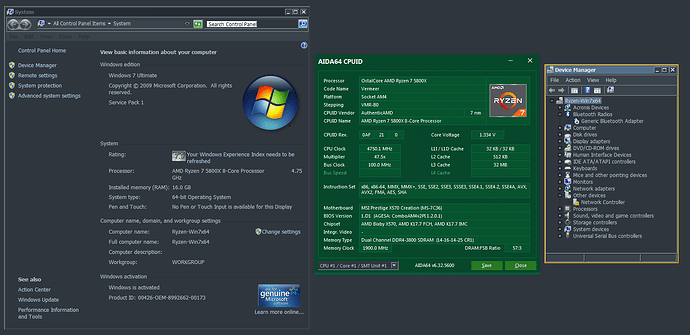I would add to this subject that I made the buy based mostly on the comment from user [email protected] but also because the board has a lot of features on it that I personally want and intend to use. 10-Gigabit Ethernet onboard as well as headers to plug in external tempature monitoring probes direct to the motherboard so I can monitor my water loop’s water temps from AIDA64 + MSI Afterburner OSD. So for me I wanted it and having windows 7 was a bonus. But I can confirm that yes the MSI Prestige X570 Creation motherboard (with the latest Beta bios at the time of writing this (which is version 7C36v1D1)) has full native windows 7 support with zero issues or blue screens or anything. “It just works”. I’m using my Ryzen 5800X in this motherboard and it’s fantastic, fast, and awesome.
I have a Crosshair VIII Dark Hero. Don’t bother wasting your money on it, just get a nice B550 board instead. That, or AMD’s BIOSes in general being broken as fuck lately.
@kithylin thank you for your information I see 2 people successfully getting Win7 onto their X570 board with ease it’s confidence inspiring for me, I will definitely keep this option open, the cons for me personally are lack of 8x SATA and no passive cooling, probably MSI BIOS is also better quality than GB.
@User32 I have seen your contribution on your thread, thanks. It was a while back I saw you got it done successfully, however with a lot of work and probably not as easy as MSI X570 Creation, as that board packs PS/2 ports for making it better. But now you had mentioned there are some issues lately, really unfortunate. On the AMD BIOS aspect, I saw that OCN thread which has numerous failed CPUs and RMAs on top of that BIOS USB issue, AGESA 1.2.0.2 which is supposed to fix. I wonder whenever an AGESA drops, and if we update Win7 installation goes kaput…
On the B550 side, never explored any options I just only know B550 is similar to that of Z490 as they only have CPU direct Gen4 link, so the chipset is not the matisse die on X570 Win7 is probably easier to get installed ? This is a real chore for me. So many requirement boxes for myself such as Air cooling, sata and other things and very few options exist in that also there are more issues so probably have to make a compromise somewhere esp the fact I was thinking once Ryzen 5000 launches AMD BIOS gets more polished and rock stable apparently that is now a long shot. Hard to get used to Win10 esp now they are going to add more changes to the Explorer and future of the WaaS nature.
It’s primarily the fact that I have no idea WTF i’m doing with regards to getting Win7 to work on Ryzen. Canonkong’s less than stellar English doesn’t help either.
It’s primarily the fact that I have no idea WTF i’m doing with regards to getting Win7 to work on Ryzen. Canonkong’s less than stellar English doesn’t help either.
I have been trying to learn myself on how to even integrate and all the options of getting Win7 installed.
From what I just learned, AiO script at MDL uses Updatepack7R2 (by Simplix) which also has that Win7 SHA256 patch to enable the updates and has the option to integrate all the INF drivers (including Canonkong modded ones + the usual LAN, NVMe) we place in the directory, this one packs all the Drivers into install.wim and WinRE (recovery environment) and then compresses to install.esd (to make sure no need of fancy USB Win7 ISO makers but simply extract the ISO to a FAT32 formatted thumbdrive) but uses Win10 ISO too to make the Win7 ISO slipstreamed image for helping it boot on latest HW with CSM option enabled. This process should be universal for Intel and AMD platforms. Also this one packs xHCI modded USB3.x Driver stack.
Then the mobos which do not have the PS/2 on-board C8DH in this case to get an Add-in PCie to PS/2 expander card get KBM working for installation, probably the option of PCIe to USB2.0 ports expansion card Star-tech PEXUSB4DP also works, which I saw mentioned by a user with GB X570 Aorus Elite under that yt video which probably everyone knows here. Once everything is good, at the first reboot during Windows 7 Setup, press F8 and disable Driver Signature Enforcement to avoid any issues with the modded drivers. And then fingers crossed that all works and no triangles or such in device manager.
However there’s one problem with AM4 ASUS boards exclusively, they cannot use the that Generic xHCI driver hack is already packed inside the Simplix updatepack mentioned above, and they fail on move the booting past Win7 splash which Canonkong mentions multiple times here and at mdl (I do not know how to stop that integration, still learning and probably will have to wait for canonkong response for your question) better than ASRock which is a rock in itself with Win7 possibility.
That’s it, what’s next to look for, still learning. And there’s one more thing, on a personal note from what I read, really do not know how that AGESA 1.2.0.2 is holding up with those nasty USB drop out issues (which are supposed to be fixed by this AGESA) and those WHEA errors due to the prime95 rounding errors due to ccx binning qc issues by AMD due to poor yields throwing them onto consumers. Also apparently the X570 Prestige Creation board is having no issues with 1.2.0.1 which is beta for it on top that board has native PS/2.
I’m afraid that these DDR4 platforms might be the last ones to sport CSM option in BIOS. Intel already was in bed with MS to phase out the Legacy BIOS in 2020 itself. On new laptops I think that option is gone, soon Mobos…and they are working on some Pluton security chip with AMD and Intel, perhaps even more HW checks for making sure Win10 is the only official OS that cattle has to use, and on top most of us might already know. Most of the OEM software packages are converting to Win10 DCH driver system (Intel iGPU on their 10th and 11th gen is DCH, Alienware CC software is UWP as in Dell one of the biggest OEMs … etc), once it becomes global for all the USB / LAN / Audio providers, it’s game over permanently for any sort of hacks. So I really do not know how to thank this community and Canonkong for their contribution to make something impossible a possibility for all the smartest people out there.
I wanted to add that it definitely was not "With Ease" at all. I spent just about 8-9 days screwing with it to get it working. Ultimately I did end up getting it working and here’s what I had to go through with it. I had to load the latest beta bios (The version number I used was referenced above in this thread in my previous posting. You can go to MSI’s page and reference my motherboard with that bios version to figure out what AGESIA version it is (I probably mispelled that… oh well I don’t care to get it just right, you know what I’m referring to)).
Nothing I could figure out would ever get windows 7 to install and work at all directly on my MSI X570 motherboard. I couldn’t get past setup. What actually did work for me is… well… this is easy for me because I have A LOT of spare parts around my computer test room. Lots of different motherboards of different era’s. I tried this step with various different boards and what ended up working was picking up a Dell motherboard out of… I don’t even know. It’s a 6-series chipset. H67 or Q65 or something like that. It’s Ivy Bridge is all I know. I plopped that down on a box, with a 128GB SSD and configured it in AHCI mode. I installed windows 7 on there and let it complete setup all the way to booting to the desktop for the first time. I then shut down that system and unplugged everything. From that point I then connected up the same 128GB SSD to my MSI X570 Prestige Creation motherboard. I made sure the onboard SATA ports were configured to AHCI (like it was on the Dell board) and then it booted right up normally and booted to desktop.
But from there… I still did not have working USB at all. None of the onboard USB worked at all all I had was either PS/2 mouse or PS/2 keyboard. My random way to copy drivers in to the system was to take another spare 32GB SATA SSD, format it and use it as a "flash drive" after enabling "SATA HOTPLUG" in the X570 bios and a USB-to-SATA adapter with my laptop. So I could connect the 32GB SATA SSD to my laptop via USB, copy stuff to it like a flash drive, unplug it, plug it in to SATA POWER & SATA DATA cables while the X570 system was running and it would appear in windows as a storage device and just "pop up" like a flash drive. For those that do not know: The SATA specification does include native HOTPLUG support for all SATA devices and it is 100% completely safe to do this with all SATA devices.
Anyway I tried about 15 different versions of chipset drivers and none of them worked. Ultimately I ended up getting the AMD Chipset drivers for some random MSI X370 motherboard, and an older revision of the chipset drivers and they actually worked for my X570 board. I have no idea why this works but it worked and it’s running so I’ll share a direct link here from the MSI servers. https://download.msi.com/dvr_exe/amd_chipset_drivers_am4.zip
After I had that installed I still had lots of drivers with the yellow /!\ in device manager. I found out that there is someone in the community that modified the USB drivers for AMD X500 chipset systems for Windows 7 and it’s even WHQL certified. But what isn’t advertised is the driver package for "USB Drivers", also has chipset drivers built in for various PCI devices. It’s just *.INF files though so we’ll have to manually point windows device manager to the folder (just let it scan sub-folders and find drivers automatically) for each device one by one and reboot after each one if necessary. After getting chipset, USB, and various drivers loaded (That ‘USB’ package also includes drivers for Intel Gigabit NIC’s that a lot of AMD boards use for onboard network) I had a mostly usable system. The USB drivers I found are here: http://retrosystemsrevival.blogspot.com/…70-drivers.html I then installed the microsoft stand-alone KB patch for adding official NVME support to Windows 7. You can’t get this patch either via windows update or microsoft’s website anymore (They pulled it) so you have to get it from the community here: https://forums.geshl2.com/index.php?topic=8950.0 Once I had the NVME patch installed and the system rebooted I tested it by starting it up with an NVME drive installed in the onboard NVME ports on my X570 board and windows saw it and was able to format and partition it. Then I used an old version of Acronis TrueImage Home that works with Windows 7 (Acronis True Image Home 11). I own a legitimate license for this software and so that’s what I prefer to use. There are other softwares out there that might do the same thing but this is what I used. I used this to clone over (sector-by-sector) the entire 128GB SSD Windows 7 install off the SATA SSD -> into my Sabrent Rocket 4 2TB NVME drive. Once the cloning was complete I pulled the SATA SSD for the final time and then went to bios and told it to boot to the NVME drive (With CSM Enabled) and now it boots up to the NVME drive natively and I have windows 7 64-bit running on my NVME drive and almost all of my onboard devices are completely functional. Even the 10 Gbps NIC I found drivers for windows 7 for it and the onboard 10 Gbps USB + USB-C. See below. Also note: THE ORDER IN WHICH YOU INSTALL THINGS IS VERY IMPORTANT AND I LISTED THINGS IN THE CORRECT ORDER! YOU MUST INSTALL THE CHIPSET DRIVERS FIRST AND REBOOT BEFORE INSTALLING THE USB DRIVERS!! IF YOU INSTALL THE USB DRIVERS WITHOUT THE CHIPSET DRIVERS IT WON’T WORK! I TRIED THAT!
The screenshot is too big to hot-link into the forum post as per the forum administrators here so I attached it as an attachment instead so y’all can see the system running stable.
The only thing that doesn’t have a driver is the onboard Intel WiFi-6 AX200 160 Mhz Wireless Network Adapter. Which as far as I can tell there never was a Windows 7 driver released for that so I’m kind of f’ed and I’ll never be able to use the onboard WiFi on this board in windows 7. It has me kind of sad but it is what it is. Everything else works 100%. So far it’s now been 17 days since finally getting it working and no issues at all to report. I’ve been using it daily as the primary OS on this system and I’ve never been happier with my new setup. This is by far the fastest Windows 7 experience I’ve ever had after all of these years and it’s perfectly stable. It’s even better that it’s running stable on the PCIE-4.0 NVME drive as the primary storage drive on a PCIE-4.0 motherboard running at full speed. 
Asrock X570 Steel Legend does not work with Vermeer CPUs and Win7
Are you sure? Did you try my install method posted above? Did you try all bios versions? Did you make sure to enable CSM in bios? What testing have you done? A blanket statement like that with no additional information is not helpful.
[Solution] Win7/8.1 Drivers for USB 3.0/3.1 Controllers of new AMD Chipset Systems (42)
Edit: I use my own Win7 SP1 ISO that I created with NTLite, integrated modefied USB3 and NVME Drivers. So I have no Problems with Installation.
Are you sure? Did you try my install method posted above? Did you try all bios versions? Did you make sure to enable CSM in bios? What testing have you done? A blanket statement like that with no additional information is not helpful.
----------------------------------------------------------------------------
I have tried it. This is a fact. For Asrock X570 Steel Legend motherboard BIOS P2.60(Does not support 5600x) and below, you can install or inject "USB3.x_Ryzen3-Mod+NVMe" driver to use win7 normally, but BIOS P3.0 and above support 5600X, but this version The BIOS does not support the use of win7 (ACPI does not support, a blue screen will appear at startup)
Are you sure? Did you try my install method posted above? Did you try all bios versions? Did you make sure to enable CSM in bios? What testing have you done? A blanket statement like that with no additional information is not helpful.
----------------------------------------------------------------------------
I have tried it. This is a fact. For Asrock X570 Steel Legend motherboard BIOS P2.60(Does not support 5600x) and below, you can install or inject "USB3.x_Ryzen3-Mod+NVMe" driver to use win7 normally, but BIOS P3.0 and above only support 5600X, but this version The BIOS does not support the use of win7 (ACPI does not support, a blue screen will appear at startup)
Did you try my method I posted where we install windows 7 on another older computer + install some updates then move the drive to the newer X570 system? That’s what I did to get it to work on my X570 board. Did you try that method to see if that would work with it? Also you must use a windows 7 install medium that has SP1 integrated in to it. If you use an older Windows 7 install medium that pre-dates SP1 it won’t work on any newer system. I was having the same issue with my MSI Prestige X570 Creation motherboard that you described (blue screen with ACPI error during setup) if I tried to run the windows 7 installer direct on the X570 board. But once I used my method of doing the windows 7 install on an older computer first it worked perfectly with no issues. I know it’s a long post but I think some people aren’t reading my post / tutorial in full.
Are you sure? Did you try my install method posted above? Did you try all bios versions? Did you make sure to enable CSM in bios? What testing have you done? A blanket statement like that with no additional information is not helpful.
----------------------------------------------------------------------------
I have tried it. This is a fact. For Asrock X570 Steel Legend motherboard BIOS P2.60(Does not support 5600x) and below, you can install or inject "USB3.x_Ryzen3-Mod+NVMe" driver to use win7 normally, but BIOS P3.0 and above only support 5600X, but this version The BIOS does not support the use of win7 (ACPI does not support, a blue screen will appear at startup)
Did you try my method I posted where we install windows 7 on another older computer + install some updates then move the drive to the newer X570 system? That’s what I did to get it to work on my X570 board. Did you try that method to see if that would work with it? I think some folks aren’t reading the post / tutorial I wrote above in full. Also you must use a windows 7 install medium that has SP1 integrated in to it. If you use an older Windows 7 install medium that pre-dates SP1 it won’t work on any newer system. I was having the same issue with my MSI Prestige X570 Creation motherboard that you described (blue screen with ACPI error during setup) if I tried to run the windows 7 installer direct on the X570 board. But once I used my method of doing the windows 7 install on an older computer first it worked perfectly with no issues. I know it’s a long post but I think some people aren’t reading my post / tutorial in full.
-----------------------------------------------------------------------------
I think the method you mentioned is invalid for ASRock X570 Steel Legend motherboard BIOS P2.8 and above, because my 3600 CPU + Asrock X570 Steel Legend motherboard + SATA SSD (OCZ Vector 180 SSD), BIOS P2.6 version, win7 use normal. However, if you upgrade the BIOS version to P2.8 or higher, the original Win7 will have a blue screen when booting normally. This is obviously not a nvme problem, but a BIOS problem. Now, I am using 5600x CPU, BIOS version P3.7, but I cannot fall back to BIOS P2.6 version because it does not support Vermeer (5600x) CPU.
i had an idea inspired by the dual boards method… why not using windows 11 install iso and just replacing the 4 Go install wim… by one with win7 and drivers… for all x570 mobos
my main bug is after disk selection …and all of a sudden… i am thinking of the reason of my "0xc0000005" error… that can occurs with with10 install even when total writting is done…
can the error come from the port usb i use ? i mean that port usb3 has "hacked" drivers [ not fully uefi ? ] may be i should plug in the usb2 [ if it has "legit" uefi driver …] …??
Are Asus, Gigabyte, and MSI boards still the only recommended ones for Win7 with x570? Is there any board recommended for this over others?
Hi everyone, sorry for bringing this old thread up!
Some of you might know me from my original thread dealing with my Asrock x570 Pro4…which has essentially become impossible to work with anymore when paired up with an 5950x, thus I’m going to take a break from it.
I’ve been thinking of going back to Asus, there I was wondering, does anyone have any recommendations or experience with any of the current Asus x570 boards by any chance?
Hope to hear back from you lovely lot! ![]()
![]()
Sorry, I went w/ a MSI x570 Unify as it was at the best price among boards w/ the amount of ports I needed and the POST code display that I desired. No complaints.
Before that I was running Asus but it was a x58 Sabretooth with a Xeon.
@Quoll Ohh I see, I think I recall those days ![]()
Might you know any recommended Asus x570 motherboards that would work in our scenario? ![]()
I think all of them were good but unavailable or overpriced at the time. I recall looking for the X570-E & X570-F.