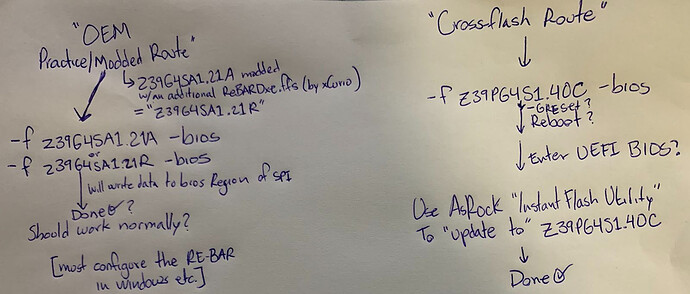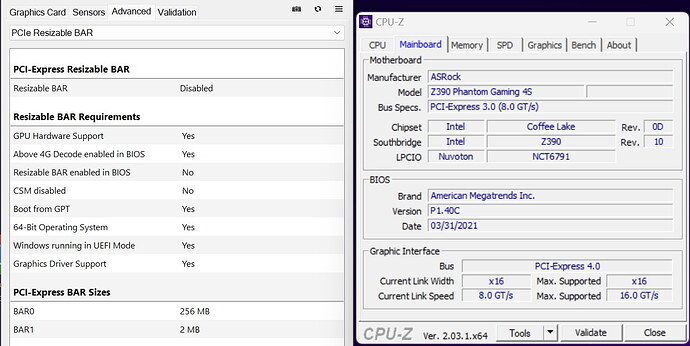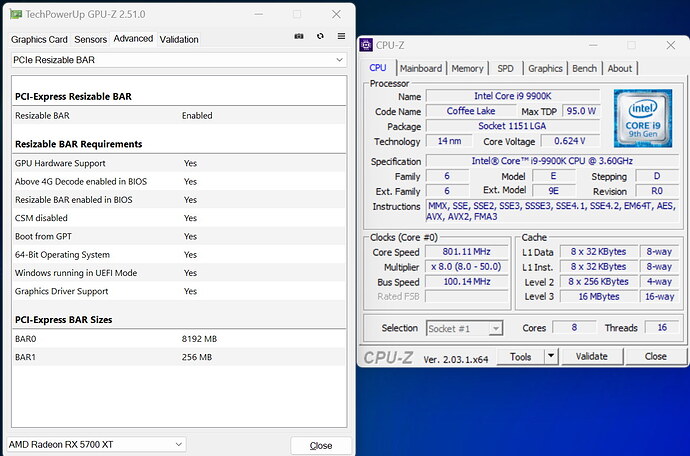FPT Could be used as long as the board is booting
Step by step you could learn the logic using fptw64 -h for arguments and you would understand how to use it. or read this https://composter.com.ua/documents/System_Tools_User_Guide_for_Intel_Management_Engine.pdf
If you cant flash try this: [GUIDE] Grub Fix Intel FPT Error 280 or 368 - BIOS Lock Asus/Other Mod BIOS Flash
Yes, you wont brick until next restart, since the bios is flashed and waiting till reboot f
or the next bios to be applied, you could say it flashing bios “on the fly”, the same concept also applies when flashing bios using afuwin in windows or gigabyte efiflash.
you could try to flash your oem/own bios using dos fpt if you want to train/getting know how to use it
Yes, it contains the region for BIOS only, not the ME, Desc, ETC, so u flash the file as what it is. you could see the logic here (not a very good explanation but it’s just how it works), since i flash modded bios using IntelFPT as possible. Keep in mind you cant use Win64 fpt.exe file on DOS, i’ve tried and it wont work, so use the FPT file for separate use. I wont gurantee that FPT would work as in means it would flash, so dont worry if you make a mistake and you know your bios is locked for writing, FPT wont even start a flash, just reading the bios and it would flash IF the bios write is not locked. Why not reflash entire thing? Remember that this is stock bios and probably not initiated yet, it would overwrite the Desc Region, ME Region, and others, you could lose your MAC address too (if it is stored in the bios), since like what i said in the first post, the tool just flashes the file you assign, no matter what bios file you give as long as its same/compatible with your bios chip size. once you flash you musn’t flash again using fpt at the same time (example you flash a.bin, but changed mind, then b.bin you want to flash).
As long as you flash the bios region only, you should be safe. IF you want to back up the bios region, the command is -d -bios biosname.bin or .rom (-d means dump), or if it’s possible to dump entire bios chip then just use the -d argument.