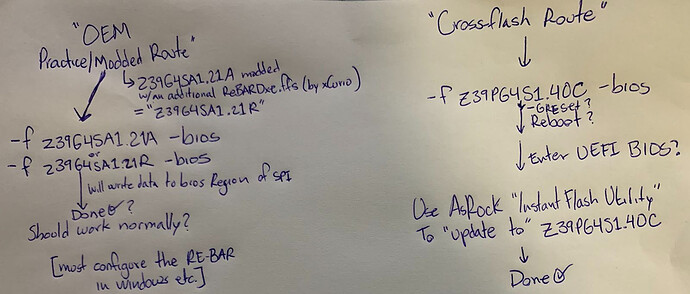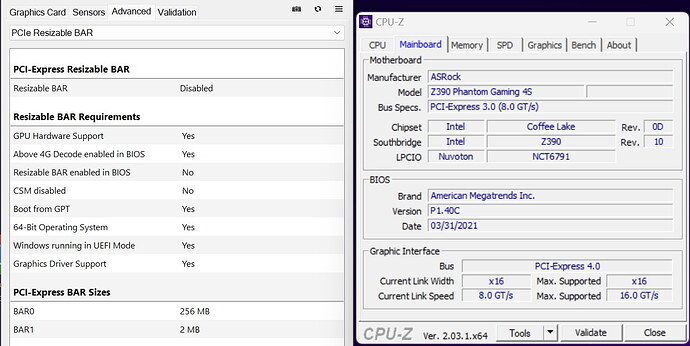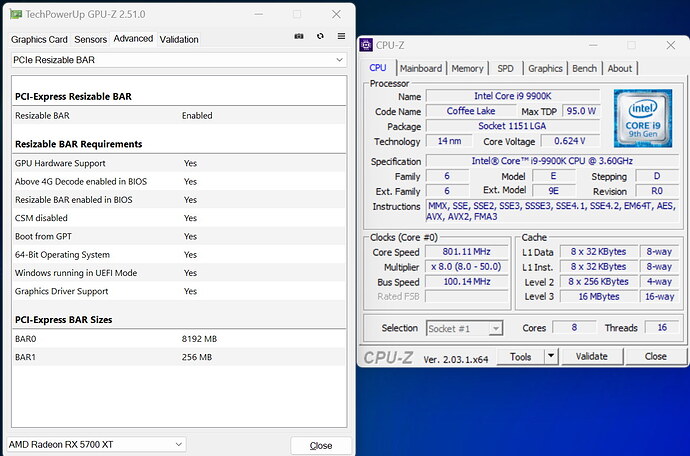Hello I bought an OEM motherboard at a store it is technically identical to the ASRock Z390 Phantom Gaming 4S, but the version I have is called Z390 Phantom Gaming 4S/ac, and it was pulled out of OEM iBuyPower Systems.
The latest BIOS from iBuyPower is “Z39G4SA_1.21A”, but the latest non-OEM BIOS is “Z39PG4S1.40C (beta)” at ASRock’s website, and it contains the Resizable BAR, AKA “ASRock Clever Access Memory” update for AMD graphics cards.
When I try to flash the 1.40C non-OEM BIOS, the Instant-Flash utility will not detect the file. So I am stuck at the OEM “1.21A” BIOS which does not contain the Resizable-BAR/“Clever Access Memory” update.
Can somebody help me transfer all the good stuff of the 1.40C BIOS into the locked OEM 1.21A?, or Maybe help me “change the identity” of my motherboard so that I can upgrade straight up to 1.40C, or maybe just modify the OEM 1.21A BIOS so that it has the new micro-code and Re-BAR.
If possible however, I’d rather have everything from the 1.40C BIOS including its interface/GUI, so that I have a toggle for Re-BAR and all the the other goodies.
This is purely a software lock. Both motherboards are absolutely identical.
Has anybody else tried messing around with these motherboards for this purpose? Can anybody help me do this mod? I have attached both BIOS files.
Z390 Phantom Gaming 4S(1.40C)ROM.zip (9.8 MB)
Z39G4SA_1.21A.zip (9.7 MB)