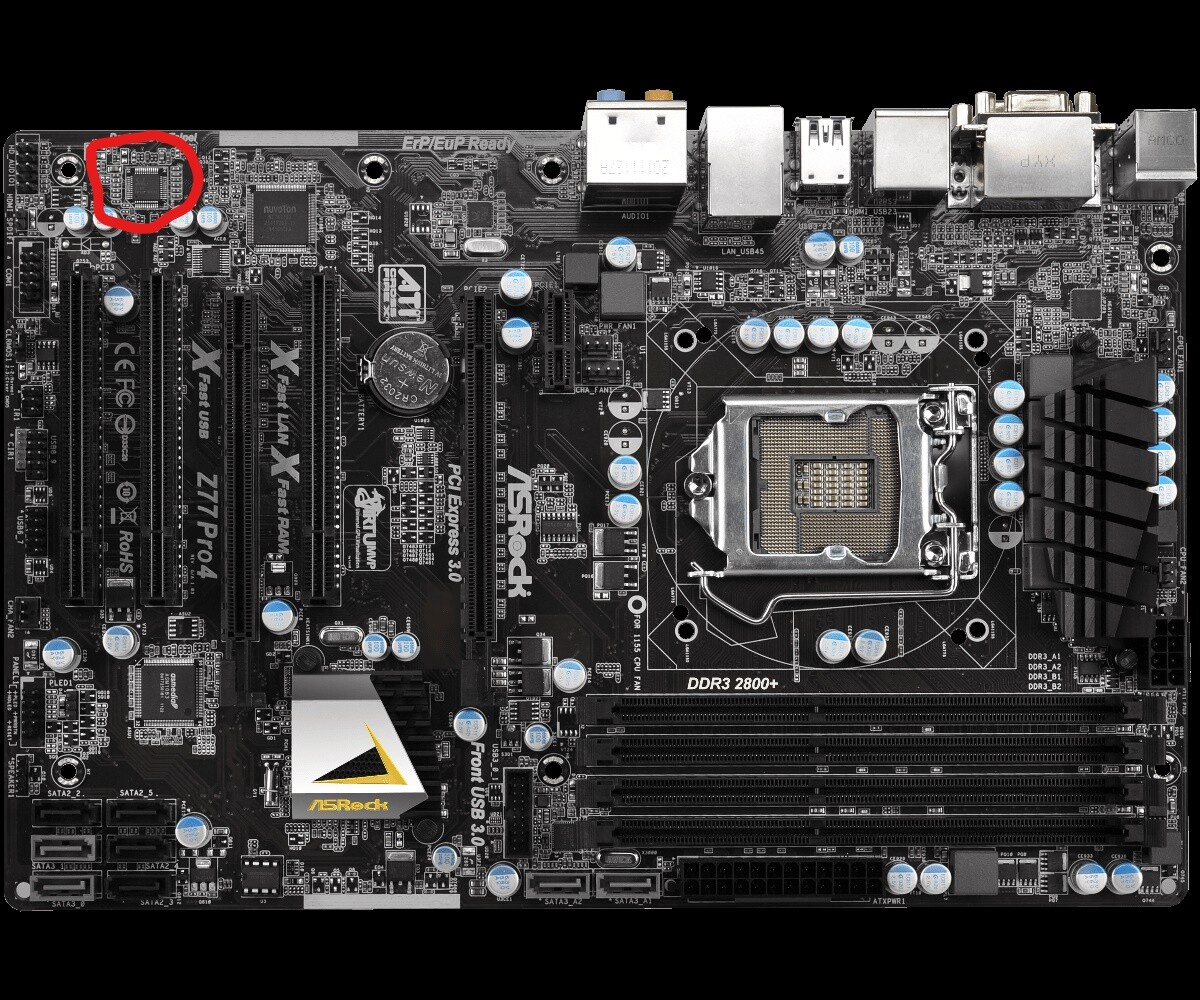@ SirJohnny:
Ah, that’s great. What happened is that you managed to do the pinmod once and the BIOS entered some sort of Recovery mode which probably reflashed something and fixed the problem. Maybe bad nvram. Hmm, anyway, at least it was not hardware but rather firmware related. 
@ jockyw2001:
On newer platforms I believe that setup_var cannot be changed for security reasons. Also, not all BIOS have some hidden (but working) options, sometimes they just don’t exist even as setup variables. So unfortunately we cannot forget about pinmod, but setup_var can help in cases such as this.
Yup, I am aware of that, but it’s worthwhile to check first if these options exist. I could have avoided disassembling my Dell and Lenovo tablets if I had tried it earlier.
Thank you again!
I attached the bios.bin and the picture I took after doing what you told me:
|addpics|hq5-b-89ef.jpg-invaddpicsinvv|/addpics|
bios.rar (3.38 MB)
In your BIOS dump I found the setting "Me FW Image Re-Flash, Variable: 0x265". It would be great if you can test these steps:
- boot into the grub console
- enter: "setup_var 0x265" without the quotes and copy the output (or take a picture)
- enter: "setup_var 0x265 0x01" without the quotes
- enter: "reboot" without the quotes, your system will reboot
- boot into windows
- try to dump the ME region with this command: "fptw64 -d me.bin -me" or do you see Error 26?
I used the bios from above on my own risk and the result was :
http://s.go.ro/flhfoqcz (bootx64.rar)
I’m trying to resolve multiplier bug which I had since '17 thought my cpu is dying and found yesterday after digging for infos that is asrock bug and I’m trying to reflash my bios to regain overclock access. also this command : fptw.exe -bios -f bios.bin it’s working from w7 x64 but probably won’t repair my me because I’m still stuck. I’m gonna try pinmod tommorow and I’m a little bit scared not to fry anything .
I’ve done it. My oc capability it’s back from dead. Thank you guys for all the information I’ve gathered from this forum. You are the best . 2 years without oc thinking my cpu will die because Asrock told me through email. I’m so happy right now.
btw , after doing pin method me memory reset and rebooted automatically but how I can do pin method and use ftk just thinking bout.
@jockyw2001
You couldn’t dump and flash the ME region by the way.I had tried in Asrock B75m-itx and B75M-GL,they all failed.
And I found it could update the newer ME region by instant flash.
You guys saved one more OCer!
After flahsing pretty much every bios version ever released, dozens of CMOS and upgrades of ME. The pinmod worked like a charm on my AsRock Z77 PRO4 (P1.80), now I’m able to oc my cpu over 3.8Ghz and select per core rates.
I wish that this solution was more popular and that I had found this thread years ago! Back in 2014 my initial solution has been writing directly to AsRock, which promptly sent me a new and working BIOS chip (sadly it didn’t last long due to a broken pin). I also want to share a couple things that I didn’t get right forward and might come handy to other newcomers like me:
the pins to short to execute the famous pinmod are indeed the Realtek audio chip ones (as mentioned above)! And NOT the HD AUDIO Panel ones. In my specific case:
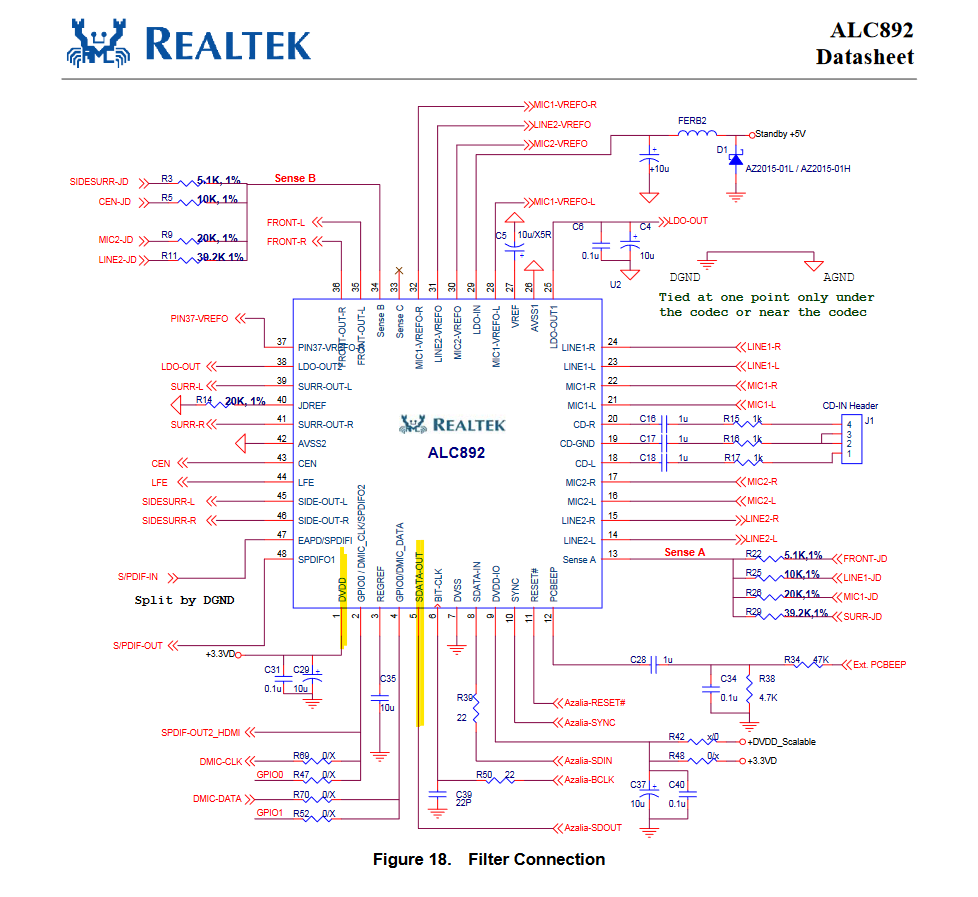
[[File:InkedZ77 Pro4(L2)_LI.jpg|none|auto]]
I also recall having problems with 3 sticks of ram (2x4GB identical + 1x8GB), only two at a time used to get recognized. I’m pretty sure that’s an intended behavior, maybe someone can confirm.