Hi all, I have a gigabyte z77x-ud5h rev 1.0 motherboard running the latest non-beta bios which is f14, but I will switch it if it means I can get bootable NVMe support. I have located all bios files for this motherboard (20+), which are located at tweak town >here<, and gigabyte >here<. I then attempted to follow the tutorial located >here<, but ran into problems because the bios apparently didn’t have enough space to insert the files. I was using MMTool v4.5, and for a few of the bioses I tried MMTool v5, but that didn’t seem to work either. I read somewhere that replacing the splash logo for the bios will free up space, but I have no idea how to do that and if it will save the necessary space that I need. Another side note is that I have tried to insert the NVMe modules “as compressed”, and extracted them “as is”. Finally, if you need a link to those files they are located >here<, and I download the z97x-ud5h gigabyte NVMe files.
TL;DR
How do I free up space in my gigabyte bios to add modules?
I had the same problem with the gigabyte z77MX board. I just deleted the mouse driver - no mouse in bios now but I just hit F1 to use advanced mode which I used normally anyway. There was room then to install the NVME modules, works fine, just no mouse in BIOS (obviously I can still use the mouse in OS!)
Delayed reply but hope this helps.
If you don’t want to to use the "RAID" mode of your on-board Intel SATA Controller, you can remove the EFI RAID module named "SataDriver" or "RaidDriver".
@ casualgamer:
Welcome at Win-RAID Forum and thanks for your contribution!
Regards
Dieter (alias Fernando)
I believe CodeRush has mentioned more than once that Network related modules can be safely removed. Unless you are using a specific function to connect to remote servers (like ASRock online update feature and other OEM related features) from inside UEFI setup menu, or you are using PXE boot, there is no need to have them present. Anything from the list bellow should be removable, expect maybe UefiPxeBcDxe (Base-Code) and UefiUndiDriver (OEM UNDI code):
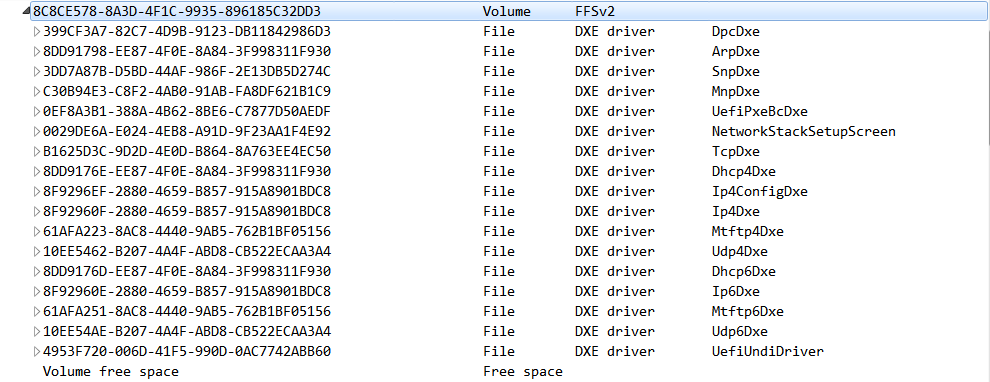
If removing modules is something to fear, there is always the option to replace logos and images with smaller ones.
Thanks for this, was just having the same problem on a another board, removed the network boot stuff and had enough space.