I will integrade the latest Driver for my Intel LAN i219-V. But i found only a full packet with many drivers and i dont know which on is the right for my LAN Chip. Can where help me please and say what is the last driver only for my LAN Chip to integrade with NTlite?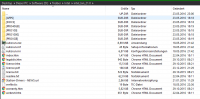
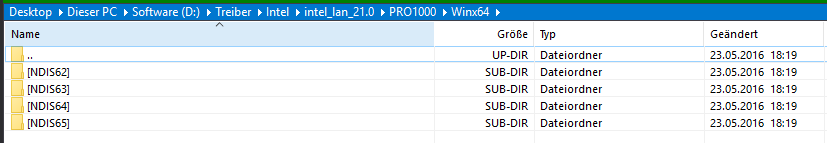
EDIT by Fernando: Thread title renamed and merged all Intel LAN drivers related reports/questions into it (additionally I have corrected the code of the inserted pictures)
AFAIK the latest driver for your on-board Intel LAN i219-V Network Controller is v12.15.22.6 dated 04/05/2016, but if you want to know the exact INF file, which has to be integrated, I need the exact DeviceID of the related Network Controller.
I hope this is was your mean:
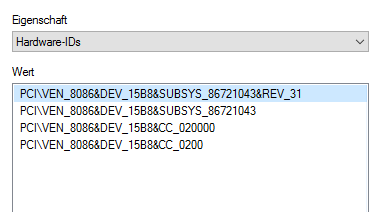
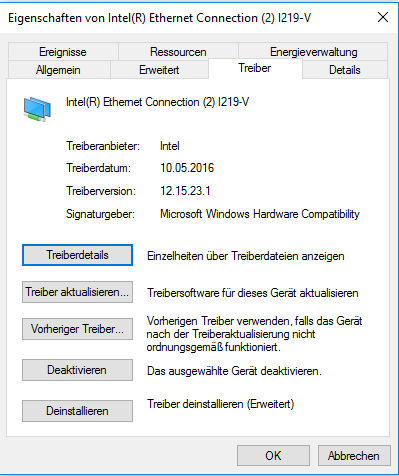
Edit: Ok i have found the Driver i think. Its this one and its the latest: http://drivers.softpedia.com/get/NETWORK…10-64-bit.shtml
Yes.
You are right: The latest available driver for your on-board Intel Network Controller named "Intel(R) Ethernet Connection (2) I219-V" is v12.15.23.1 dated 05/10/2016.
The related INF file is named e1d62x64.inf and can be found within the subfolder named NDIS62.
You will find that Microsoft now also downgrades your driver version in Windows 10 to a 2015 2 year old version…
They did it to me and upgrading drivers again, only to see the downgrade happen 2 minutes later, it will be a cat and mouse chase which users will lose.
There are two solutions;
Hardcore Solution. (stick it to Microsoft permanently for downgrading your drivers.)
1) Navigate to C:\Windows\System32\DriverStore\FileRepository
2) Open folder named e1d65x64.inf_amd64_5aae64f9d5975639
3) Remove all contents
4) Right click on folder and remove all permissions.
Note: This is reversible at any time by taking ownership of the folder So you are 100% in control
Non permanent solution
See How to temporarily prevent Windows update from screwing your drivers
1) Download Windows Update Show Hide
2) Run the file
3) Check the affected drivers
4) Complete the operation of tool
Note: This is non permanent and will not last a long time and eventually Microsoft will ignore your preferences as they do.
I decided on the hardcore option, and stick it to Microsoft.

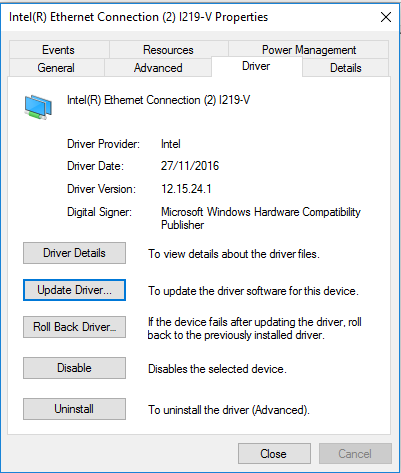
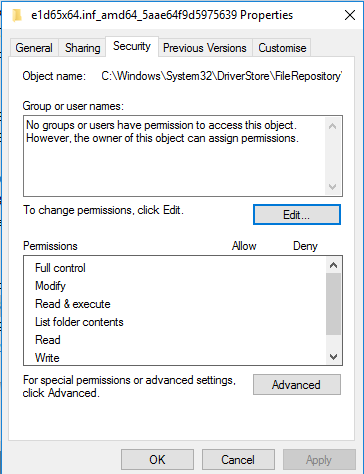
This didn’t happen to me.
After a clean Win10 installation (I do it very often, currently I am running v1703), I simply manually update the Intel Ethernet i219-V driver to the latest/best one and Windows Update has never "downgraded" it later on.
Here is the proof:
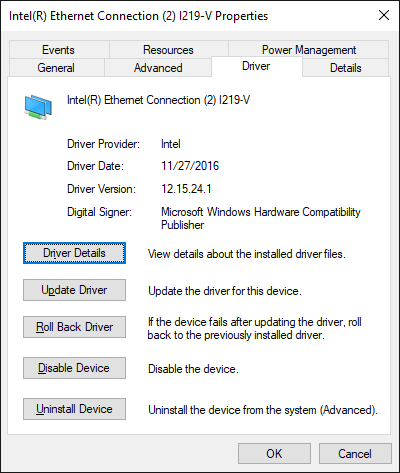
Maybe 1703 has fixed it now, I reported the issue to Microsoft a while back.
But on 1607 it does. Constantly, its a cat and mouse chase. (Well it did on my system Im on 1607 14393.969)
Anyway, I thought Ide share the solution in case others suffered like I did.
Not for me, but maybe this is due to the sort of the OS installation. I have always done a fresh OS installation of v1607 and not an update from an earlier version of Win10.
Yes, we are very thankful for your report and advice about how to circumvent the issue.
No idea really of the cause, Im fully blocking all telemetry, CEIP and anything else under the sun, unfortunatly I dont have the patience to reinstall the OS just because the version went from 14393.0 to 14393.959.
On my Virtual machines all is fair game, in fact Im running various virtual OS of 1703 build 15063.14, Pro and Enterprise 2016 LTSB flavours, but the virtual hardware is not same so the issue doesnt apply.
My motherboard though has two NICS so I wonder ![]() anyway, Im fixed
anyway, Im fixed ![]()
So I have Windows 7 Pro system, a Windows 8.1 and a Windows 10 machines. I downloaded the latest LAN driver from Station Drivers and wanted to install it until I realized something. My Windows 8.1 system has the I218-V (2), when I said to scan the folder for the driver it installs the driver file "e1d62x64". I never thought about this, but today I just happened to look at this file and it says:
; e1d62x64.INF (Intel 64-bit extension Platform Only,
; Windows 7 64-bit extension and Windows Server 2008 R2 64-bit extension)
But my system is Windows 8.1 64-bit so I went to look at the file called "e1d64x64" and this one says:
; e1d64x64.INF (Intel 64 bit extension Platform Only,
; Windows 8.1 64 bit extension)
So what I did is instead of letting the system scan the folder for the appropriate driver I ended up doing the "Let me pick from…" and then using the "Have disk" and then pointed all the way down in to the "NDIS64" folder and went to the "e1d64x64" setup file. Now it installed and under the Driver Details it does say e1d64x64.sys in there.
But I am wondering if I should have just left the "e1d62x64" which is for Windows 7 even though the machine is a Windows 8.1?
Then made me wonder if the file naming has something to do with which Windows you use? Does it mean:
e1d62 = Windows 7
e1d63 = Windows 8
e1d64 = Windows 8.1
e1d65 = Windows 10
I know there are other files in each of the folders, but it looks like the numbering is this. So just wondering this as well?
This is what I suspect as well after having looked into the attached Intel LAN driver package v12.15.24.1 package, which I found at Station-Drivers.
Intel Ethernet drivers v12.15.24.1 for i217-i218-i219 Controllers.rar (4.72 MB)
@Scoty : @atomota : @khanmein : @denaba :
To make it easier for you and for everyone else to find
a) all informations about Intel’s LAN drivers and
b) the best matching location for posting Intel LAN drivers related requests/reports,
I have merged the already existing threads and gave it a new common title.
I hope, that this is ok for you.
Regards
Dieter (alias Fernando)
The latest Driver are intel_lan_12.15.99.9 for the i219.
Yes, but they seem to be not as good as the v12.15.24.1 ones.
By the way - the v12.15.99.9 drivers are dated 12/21/2016 and usable with Intel Ethernet Controllers i217, i218 and i219.
What is wrong or the bad performance with the 99.9 compared to the 24.1?
These were the reasons, why I think, that the Intel Ethernet driver v12.15.24.1 dated 11/27/2016 may be better than the v12.15.99.9 dated 12/21/2016:
1. My personal experience after having compared them both.
2. The big jump from v24.1 to v99.9 within less than 1 month.
3. The fact, that the latest Intel Ethernet Connections CD v22.1, which was released by Intel in March 2017, doesn’t contain the Intel Ethernet drivers v12.15.99.9.
Yes as Fernando said
v12.15.24.1 is better. also has lower latency
I tried to run the update driver thru Device Manager & noticed v12.15.23.8 is out.
Isn’t it v12.15.23.9 dated10/26/2016? The latest properly working Intel Ethernet driver is still v12.15.24.1 dated 11/27/2016.