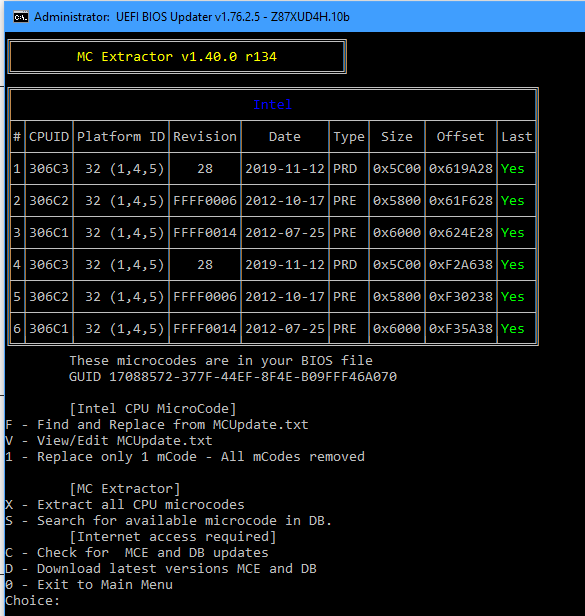For those struggling to get NVME working on the Gigabyte GA-Z87X-UD4H, here is my little contribution to this thread
==> Gigabyte GA-Z87X-UD4H NVME BIOS
This is a fully-working-modded BIOS, based on Z97-related one, without support of wake on lan features, in order to get space for NVME-related code. I run it with a samsung 960 evo 500GB, placed on second PCI-E slot (to get 3.0 support and the 3GB/s of read-bandwitdthd).
Any special config on BIOS?
I installed the update you provided, it recognized the PCIe with the NVMe HD.
Now, I’ve not being able to boot from it.
Let’s keep grinding!
@cmachado - Mod is done, but now you need to follow rest of guide (Spoiler #6) - [Guide] How to get full NVMe support for all Systems with an AMI UEFI BIOS
Has anyone updated the Bios for the UDH4 recently?
@Alahel @Ferrous @cmachado @hotwheels0498
Yes here you go…
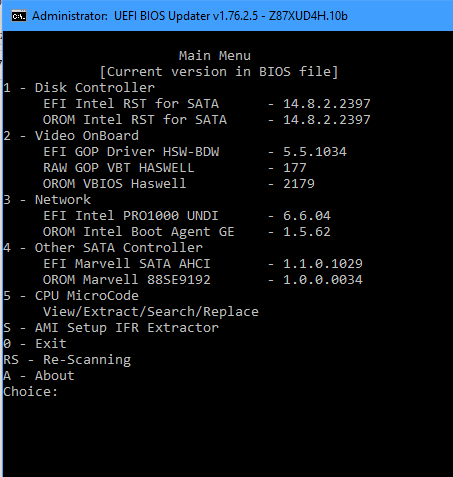
Also modded to support NVME boot drives, enjoy
Z87XUD4H.zip (5.98 MB)
hi i also installed this BIOS. do you know if the Wake on LAN if its working? because i enabled it but no luck.
thank you in advance
@giorgosperi - it may be BIOS bug, test STOCK BIOS latest and one right before latest, and see if Wake on LAN fails in both or not.
If it works OK in stock BIOS, but not mod BNIOS, then @hancor needs to redo that mod update and not touch the LAN Modules
hancor - I’ve seen similar issue before, even with current Z390 Gigabyte BIOS, I commented on it here during my own personal mod
[OFFER] Gigabyte Z390 M Gaming UPD + Completely Revised Blue Theme
i always had this issue with this BIOS mod. It never worked WOL. i had at the past the stock and it was working fine. NVME works fine just the WOL. I can live without but if anybody would be able to fix it it would be perfect.
@giorgosperi - Thanks for your report. Then @hancor needs to redo the mod for you guys, without touching the LAN modules.
If he doesn’t have time I can do for you later, but for now since it’s his mod BIOS I’ll tag him and I’m sure he’ll update it for you again shortly.
@giorgosperi @Lost_N_BIOS
Well here is why from post #1 above "without support of wake on lan features"
Okay so I went and got the latest from Tweaktown’s official latest beta bios version F11b from Gigabyte , which features the latest AMI NVMe driver so that didn’t need to be modded. Furthermore, the specific LAN chip isn’t identified on their support web page, so I just left as it as is.
Here are the EFI ROM edits where LAN is unchanged:
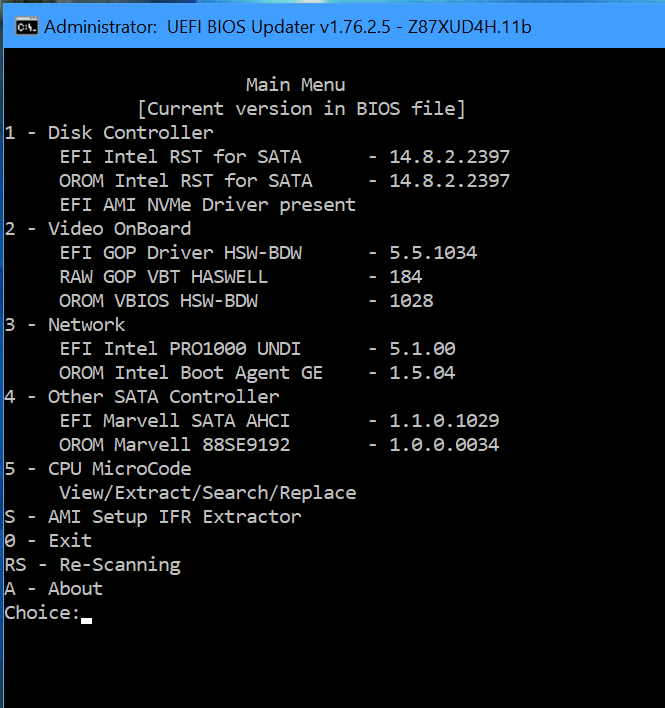
Here are the microcode updates:
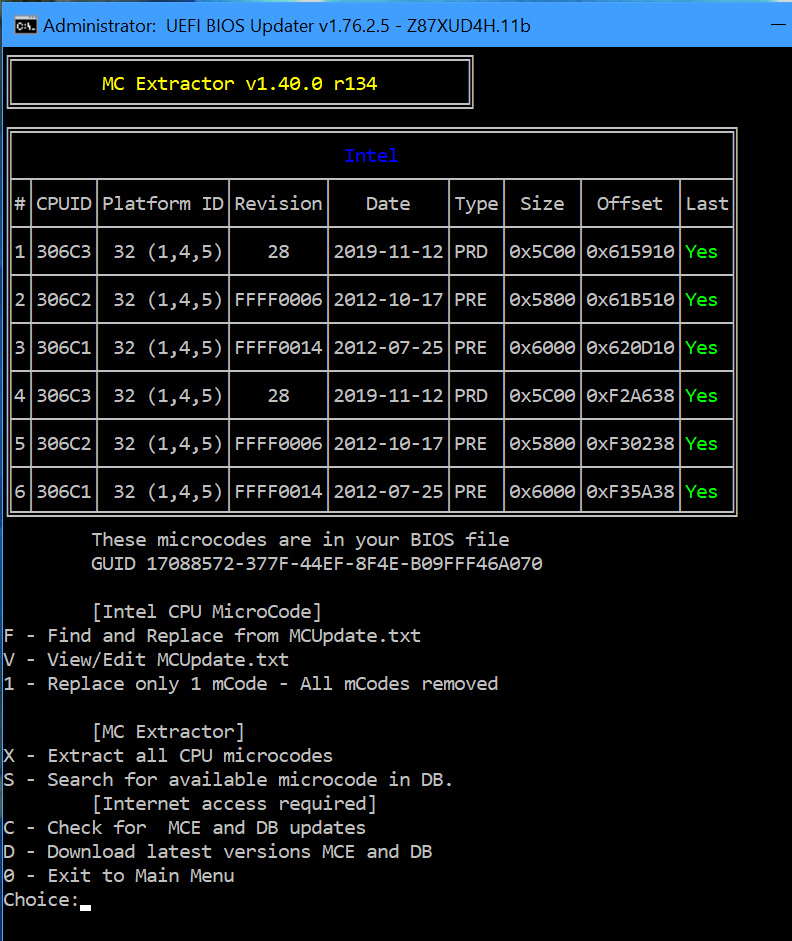
I hope that helps.
Z87XUD4H.zip (5.94 MB)
@hancor - Ahh! I guess we’re all blind, I didn’t even see that. Probably original BIOS from post #1 didn’t “need space” for NVME mod insert either, just needed to know how to do it in proper way where that wasn’t an issue
Sorry, I didn’t realize you updated an already modified BIOS, I assumed you grabbed new and did your mod, so that’s why I posted what I noticed about updating LAN on some Gigabyte BIOS too.
It may be fine to update LAN NOW, you’d have to make one with update for him to test, the removal at post #1 may be the only reason for the WOL issue, updating it may be OK on this BIOS
Thanks! 
I didn’t check, but I see 2017 above, so it (BIOS from post one) probably has v2 or v3 NVME mod too, instead of current v4
@giorgosperi @Lost_N_BIOS
Okay here is the LAN modded file:
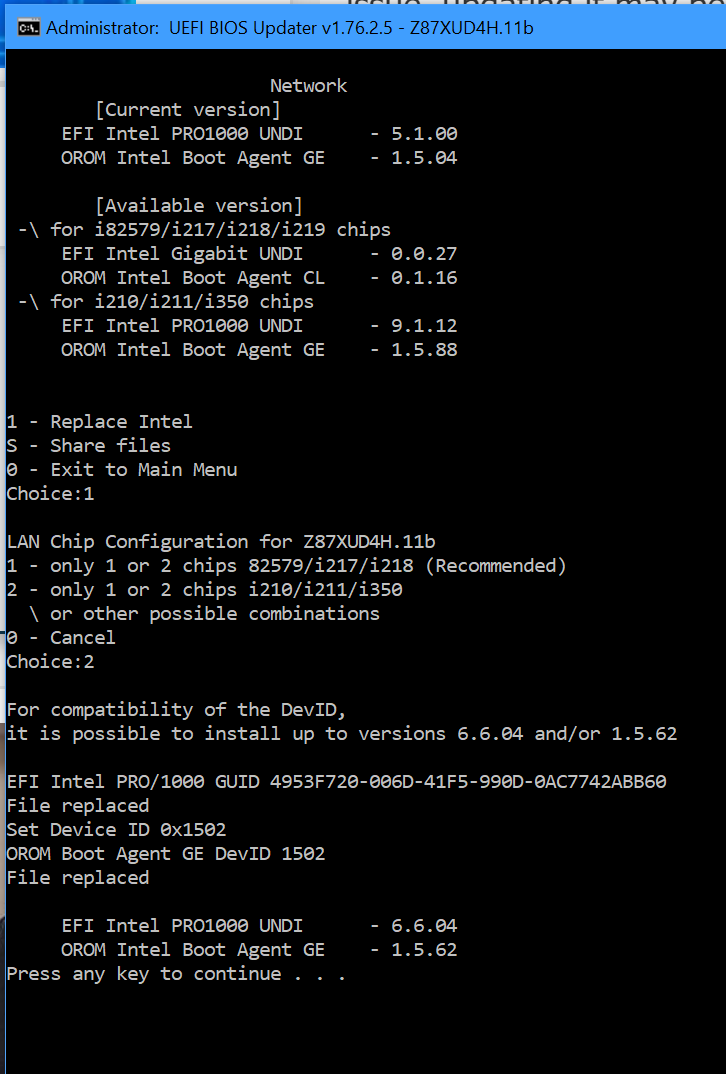
That should do it for completeness…!
EDIT by Fernando: Unneeded fully quoted post removed (to save space)
Z87XUD4H.zip (5.97 MB)
sorry i just saw your message.
thanks i m going to test it.
thanks for your effort.
i just tested it but still the wol is not working.
i wanted to make sure that its not related with my router. so when i use sleep mode the wol works but when i shutdown it is not working. any idea?
this firmware its made off the latest bios version?
i realized that even the led lights are going off that it needs to be on to make wol work.
Did you test BIOS #11 and #13? Test both, be sure you enable WOL in the BIOS
Hey there,
thanks for all the work hancor & OP.
BIOS Version taken from Post #13
Just made it work with:
- GA-Z87X-UD4H
- SANDISK Extreme PRO® M.2 NVMe 3D SSD
+ NVMe SSD immediately recognized
+ Could easily install Win10 via Media Creation Tool (USB-Stick)
+ Can boot via NVMe SSD
You guys saved me a lot of time, thanks again, great work!
PS: I have 1 Newb Question:
I saw you update the LAN Driver and some others.
Now that I freshly installed WIN10 on the NVME, which Drivers do I not need to download from Gigabyte homepage (are outdated)
and which do I still have to?
Best Regards
Riptex
@666asd666@web.de
Just to clarify, the most up to date file is that found on post #13 so the full network mods are included there.
Glad that worked for you.
as for most up to date drivers try https://www.station-drivers.com/index.php?lang=en
Cheers
Hello Alahel,
I have also got a Z87X-UD4H Mobo and I’m trying to get NVME support to improve the performance. I have read the guide form Fernando and as I’m new to modding BIOSes I’m trying to get as much information as possible before I do anything that is damaging or irreversible.
I was wondering whether you would be so kind as to give me short description of how you achieved that and if your PC is performing as expected?
Looking forward to hearing from you.