This thread is about updating microcode on Insyde UEFI BIOSes. In this case, for the Acer Aspire 5741(G). It has added UEFI support.
I tried updating the microcode using EzH2O v2.1.0.13 but that can only add microcode. UBU can only read the microcodes, so there’s no chance of updating it that way.
The phoenixtools application seems rather difficult to understand, read further for more comments and help.
------------------------
For me the CBROM programs aren’t working. It hangs after this part:
CBROM198 NEW70X64.fd /nc_cpucode NCPUCODE.BIN
CBROM198 V1.98 [08/27/08] (C)Phoenix Technologies 2001-2008
TLDR;
Latest unlocked bios + UEFI + updated microcode for the Acer Aspire 5741(G) can be found in post #87
Hello,
you are wrong in this thread with your Insyde UEFI BIOS.
Btw. editing an Insyde BIOS files is mostly not easy, because there are made secure to changes.
But maybe there’s a way … it’s a “Phoenix” inside. Phoenix Tool v2.73 could read this .fd-file.
And also tell us which processor is in it (CPUID 20652 or 20655 ?). You can find it in the UEFI-BIOS or AIDA64.
Please write further answers/questions in one of this threads here, here or here.
You could create a new thread, if you like.
Best regards, MiMo
P.S.
You could try flashing the DOS version, I’ve made (most important microcodes 20652, 20655 and 106E5 updated).
!! I give no guarantee/warranty for using/flashing this BIOS file, but I made it with best surposes by using PhoenixTool v2.73 !!
This BIOS v1.23 is ONLY for Acer Aspire 5741G.
BIOS_Acer_1.23_A_A.zip (2.21 MB)
Clarification is needed possibly, here is stock 5471 BIOS link (Not 5471G), in case you could not locate MiesMosel - https://global-download.acer.com/GDFiles…er_1.23_A_A.zip
First padding above NVRAM in UEFITool NE is the microcodes.
@FPSUsername : @MiesMosel : @Lost_N_BIOS :
Your posts have been moved from >this< not matching thread into this freshly created one.
If you are not satisfied with the title, please let me know it.
@MiesMosel :
Thanks for the hint.
Okay, to be clear, I use the bios from here: https://www.bios-mods.com/forum/Thread-U…26930#pid126930
I know it’s a 5741G bios, but it works fine on the normal version (only difference is that the non G variant doesn’t have the nvidia GT 320 GPU).
This bios has already all unlocked tabs (nothing useful there) and UEFI support. As written in that post, Rainer says he updated the vbios and microcodes (at that time).
I have no idea how he did that.
My CPUID is 20655.
Thanks, so we both had right boards/BIOS there 
If you are unsure of BIOS edit @MeisMosel let me know and I can edit my way too if you guys want (not using PhoenixTool SLIC app)
What is the direct link to the BIOS from BIOS-Mods that you are using, so I can edit from there (If you guys wanted), is it the meganz link in post #43?
Yes, the latest modded bios is from post 43.
I’d like to know how to modify it myself. I want to update the microcodes and as I said in post 53, the intel ME firmware as well
OK, I will look into editing the microcode and ME and then let you know methods used. Do you have recovery tools in hand in case of bad flash? CH341A flash programmer and SOIC8 text clip jumper type cable? May be best to order now in case you need later, they are cheap $3 + 2.50
Hello,
UEFI Tool NE seams to be older than the UEFI Tool v0.25.1
So I did it in 2 ways:
- with HxD
- with Phoenix Tool v2.73
I only replaced the three important MCs.
regards, MiMo
P.S.
With my DOS download files you could flash only BIOS or BIOS+ME 
@Lost_N_BIOS There is a simple recovery method for bad flashes.
1. Empty fat32 usb (under 2GB) with the bios file called NEW70X64.fd (for the aspire 5741)
2. Remove battery
3. Insert USB
4. Press FN + ESC and boot
Edit:
About @MiesMosel 's bios, I believe you only updated the official Acer bios, that one doesn’t have UEFI support.
(A few posts later the modded bios is mentioned)
Yes, I only mentioned to show you another way to see the ucodes location in case you were only using MMTool or hex etc.
For this, age of UEFITool does not matter, they are not years apart, and this BIOS is older than either 
Simple recovery like that does not always work if bad flash, that is why I asked, you cannot rely on that in all instances.
I don’t know what the difference is between mod3 and mod6, but before Rainer updated the modded bios (post 43), MarcoMjet said to use mod3
Okay, I took mod3+VB+MC version.
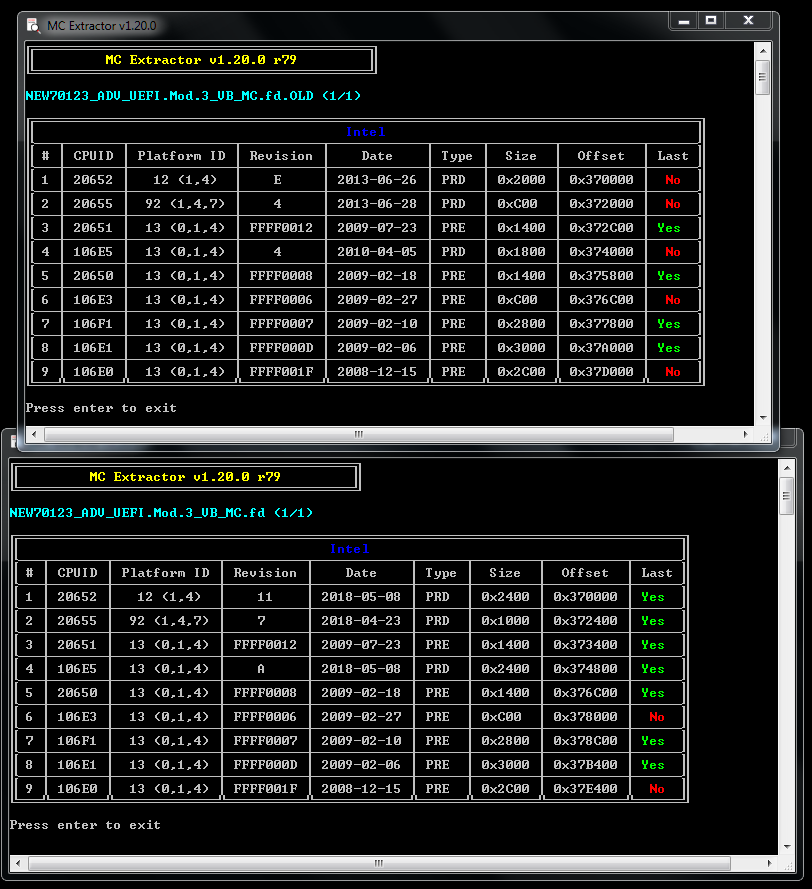
For mod6, Rainer said
Could he mean ironlake vbios?
Then I could update this mod6 version, too.
!! I give no guarantee/warranty for using/flashing this BIOS file, but I made it with best surposes by using PhoenixTool v2.73 !!
NEW70123_ADV_UEFI.Mod.3_VB_MC.fd.zip (1.66 MB)
Okay, I’ll see if I can flash it, I usually flashed the modded bios using the recovery mode, but I don’t have the original ram to be able to use it. I’ll try the DOS mode.
Could you also update the intel ME firmware? I don’t know which version you used in the first attachment.
I attached the latest 1.5MB firmware (I think that one is the latest one for the HM55 chipset)
Edit:
Yes, rainer meant the Ironlake vbios.
But I don’t know what mod3 and mod6 means.
2nd edit:
I successfully flashed your mod3 bios.
I think the ME FW does not belong to the BIOS-file, or?
I didn’t flash the ME FW, because I don’t know how to do so. Could you do that @Lost_N_BIOS ?
mod6 incl. ironlake vbos (by Rainer) + new MCs (by MiMo)
!! I give no guarantee/warranty for using/flashing this BIOS file, but I made it with best surposes by using PhoenixTool v2.73 !!
NEW70123_ADV_UEFI.Mod.6.fd.zip (1.66 MB)
I can’t update ME FW using the ME update tool for windows or dos, it tells me this: Error 8719: Firmware update cannot be initiated because Local Firmware update is disabled
I don’t know what kind of module file you included in the first one where you can flash bios + me
I guess the ME FW could be updated later … by using USB-Stick or somehow else …
Yes, this BIOS contains ME and there is separate EC FW update included too (KBCA123A.rom) this is not ME FW
Please tell me which BIOS here you want to use as final, so I know which to update ME in, and which file to unlock local FW Update, thanks! Never mind, I will use BIOS posted above at #16
First, we need to enable local FW Update, so hopefully I can do that and then you will flash that BIOS first, then reboot and flash again the ME (either via BIOS update again or via FPT or FWupdate tool)
Or, BIOSME.bat should also be able to update the ME. Did you run that, and if yes, what error did it give you?
This may give error, or not update, since same version already flashed probably. Will need to try this batch file after mod BIOS with update ME
Can you run meinfowin from one of these packages, not sure which is correct so you may need to try both.
Run meinfowin from a command prompt (at root folder that contains meinfowin.exe select folder, hold shift and then right click and choose open command prompt here), then show the output image, thanks
https://mega.nz/#!rVt3jJCC!-l2IP-MnuK993…pxzSkz78XBCXfwU
https://mega.nz/#!fUkkBYBD!8jD334vWra6Ty…ZQTnhbtd9gKkkR4
Apologies, I have to leave and will not be able to get to this until tonight, but don’t worry I can get it fixed for you one way or another!
Cannot even find some of the tools you mention here and I am searching everywhere.
I have given up on Acer they are useless. Need to modify an InsydeH20 and I can’t find EzH20 v2.1.0.13
I don’t want to make a request without trying myself first. The above would be extremely useful the older version just gives an error.