I want to add an option called ‘High TDP Turbo Mode’ into the BIOS, I know that I have to allocate the right registers to control this in the BIOS, how would I be able to do that? I know AMIBCP can’t add additional options.
This is the BIOS that has ‘High TDP Turbo Mode’: https://dlcdnets.asus.com/pub/ASUS/mb/so…US-PRO-1205.zip
This is the BIOS that I want to add it to: https://dlcdnets.asus.com/pub/ASUS/mb/LG…E-ASUS-0803.zip
@Pacman or @CodeRush Maybe you can give me clues on how do this?
I thought you solved this previously with a crossflash? Hope someone can help!
Cross-flash with the P6T WS Pro BIOS results in PCI IRQ error for the Firewire ports due to using different controller.
The P6X58D-E BIOS has more options for VRM control but missing the High TDP Turbo mode, otherwise it works fine on the ASUS P6T Deluxe V2 motherboard.
Do you use firewire? If not, disable that in BIOS or with AMIBCP, maybe that would help stop the error? If not, you can change IRQ’s assigned in the BIOS (I think) or with AMIBCP
So onboard LAN ended up working OK too?
@Lost_N_BIOS Both onboard LAN’s work, original P6X58D-E only facilitated for one onboard LAN, removed one OROM not present on the P6T Deluxe V2 and replaced it with the other Marvell LAN OROM that was missing on the P6X58D-E BIOS and both onboard ethernet ports work.
Nice it works. I just remembered seeing different LAN Options in there when I looked when you previously talked about the crossflash. Do you want me to look at the IRQ Stuff for you now and see if that’s possible?
Did you still get the error if firewire was disabled in BIOS? if yes, I think if you change it’s IRQ to another in BIOS then should resovle the problem, but figuring out which to use will be key
@Lost_N_BIOS Yeah sure, I prefer the P6X58D-E BIOS though as it’s got more options for VRM and overclocking but missing the all important High TDP Turbo mode, also can you unallocate the USB 3.0 PCI IRQs because my P6T Deluxe V2 only has USB 2.0 coming from the ICH10R southbridge.
I know what you mean, sorry I cannot add option, maybe someone will stop in that can. Have you asked over at BIOS-mods forum, maybe some of those guys know how to add in a non-present option in AMI BIOS?
Do you have flash programmer? If you do I could try something, cutting section from WS BIOS to put in P6X, but it may cause brick if it’s not a workable way to add in an option, so being able to recover immediately with programmer would be a must if you wanted to test that.
If you don’t have one, CH341A flash programmer, order now and we can try that in 3-5 weeks when it arrives ($3 from china, or $8-12 locally usually if you want faster shipment)
You never answered, did you test disabling the fireware in BIOS, to see if error goes away? That may be all you need to do.
On the IRQ’s, you’ll need to load that BIOS again, and get into OS and check with HWinfo64 or some other tool maybe AIDA64 or Windows sysinfo and find which IRQ’s are used by what, which one is firewire and which you can switch or remove etc.
Here is IRQ table laid out in BIOS
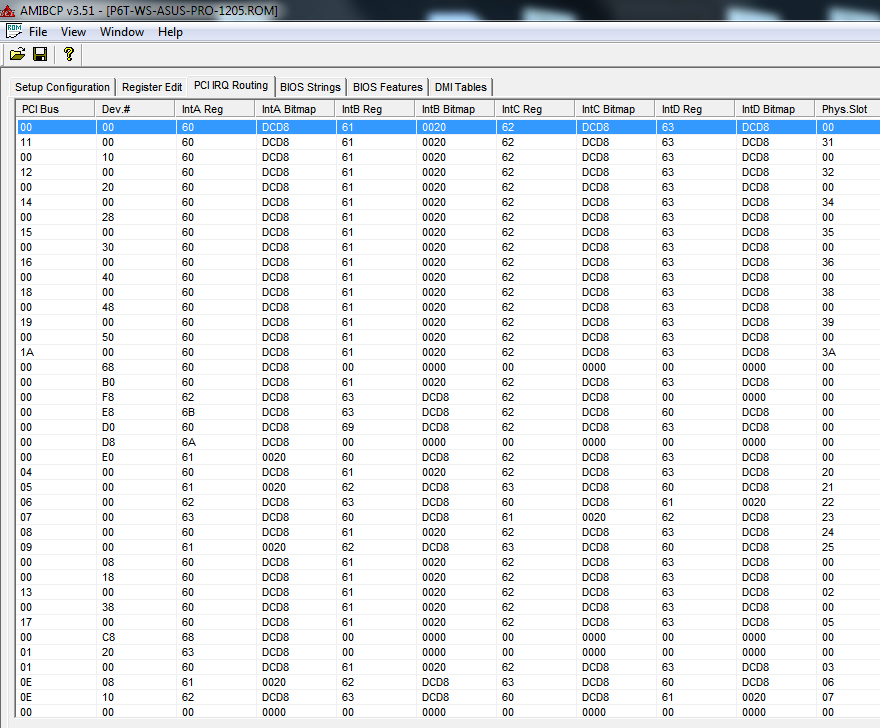
Yes, Asus BIOS is almost always removable and fit right into the CH341A programmers, great you already have one. OK, make a verified backup with your programmer now if you haven’t already, and I’ll get to work on something for you to try.
@Lost_N_BIOS Are these the correct tools to repair the DIP8 BIOS chips ASUS uses?
https://www.ebay.com.au/itm/U-Type-Flat-…WkAAOSwWHBaN6Pl
https://www.ebay.com.au/itm/TL866II-Plus…ar=563232010464
First link is all you need to pull the chip, still be careful! Second link is a 4 item listing, I am not sure what you meant to link there, but none of that is needed for Asus socketed DIP8 BIOS.
You already have CH341A flash programmer, so all you need is the chip puller if you do not feel you can wiggle it out by hand. If you try, use plastic or hard wood, wiggle little up at a time from each side, rocking back and forth, be more and more careful once you get close to having it out.
Once it’s halfway out you can slide thin ribbon or cable under it and pull straight up from both sides at same time, or continue the wiggle dance.
Notice the notch in the chip and socket, they line up, BIOS must go back that same way each time.
The second link is in regards to the BIOS chip remove tool, the first link was for the DIP8 chip socket programmer that needs to be attached to the CH341A.
The first link for me is a chip puller/chip removal tool, green plastic handle? Second link is BIOS programmer, and few adapters in selectable option (None of the items in second link is needed at all).
If you have CH341A flash programmer in your hand now, that is all you need, unless you want the chip puller too.
Yeah I need the chip puller.
Yes, if you do not trust yourself to wiggle it out with a plastic wedge, then you need. If you have CH341A $3 programmer already (Green or black/gold) then you do not need any other programmer.
Oh ok thanks.