So far I’ve been using my 970Evo with a simple M.2 → PCIe4× adapter card on my main system, the P9X79E-WS (Not the P9X79-WS, which got the modded Bios for testing)
I want more, that is, more devices per Slot.
So I tried out a PCIe switch/bridge card which splits/switches a PCIe16× connection into two M.2 connectors.
This is done by using a newly developed bridge/switch chip from ASMedia, the 2824 (PLX switch chips have become too expensive).
Actually, the data sheet says something about 2×8 being split into 2×4 lanes, while the ASMmedia 2824 Chip itself provides an electrically 8× connection on the 16× connector(??).
Anyway, it is advertised as providing 2 full scale PCIe 4× connections on two M.2 connectors.
When I mount my 970 Evo with this card, the system starts up like before (with new hardware detected of course).
But any writing operation to the SSD causes immediate BS or just System Freeze which I can only end by pressing the soft-off button for 10 Seconds.
In any case its a strange sort of system hang, as all the previous opened explorer windows are restored after reboot, just like in case of a normal system shutdown.
I have tried various slots on the P9X79E-WS, the result is the same.
Any attempt to write to the SSD connected via the ASMedia 2824 causes hang: Just trying to copy data onto it, or using Samsung Magicians Benchmark, or Crystal Disk Mark for example.
All these methods work of course when the SSD is connected via simple PCIe-M.2 Adapters.
Strangely enough, I can read/copy data from the SSD without any problems.
What could be the cause for this major problems? I know of other customers, who use this card in apple pro machines and it works there.
The manufacturer, IOCrest, has advertised the card to be be compatible to Win 7 - Win 10 and of course Apple OS’s.
-Where do I have to start looking?
Could it be an incompatibility with the P9X79E-WS’s PLX switch-chips, which provide 4 PCIe×16 resp. 2 PCIe×16 and 4 PCIe×8?
The Board has one single PCIe×8 Connector which is directly connected to the CPU, bypassing the PLX-chips. But nonetheless, the system also hangs when mounting the card there.
-Is this Forum a right place to ask this question at all?
I understand the topic is not that much about getting NVME to run on an older system.
But getting a solution to work which could provide two M.2 devices per MB slot without Bitfurcation is something that could be of interest for other members as well, I imagine…
Another possibility would be a Highpoint NVME Raid Controller (7101 or 7102), which provides up to 4 M.2s, but is more expensive of course.
EDIT by Fernando: Post moved into a separate thread
EDIT by Fernando: Thread title changed to “[REQUEST] How to connect 2 M.2 SSDs to the same PCIe slot?”
@paranoid_android :
Since your request has not much to do with the topic “How to get full NVMe support for all systems with an AMI UEFI BIOS”, I have moved it into the Sub-Forum “Interesting PC Hardware & Software”.
To be honest, I personally cannot help you regarding this request.
Maybe @Lost_N_BIOS or someone else can give you some information, tips or advices about how to get more than 1 M.2 SSD properly working by using the same PCIe slot.
Good luck!
@paranoid_android - I can enable the Bitfurcation settings for you in a mod BIOS, your BIOS already has them, see these images below
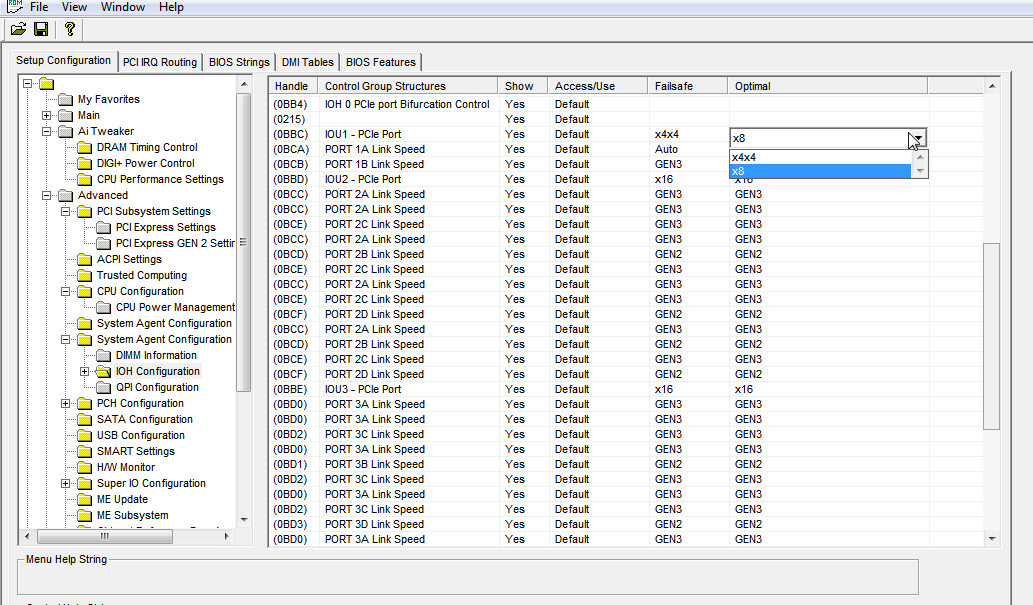
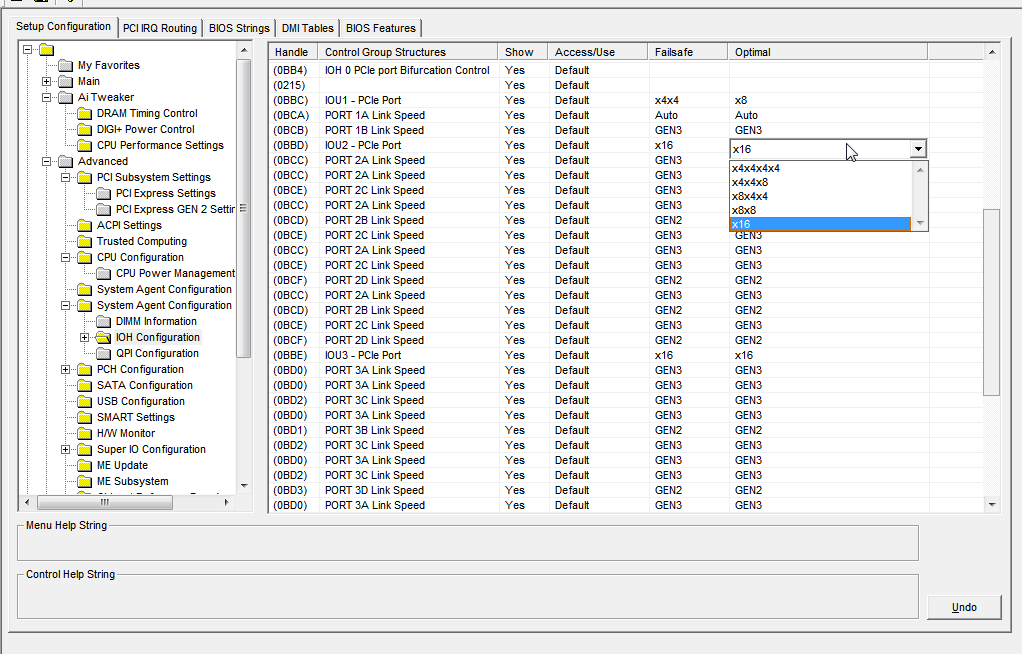
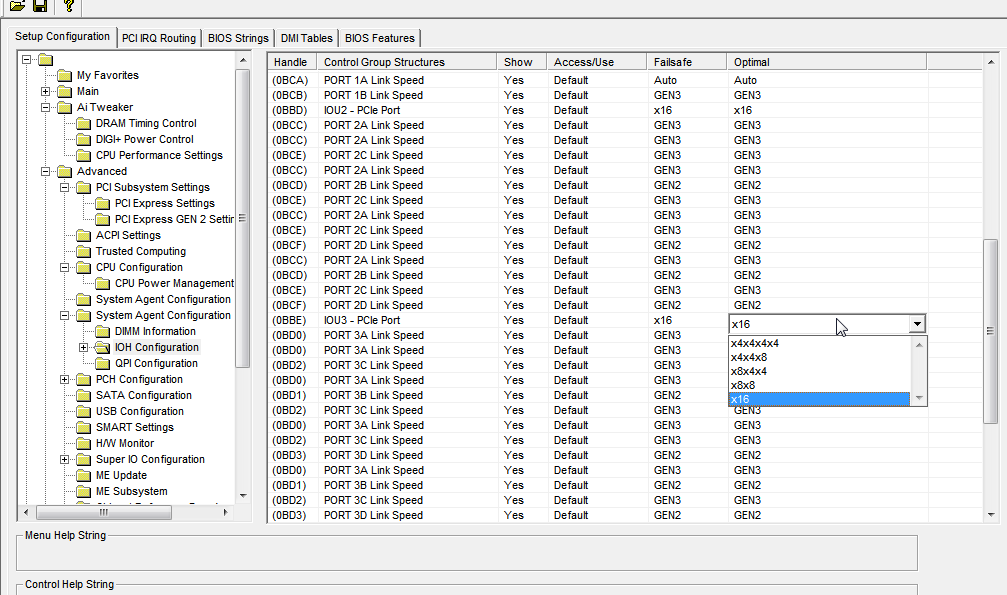
This is at Advanced >> System Agent Config >> IOH Config - can you not see this subsection in advanced? If not, we can fix that!
@Fernando :
Thanks for the service, I knew it was the wrong place for this particular question. But when I’m new to a group or forum I am a little irritated or disorientated for a while.
Plus, I tend to not ask anything in that unsure mood, so I tried it this way. I actually did not know where to sort that request in, so thanks for your patience! 
@Lost_N_BIOS :
Aha??? That’s really remarkable, I haven’t heard before that X79 Chipset or Ivy Bridge Systems would support Bitfurcation
Would that mean that I could make use of this bitfurcation cards that Asus and ASRock sell?
I would want to try out such a modded Bios!
Do you have an idea why the system hangs when using this Card I mentioned? That may relate to other problems…
I looked it up, and the settings available are:
AUTO; GEN1; GEN2; GEN3
Is has not changed since the early Bios Versions.
But if we could unlock butfurcation, that would be great of course.
It appears to me that you can. However, it may only work with certain CPU’s, like Xeon, I am not sure.
Sorry, no I don’t know why system would hang, other than some incompatibility or these settings are not enabled. I do see that one port is set to x4x4 already, if you are using “Fail Safe” BIOS settings.
You can test that now, I am not sure which slot that is though so you may need to test each slot (move the graphics card around while you do.
Load fail safe, and start trying the card again on each slot until you find one that works, then you know that one is the x4x4 one and we can set that one to whatever you want instead while using optimized instead of fail safe.
And I can enable those for you to adjust too.
What did you look up and see only >> AUTO; GEN1; GEN2; GEN3 At what BIOS location and what is exact setting name (Show image of this page)?
This is not setting we need, just change graphics/slot generation setting. Anyway, sounds like limited settings are visible to you.
I looked it up in the setup under ‘/Advanced/System Agent Configuration’.
Settings and options for all 7 slots are similar.
HWInfo states all slots as Gen3 either 8× or 16×
What Tool did you use to look up the Bios under windows?
EDIT:
Here is an Image of the Setup.
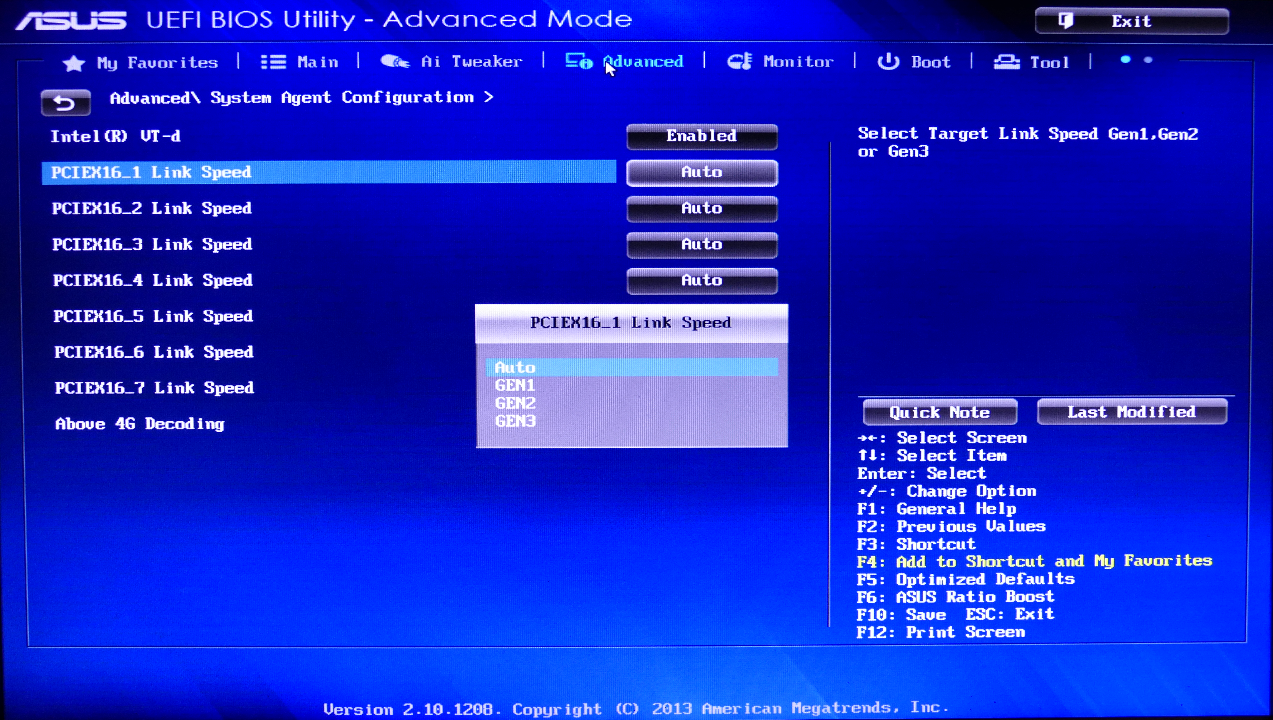
What I was talking about is at Advanced/System Agent Configuration/IOH. Probably this entire section is hidden from you (IOH)
See the first image above, on the left in the expanded tree section, you can see where I’m at in the BIOS with those settings I’m using AMIBCP (4.55) to view entire BIOS including the hidden settings
Did you do the “Fail Safe” testing I mentioned above? Or do you just want mod BIOS so you can access these settings directly?
If you want mod BIOS, please download this Intel ME System Tools package - https://mega.nz/#!CF1l1LJK!K2l6_74FPsGig…Rvp8Efj8a5drZSc
Unzip, and inside you will find several folders. Go into the Flash Programming Tool folder, inside there select the Win32 folder, hold shift and press right click, then choose "Open command window here"
In the command window type the following command, and then send me the newly created biosreg.bin (zip if you can, thanks). Intel ME drivers need to be installed for this to work, please install them if you have not already
FPTw.exe -bios -d biosreg.bin
That’s right, the IOH Section does not appear or it is hidden from me.
I will try out the fail safe settings next and report what I found.
But yes, if Bitfurcation would be possible, I’d like to access these settings.
I’ll DL the tools and see what I’ll find.
While looking up which ME FW Version is in use for my MB (it’s 8.1), I discovered this using HWInfo:
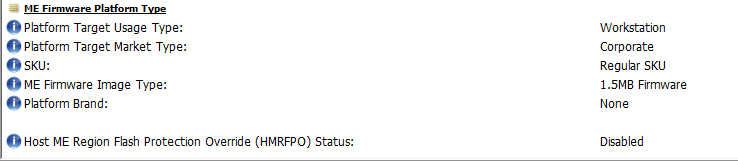
Does this mean that I have the consumer version (1.5MB) installed but could make use of the corporate version (5MB)?
I assumed IOH was hidden, usually there is a lot of hidden sections and even settings hidden in visible sections. Did you test Fail safe and all the PCIE slots yet?
I’ll get you a mod BIOS made tonight, then you can play around with the settings yourself. There is two or three or four ways to do this, so may take 3-4 mod BIOS tests, I will send one at a time so it’s less worrisome for you 
This is due to there is actually two System Agent Configuration sections, in stock BIOS one entire section is hidden and then there is the one you see. I can enable both two ways, or switch the enabled/disabled ones, and may possibly need a combo of both of those
@paranoid_android - here is two BIOS for you to test. One BIOS I switched the hidden and stock visible System Agent Configuration menu’s, so stock one will be missing in that BIOS and you will see the new one.
The other BIOS I enabled both so there will be two System Agent Configuration pages, the stock one you know and the new one that contains IOH section.
If in either, the new System Agent Configuration is empty that is OK, it simply means I need to further edit and enable the sections/settings, I left them unedited for now because if enabled by default once visible less edits is better if not necessary.
http://s000.tinyupload.com/index.php?fil…765536044042938 - - Failed BIOS mod, do not use (one works, but is not complete = “Both” BIOS is OK, but incomplete
Please flash these via FPTw using the following command (change file name to match the BIOS you use). If any give size error when trying to flash stop, do not proceed and show me image of command entered and error shown.
FPTw.exe -bios -f biosname.bin
I do not know if you can use the 5MB corporate ME, but that has nothing to do with what we’re discussing here.
Plutomaniac is that possible?
No, same SKU only
@Lost_N_BIOS :
Thanks, I’ll be trying it out tonight or tomorrow.
I did not find the option for “failsafe values” or defaults in my Bios Setup.
Just the known “Optimized Defaults”. I can try these out of course, but I understand these are not the same as the “Failsafe” Settings.
I’ve also seen now that there are two System Agents sections.
I did compare the info of the hidden section with HWinfo and found that the bitfurcation settings in the hidden region apply to the PCIE root ports.
That is, there are three root ports from the cpu, one 8-lane and two 16-lane. The latter get switched and splitted by the plx chips to provide the 6 of the 7 PCIE-16 Slots.
So I understand that the Bitfurcation affect not single slots, but all the lanes that root to the plx chips together.
So setting “(OBBD) IOU2 - PCIe Port” (wich is Root Port 2) from 16× to 4×4×4×4× would apply this setting to all slots connected to the respective plx chip and bridge.
So instead of 16 lanes from the cpu which will be switched or splitted to supply 3 PCIE-Slots (2×16 and 1×8), it will be 4× 4 lanes.
I have no idea what sort of effect that would have.
To limit the potential for complications, I was thinking about trying out these modifications on the other Board, the P9X79-WS (without the ply chips) first. Just an idea.
Yes, I see that now, they removed the fail safe option from BIOS, normally its on exit page right under load optimal. Sorry, it’s not there to even enable for a quick test, and only way I know to invoke fail safe is a failed overclock
Yes, you will need to figure out what setting is the one you need, maybe the 8x8x setting would be better if the 4x4x4x4x is too many splits? You may need to test them all before you can find one that works, but at least you will be able to test once you can change the settings.
The only bad part I can see is, you may need to move the graphics card around a lot if some ports get disabled while trying things, since there is no PCI slot or onboard to use during these tests.
You might as well go ahead with testing on this board, since it’s the target goal anyway, and any findings on the other board wouldn’t have same effect on this board due to the PLX chips.
Unless you considered switching the boards around where they will be in use? Then, the other board might be a better target for this mod, but even then I think you should try it all on this board so you can know what is possible with each applied setting.
Yes, the goal is to use both of them.
The smaller board (P9X79WS) has been laying on stock for some time but I want to set up a second machine again.
One reason is also to figure out if the PLX chips cause more problems than benefit.
Since the boards are quite similar exept for the PLX feature I think I can make comparisons.
In the end I want to use both boards (and later an additional Z9PE-D8-WS) with boot options for nvme and multi-device use.
The easiest option for the P9X79E-WS would be to apply the bitfurcation setting on the sole PCIE×16@8 slot which is directly rooted to the CPU (Root Port 1).
This is a dedicated 8-lane slot which I imagine could be relatively easy switched to 4×4×, which would let me use 2 Devices on that port.
I would not touch the setting for the Root Port 3 at all, as this one provides the resources for the PCIE Slots #1 to #3 when #1 is the first slot below the CPU.
#1 and #2 are blocked by the graphics card anyway and #3 is provided by the same plx chip as #1 and #2.
If switching around on slot #4 (Root port 1) proves successful, I would try the same on root port 2 which provides resources for slots #5 - #7 on the second PLX chip.
This is what I believe to have figured out about the rooting: A bit confusing, but I didn’t have the nerve to tidy up the image ![]()
[[File:HW-Info+AMIBCP_PCIe-Infos zu P9X79E-WS-ed2.png|none|auto]]
EDIT:
This diagram was provided by Asus and was shown on anandtech.com around the time the board was initially released:
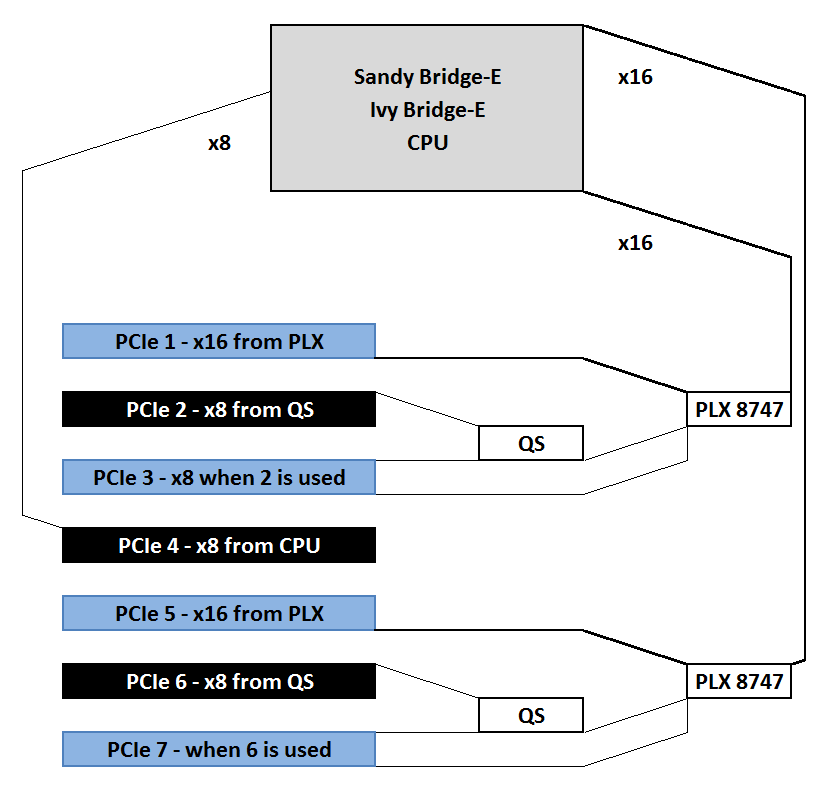
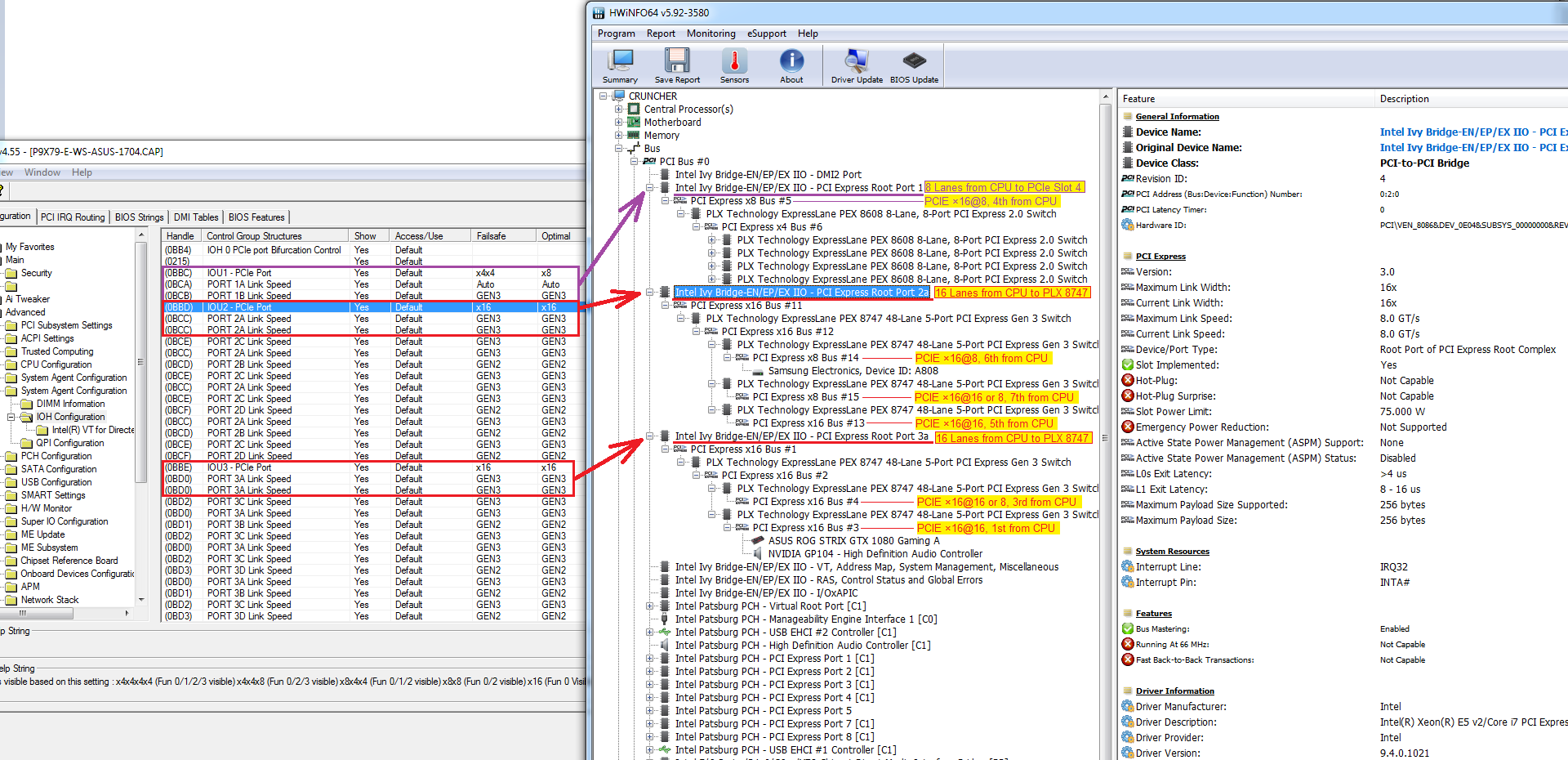
Ohh, so no matter what, in the end you will want both modified, I gotcha now then! There is also lane reversal too, so you can switch things up  (Adds to the pile)
(Adds to the pile)
OK, once you test the BIOS I provided, and we find out which of those works to show this BIOS section best, or if another edit is needed, once all is figured out I will do same edit on the other board.
Unless you want me to do that one now, and you figure out which method I need to use on it instead?
Yes, if you have the time, you could provide me with the same two mod versions for the P9X79-WS Bios (4901) and I’ll see which board I can test first.
@paranoid_android - OK, I will do same change for now to the other BIOS. Whichever you test, only one needs tested for now, let me know which method works, or if both worked then I can fully complete the mod.
And, if both methods work, which method do you prefer (both, or switched)
Please give me the BIOS region dump from the other board
FPTw.exe -bios -d biosreg.bin
@Lost_N_BIOS :
Sorry for not responding for such a long time.
But I had to encounter several problems here… I had not set up a system on the second machine so I could provide the BIOS region dump that you requested.
While trying to set up a system, I found two of my designated drives reporting SMART errors and failing surface tests.
I had also tried (before the second drive failed) to set up win10 instead of win7 on the second machine which proved to be troublesome, as I could not find proper drivers for win10.
All of this together plus the pre-christmas hassle led to this delay.
As of now, I don’t have a valid drive for the P9X79-WS machine to set up a system and to install Intel ME.
But I am currently working on a solution.
Thanks for your patience 