Could someone build for Asus Z87 Pro bios and version with all latest modules, latest cpu microcode and nvme module for bios v2103.
https://www.asus.com/us/Motherboards/Z87PRO/HelpDesk_BIOS/
@dj02 - I have moved your thread outside of "Already modified BIOS" since this is not an already modified BIOS, and that section specifically says "No Requests"
I can update a BIOS for you, but I will only do microcodes and NVME, rest you can do with UBU Tool. Would that be OK for you?
That’s okey, thanks ![]()
I’ll try it on wednesday (after trip), thank you. ![]()
@Lost_N_BIOS Hi, I was trying your mod file after my fail /see more here: [Guide] How to get full NVMe support for all Systems with an AMI UEFI BIOS (263) / but it is the same. Is there any special BIOS setting to do after modBIOS flash?
@Lost_N_BIOS So is usb rollback update method only way to do the update? Normal update via bios doesn’t work?
A small update: Inside the BIOS there is no evidence of an update and an existing W10 installation /from another PC/ on NMVe SSD is not able to boot. But i was able to do a new installation of W10 on NVMe SSD. In other words, the file provided by @Lost_N_BIOS is working. THX. I will check my moded file too, but i think it will be ok as well.
I was looking for this:
Success verification:
Enter the "BOOT" section of the BIOS and look for the listed bootable Disk Drives. If you now can see a new disk drive named "PATA" or "PATA SS", you can be sure,
a) that you have correctly inserted the NVMe module into the BIOS and
b) that the modded BIOS has been successfully flashed into the BIOS chip of your system.
but the Z87-Pro BIOS is not showing that even if the mod was successful.
@dj02 - no, USB Flashback is not the only method to flash modified BIOS, but it’s the easiest and quickest way. Modified BIOS cannot be flashed using normal flash methods.
Thanks for testing report back @TunaK - great you were able to get installed finally
post deleted by me
Howdy! I used the mod (above) yesterday and now have OS running great!!
Super thankful by the way, thank you!
Asus Z87-PRO /BIOS 2103/i7-4770k, 32GB RAM/ WD Blue 1TB SSD M.2->PCIe16
@Lost_N_BIOS
Do any body help me to update Asus GRYPHON Z87 bios v2103 to all latest modules, latest cpu microcode and nvme module
Here is a link of last updated bios file link
Asus GRYPHON Z87 Last Updated Bios
security verification failed
Please tell me how to fix it.
Hi,
I am new to this and never modified my bios.
I need to speed up my current setup and cannot see where to even plug in the M2 SSD in the Asus Z87 Pro. I see 3 empty PCIE 3, but the m2 would not fit in there.
Can someone please guide me?
I do not need to boot from the M2, I just need to use it as a scratch disk to edit 4k footage.
My setup is:
Asus Z87 Pro, i7 4770k, 32Gb ram, Nvidia GTX 770, and a few SSDs running windows and other scratch disks. It’s old but I cannot afford to make a new rig and would love to simply upgrade this one. Please let me know if I am on the right track even. Thank you in advance.
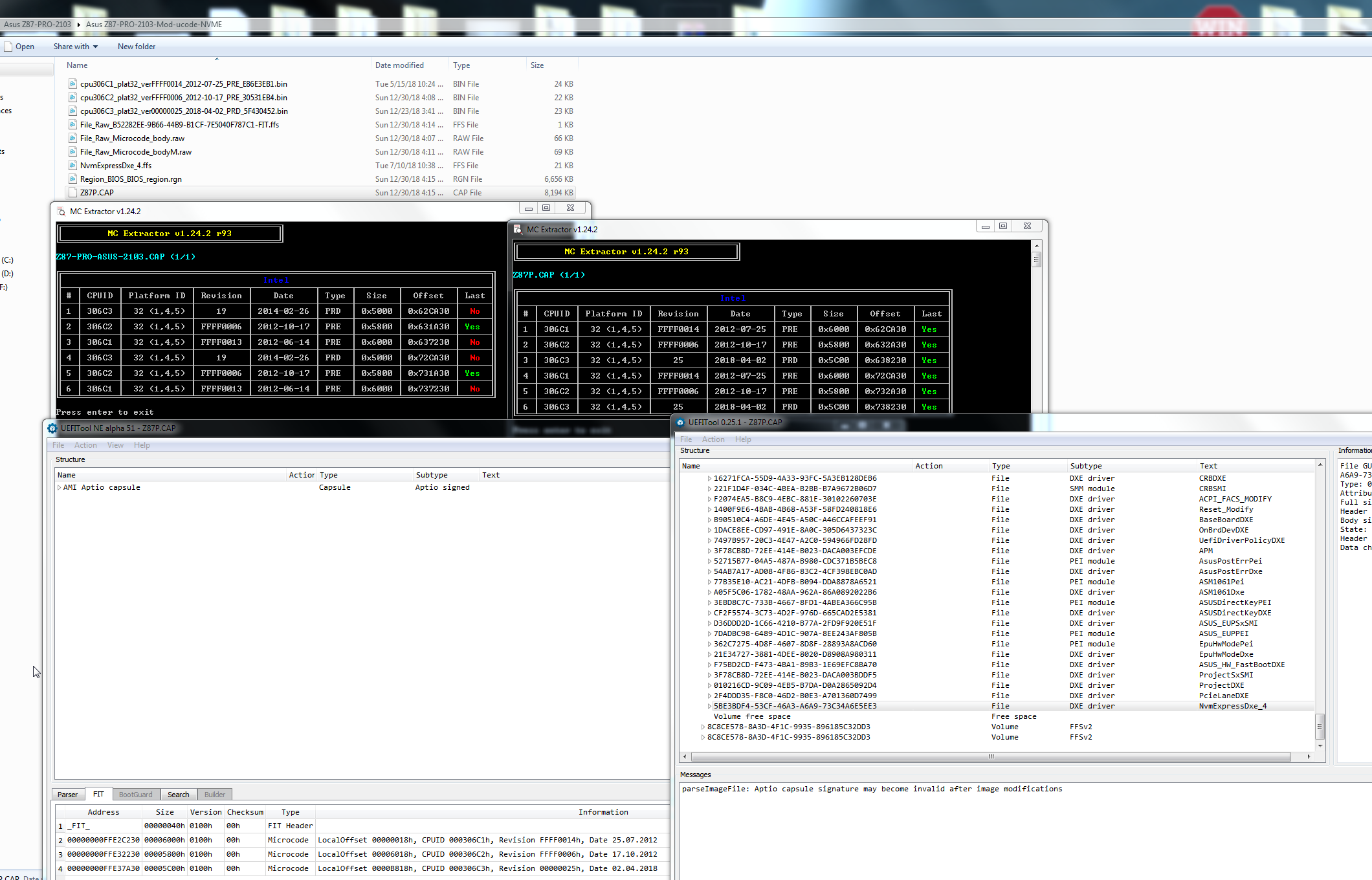
 I will write a short report later on.
I will write a short report later on.