@chilledHamza - Thanks, and good to hear it! So, use BIOS M1 and build from there then, that means M2 w/ AMIBCP edit not needed for Adv/Chipset at root level, only that AMITSE edit I showed above.
On the touch panel setting, did you try to set Access to User on touch panel setting (On both options), and still didn’t show up? If yes, then you need to make this change, or use the BIOS I’ll provide below.
In UEFITool, find “Setup” module via Search >> GUID >> 899407D7-99FE-43D8-9A21-79EC328CAC21, then expand and extract the PE32 module as-is and edit as follows using hex editor, then once done editing replace PE32 module as-is
One Of: Touch Panel, VarStoreInfo (VarOffset/VarName): 0x2AD, VarStore: 0x1, QuestionId: 0x969, Size: 1, Min: 0x0, Max 0x1, Step: 0x0 {05 91 D6 0F D7 0F 69 09 01 00 AD 02 10 10 00 01 00} << Search via hex to find this string, following that will be the settings below
One Of Option: SPI Touch, Value (8 bit): 0x0 (default) {09 07 D8 0F 30 00 00} << Move this “30” to below setting to make it “Default”, change “30” here to "00"
One Of Option: I2C Touch, Value (8 bit): 0x1 {09 07 D9 0F 00 00 01} << “30” from above will go here, so you’re switching the default location of “30” from one to the other
One Of: Auto Detect Touch Panel, VarStoreInfo (VarOffset/VarName): 0x274, VarStore: 0x1, QuestionId: 0x9A0, Size: 1, Min: 0x0, Max 0x1, Step: 0x0 {05 91 FE 0F FF 0F A0 09 01 00 74 02 10 10 00 01 00} << Search via hex to find this string, following that will be the settings below
One Of Option: Disabled, Value (8 bit): 0x0 (default) {09 07 99 00 30 00 00} << Same as above, change 30 to 00 here
One Of Option: Enabled, Value (8 bit): 0x1 {09 07 98 00 00 00 01} << Same as above, change 00 here to 30
And here’s how that will look after being edited
One Of: Touch Panel, VarStoreInfo (VarOffset/VarName): 0x2AD, VarStore: 0x1, QuestionId: 0x969, Size: 1, Min: 0x0, Max 0x1, Step: 0x0 {05 91 D6 0F D7 0F 69 09 01 00 AD 02 10 10 00 01 00}
One Of Option: SPI Touch, Value (8 bit): 0x0 (default) {09 07 D8 0F 00 00 00} << “Default” comment will move in IFR output to setting below once this edit is applied
One Of Option: I2C Touch, Value (8 bit): 0x1 {09 07 D9 0F 30 00 01}
One Of: Auto Detect Touch Panel, VarStoreInfo (VarOffset/VarName): 0x274, VarStore: 0x1, QuestionId: 0x9A0, Size: 1, Min: 0x0, Max 0x1, Step: 0x0 {05 91 FE 0F FF 0F A0 09 01 00 74 02 10 10 00 01 00}
One Of Option: Disabled, Value (8 bit): 0x0 (default) {09 07 99 00 00 00 00} << Same as above
One Of Option: Enabled, Value (8 bit): 0x1 {09 07 98 00 30 00 01}
http://s000.tinyupload.com/index.php?fil…981492038190975
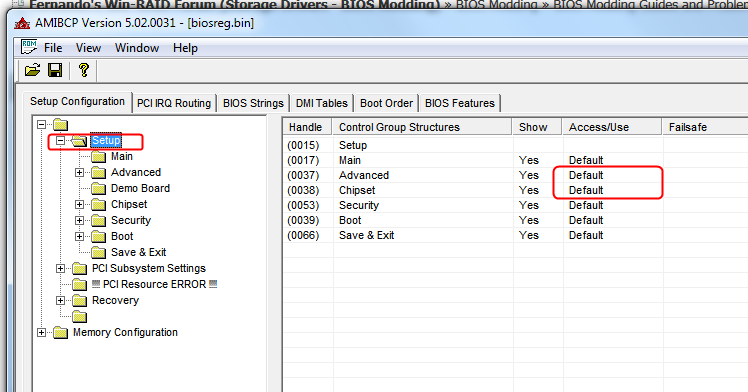
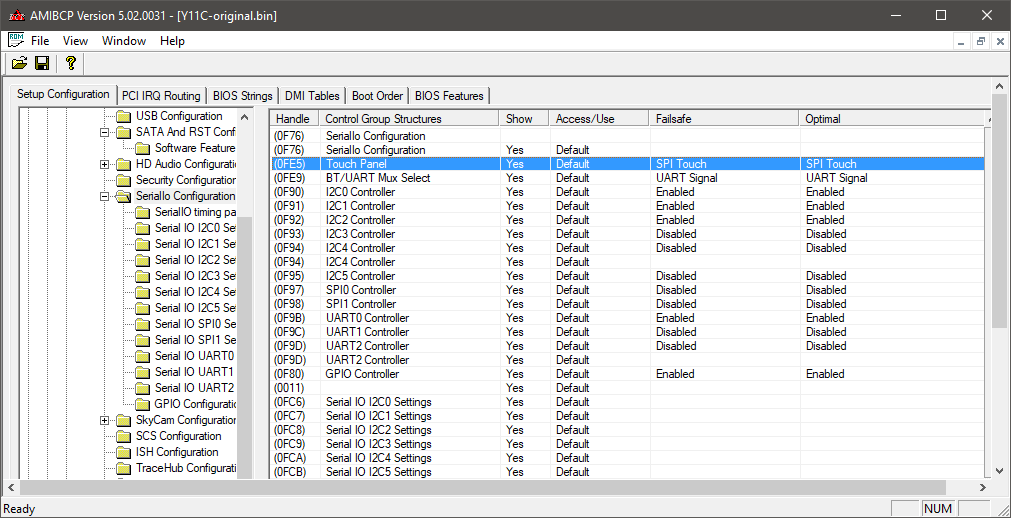
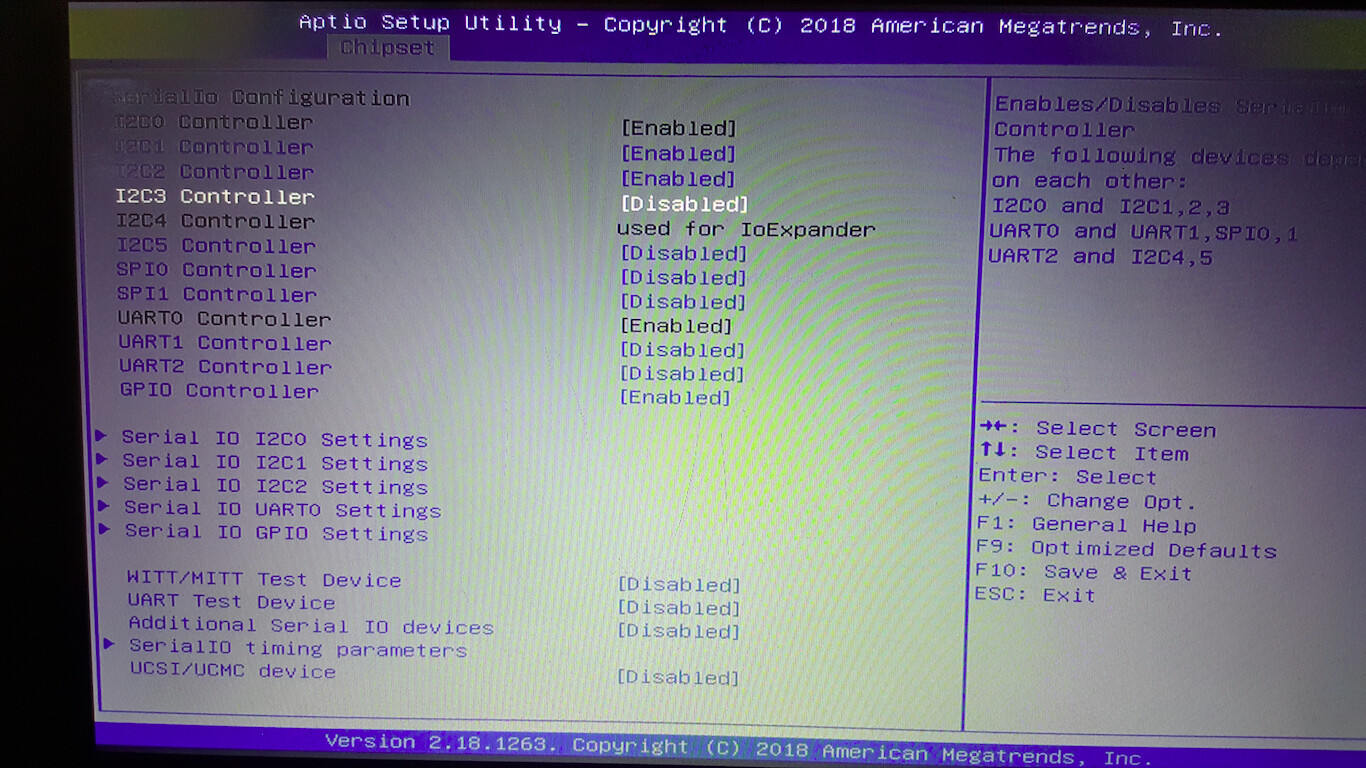
 I set a few things to user at root of SerialIo Configuration and within Serial IO I2C1 Settings (you can see it all in AMIBCP now, anything missing in there you can adjust similarly now with AMIBCP)
I set a few things to user at root of SerialIo Configuration and within Serial IO I2C1 Settings (you can see it all in AMIBCP now, anything missing in there you can adjust similarly now with AMIBCP) ?
? Hopefully you can get it sorted out
Hopefully you can get it sorted out