I’m using the VivoPC Asus k31cd running cpu skylake. When I change a kaby lake CPU, it can not boot. The Bios support only Skylake CPU, see at: https://www.asus.com/us/Tower-PCs/VivoPC…pDesk_Download/ . Can anyone please help to mod the Bios for me to run then Kaby lake CPU, such as G4600. Thanks.
Can anyone help me.
@phanvannam - please wait patiently, I will try to help once I’m sure which is best method to do it
@_haru @svarmod - can the AIO Coffee tools be used for this purpose, and long as I’m sure to leave in the Kaby ucode (Or insert post-mod)?
If it’s not good method to use the AIO Tools for this, what exactly is all the required mods needed for Sky >> Kaby? ME I assume (Which version?) + ucode + vBIOS/GOP - is that all that’s needed?
Thanks 
It might work, but i’m not 100% sure. only one way to find out!
Thanks @_haru - well before coffee was around, I know many used to do the Sky >> Kaby mods, but now due to Coffee mod so popular I can’t find those older threads anymore 
I’d rather not send user a “maybe BIOS” unless he has programmer and knows how to easily recovery. Hopefully someone can tell me correct old way of doing that 
I’m not sure who else knows about these BIOS mods? @revlaay @davidm71 @hancor @MiesMosel @CodeRush @Mov_AX_0xDEAD - can any of you tell me how Sky >> Kaby or link me to the older threads, before Coffee mod buried it all  thanks
thanks 
* Edit - maybe @PCGH_Torsten can remember and help? Or, maybe he knows who might remember?
I don’t known the solution.
Strange and funny no one remembers now that Coffee CPU is out and it buried all the old threads where people did this for Sky >> Kaby when all boards only ran Sky or earlier.
Bad thing is I know all this info is out there in those old threads, but I can’t find them due to any way you try to look this up now all you can find is about doing the Coffee mods 
@phanvannam - do you have flash programmer in case recovery is needed? I can make you BIOS with updated GOP/vBIOS, ME and microcodes, I think that may do it, but flash programmer will be needed to backflash ME unless you are able to do multiple BIOS flashes and jump through some hoops with me to get around ME FW restrictions.
What is your current ME FW? Please check on BIOS main page, or with HWINFO64 and on the large window on left side, expand motherboard and find ME area, inside that get the ME Firmware version
OK, please wait, i will borrow a g4400 for one or two days. I have never backflash bios, only by downloaded bios from website, but i can ask some people to do it. Thank you very much.
You didn’t answer my question, so I assume you don’t have a flash programmer (like CH341A)? Backflash BIOS wont help with backflashing ME, that is something you and I would work through to achieve, unless you have flash programmer then it’s no problem and we can easily put in whatever ME we want without hassles.
I have bought a flash programmer, please wait for a few day and tell me what i have to do.

If BIOS is in socket (not soldered to board), then you also need U Type flat IC Chip puller / extractor, otherwise you can very easily bend or break the BIOS legs trying to remove it from the socket.
Guides are here for using this, be sure first thing you do with all software versions is open program without BIOS connected (or device) and go to “Auto” button and uncheck erase and blank check, this way nothing accidentally gets erased
[GUIDE] Flash BIOS with CH341A programmer
[Guide] Using CH341A-based programmer to flash SPI EEPROM
[GUIDE] The Beginners Guide to Using a CH341A SPI Programmer/Flasher (With Pictures!)
Then, once you put BIOS in there, first thing we need to do is get a verified and valid BIOS backup, so you can easily recover when needed.
This must be verified by the program itself, but then also checked by you or someone else in hex editor to make sure it’s not all FF or 00, and that it opens in BIOS tools and looks at least similar to stock BIOS layout.
Connect BIOS into programmer, plug programmer in computer, open software, click detect chip/ID and then pick the correct ID. Then read, and then verify only.
Then once you get “Buffer and chip match” then hit save, and check the file as mentioned above or upload for someone to check for you. Then, once we’re sure you have good backup created, we can move forward with testing
I have made a backup of my motherboard’s bios by the CH341A programmer. I’ve uploaded it in this link https://drive.google.com/file/d/1nULO9jI…iew?usp=sharing. Please help me to check it and tell me what to do next. Thank you.
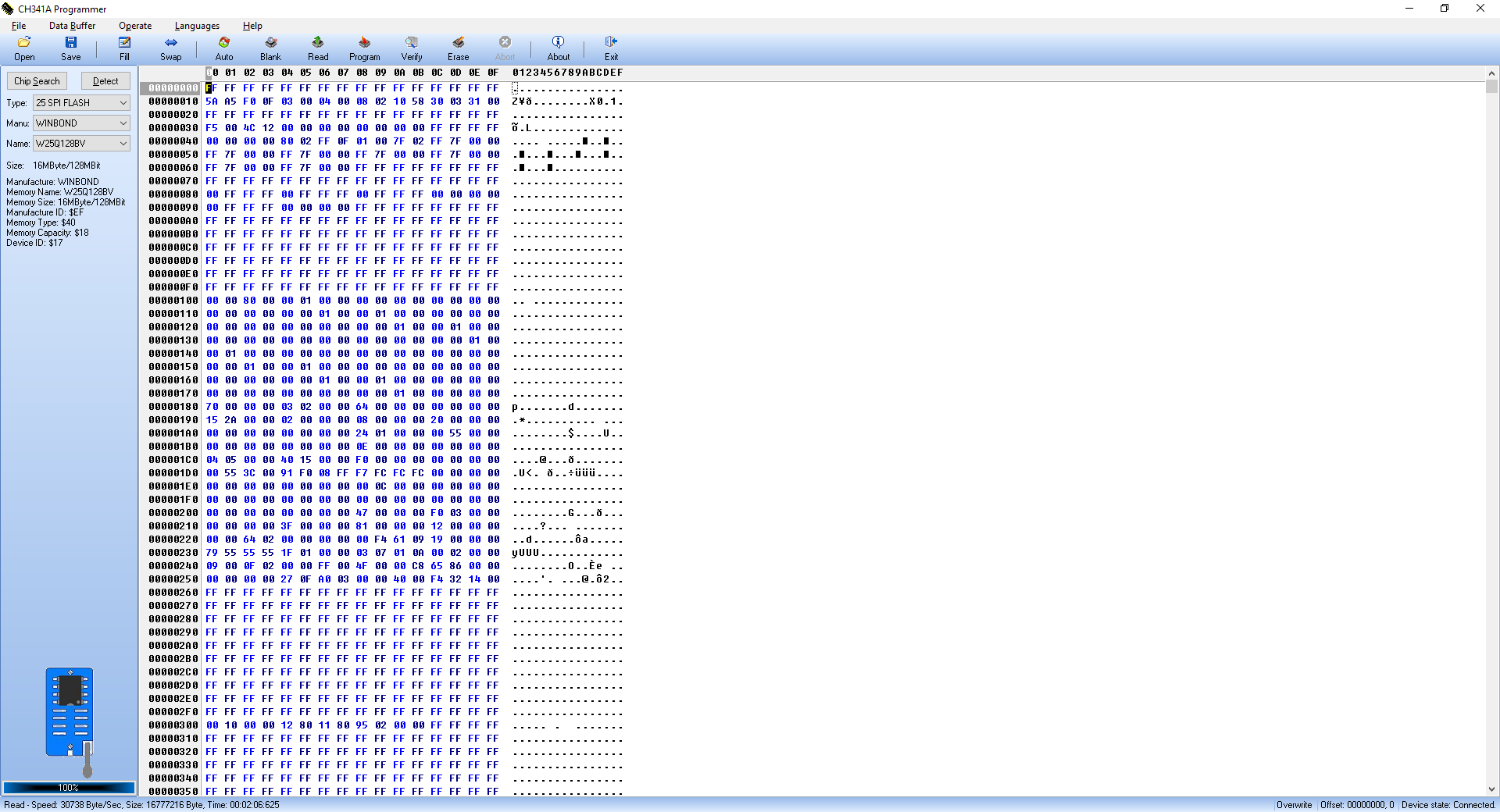
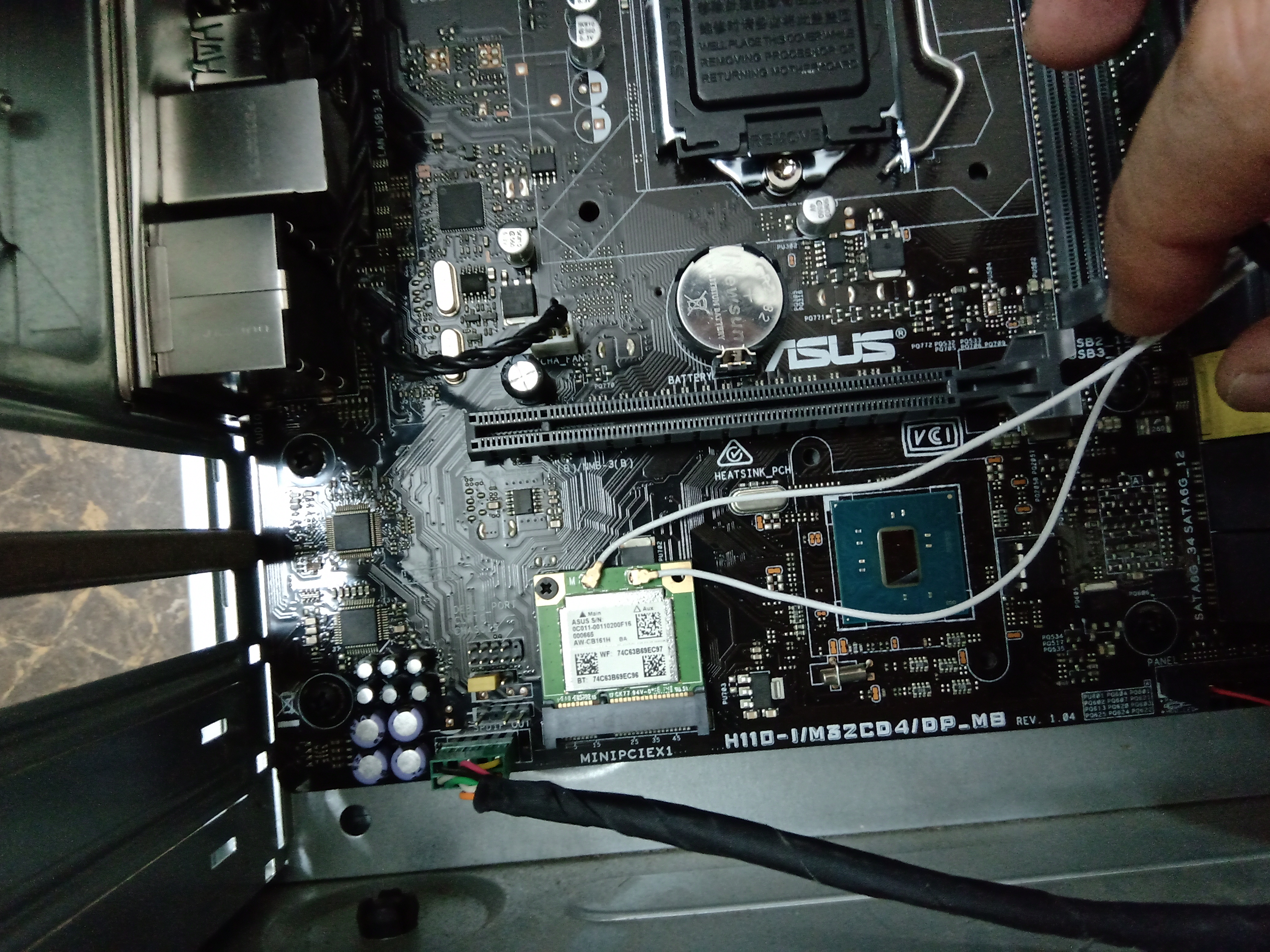
@phanvannam - I will work on this for you over next few days. I see your current BIOS already has 906E9 Kaby microcodes, so you may only need vBIOS/GOP update (and or ME update to 11.6.0.1126 instead of current 11.0.0.1168)
I’m still waiting for you. Thanks.
@phanvannam - I must have looked at another BIOS previously, sorry about that, your BIOS dump did not already have 906E9 microcode in it 
I am working on mods right now, but I just saw this on your BIOS download page, did you already try those BIOS? View all BIOS, see BIOS 501 and 604, says for Kaby Lake, or is those only for K31CD-K systems?
https://www.asus.com/us/Tower-PCs/VivoPC…/HelpDesk_BIOS/
Will add in BIOS mods shortly, on this post, so keep refresh if you read this before I get them posted (Or will add after you reply if you reply before I get done)
Do you mean that i can flash BIOS version: 1004 (For Skylake platform) at asus homepage to test the CPU?
@phanvannam - No, I was asking about BIOS 501 and 601, but I think maybe they are for another similar model with same name but -K added (K31CD-K)
If you know the exact motherboard desktop regular equvilant model, let me know, you can probably program it’s BIOS in there since you have programmer, and it probably has Kaby support already.
But, you have to look at your board very close, and then all the regular H110 boards and find the exact or nearly exact match (also look at rear I/O outputs too)
Stock related info
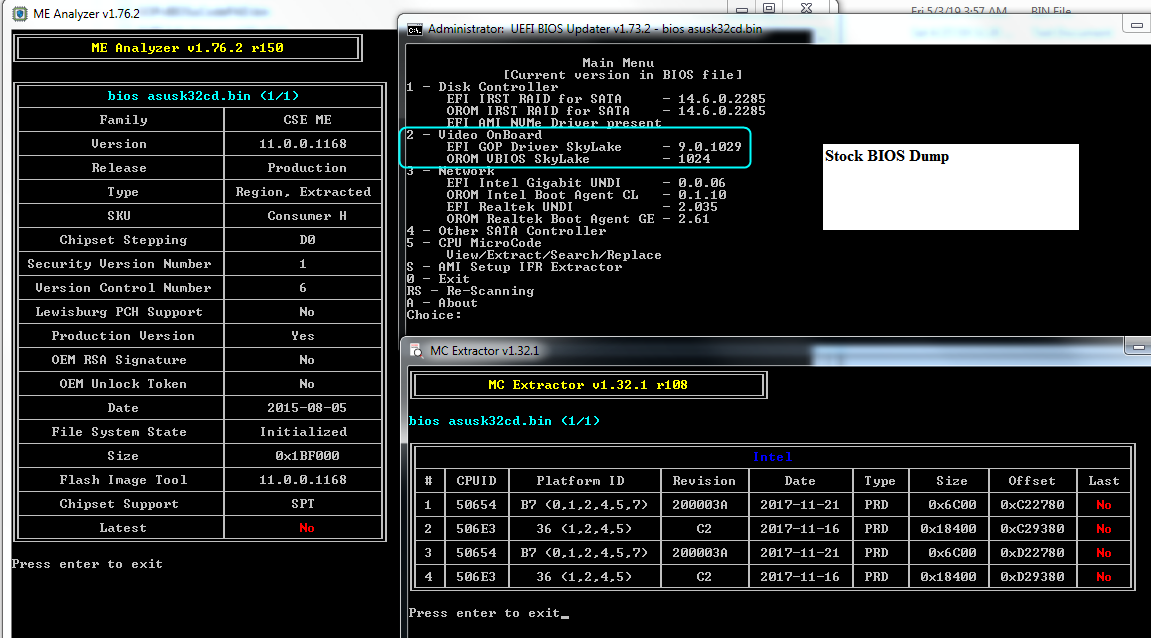
BIOS 1+2
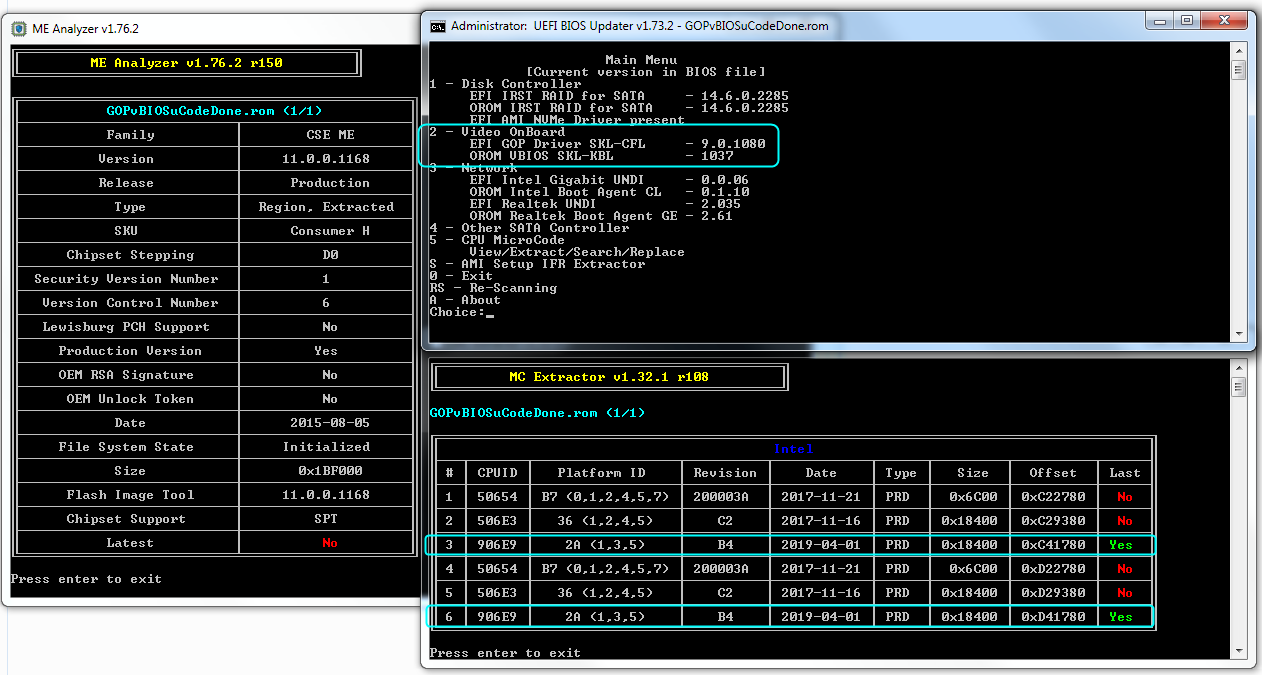
BIOS 3+4
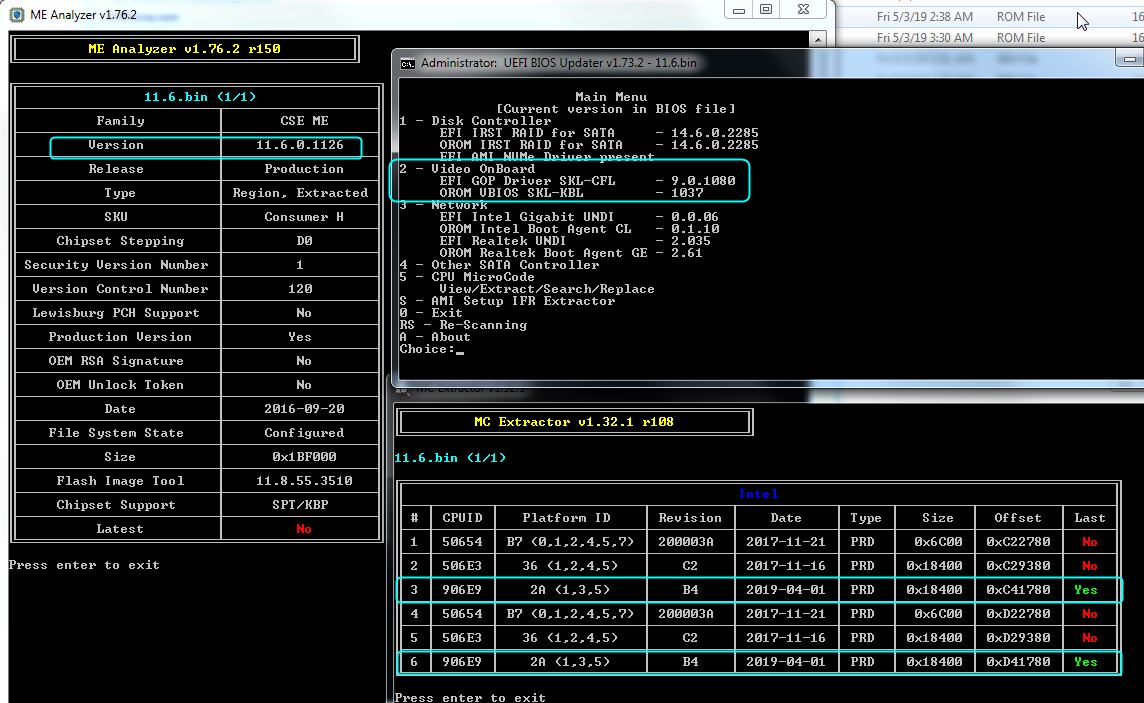
Here is BIOS to test, please test first all BIOS with Skylake CPU and make sure it’s working, integrated graphics too. - http://s000.tinyupload.com/index.php?fil…366046842147506
Then if all work with SKY, test in this order with Kaby CPU (If any do not work with SKY, no point to test with Kaby)
1. GOPvBIOSuCodeDone.bin
2. GOPvBIOSuCodePAD.bin
For the BIOS below, after you program in, please remove all power from board for 1+ minute. This means unplug PSU Cables (Both) from the board, remove CMOS battery, then press and hold power on switch for 10 seconds, then wait 1+ minute, before you put back battery and reconnect power cables
This is to reset ME State, these BIOS have ME 11.6.0.1126
3. 11.6.bin
4. 11.6PAD.bin
I have made a test for 4 bios files you gave to me. But the only Bios 2 GOPvBIOSuCodePAD.bin can boot with sky lake, The other can’t boot with both sky and kaby lake. Can’t you make another bios for me. Thank you.
The two that can boot with skylake, can they boot with Kaby now too, or not? Please test on kaby with onboard graphics, and then without onboard graphics.
It can boot with only skylake. But can’t with kaby.