@Lost_N_BIOS I finally managed to get the insydeh2o bios with the spi programmer.
If you remember you tried to mod it here: (Microcode Update of Insyde UEFI BIOSes (8)) but the protections on the inside bios would not let us flash it.
Now that i have a dump from the ch341a can you mod it with updated microcodes ( Actually just the 306D4) and if its not much work the irst modules to 14.8.2.2397 (curious to see if my hdd caddy will finally work with that)?
Other roms that can be updated are the realtek undi to 2.048( i dont use lan boot) and efi gop driver hsw-bdw to 5.5.1034(i dont think there is any difference.)
So i only want the microcodes and the irst.Thanks and if its too much work dont waste your time laptop works fine.
100-15ibd bios (1.29 programmer).zip (3.87 MB)
@ektorasdj - Here, updated legacy RST rom (undetected by UBU - GUID 501737AB-9D1A-4856-86D3-7F1287FA5A55) and EFI RST RAID to 14.8.2.2397 + 306D4 to latest
If you want Realtek and GOP updated, link me to the modules you want used.
http://s000.tinyupload.com/index.php?fil…860418108343236
@Lost_N_BIOS Thank you very much!!! I have attached the realtek 2.048 undi and the 5.5.1034 gop driver.(not really sure which file i think the .efi)
One more question: I see that the vbios is 1032 edition and in sonix files there is the 1044 edition(HSWBDW folder on intel_vbios_and_BSF from sonix guide).Can it be updated? Is it for notebooks? If yes i need to transfer the settings from one bios in the other like sonix guide…
modules.zip (134 KB)
The Realtek version you mention sounds old, what I saw previously in BIOS already was Intel Undi PXE 2.1 build .083 / Realtek 1.32 & Intel UNDI PXE 2.1 / Realtek 2.57 (neither match what UBU Shows?!?!) Ohh, I see, there is main solely Realtek module too (not detected by UBU)
I have GOP modules, from the main vBIOS GOP update thread, but not the one you mentioned since I don’t have any of those boards, so you’ll have to search in that thread and find what you need since main post is not updated with latest (maybe second is, not sure?)
Yes, I can probably update vBIOS for you, and yes guide/method has to be used. However, your BIOS has 6x vBIOS modules and one GOP. So you will need to update all the 6x vBIOS, or tell me which exactly your system uses and I’ll update it only. If you are unsure, post me an image of GPU-z, I think I can tell from that
The latest uefi undi I can find is the 2.048 28/3/2019. That’s the one that replaces the one detected from ubu. I don’t know about the others …(it also has intel undi? Maybe same bios for other laptops( I have seen same model laptops without the nvidia 920mx inside so its possible). The lan card this laptop has is Realtek).
About the gop driver that I have attached it was from this thread: [ARCHIVE] Outdated UBU Tool related Questions, Reports and Suggestions (187) and uploaded from pacman. From main thread there is Broadwell 5.5.1033.The version ubu wants to update is 5.5.1034 . Is the main thread not updated with the latest available gop driver? I have attached 5.5.1034 which was taken from ubu files(.efi) and the one from the mainthread 5.5.1033 (.ffs?) different format but in hxd they seem the same module (not version wise)so if you change the .efi to .ffs it will be ok(filesize almost the same)?.
Sorry I don’t really know which is right ,update to what version you think its best(or don’t update at all if unsure, thanks).
Finally here is the screenshot from the gpu z but the video bios is unknown and that is on both gpuz and hwinfo. Aida64 shows as version : Intel Video Bios(same with adapter properties on windows) Intel hd control panel shows only the gop driver 5.5.1032. If we go from ubu and the chip inside I suppose it uses the 1032 vbios version Broadwell/haswell if tha helps.If you cant find which vbios I have don’t update any of them.If you know of another way to see vbios please tell me.
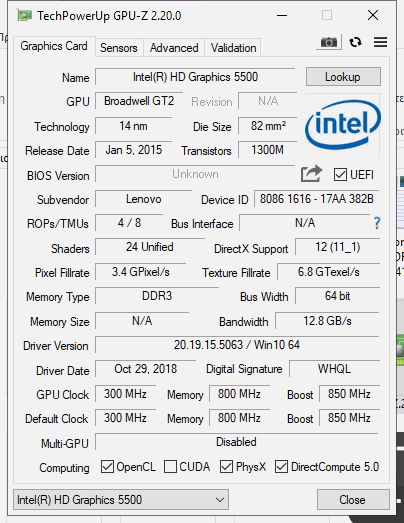
Also sometimes ubu shows different information about the bios. Bellow is a screenshot from the stock dump after opened with ubu 3 to 4 times and finally shows these(I suppose sometimes it detects more?):
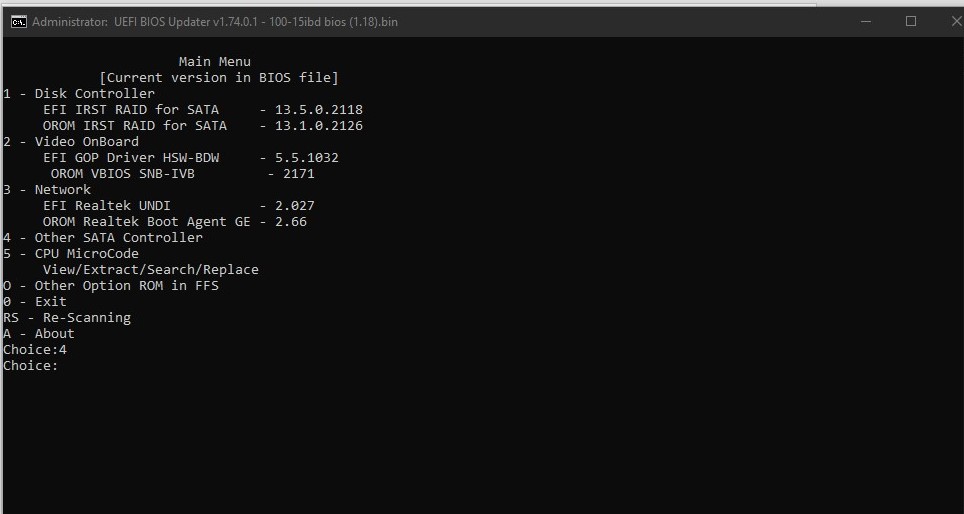
IntelGopDriver 5.5.1033 from main thread.zip (29.1 KB)
IntelGopDriver 5.5.1034 from ubu.zip (29 KB)
RtkUndiDxe 2.048.zip (63.4 KB)
Many/all BIOS have Intel/Realtek Undi PXE, I see this all the time in BIOS that use Realtek LAN
on the GOP, yes, sometimes the thread may not be updated, or updates are dropped randomly throughout the thread and you have to notice or find them later. UBU may have latest, I’ll check and compare once I go to do this.
Formatting does not matter to me, I can deal with any format since I do all this manually. No changing of extensions, this difference is about with header, without headers and or how/where exactly you insert into BIOS
Thanks for the vBIOS info and images, hopefully I can figure out which is used on your end from that so I don’t have to update all 6. UBU, that doesn’t sound right, what you mentioned, it should always detect same stuff.
Maybe you had other BIOS in that folder when it ran, or older BIOS (Since I see SNB-IVY vBIOS). Or maybe, sometimes it’s picking one or other on vBIOS (Since there is x6) Doesn’t matter though, I do all this manually, so whatever is in there I will check in person and will know what’s there to be replaced.
This what I found so far for graphics, which I see now is much more than UBU is showing - so, which of these others do you have, which Nvidia or AMD card?
Intel GOP GUID 7755CA7B-CA8F-43C5-889B-E1F59A93D575 = GOP Driver HSW-BDW - 5.5.1032
VBIOS in GUID 8DFAE5D4-B50E-4C10-96E6-F2C266CACBB6 = Intel(R) HSW Mobile/Desktop PCI Accelerated SVGA BIOS Build Number: 1032 PC 14.34 09/21/2014
VBIOS in GUID 3D531F5E-9022-4B14-BCD8-810FE5044BD1 = Nvidia GF117 E2045 SKU 0020 VGA BIOS Version 75.17.84.00.1D
VBIOS in GUID BF875B2D-453E-4847-9D1C-8B44B285BFE0 = Nvidia GM108 E2045 SKU 10 VGA BIOS Version 82.08.17.00.39
VBIOS in GUID EEBE558F-71F8-45DF-9C32-DF9DAF6F8CE4 = Nvidia GM108 E2045 SKU 10 VGA BIOS Version 82.08.17.00.3A
VBIOS in GUID C7B099BF-5F5B-49F1-BB7E-848C7D064EA6 = Nvidia GK208S E2041 CS SKU VGA BIOS (HWDIAG) Version 80.28.95.00.0B
VBIOS in GUID D5D0AE68-0882-4DCE-E39D-85B1A2B7A1EB = Nvidia GM108 N16 E2701 SKU 5 VGA BIOS Version 82.08.57.00.20
GUID FBFD42B7-954B-4445-AEF1-21523755E656 = AMD BR45642.t01 JET PCI_EXPRESS DDR3 128Mx16/256Mx16 300e/299m 0.9V - ATOMBIOSBK-AMD VER015.046.000.021.045642
GUID D5D0AE68-0882-4DCE-E39D-85B1A2B7A1E7 = AMD 113-xxx-Xxx JET PCI_EXPRESS DDR3 128Mx16/256Mx16 300e/299m 0.9V - ATOMBIOSBK-AMD VER015.043.000.016.000000
GUID D5D0AE68-0882-4DCE-E39D-85B1A2B7A1E8 = AMD 113-xxx-Xxx JET PCI_EXPRESS DDR3 128Mx16/256Mx16 300e/299m 0.9V - ATOMBIOSBK-AMD VER015.048.000.024.000000
GUID D5D0AE68-0882-4DCE-E39D-85B1A2B7A1E9 = AMD BR45722.001 Lenovo/Compal G40-80 EXO S3 Pro 128/256Mx16 1G/2GB 300e/299m 0.9V ATOMBIOSBK-AMD VER015.048.000.036.045722
GUID D5D0AE68-0882-4DCE-E39D-85B1A2B7A1EA = AMD BR45722.001 Lenovo/Compal G40-80 EXO S3 Pro 128/256Mx16 1G/2GB 300e/299m 0.9V ATOMBIOSBK-AMD VER015.048.000.036.045722
Ok so from what i understand you can update the realtek and the gop driver now?( you have everything you need?)
The bios that needs updating is VBIOS in GUID 8DFAE5D4-B50E-4C10-96E6-F2C266CACBB6 = Intel(R) HSW Mobile/Desktop PCI Accelerated SVGA BIOS Build Number: 1032 PC 14.34 09/21/2014 to 1044 version (VBIOS Used by the integrated intel cpu).
The Second bios my system is using is the VBIOS in GUID D5D0AE68-0882-4DCE-E39D-85B1A2B7A1EB = Nvidia GM108 N16 E2701 SKU 5 VGA BIOS Version 82.08.57.00.20 (By the nvidia 920mx)
All the other vbioses are not used.
EDit:
Now ubu also detects this irst module( i just have a clean ubu and open the same file lot of times:P)
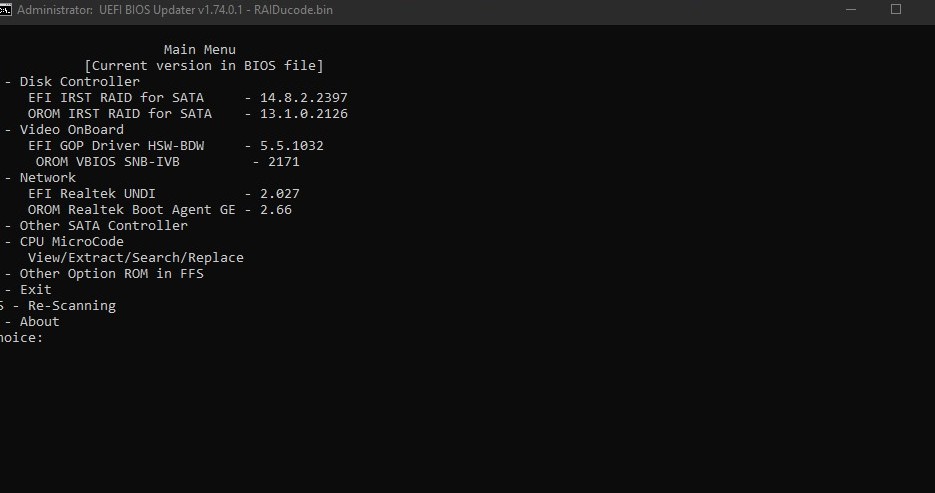
Can it be updated to version 14?
Yes, sorry I didn’t clarify on that earlier, I could always do those before too, just wasn’t sure what you wanted initially so I told you to look around and be sure.
On RST, you’ll have to look in the RAID Rom threads (There is two) and read what is suggested, what is compatible, etc with your chipset. I don’t keep up on this, so you;ll have to research and then let me know for sure what you want, then I’ll do rest all at once.
Edit**: Sorry for this . From what i seen the compatible raid rom is v13.5.0.2164 and that is also true for the efi raid driver… Can you mod it back to v13? Sorry i did a better research after your advice.
 Yes, I will put back to that version, or leave it as it was if that’s default
Yes, I will put back to that version, or leave it as it was if that’s default
Hello @Lost_N_BIOS . Sorry i dont want to bother you , i just want to ask if there is a problem with the updating procedure. If its a hassle can you mod only the efi and orom irst to v13.5.0.2164 with the updated microcode? (I want to see if my hdd caddy + hdd will work after the update).
@ektorasdj No problem doing the mods, just one person here trying to help everyone, please wait and I’ll get your BIOS done shortly, after I get some chow and take a shower 
* edit - please also send me a zip of all your BIOS page so I can see what’s visible for you currently. If I can’t unlock hidden menus, I may be able to at least make some of the settings we discussed visible for you, if they are within your currently visible menus.
Apologies for continued delay, stalled here for a sec, waiting on SoniX reply (Rest already done) - Actual PCI ROM modules (not AHCI/RAID related) (15)
@Lost_N_BIOS Sorry for being impatient and thanks for helping me all the time! I have attached the screenshots but i don’t think there are any hidden options that i need so you don’t have too unlock anything.
*edit
Uploaded photos on MEGA because of size limit.
Link:
https://mega.nz/#!yU1jjICT!D29jSxTMyc_ww…QgfBAmnxueGiJ0I
It’s OK, and you’re welcome 
 The reason I mentioned that was you was asking about using your caddy, and I figured you may want/need to adjust something orom related to make that work, like Boot Mode/Boot Priority (UEFI First/Legacy First etc)
The reason I mentioned that was you was asking about using your caddy, and I figured you may want/need to adjust something orom related to make that work, like Boot Mode/Boot Priority (UEFI First/Legacy First etc)
Are the photos not clear? I dont want to boot from hdd caddy , the problem is i cant see myt hdd after boot or sometimes its apearring but after i try to open it it disappears…(tried reformating and recreating partitions,mbr-gpt and lot of other options but it doesnt work on this laptop.) So i thought the updated modules might help.
Sorry, I posted that comment before you edited in the link, then I removed it. Yes, the photos were way too huge, so I could clearly see plenty.
This is how you send someone BIOS images to look at  all you sent under 500KB total - http://s000.tinyupload.com/index.php?fil…614197340958961
all you sent under 500KB total - http://s000.tinyupload.com/index.php?fil…614197340958961
Sounds like a funky caddy, if it works sometimes, but not always. Does it act that way on other devices, and have you tested it on others long around to confirm it’s only an issue on this system?
RST v13 was already in there, so I doubt RST 13.xx is going to make much difference, but I guess you never know. That really only matters in RAID mode anyway, your caddy is connecting via USB anyhow correct?
I tested with other laptops and it works.Also i bought 3 of them from different manufactures and still the same…I suspect there is not enough power from the sata plug but first i want to try this last thing before giving up.
Maybe going to older would be better, like V10-V12?
i cant say for sure… and trying a lot of different versions is a lot of work… i will try latest v13.5(its a little newer than the one it has inside and then i will leave it at that).
I’d at least give a V10 and V12 a shot, in case it’s some bug of 13 series, or some incompatible with the controller in the caddy and V13.
It only takes a second to switch rom versions. Once I get that final module sorted, I’ll make you BIOS set w 10-13.x
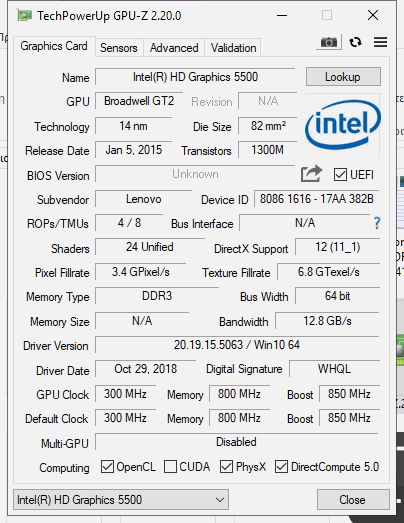
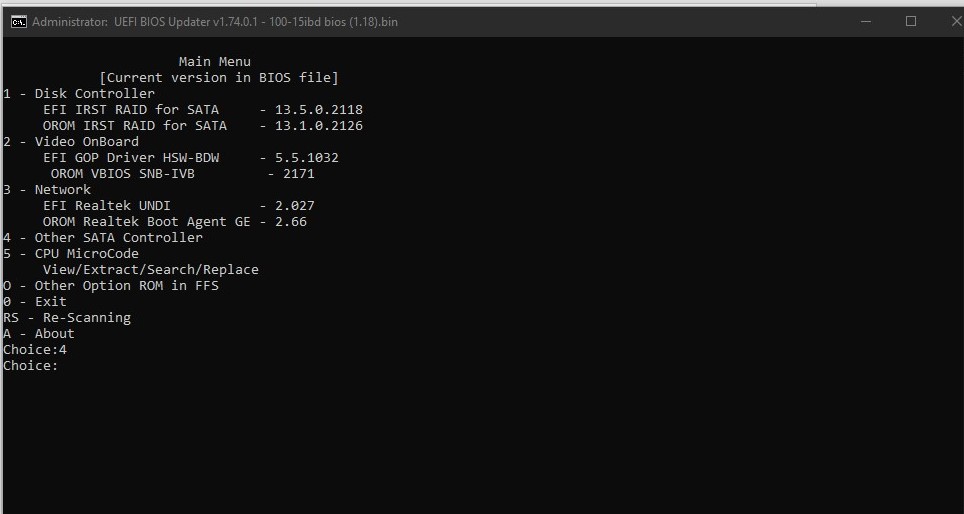
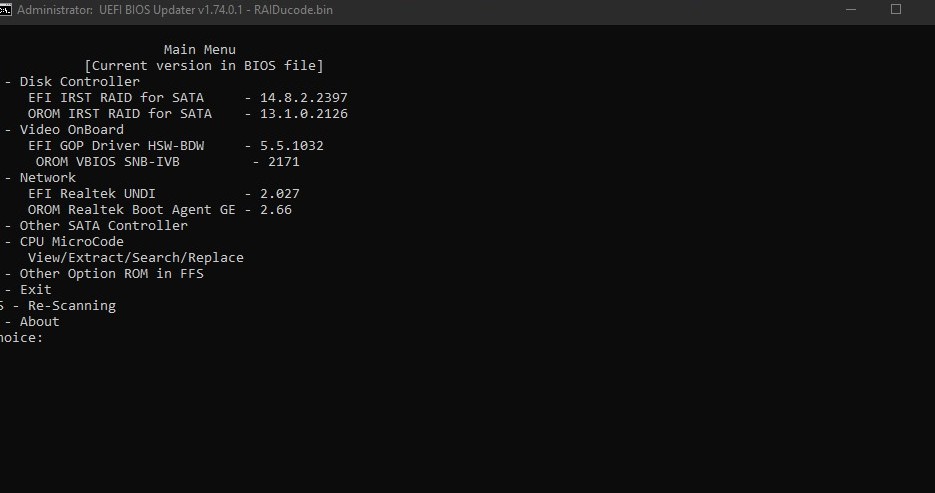
 Yes, I will put back to that version, or leave it as it was if that’s default
Yes, I will put back to that version, or leave it as it was if that’s default
 The reason I mentioned that was you was asking about using your caddy, and I figured you may want/need to adjust something orom related to make that work, like Boot Mode/Boot Priority (UEFI First/Legacy First etc)
The reason I mentioned that was you was asking about using your caddy, and I figured you may want/need to adjust something orom related to make that work, like Boot Mode/Boot Priority (UEFI First/Legacy First etc)