Hello!
Im trying to recuperate a corrupt bios with this programmer but I receive mostly errors messages…
My chip is a MX and the bios is one HP.
All my success was to erase the corrupt bios! That’s well done and I have a backup of it.
But when I want to programm the new bios, device says : “too long, will be ignored”.
I found 5 updates by hp download, and they are all as these : 01961.bin or 01966.bin (each update has these 2 files)
I tried the two of them and Always a bad message…
I tried another software : AsProgrammer and I have encoutered errors too.
As I said the only success is my corrupted chip is now erased! 00 00 00 00 00
@barbe - Please give the full BIOS chip ID is needed for best info, in case you need to use specific software or pick an alternative chip ID
Did you make a backup? If yes, please attach it. And, please give a link to your exact BIOS download page, and give the full model from back sticker too.
First you need to make a backup and have someone confirm it’s valid and complete/proper. Unless you have already used “Auto” function, or already erased and written to the chip? If you have, then you’ve lost all board specific info (Serial, UUID, LAN MAC ID etc)
BIOS you download from HP will not be a complete BIOS usually, and often inside each package is BIOS updates for multiple systems so you need to use the correct one to build a complete proper BIOS for your system.
Some systems from HP also have two BIOS chips, with BIOS split between them sometimes.
Since you have erased chip, no luck recovering anything unless you made a backup, or it’s on a sticker inside your casing or on the board, but we’ll get to that later (Need images of all stickers on casing, board and be sure to look between and underneath memory)
For your reference here is guide on how to use/setup - CH341A Image Guide
[GUIDE] Flash BIOS with CH341A programmer
https://www.bios-mods.com/forum/Thread-G…341A-programmer << Same as one directly above, but with all images expanded/visible at once
And here is software package with main driver and many CH341A general software versions -
http://s000.tinyupload.com/index.php?fil…257455007472602
Hello!
Thanks for your answer.
chip is : MX25L6473E M2I 10G 3Q793800 L1 426 15 and I have a backup for it.
ID cartemère notebook HP envy 17" j198nz Energy star : with that you open the download page for the bios updates.
Cartemère number ID is 773370-501 mac : 386388895672
https://support.hp.com/ch-fr/drivers/selfservice/hp-envy-17-j100-notebook-pc-series/5401174/model/7579464
I Believe my main board has only one bios chip, but not sure.
If you need more infos, ask me. I still have some Numbers…
I will study your links, thanks.
my backup.zip (9.78 KB)
BIOS dump is blank (all FF). Maybe you get lucky and you’ve never properly connected to the chip to erase it? For this chip I see users have best luck with 1.31Free version software in the link I gave above.
Leave CMOS batter, main battery, and power cable connected. Then dump it again using that software, look at the file in hex editor, if it’s all FF or 00 then bad dump still or bad connection (or you did erase it)
Worse part here is, without you getting a valid dump, you wont know what software works for sure on this system, so you wont know when write fails due to bad file or it’s not writing properly.
However, once you do write to chip, you can then dump it again and compare in hex at least, then you’ll be able to find out.
BIOS type ID or Platform/Family ID etc, you can only find while flashing BIOS, or from BIOS dump. Model is no help if there is multiple BIOS in your stock BIOS package.
Do you remember what ME FW version you had? That can tell us what BIOS you need to use, one has V8 and other has V9. Also, what CPU do you have, that will tell me too due to different CPU microcodes in each BIOS
And there is two chips on this board, one is small EC chip (64KB), unsure the chips size but I see it packaged with other dumps for this system.
I checked the stock EXE sp82482 for latest BIUOS F.70 and there is recovery folder, so you may be able to recover it using those files, but you’ll have to google HP Recovery crisis folder and find the correct methods as I’m not familiar with this.
I do see running the stock EXE, you get option to create recovery USB drive, did you try that already?
This BIOS may RSA Signed, so you may never get it properly working, but we can try!
I try the recovery usb HP method and my notebook gives me the same black display and caplocks two blinks which learns me that bios is corrupt. ( But is it?)
RSA signed probably, because the hp support said to me that my notebook is obsolete since 01/18 and they Don’t give support anymore…Buy a new one with a good price!hhhmmmm….
Hello Lost__N__Bios
Now my notebook is only booting to 2 blinks within the power button!
Sure this time that the bios is dead.
Hello!
Now the 341 cannot find my chip anymore….
Is my motherboard dead too?
Is it Worth to buy the “same” motherboard by Nokotion CN for 80€? Will it work well with my other components? It,s a 773370-501 too.
@barbe - I do not know what LED Blink signals mean what on your system, you will have to look in google and see if you can find debug or error LED info.
Caps lock blinking twice may be normal function and your ME FW may be messed up so it’s not booting, or your BIOS settings could be corrupted/wrong for your display type etc.
Can’t guess on that, it may happen when system is working fine and you don’t notice it. Hard to know, you need actual debug/error info from HP or your only guessing.
No, I doubt motherboard or BIOS is dead. However, you can be loosing connection with your programmer clip, this is very common, try reseating it again and be sure it doesn’t move while you try to dump BIOS
You can replace motherboard, if your CPU, graphics and memory are removable, but I would not consider that right now when all you need to do is fix BIOS.
Make sure you are connecting BIOS correctly to programmer, use 1.31Free software version, and try to dump again.
Here is guide with lots of images to be sure you are connecting it all correctly, if you are not sure still send me some images of cable going into your programmer from a few angles, pic of the BIOS chip on your board without anything on it, then pic of cable connected to it.
[GUIDE] Flash BIOS with CH341A programmer
https://www.bios-mods.com/forum/Thread-G…341A-programmer << Same as one directly above, but with all images expanded/visible at once
If nothing works, best we can do is try to write in BIOS and see if that gets it going. You’ll have to answer my questions about the ME FW if you know, or what CPU type, then I can tell you which BIOS to write and send you the proper file.
Thanks Lost_N_bios! A lot!
I tried all that hours long.…
ME FW, I can’t answer…CPU it’s possible but I have to look at that.
I dumped rightt good the chip with 341 and saved it. But the saving failed and I didn’t notice it!
I ordered a “same” 773370-501 mainboard. But shipping is at least 2 weeks….
Waiting for it, you can tell me how to find ME FW. Be sure I tried very seriously with 341. And I considered a lot your links!
On CPU, you don’t have any saved benchmark screenshots or anything like that? Maybe system reports you saved, or CPU-z images etc?
ME FW can only be found by BIOS dump, or in windows/BIOS of a running system.
You’re welcome, but I didn’t get to help really… Sorry you gave in and ordered new motherboard 
But, at least you can fix the other one later and resell it for some $$ back.
Intel HM87, is it that for ME FW?
cpu is i7-4710MQ
Hello!
I tried 341 with an old mainboard desktop!
Look at the messages![img]
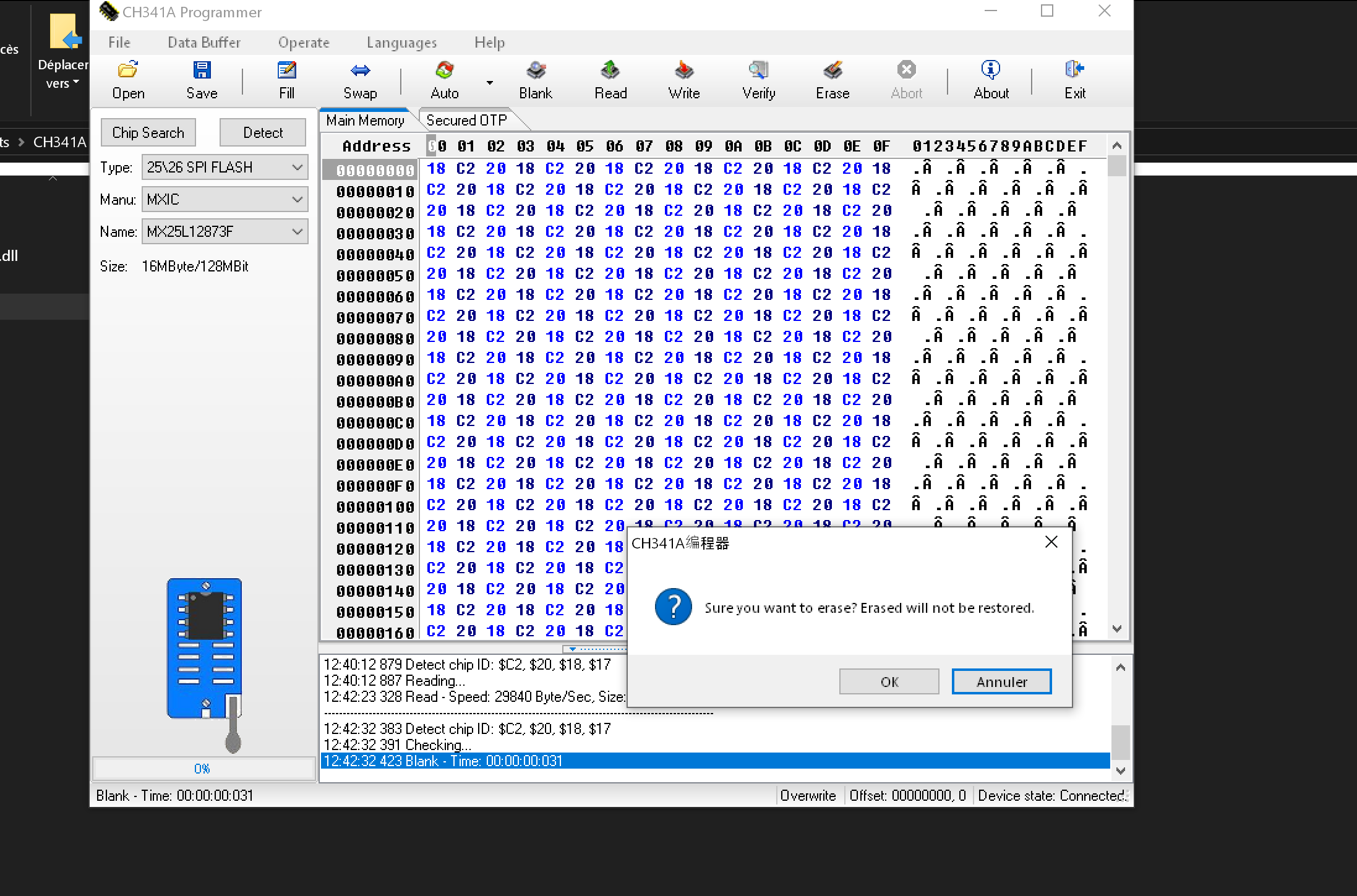
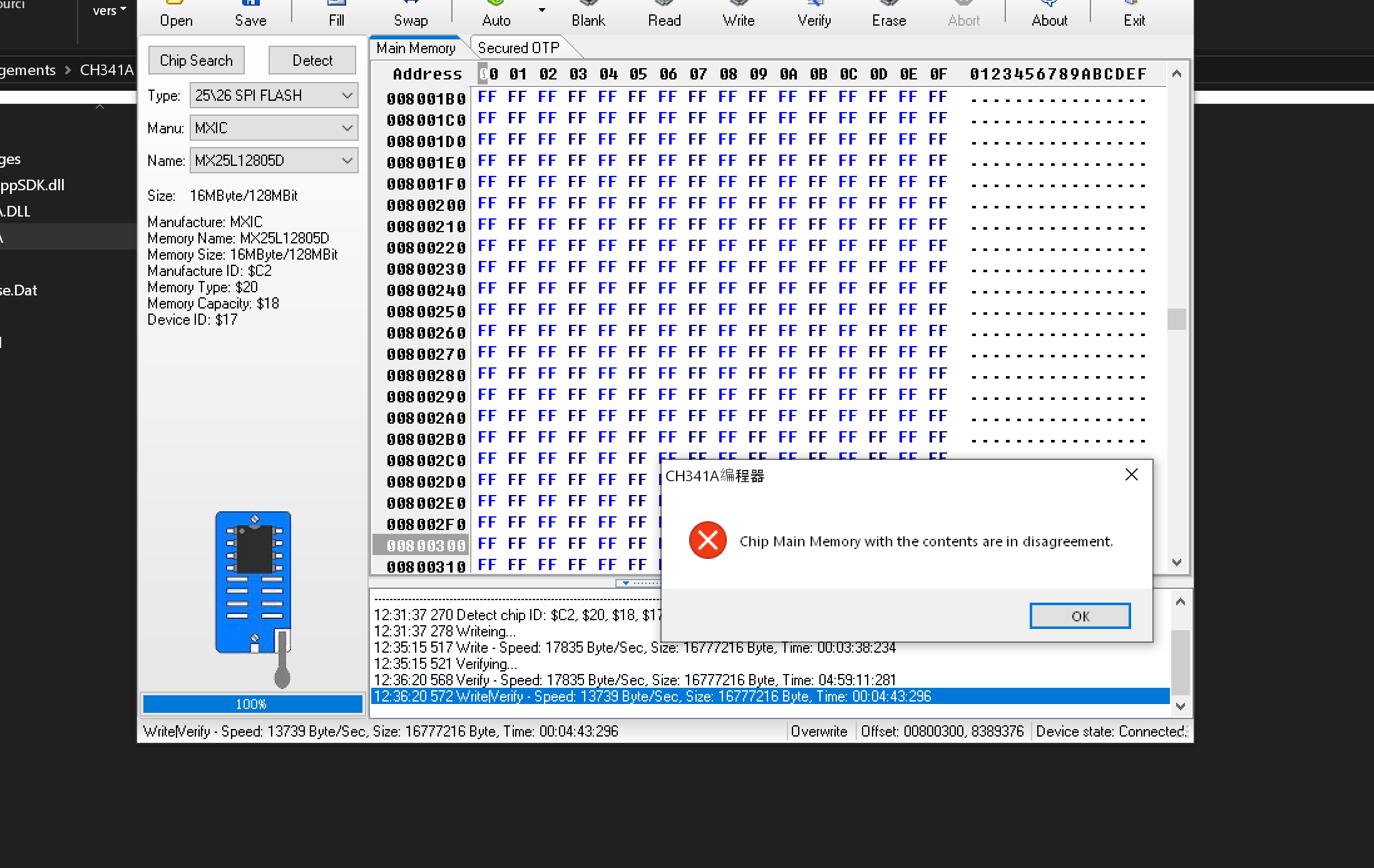
[/img]
HM87 is chipset - good you have found CPU model!! This means 01966 is your BIOS
I don’t know what is 341 - from your images that is an erase, and looks like a failed blank time check of 31 seconds or .31 seconds, and then and a bad write
For MX25L12873F you must use CH341A 1.31Free/1.4 version software (that is same version for anyone unsure) or ASProgrammer 1.40, I tested this not long ago
[GUIDE] The Beginners Guide to Using a CH341A SPI Programmer/Flasher (With Pictures!) (2)
Here is correct BIOS Image for your system, but if you write this without getting a valid backup you will loose your serial, UUID, and LAN MAC ID
http://s000.tinyupload.com/index.php?fil…111312165567854
When I try to write 01966, I receive the message “file too long, will be ignored” so I tried 01961 and there “contents Don’t match”.
How is it that I could erase so successfully my chip, and not reprogramm it ?
With the other motherboard (desktop) it seems to work, but the writing too has weird messages!
You sure the manufacturers Don’t deter this processus?
How to fix Full Length, Beyond Range…
I forgot to back up the last BIOS file.
I download the biosfile on the site the model is ASUSP8H61-M LX3 PLUS R2.0 after I erase and blank the I program after that pop-up Full Length, Beyond range,
PS: Sorry bad english.
@s1asher31 - sounds like you have wrong ID selected (So file is larger than chip ID you have selected) What is your BIOS chip ID?
That, or you need to remove BIOS body from Capsule, I can do this for you but wait on reply about below question, it’s not ideal to write stock BIOS to board without your details. I checked BIOS, and yes, it’s in capsule, so that needs removed before you can write to chip.
Did you dump your original chip contents before you erase or write anything? Hope so!! if you did, please send to me, so I can put back your serial, UUID, Lan MAC ID etc
How to start UEFi modding and what is the process.What will happen when system shut down during BIOS update.