Hello all,
I have a maybe easy question for advance modders.
Im looking to buy NH70RCQ (from local Polish brand Hyperbook) without RAM - im buying an HyperX Impact but question is to stick to 2666Mhz or buy a faster one modules like 3200Mhz. I know that some Clevo resellers have more advanced BIOS options to allow changing multipliers and voltages. Form reseller i received the info that theirs BIOS don`t give that advanced options.
I had looked in some topics related to Insyde BIOS modding and it seems that it is a little tricky - so I already ordered CH341A.
My question " is it possible to unlock options for ram OC in this insydeh2o BIOS?
https://repo.palkeo.com/clevo-mirror/NH5…_RDx_B10706.zip
Use this software : InsydeH2OUVE_x86_WINx64_200.00.01.00
Hi,
Thanks for tip but i could only find H20EZE on this forum and all other links to H2OEZE, H2ORTE, H2OUVE, H2OPCM and H2ODDT are not valid - "Repository unavailable due to DMCA takedown." I tried using H20EZE but Im not experienced yet to understand what Im looking for.
Still If possible I really humbly ask for quick and simple answer - is it possible to unlock those options for Clevo - if NO i go with slower RAM ( 266MHZ) if YES ( 3200Mhz) and I will dig into the topic.
Insyde H2OUVE (UEFI Variable Editor) v200.00.01.00 for Windows (x64) and Linux (x64)
Get them here: http://en.inspur.com/eportal/fileDir/en_…04_20190424.zip
Unlock:
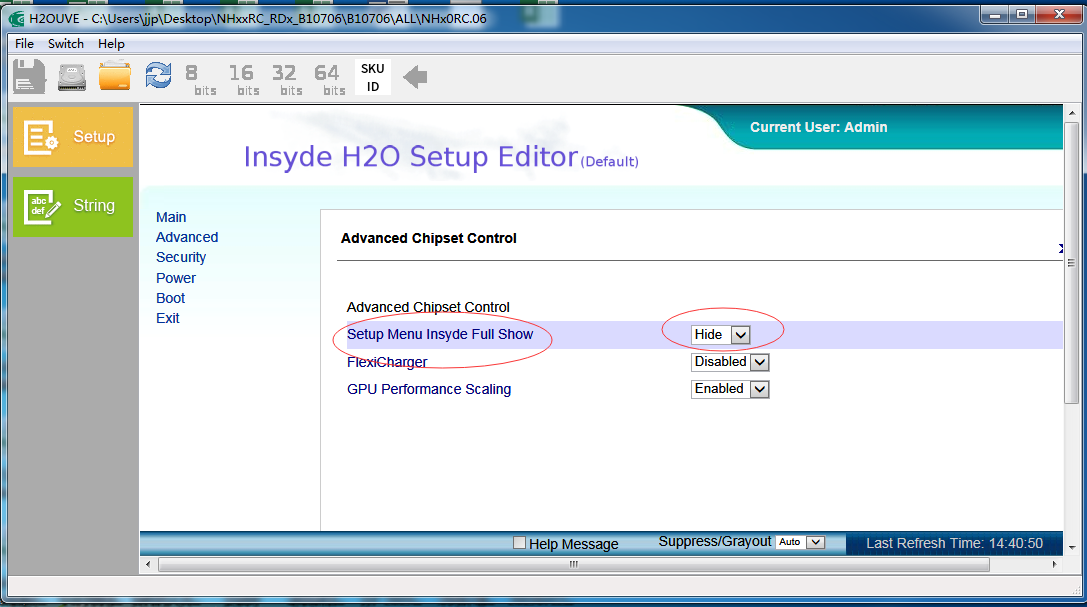
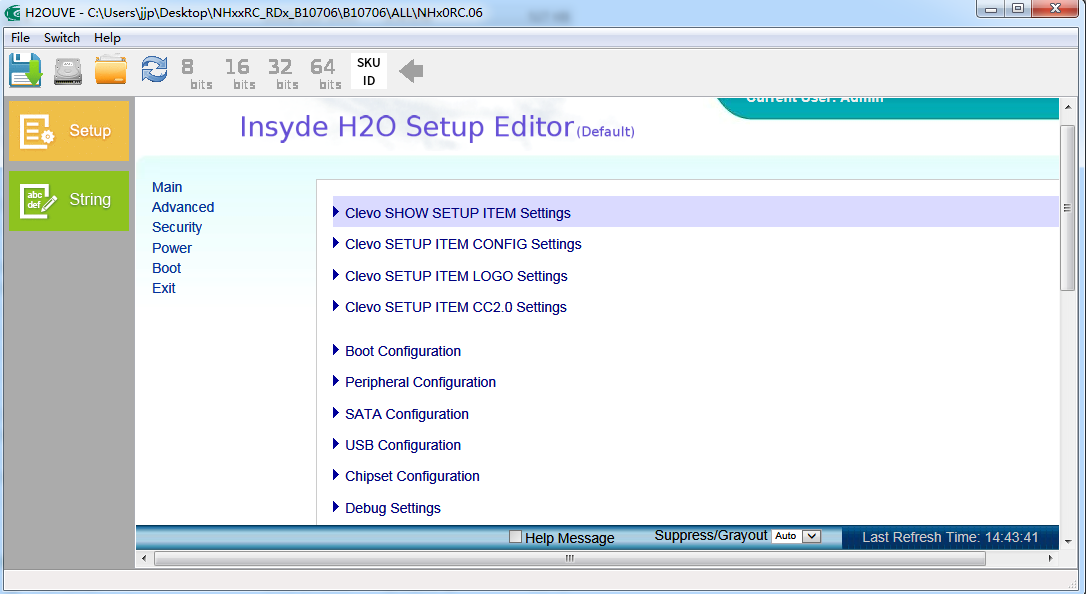
Many Thanks - so it is possible :).
I had open the file in H2OUVE and start digging through strings but this is way easier.
A way to much options. So there is a hope and I need to learn a lot.
Hello!
I am attempting to modify an .fd file fro Acer SF114-32 machine. The fd file is from Acer website isflash.bin file. I would like to modify the setup default settings and upload to machine using fn+esc.
I need to set default option "boot menu" to enabled and regain control of the machine.
I downloaded Insyde H2OUVE (UEFI Variable Editor) v200.00.01.00 to another machine. I can see all the settings in the GUI, however the SAVE button stays grayed out after changes. Also if I do "Save as" it creates another file without the changes. Can you point me what I am missing?
I’m in the same boat, when I tick the boxes on the variables, it says it cannot change the variable when trying to save.
Application crashes while opening PCG-71911M (VPCEH1L8E) .rom on Insyde H2OUVE.
How address this? Or, there’s a version compatible with 2MB ROMs BIOS files?