1.Get your BIOS dump. Use "FPT -BIOS -D BIOS_DUMP.BIN"
2.Open your dump with HEX editor and search “C1 8A 00 0C 10”(Most 6/7th) or “C7 8A 00 0C 10”(Most old ASUS 100 series) or “C2 8A 00 0C 10”(Most Gigabyte 300 series) or “6A 10 53 56”(Most ECS and MSI Laptop 300 series)
3.You will find only one HEX pattern match. Change “10” to “00” , save as “BIOS_MODIFIED.BIN” and flash use “FPT -BIOS -F BIOS_MODIFIED.BIN”. You may need set BIOS Lock to Disabled , and for some BIOS, the option is invisible. You need grub shell or RU.EFI to access the hidden option.
4.These HEX pattern will show 1-4 times. Change them all.
5.Most MSI and ASRock motherboard do not have this protection.
6.You can also change SPD WRITE DISABLED to FALSE in BIOS, but this option is always hidden, and sometimes it do not work.
If you do not find these hex patterns, search “40 C0 0F 00” for 14nm PCH or “40 C0 0F E0” for 22nm PCH in module SiInitPreMem(called SiInitPreMemFsp in 14nm PCH).
And then disassemble it, check the code around these hex patterns , you will find something like “push 10h” or “or al,10h”, change the “10h” to “00h”.
That’s all.
Edit by Fernando: Thread title customized and shortened
can you please explain the process in detail. how do we get to the bios dump
@ayanmazhar - Depends if Intel or AMD system. If Intel, see #1 above 
But if you know how to flash mod BIOS on your board, you can just edit stock BIOS and reflash it using same way you flash in mod BIOS normally.
Any further details, you’d have to give your motherboard model before anyone could advise you more.
I have an Intel i5 6500 with Asus H110-D. The bios setting has the option to enable dram spd write but still the Thaiphoon burner dram protection check says that SPD write is disabled.
It would be really helpful if you explain the method in detail. I know how to flash bios but ive never done any changes to the bios file and patching before. I can do it if you guide in detail.
Thanks in advance
@ayanmazhar - That’s why he shared this info, you probably need to do this edit or something similar (shown on Taiphoon blog/FAQ pages)
Please link me to your BIOS download page, and tell me what BIOS version you are using, and I’ll check it out for you 
Also, flashing BIOS and flashing MOD BIOS are two totally different things. You can’t flash mod BIOS with EZ Flash, and this board I assume does not have USB Flashback.
For mod BIOS on your board, you should use FPT to dump/flash. Disable BIOS locks first, then dump BIOS region, then edit the file, then flash back with FPT.
I’ll have to walk you through that most likely.
Apparently i cant post links here its not allowing me.
But here it is
https ://www. asus. com/us/ Motherboards/ H110M-D/HelpDesk_BIOS/
Paste and remove the spaces
Im using the 4211 version bios.
It’ll be really appreciated if you walk me through. Thankss
Now you can 
Let me see what I can find in there and I’ll get back to you  How much BIOS editing do you already know how to do?
How much BIOS editing do you already know how to do?
I have UefiTool and Hex Editor installed. If you ask to change any hex values i can .
@ayanmazhar - First pattern @ #2 found x2 @ GUID >> PEI Module - A8499E65-A6F6-48B0-96DB-45C266030D83
Having programs installed, and being familiar with how to extract, edit, and replace things is not same thing. So you’ve not done any manual BIOS editing like this before?
Due to where these edits are located in the BIOS (PEI volumes), and the kind of multiple modifications needed to make a proper non-broken BIOS, it’s not easy to explain and involves many steps and making an interim BIOS
So it’s not really an easy edit, nor easy to explain to someone that’s not really familiar with BIOS tools and BIOS editing in general.
“Unless” It’s OK on this BIOS to direct hex edit these particular PEI modules? @dsanke - Can you confirm, or tell, if it’s OK to direct hex edit TE @ A8499E65-A6F6-48B0-96DB-45C266030D83 on this BIOS
If this is OK, then it’s a fairly easy edit and I can show you what all you need to do, once below is sorted >>
Also, due to this system does not have USB Flashback, you need to disable some locks, then dump BIOS region with FPT, then flash back modified BIOS region.
Otherwise, you can’t safely flash mod BIOS without a programmer. Unless you already have confirmed other method safely flashed mod BIOS on this exact model and it didn’t brick?
Do you have flash programmer, like CH341A? If not, have you ever flashed mod BIOS on this system before? If yes, what method did you use?
If you have not, then I can help show you how to do this via FPT.
I installed Thaiphoon Burner on my friends pc to check the spd write protection and it is showing ‘RSWP’ : Reversible Software Write Protection. Previously on my motherboard it showed ‘SPDWD’ : Spd write disabled(bios setting) . If you confirm that it’ll now allow me to write spds on memory module then i can use my friends pc for it.
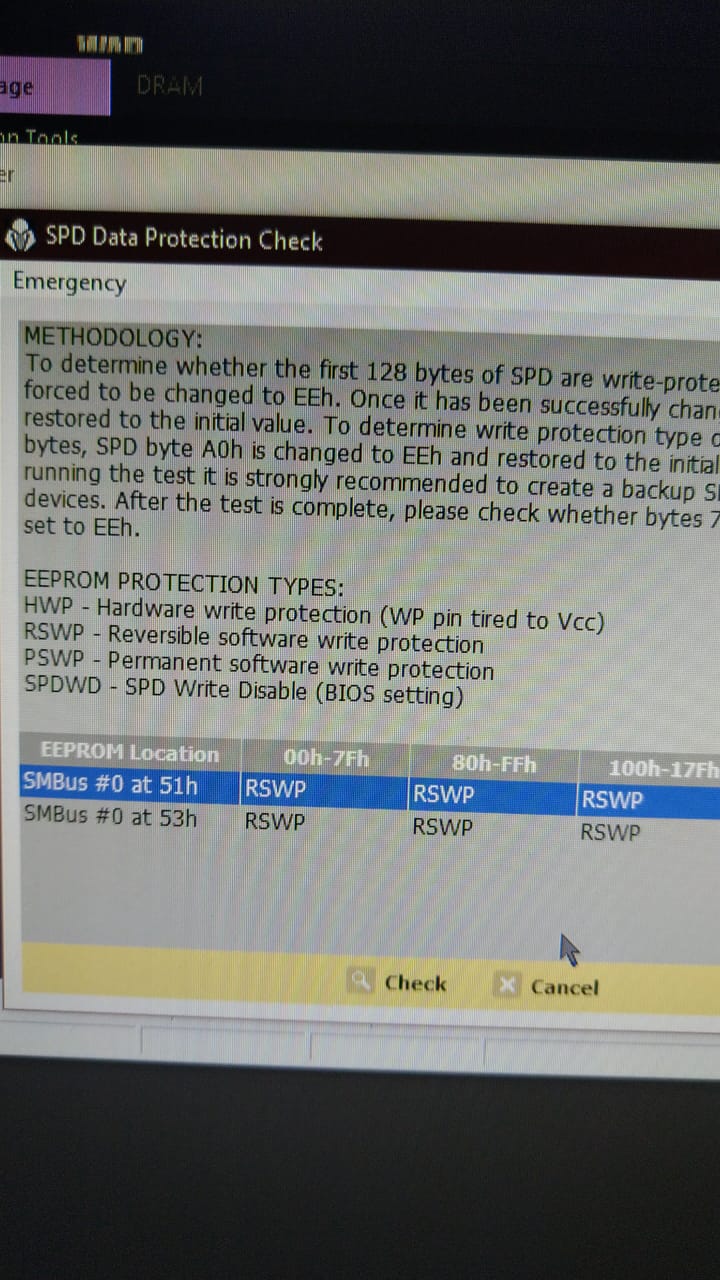
The system is intel i5 9400 with Gigabyte B365m DS3H
Either system would need a mod BIOS first. Both would need to do this mod the thread is about + disable the SPD Write Disable setting in ALL areas of the BIOS
Is there any way thay you can Mod the bios file and I just flash it just like we update a bios. Using EZ flash and USB on bios
@dsanke @Lost_N_BIOS
HI, I need to disable SPD write protection on my mobo (msi z97-g43 socket lga 1150). I tried every single guide on the internet, including this one, but still spd write is disabled. I could find hex patterns and edit them but didn’t sort any change. I made a post in bios modding requests. I see you are specialized in this method, hope you can help me. Thanks
[quote="Lost_N_BIOS, post:11, topic:33935"] Either system would need a mod BIOS first. Both would need to do this mod the thread is about + disable the SPD Write Disable setting in ALL areas of the BIOS [/quote]