Hi guys,
I’ve a fully tweaked operating system thanks to FR33THY & Calypto & n1kobg tweaks guides. But since a few days, I’m searching for a custom modded bios for my motherboard.
My CPU is a 8700K.
Can you say me if it’s possible to unlock this features and to create a custom bios on my MB :
-HPET option, TCO Timer and IOAPIC 24-119 like on screenshot(imgur link)
-The ability to enable-disable Intel ME State.
-CPU Microcode without Meltdown & Spectre patches for fully CPU performance. (Possible to get CPU Microcode with 9Th gen support but without Spectre & Meltdown ?)
-And if possible, to integrate the “PREDICTION” informations, only available on Asus Z390, but on my Z370 MB.
-To keep also, ASUS Secure Erase, to erase SSD before reeinstalling Windows.
Thanks a lot in advance and best regards,
ColonelStrike
Hey!
1. Yes, I can unlock any setting or menu for you.
2. Yes, can do, but you must tell me what CPU you have first, and if you know, what microcodes you want that are pre-spectre/meltdown.
3. Never heard of this, tell me more. If it’s a hidden BIOS setting yes, no problem
4. Only removing that would remove that 
Hello Lost_N_Bios,
Thanks for your quickly answer !
I’ve added on my question if It’s possible to add 9th gen support but without Spectre & Meltdown patches ? If no, that’s not a problem 'cause my CPU is a 8700K.
Ok, do I need to do something ?
Thanks a lot.
You’re welcome!! 9th gen means nothing to me, I need to know exact CPU model you mean or CPUID.
What do you mean “add support”, is that 8700K the CPU we are talking about here, if yes it’s already supported isn’t it? And yes, for that CPU I have/there is microcodes before spectre/meltdown.
No, you can’t enable and disable ME FW state at-will, only per BIOS/ME FW Flash this can be done, there is no toggle switch you can change in BIOS
Currently, my MB is on a regular BIOS from ASUS, 2109 Version. On this version, I have the 9th support (like for a 9900K, 9700K or even 9700K) even R0 Stepping. If I need to select it will be for a 9900K but R0 Stepping not P0 Stepping.
My question was, if we removed spectre & meltdown patches, it’s possible to keep the 9th gen support or it’s linked ? If it’s linked it’s not a problem, I prefer to disable Spectre & Meltdown patches.
If I need to share, don’t hesitate to ask me ![]()
If BIOS already supports 9th gen CPU (whatever models you mentioned), then nothing we need to do it’s already there. Are you saying/thinking the R0 stepping may not be supported?
For i9-9900K at least, you cannot remove Spectre/Meltdown patches, they are made into the silicon per - REQUEST Bios Flash for ROG ASUS Apex XI Z390 (8)
As for if that applies to R0 not sure, will have to ask someone to confirm for us. What do you mean share?
@chinobino - does that also apply to 906EC R0 stepping CPU’s too (pre-baked spectre/meltdown)? I guess it wouldn’t matter, because if not the 906EC microcode would apply it anyway, correct?
Ok @Lost_N_BIOS.
About ME State, i’ve seen that FR33THY have te ability to enable-disable ME State. You’re saying this is not for my MB model ?
"Pch-fw configuration
Ptt configuration
Ptt - disable
ME state - unlocked with my custom BIOS mod = Intel Management Engine Interface
ME state - disabled (tested enabled vs disabled, disabled is fine - cold boot times longer)
ME state - disabled (tested enabled vs disabled, disabled is fine - cold boot times longer)"
If it’s not possible to get support of a 9900K R0 Stepping without Spectre & Meltdown patches, this is not a problem. It was a question for eventually a future upgrade to a 9900K R0 Stepping. Currently, I have a 8700K.
906EC = Coffee Lake-R, 9th Gen, all retail chips are P0 revision only and as you know, already contain silicon fixes combined with microcode fixes, with the earliest microcode (84) being from 19th Feb 2018 (8 months before release to public).
906ED = Coffee Lake-R, 9th Gen, all retail chips are R0 revision only and has even more hardware patches applied for ZombieLoad (Microarchitectural Data Sampling side-channel attack AKA MDS), with the earliest microcode (AA) being from 29th Nov 2018.
Hope this clears up any confusion.
Thanks @chinobino - appreciate that info, but need more info here. What about ES/QS? I assumed he meant this, since he said 9900K R0 - I see at CPU-world 906EC for 9900K and R0/P0
Aside from what may apply to ES, yes, that mainly says user cannot get away from this
@ColonelStrike - yes, you can enable or disable ME FW, but only on a per flash basis. You flash in ME Enabled ME FW and then it’s enabled, or you flash in ME Disabled FW then it’s disabled.
There is no way to do this on the fly enable/disable in BIOS like a setting or something, hope that clears up what I meant.
Also, please link me to your BIOS download page, so I am sure to get the correct BIOS
@chinobino Thanks you for your precisions about the P0 and R0 Stepping.
@Lost_N_BIOS Here is the link will all version for my mobo : https://www.asus.com/Motherboards/ROG-MA…/HelpDesk_BIOS/
If I want to disable permanentely Intel ME, I need to flash him. Is there a guide to do it ? Because I’ve never done that.
Thanks in advance. ![]()
Is your ME FW currently in working state (ie you see ME FW version on BIOS main page, and not ME FW = NA or 0.0.0.0)?
Yes, to disable, or re-enable ME FW, you need to flash it via ME FW update tool if it’s not corrupted/bugged right now.
There is guide about updating, but not about disabling. See here, section “B” in the middle, it tells you how to use ME FW update tool to flash ME FW - Intel Management Engine: Drivers, Firmware & System Tools
I would have to make you disabled ME FW to use. If you disable it, then you may not be able to easily re-enable, without much more difficult methods to flash it back in (or hardware tools), because once disabled the ME FW Update tool will not work to be able to reflash it again.
So, be sure NOW, or wait on this and order CH341A + SOIC8 test clip with cable if BIOS is soldered to board or U Type Flat IC Extractor if BIOS is in a socket
Which BIOS do you want me to use? Also, if you disable ME FW, some things may not work properly, CPU speeds/functions, memory speed/timings, system fans may run oddly (full blast or partial etc)
Owww okay I understand well now. If it is risky, I’m not gonna do that. I prefer to leave it enable if there are a ton of risks.
If possible, can you make a custom bios with the latest ASUS bios version but with these modifications ? :
-HPET option, TCO Timer and IOAPIC 24-119
-CPU Microcode without Meltdown & Spectre patches for fully CPU performance (for a i7-8700K)
Have you checked the abilities to “integrate” the PREDICTION features, currently only available on Asus ROG Z390 but on my Z370 ROG Maximus X Hero ?
Sorry to annoy you @Lost_N_BIOS
Yes, some risks, and some hassles for you if you want to go back and are not familiar with BIOS flashing in various ways and other “tech stuff” in regards to how to do stuff like this (grub/UEFI Shell) or don’t have flash programmer like CH341A
Yes, I can make you BIOS as mentioned above, but I still need you to explain what you mean about PREDICTION, I have no clue what that is/means and never seen anyone mentioned before.
If it’s a BIOS setting, then yes, I may be able to give to you, if it’s in your BIOS now but hidden. Show me on your other board an image of this in BIOS.
* edit - If this is a BIOS setting, I checked, PREDICTION (As spelled there, copied from your comment) is not a possible BIOS setting in your BIOS
906EC P0 Revision ES
9900K:QQBY, 3.10 GHz, 95W
9900K:QQPP, 3.60 GHz, 95W
9900:QQBZ, 2.60 GHz, 65W
9900T:QQC0, 1.70 GHz, 35W
9900:QQZ5, 2.6 GHz, 65W
9900T:QQZ6, 1.7 GHz, 95W
9700K : QQPK, 3.6 GHz, 95W
906EA P0 Revision ES
9600K : QQPL, 3.7 GHz, 95W
9600T:QQU5, 2.30 GHz, 35W
9500:QQU7, 3.00 GHz, 65W
9400:QQPM, 2.90 GHz, 65W
906EB B0/U0 Revision ES
9350K:QQFU, 4.00 GHz, 91W
9300:QQFV, 3.70 GHz, 62W
9300T:QQFX, 3.20 GHz, 35W
9100:QQFW, 3.60 GHz, 65W
9100T:QQFY, 3.10 GHz, 35W
906ED R0 Revision ES
9900K:QRJZ, 3.60 GHz, 95W
9900KF:QRK0 / QRN6, 3.60 GHz, 95W
9900:QRN7, 3.10 GHz, 65W
9900T:QRNA, 2.10 GHz, 35W
9700K:QRNB, 3.60 GHz, 95W
9700KF:QRNC / QRND, 3.60 GHz, 95W
9700:QRNH, 3.00 GHz, 65W
9700F:QRNK, 3.00 GHz, 65W
9700T:QRNL, 2.00 GHz, 35W
9600K:QRNE, 3.70 GHz, 95W
9600KF:QRNF / QRNG, 3.60 GHz, 95W
9500F:QRJR, 3.00 GHz, 65W
9400:QRNN, 2.90 GHz, 65W
9400F:QRNP / QRNQ, 2.90 GHz, 65W
9400T:QP70, 1.80 GHz, 35W
9350KF:QRPK, 4.00 GHz, 91W
G5620:QP7L, 4.00 GHz, 54W
G5600F:QRU3, 3.90 GHz, 54W
G5600T:QP7M, 3.30 GHz, 35W
G5420:QP71 / QP7T, 3.80 GHz, 58W
G5420T:QP72 / QP7U , 3.20 GHz, 35W
G4950:QP7W, 3.30 GHz, 54W
G4930:QP7V, 3.20 GHz, 54W
G4930T:QP7X, 3.00 GHz, 35W
[Edit] Oops, posted before I finished editing.
@Lost_N_BIOS Prediction is a feature integrated on Z390 et allows to see how “good” the silicon is. On this link, there are 2 screenshots https://rog.asus.com/articles/overclocki…i-overclocking/ .
My current bios looks like that (without PREDICTION, Prediction was not officially integrated on Z370 by Asus) : https://img.conseil-config.com/2017/09/A…_Hero_BIOS5.png
I’ve searched on Internet and there is no settings to disable-enable it on Z390. It’s working by default.
I hope i’ve helped you.
Thanks for link, but I don’t see PREDICTION at all on any of those BIOS images. That looks like normal Ai Tweaker section to me, maybe some settings missing still there too
So you’ll have to be more specific about which of those settings show you are wanting to see in your BIOS and I can let you know if I can make visible for you
* edit - I see now, in bottom right corner! Sorry, I thought you meant some setting/option. I’ll have to look at the other BIOS that has this, please link me to one
@Lost_N_BIOS Exactly, I’ve forget to mention it it was bottom right.
So are the links concerning my mobo (z370 Maximus X Hero officially without Prediction) : https://www.asus.com/us/Motherboards/ROG…/HelpDesk_BIOS/
And the Z390 Maximus XI Hero (with officially Prediction) : https://www.asus.com/Motherboards/ROG-MA…/HelpDesk_BIOS/
Thanks a lot in advance;)
@ColonelStrike - Thanks. No, I can’t find module doing that, may all be in Setup/AMITSE/AMITSE/SetupData, but unsure. If you have flash programmer, I can make you BIOS to test about this, but if not, nothing can be done until you do
Here is mod BIOS with following - http://s000.tinyupload.com/index.php?fil…668696620247368
Enabled at PCH Config >> HPET option, TCO Timer and IOAPIC 24-119
-CPU Microcode without Meltdown & Spectre patches for fully CPU performance (for a i7-8700K) = cpu906EA_plat22_ver00000070_2017-08-23_PRD_711B866C (replaced rev B4 2019)
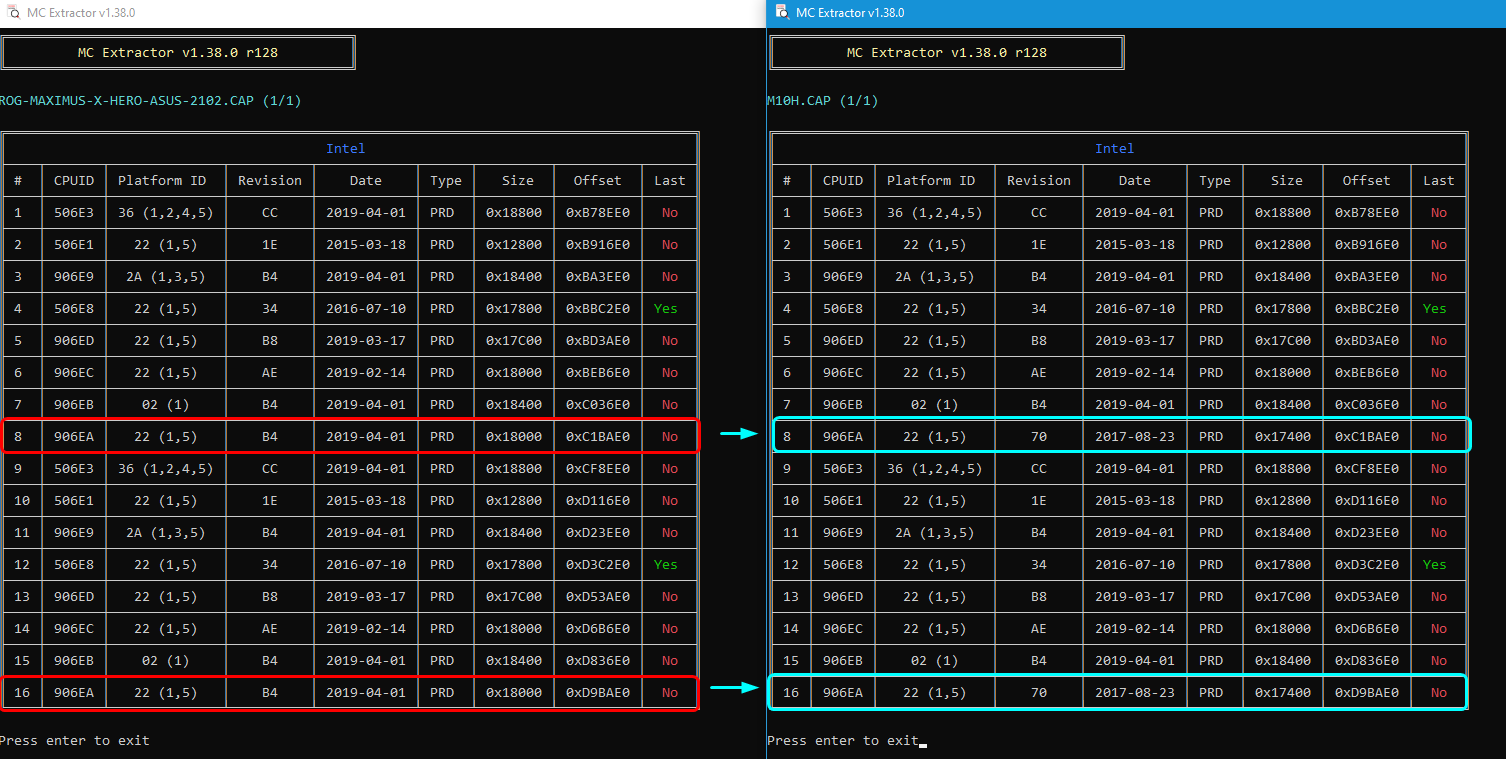
The IOAPIC may need an additional edit to reveal, if you don’t see it let me know, will fix 
Thanks you @Lost_N_BIOS !
Unfortunately, I don’t have a flash programmer, so I can’t try that.
But thanks to have done my custom BIOS. Can I install it with the flashback button like a regular bios version ?
Thanks a lot
EDIT : All options are here ! Thanks a lot to do that !
Here is a screenshot from my bios : 
Order you a set, they’ll come in handy in the future and it’s cheap $2.50 + $3.50 (you need CH341A + SOIC8 test clip with cable)
Yes, I sent BIOS as flashback ready, looks like you got it!!  You’re welcome! Thanks for quick test, good to see all is there
You’re welcome! Thanks for quick test, good to see all is there
