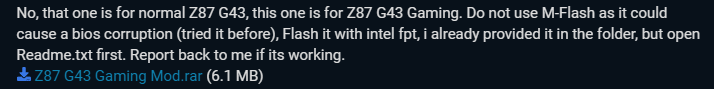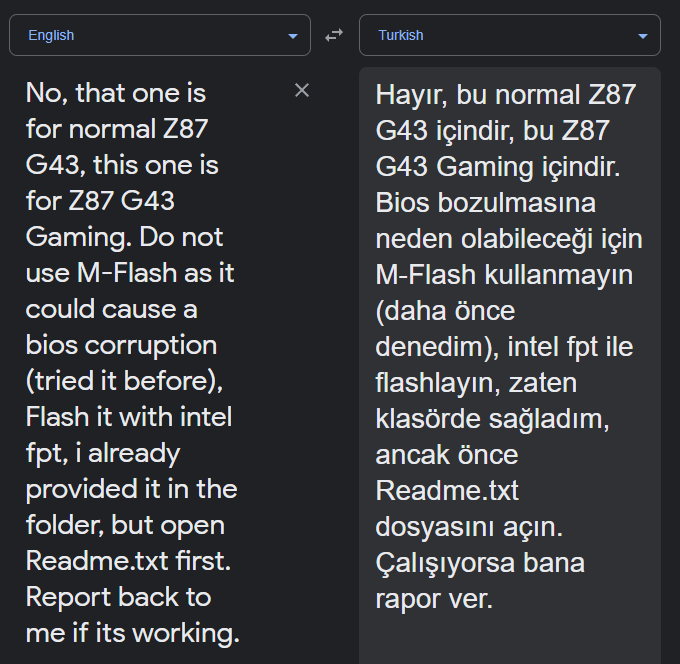So I recently purchased a 970 Evo Plus NVMe m.2 drive for my computer, and since my motherboard doesn’t have a m.2 slot on it I also purchased a PCIe adapter. Only after I found out that NVMe drives are not supported for booting on my board. Would it be possible to mod the bios in order to achieve this?
Bios can be found here: https://download.msi.com/bos_exe/mb/7816vA7.zip
Thanks!
@hygizzle - Here you go, flash via M-flash with BIOS on root of FAT32 USB, do not rename the file
http://s000.tinyupload.com/index.php?fil…159777227036793
Anytime  Enjoy your new NVME
Enjoy your new NVME
@Lost_N_BIOS Thanks for the BIOS, however, I updated with it, but I can’t seem to find the m.2 disc in bios still. I’m seeing it in Windows but not in BIOS, do you know of anything I can do?
@hygizzle - Thanks for report back, sounds like BIOS flash was OK 

You wont see in BIOS until you install windows, then you will see “Windows bootloader” or similar name. You need to follow all steps exactly at step #4 in the “This is what you should do” section of this guide
[Guide] NVMe-boot without modding your UEFI/BIOS (Clover-EFI bootloader method)
Hello dear @Lost_N_BIOST! can u pls re-upload file? old one is not available now
Z87-G43 GAMING support
latest bios version is A.7 (2015-05-22)
updated bios with nvme
Updating management engine firmware also recommended,
Intel (Converged Security) Management Engine: Drivers, Firmware and Tools
As rule of thumb,keep your OS,apps,bios and drivers updated
thanks a lot! bios flashed ok nvme drive works perfectly!
Hello! "file is no longer stored on MediaFire" Please reupload.
And now i got - my MB is just Z87-g43 , not gaming.
This bios compatible with only gaming version?
PS : i found topic with my MB version, thanks!
Mediafire link is dead. Could you please reupload?
Here it is too :
https://forum-en.msi.com/index.php?threa…ming-mb.267853/
Regards
P.S. Many thanks to MeatWar too …
It’s for @BDMaster non-gaming variant I checked and they seem to be using different bios. Thank you @MeatWar Nvme seems to be working now.
No, that one is for normal Z87 G43, this one is for Z87 G43 Gaming. Do not use M-Flash as it could cause a bios corruption (tried it before), Flash it with intel fpt, i already provided it in the folder, but open Readme.txt first. Report back to me if its working.
Z87 G43 Gaming Mod.rar (6.1 MB)
Stop asking for link when the bios you NEEDED already being uploaded
YOU can copy paste the word i told using GOOGLE TRANSLATE, so do you when you’re about to ask.
Can’t you see it yourself?
Hello i have a msi z87-g43 gaming mainboard running with intel xeon e3 1271 v3. My problem is the boost clock on only one core. I hear with a modded bios i can run on all cores 4GHz. Can anyone help me ?
thanks