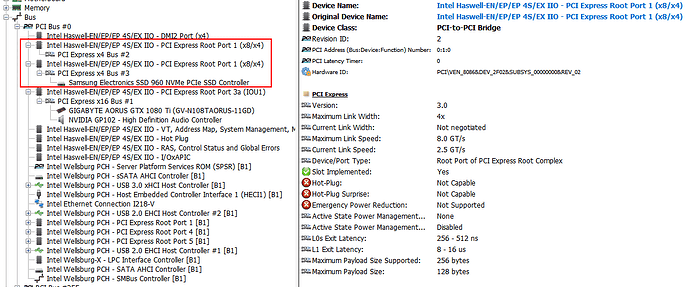I Have searched, read and gotten tools to look into BIOS file and cant afford to mess mine up. If someone can help with this I would really appreciate.
I need 2 changes made for BIOS located HERE - https://www.asus.com/us/Motherboards/X99A/HelpDesk_BIOS/
1.) need to have current shared x8 to be x4x4 so M.2 socket and PCIE Slot 4 can be used Simultaneously. Both can be seen at Port 1 Bus #2 and #3
2.) Need to have PCIEX16_3 to be x4x4x4x4 to support an Asus Hyper M.2 V2 card. When card was in system it appeared at port 2A Bus #2 and a single SSD could be seen in OS.
@Woglyte - This can only be found which is correct BIOS setting by you testing x4 BIOS minimum and up to x12 BIOS max maybe, none are currently set to 8x4x4x, only AUTO for 99% (one is set to 4x4x by default, rest auto).
This comment applies to #1, double this amount of BIOS testing for solution to #2, unless you find answer for this one in testing for round #1
Due to not being able to make this visible for you in BIOS, it’s all a edit, test, repeat dance until you find which setting applies to what slot on the board.
There is four IIO’s in BIOS, and each has three IOU’s PCIE 1-3 (possible to set bifurcation for each), so 12 possible settings need changed one by one in order to find what you need for each slot.
How do you want to proceed? Do you want me to make you x12 BIOS with each one individually having 4x4x set at each possible point, so you can see which slot is controlled by what BIOS setting and then we can stab #2?
@Lost_N_BIOS Whichever route you prescribe is most efficient i can follow. I can Flash/test X12 files for #1 and if you tell me which tool to use maybe I will catch on and can do the work for #2 with your guidance. ![]()
@Woglyte - AMIBCP program (5.02.0031) would be used to make those test BIOS.
The changes would be made at IntelRCSetup >> IIO >> IIO 0-3 (IOU0-2), and what you see there does not directly correlate to which PCIE slot it is, that’s why I mentioned it may take many BIOS to find which one affects which slot
And, each BIOS you make/edit needs to be on extract body from capsule, then once done, inserted back into stock capsule. This is done with UEFITool, right click AMI Capsule and extract body, then this is what you edit.
Once done, open stockBIOS.cap in hex editor, go to 800h, open mod BIOS in second tab of hex editor, select all and copy, then at stockBIOS.cap at 800h you paste your mod BIOS and save as USBFlashbackName.cap (X99A.CAP)
Here is 12 11** (due to below) BIOS with each possible setting set to 4x4x only for now, once you ID which slot is affected by which BIOS, let me know and I will make you new final BIOS with only those settings applied to those two slots you wanted.
Also, depending on how many NVME you have, you need to stick them in certain slots on the Hyper card, but I’m not sure which slots for xx number NVME
** Actually, one slot is already set to 4x4x in stock BIOS, or at least one of the possible setting place options (*IIO 0 >>IOU2 (IIO PCIe Port 1 - but keep in mind this may not be PCIE Port 1) , it’s already 4x4x when optimal defaults is loaded.
So, try all slots right now with stock BIOS, one slot may be 4x4x capable. Additionally, only this one setting type/label per IIO has 4x4x, rest only have the following >> 8x8x, 8x4x4x, 4x4x8x, 4x4x4x4x
http://s000.tinyupload.com/index.php?fil…716751157584249
Here’s outline of BIOS test package, two of these BIOS will be set to and possibly have some slot set to 4x4x (like the stock BIOS, is third of three possible BIOS that can have 4x4x option set), rest will be set to 4x4x4x4x for this test.
All BIOS will have same USB Flashback name here, so be careful not to mix them up, and please take notes, tell me whatever you observe per BIOS, per slot, so I can keep in folder for this BIOS in case anyone needs edit later.
Each BIOS should be tested with card with single or dual NVME at least, and this adapter should be tested on each slot. All slots should be tested with each BIOS, including a re-test by you of stock BIOS since it has 4x4x set by default for some slot possibly
IO 0 >>IOU2 (IIO PCIe Port 1) = 4x4 = stock BIOS setting - Will leave this set in all BIOS below
IO 0 >>IOU0 (IIO PCIe Port 2) = BIOS #1 = 4x4x4x4x
IO 0 >>IOU1 (IIO PCIe Port 3) = BIOS #2 = 4x4x4x4x
IO 1 >>IOU2 (IIO PCIe Port 1) = BIOS #3 = 4x4x
IO 1 >>IOU0 (IIO PCIe Port 2) = BIOS #4 = 4x4x4x4x
IO 1 >>IOU1 (IIO PCIe Port 3) = BIOS #5 = 4x4x4x4x
IO 2 >>IOU2 (IIO PCIe Port 1) = BIOS #6 = 4x4x
IO 2 >>IOU0 (IIO PCIe Port 2) = BIOS #7 = 4x4x4x4x
IO 2 >>IOU1 (IIO PCIe Port 3) = BIOS #8 = 4x4x4x4x
IO 3 >>IOU2 (IIO PCIe Port 1) = BIOS #9 = 4x4x
IO 3 >>IOU0 (IIO PCIe Port 2) = BIOS #10 = 4x4x4x4x
IO 3 >>IOU1 (IIO PCIe Port 3) = BIOS #11 = 4x4x4x4x
@Lost_N_BIOS So the Bios file #1 has fixed issue #2 and I can see all 4 SSD’s now. However I try all 11 BIOS files and none of them helped with issue #1. I read in another thread that there is another setting needed to enable that slot to bifurcate as it is shared with M.2 slot X8/X4.
I will say now I will be happy with just #2 issue fixed as Issue #1 would just enable a different slot to be used for better airflow and all 40 PCIE lanes are now in use. Thank you so much for time to explain the process and making the files!
@Woglyte - Great to hear #1 is solved by BIOS #1 - Did you test all slots with stock BIOS, untouched, too?
So, I see your BIOS has the following, and it sounds like PCIEX16_4 Slot(black) Bandwidth is what your referring to.
For that, this BIOS has two of the same settings, I assume probably only one “Set” applies to your board, and that would be the last one in this list since this setting has both fail safe and optimal set by default, the other does not so may be left in your BIOS from some Base BIOS that applies to some other board.
And, I assume you want the bold item set below, correct?
If yes, I will redo all x11 BIOS with setting from BIOS #1 of previous applied, then the below set to x4 + all the previous one by one changes.
That way, hopefully now you would then find BIOS that solves #1 and #2 at same time 
Also, maybe you can already see these settings in your BIOS? They are located @ Advanced >> Onboard Devices Configuration
If you can see them, test each BIOS again (including stock) with the setting below applied, then let me know which one if any fix #1
If you can’t see, then I will remake BIOS test set again as mentioned above
PCIEX16_2 Slot(black) Bandwidth -
[Auto]: Run at AUTO mode with USB3_E56 enabled and PCIEX1_1 slot enable.
[X1 Mode]: Run at X1 mode with USB3_E56 enabled and PCIEX1_1 slot enable.
[X4 Mode]: Run at X4 mode for high performance support with USB3_E56 and PCIEX1_1 slot disabled.
PCIEX16_4 Slot(black) Bandwidth
[Auto]: Disable PCIEX16_4 slot when a M.2 device is detected.
[X8 Mode]: Run at X8 mode for high performance support with M.2 disabled.
Set the PCIEX16_4 slot bandwidth to X8 mode for a higher performance of the 3-Way configuration.
PCIEX16_4 Slot(black) Bandwidth
[Auto]: Disable PCIEX16_4 slot when a M.2 device is detected.
[X4 Mode]: Run at X4 mode for high performance support with M.2 disabled.
Set the PCIEX16_4 slot bandwidth to X4 mode for a higher performance of the 3-Way configuration.
Keep in mind this also, from specs -
1 The PCIe x16_4 shares bandwidth with M.2 x4. When M.2 socket is occupied, the PCIe x16_4 slot will be disabled.
2 The PCIe x16_4 shares bandwidth with M.2 x4. When M.2 socket is occupied, the PCIe x16_4 slot will be disabled.The PCIe x16_3 slot support x8 devices only.
Do you still have the bios file?
Thank you.
Hello,
I found this thread searching for Asus X99-A II PCIE Bifurcation. This is very smilar motherboard although BIOS is probably a bit different.
I’m using the newest BIOS for X99-A II i.e. hxxps://dlcdnets.asus.com/pub/ASUS/mb/LG…I-ASUS-2101.zip
is it possible to make same thing i.e. make option for PCIEX16_4 (black) 4x4x4x4x ? I’m using 40 lanes Xeon CPU and I’m also struggling to make Asus Hyper M.2 V2 card work as intended (visible 1 drive, not 4).
Can you help somehow, maybe such BIOS already exist ?
@Lyyar
Lost_N_BIOS has been away for some time now, address directly to the user Woglyte if he can share the files here again.
Or as ur Asus has BFBack function, u can try yourself the modding with the CAP or a unlocked dump, with the AMIBCP tool.
@Woglyte Hello, do you still have the BIOS file for Asus X99-A ? I have same issue with my Asus X99-A II, maybe I could modify it for my motherboard?
I have the same issue getting Asus Hyper M. 2 X16 CARD V2 working on Asus X99 A II board. Modding the bios with AMIBCP all the slots to 4x/4x/4x/4x just to be sure, enabled Extended sync mode, set Link Retraining retry to 5 (max value) and Link Training Timeout: to 10000 (with these values i was not able to boot with the GPU in the CPU PCIe lanes, i needed to move it to PCIEx16_2 wich is PCH controlled) - no luck. I would love to see what was in the bios edited here that made it working ![]()
I have the same issue getting Asus Hyper M. 2 X16 CARD V2 working on Asus X99 -E WS board.
@Woglyte
Sorry to revive this thread again but I also was hoping to get my hands on a copy of the modded bios that Lost_N_BIOS created seeing as the link to the download no longer works. Would be very appreciated if you still have a copy of the files on hand before I go and try to edit them myself with my limited experience.
I tried each combination for X99-A II. None worked, even bought a card from china.
If anyone have a modified bios able to run PCI_3 in x4x4x4x4 please share it.
Can someone help me with this? Please.
I tried RU.efi also but with 0 results.