Im looking to remove the bios write lock of my acer Aspire E5-571-37CB and activate the advanced settings menu options. i tried searching on the forums how to mod biosés of acer pc´s but they all require windows installed
any help?
@jannyer - Install windows on a spare HDD, you need to run H20UVE to dump and edit vars and flash back to unlock BIOS lock + FPRR possibly too.
I am not sure if that can be done on Insyde BIOS using RU method, which is only other DOS way I know, since Grub/setup_var method does not work properly for Insyde BIOS.
Link me to your stock BIOS download page, and I will give you info on how to try the RU method from DOS so you can see if that will work, if not then you will have to install windows on spare drive.
here the download link of my bios image
https://global-download.acer.com/GDFiles…BC=ACER&SC=PA_6
While searching online i found the bios source code of the insyde bios and flasher and possiblely the signer too. i can post an link here but i dont want to damage the site with DMCA attacks. the source code can GREATLY help bios modding development
can i dump an link here?
@jannyer - please link me to your stock BIOS download page, not the BIOS download itself. I want to see if it’s same BIOS page as all the other E5-571 variants.
BIOS Lock, VarStoreInfo (VarOffset/VarName) >> 0x4AB
Located in >> SystemConfig >> A04A27F4-DF00-4D42-B552-39511302113D
Using that info, here is RU method (ignore “Setup” comments, you are making the edit in “SystemConfig”, if it’s possible to do this on Insyde BIOS (Not sure, I normally have user dump vars and we edit that way)
Go to section 2.2 and make bootable USB with RU program, then read 2.3-2.5
http://forum.notebookreview.com/threads/…-issues.812372/
Shoot me a PM with what you mentioned, thanks
I have no expirience with RU program can you guide me through? by disabling bios write lock do you also disable insyde signed bios check? and also do i have to set 0x4AB to 0x0AB? and is there an way to flash bios in linux mint?
also heres the download page for this model
https://www.acer.com/ac/en/US/content/su…roduct/5344?b=1
-------------------------
Also are there programmers in this forum maybe this can be somthing of importance to them
im new to using RU can you help me?
@jannyer - Yes, I think there are several programmers here in the forums.
Sorry, I can’t advise on RU unless you tell me where you are having issues, how to use is all explained in that guide.
We’ll only know if you can flash in mod BIOS, once you find and make the correct edits with RU (If possible) and then if it allows the flash then you will know.
This unlock stuff, once working, I only know windows flashing too, sorry, I assumed you knew some Linux method so I didn’t ask anymore about that.
What we unlock here allows you to dump BIOS with FPT, edit, then reflash, in windows or DOS, some FPT versions will have a bootable EFI method you can use too so I would assume you’d use that or DOS once unlocked.
I checked, V10 ME System Tools has DOS + EFI files, so you can use either of those once we get there
You will go to offset 0x4AB In >> SystemConfig >> A04A27F4-DF00-4D42-B552-39511302113D
There you will change 01 to 00
also u have not shown me how to turn on Advanced Bios in RU offsets
I get the fparts not found error, despite the file being in the same map. how do i fix this?
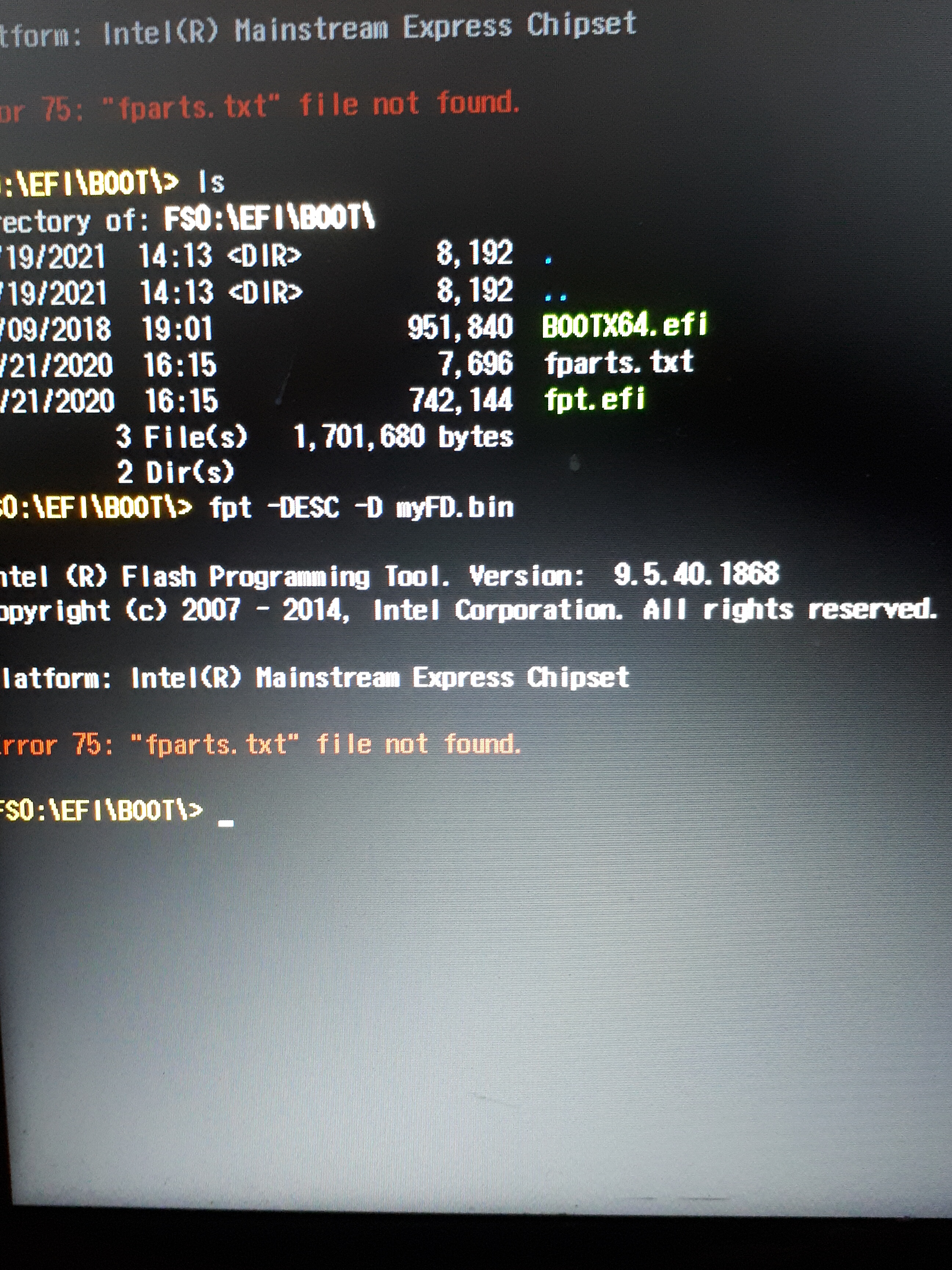
i get the same ‘fparts cannot be found’ error.
This Guide is wrote by "jannyer"
1. Use UEFITool to extract “SetupUtility” and use “Universal IFR Extractor”, then an text editor to edit it and find the “Bios lock” variable = byte (0x4AB).
2. Use H2OVUE.exe to dump the bios UEFI variables (vars.txt)
3. Use an text editor to change the variable into vars.txt changing from 0x01 to 0x00 value.
4. Ose H2VUE.exe again to write back into NVRAM the vars.txt
----Note if you have linux you can use flashrom internally! without flashing externally just with software!----
5. Use flashrom on linux to dump the rom that also includes the bios
6. Edit that binary to remove the Bios locks and to add aAdvanced-adn Power Tabs
7. Go to the command line an type : sudo ./flashrom -p internal -w <modified binary here>
8. Press 'Enter’
9. Vioala! you have done it!
Thanks to me as i made the execution and to BDMaster who explained and make the mod ![]()
I made an AutoPatcher Mod 1.32 bios version (based on CodeRush Tool UEFIPatch) so for anyone who wants to try … here you go :
https://www.mediafire.com/file/fa7t2m67m…wr+Mod.rar/file
let me know
Regards
Follow the instructions
