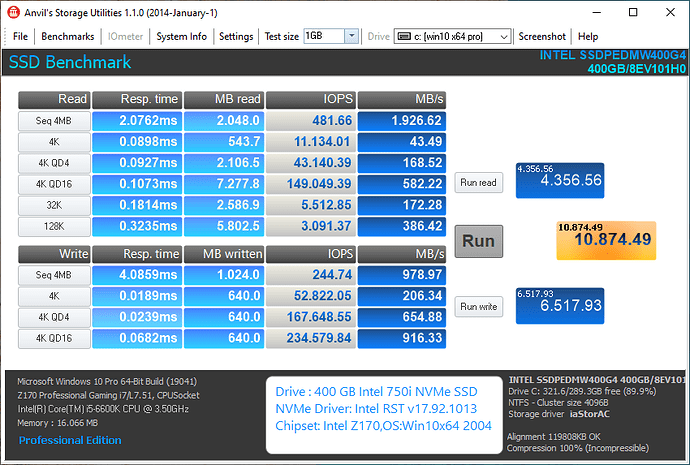@100PIER :
Thanks for >this< interesting report about the issue of some Intel NVMe drivers while running Win10 v2004.
Additional questions:
1. Are all Intel chipset systems affected or only C600/600+ Series ones?
2. What about the generic mod+signed Samsung NVMe drivers as alternative for Intel NVMe SSDs?
I have tested Intel NVMe drivers only on C600/600+ Series machine (Sabertooh X99).
Nota: The crash issue is observed also after going into ‘sleep mode’ when awake the PC
I will try soon (on Sabertooh PC) the Samsung NVMe driver mod+signed to see if the problem does exist also for the Intel NVMe SSD.
@Fernando ,
Here are the NVMe drivers tests results for Intel NVMe i750 installed on Sabertooth X99 running W10 2004:
Native NVMe driver Microsoft W10 v10.0.19041.1: Quite stable, correct performance
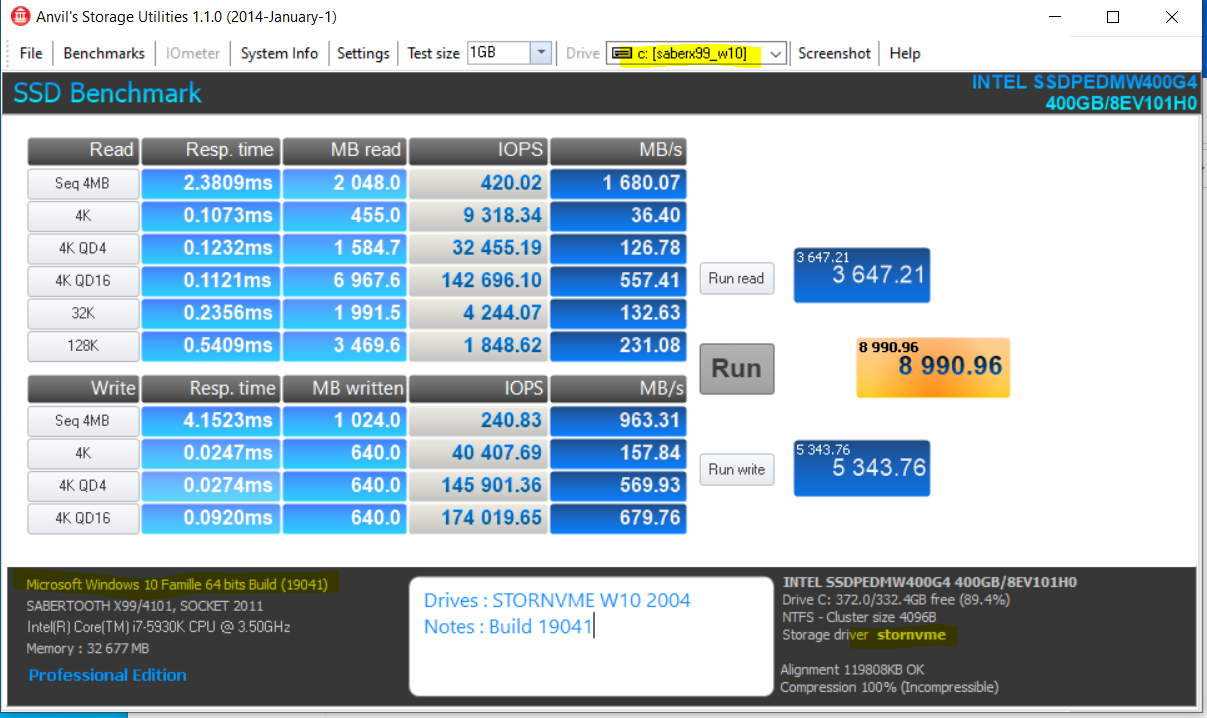
Intel NVMe driver v6.3.0.1022: Best performance but BIG issue at shutdown/restart/sleep (BSODs)
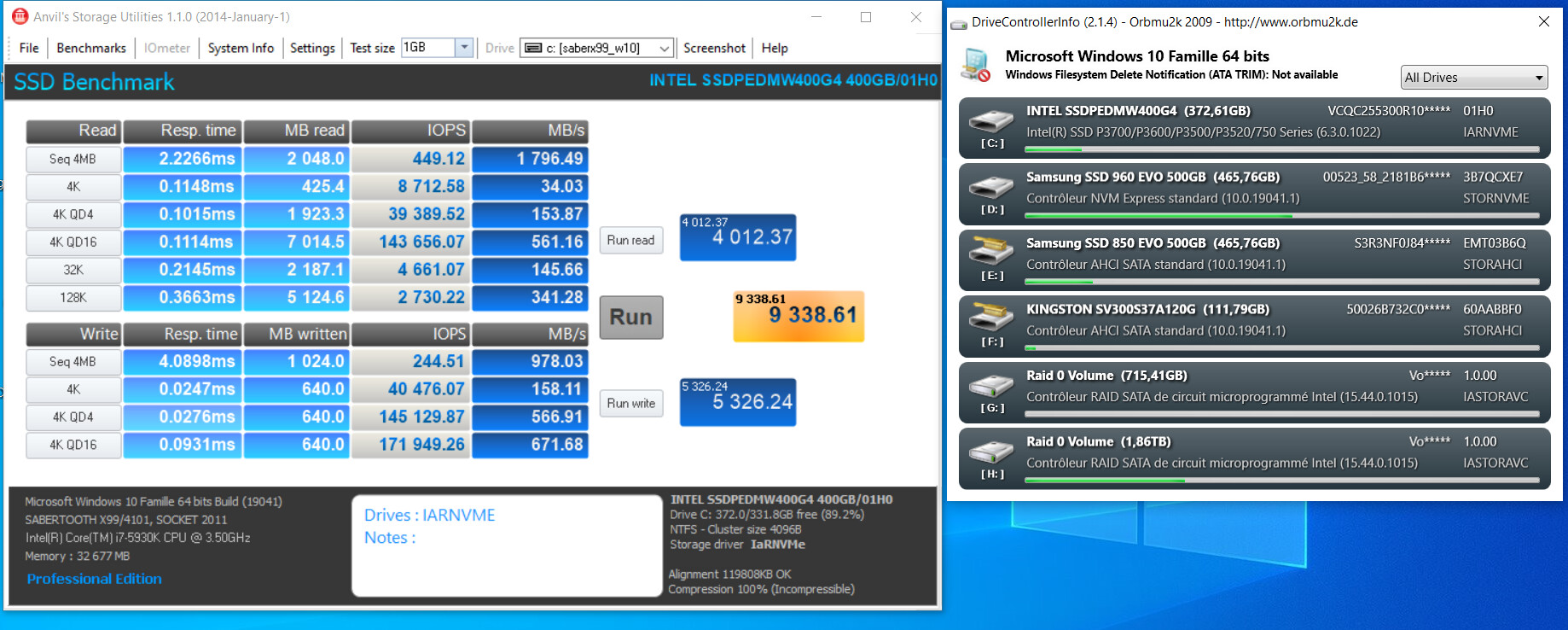
Samsung Community Miniport Driver modded: Quite stable, lower performance
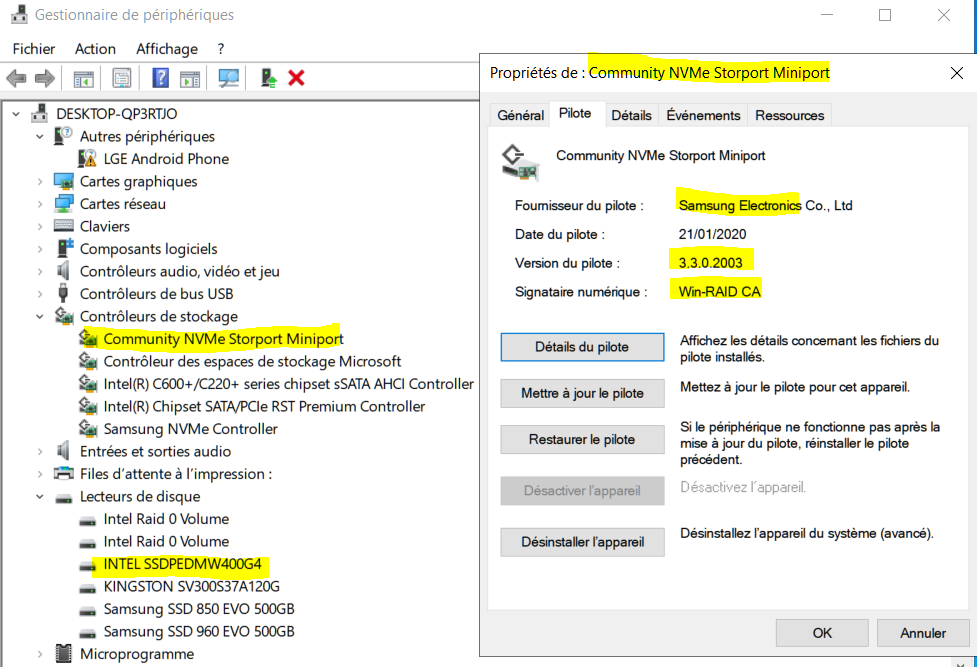
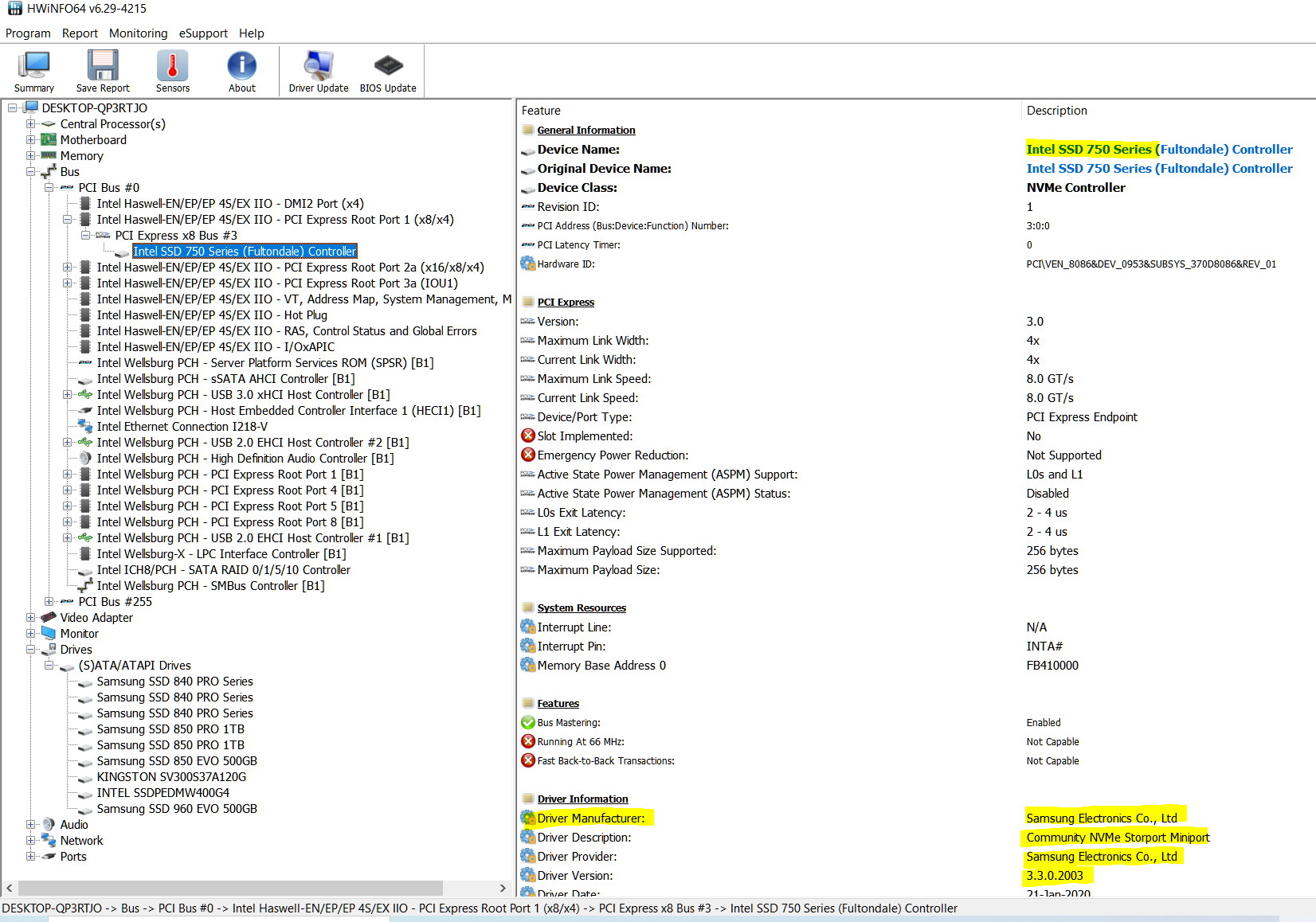
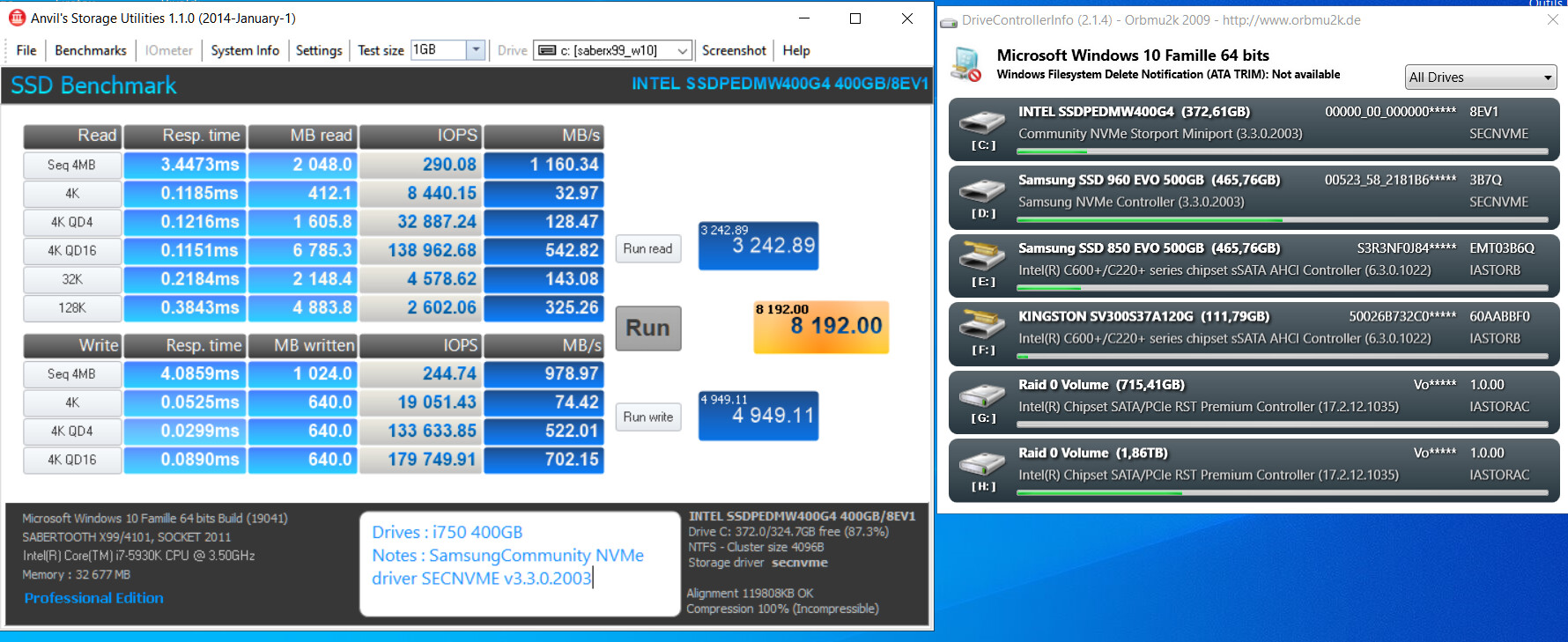
Conclusion: Native W10 NVMe driver does offer the stable et good solution at the moment for Intel NVMe device system running W10 2004
Weird results with Samsung drivers, low 4K?
I had the best there with them!
Hmmm…
@100PIER :
Thanks for having done the additional stability and performance tests with the different NVMe drivers.
Are you sure, that you have done the tests under similar conditions (same performance relevant BIOS and OS settings)?
@MDM : @100PIER :
If you are interested, I would be able to test the same 3 NVMe drivers with my Z170 chipset system running Win10 x64 v2004 on a 400 GB sized Intel 750.
@Fernando
Yes, tests were done exactly and strictly under the same conditions (same PC, BIOS settings, same OS settings). Absolutly no variance except the NVMe driver installed and used.
Do you think the results are strange and are not as your expectation ?
Yes, it would be very interesting to observe the tests results under your Z170 chipset machine with W10 x64 v2004 on i750 and specifically do shutdown/restart/sleep tests.
I currently do use W10 v2004 build 19041.388.
BSOD Analysis Tool recommended: WhoCrashed Tool v6.65
I hope you don’t get such result with Intel NVMe v6.3.0.1022:
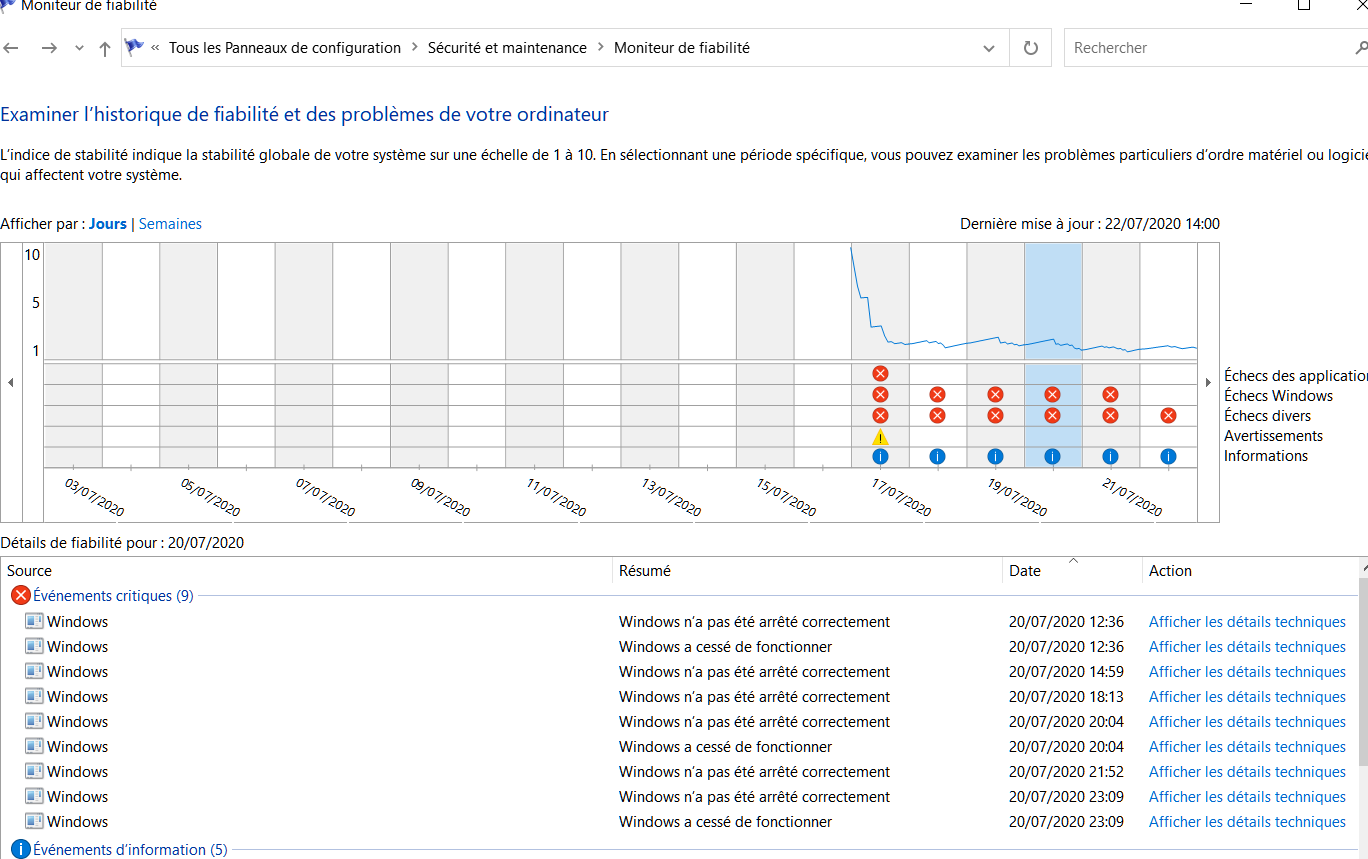
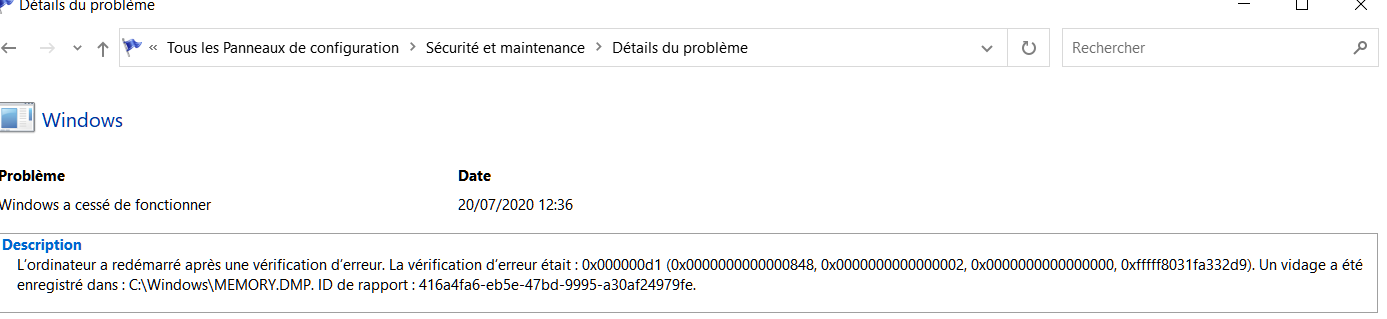
@100PIER : @MDM :
As promised I have done today a fresh install of Win10 x64 Pro v2004 onto my old Intel 750i NVMe SSD, updated the OS to to Build 19041.388 and optimized the related settings.
Here are the benchmark results I got with the NVMe drivers from
1. Microsoft (Win10 in-box MS NVMe driver v10.0.19041.1) - left picture,
2. Intel (Intel NVMe driver v6.3.0.1022 WHQL) - middle picture and
3. Samsung (generic Samsung NVMe driver v3.3.0.2003 mod+signed by me) - right picture:
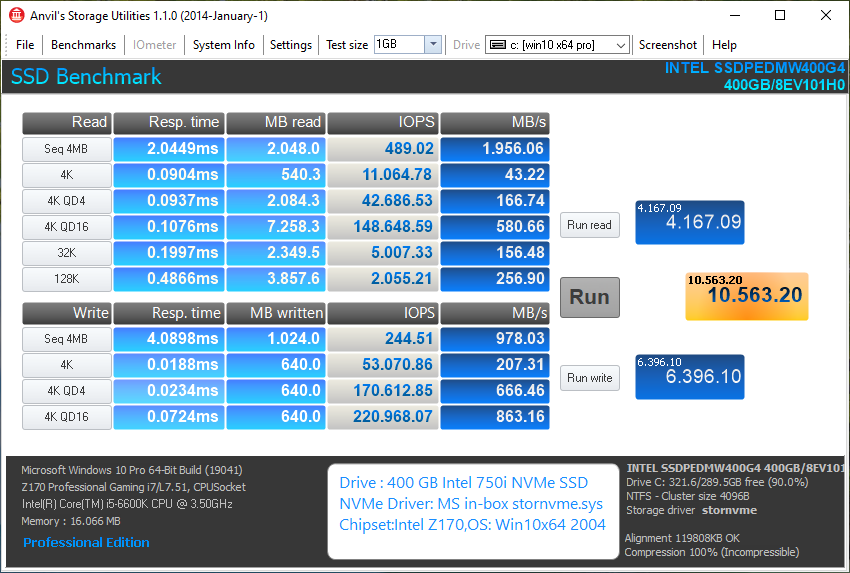
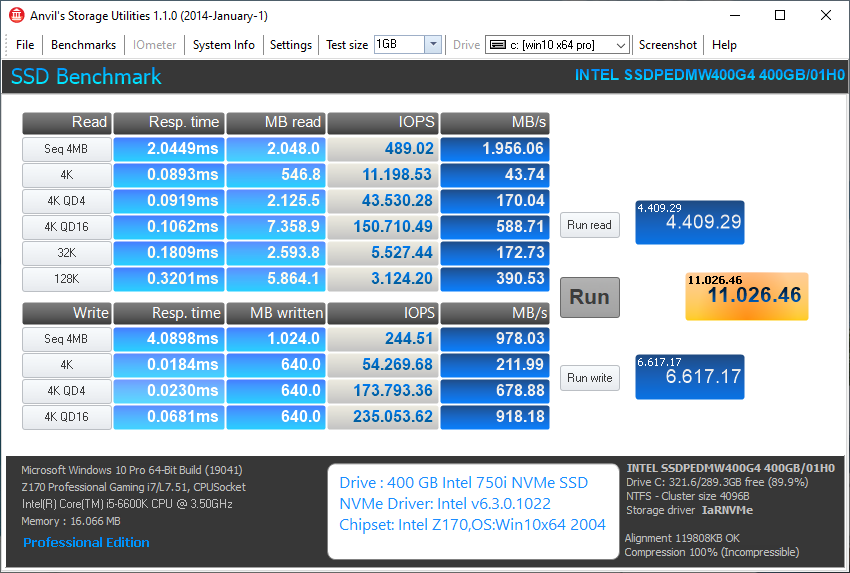
[[File:Z170-Intel750-NVMe-genSamsung3302003m+s.png|none|auto]]
Evaluation:
- My benchmark results were higher than the ones 100PIER got with his X99 chipset system, but the performance ranking was the same
(best: Intel v6.3.0.1022, second: MS in-box, third: Samsung v3.3.0.2003).
I suspect, that it is the unique write caching feature of the Intel 750 series SSDs, which is responsable for this surprising ranking. - Contrary to 100PIER I didn’t realize any problem while shutting down or restarting the computer. All 3 tested NVMe drivers worked without any issue on my Z170 chipset system.
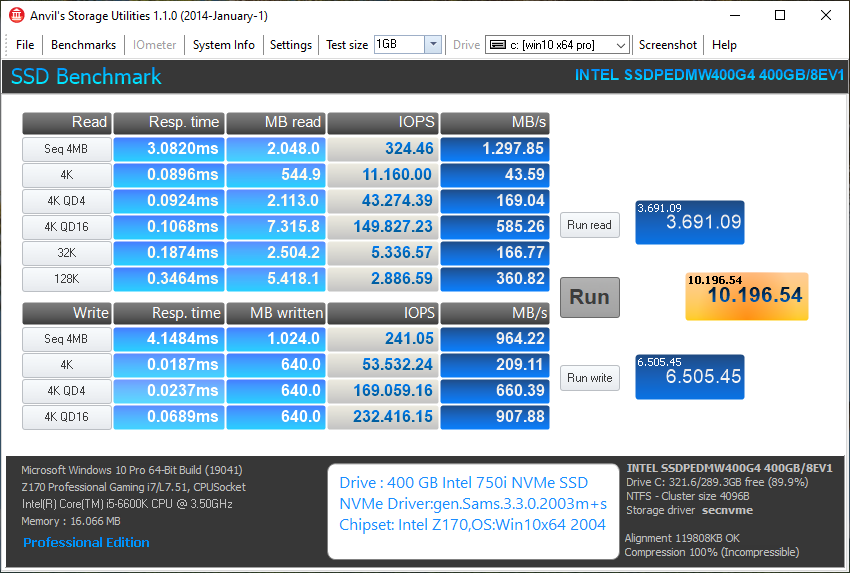
Probably this, no helping there. It is specific to that drive…
And that issue is possibly a X99 chipset one.
Thank @Fernando all is clear now!
@Fernando ,
Thanks for your test results.
Did you tested as well the ‘sleep/awake’ operation ?
MS Technical support did report me MS is hard working for a future W10 update to try to fix the abnormal shutdown/restart observed by lot of W10 2004 users on the planet.
Maybe Z170 machine are not impacted by this kind of issue.
Maybe the side effect of internal W10 shutdown/restart/sleep problem is exacerbed on X99 platforms and more specificly when using i750 NVMe driver for the system disk…
@MDM
I don’t suspect the i750 device malfunction I used by himself because with all previous W10 versions I never got this kind of problem.
This pure software problem is coming, for sure, with new W10 x64 V2004 FR Home official fresh installed, after a full erase, on the i750 device.
We didn’t talk about malfunction, but worse performance (4K especially) that even Fernando noticed on Samsung drivers, and that is specific to the drive…
No, I didn’t have the required time and I usually disable the hibernation option.
@100PIER : @MDM :
Since we have since a few hours a new Intel RST SATA AHCI/RAID driver v17.9.2.1013, which supports NVMe as well, I have just installed it onto my Z170 NVMe test system. The update from the in-box generic MS NVMe driver to the brandnew generic Intel NVMe driver worked flawlessly (without the need to force it).
Here are the benchmark results I got with the generic Intel RST NVMe driver v17.9.2.1013 WHQL:
@MDM
Yes, for sure i750 SSD NVMe device design/architecture is about 5 years old ! and now lot of more recent NVME solutions do offer more performance at a better price.
@100PIER @MDM
Since this discussion about the "best" NVMe driver for Intel SSDs matches much better the Sub-Forum "AHCI/NVMe Performance" than the Sub-Forum "Specific: Intel AHCI/RAID Drivers", I have created a new "stickied" thread and moved our topic related contributions into it. This way other interested users with an Intel NVMe SSD may find easier our benchmark comparison results and the reports about the possible issues of certain NVMe drivers.
I hope, that this is ok for you.
Thanks, OK on my side
Meanwhile I have additionally tested the performance of another Hardware-specific driver - the Intel NVMe driver v4.4.0.1003 WHQL dated 05/16/2019.
Here are the results:
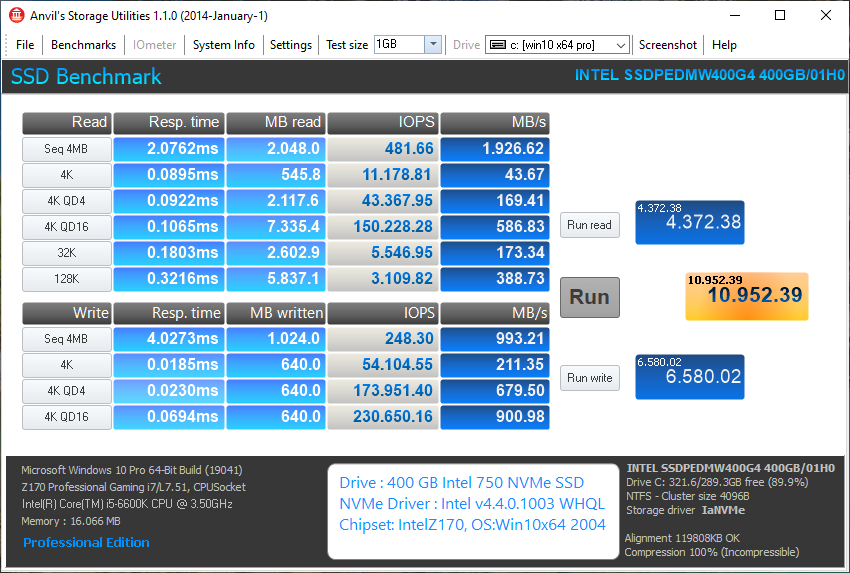
After having tested at least 5 different NVMe drivers with my Intel Z170 chipset system running Win10 x64 v2004 on a 400 GB Intel 750 SSD, here is my performance ranking:
| Used NVMe Driver: | Read Scores: | Write Scores: | Total Scores: | Rank: |
| Intel RSTe NVMe driver v6.3.0.1022 WHQL | 4.409 | 6.617 | 11.026 | 1 |
| Intel NVMe driver v4.4.0.1003 WHQL | 4.372 | 6.580 | 10.952 | 2 |
| generic Intel RST NVMe driver v17.9.2.1013 WHQL | 4.357 | 6.518 | 10.874 | 3 |
| generic Win10 in-box MS NVMe driver | 4.167 | 6.396 | 10.563 | 4 |
| generic Samsung NVMe driver v3.3.0.2003 mod+signed | 3.691 | 6.505 | 10.197 | 5 |
Samsung driver really suffer with that drive, quite interesting!
Meanwhile I have additionally tested the performance of another Hardware-specific driver - the Intel RSTe NVMe driver v7.0.0.2268 dated 02/28/2020.
Here are the results:
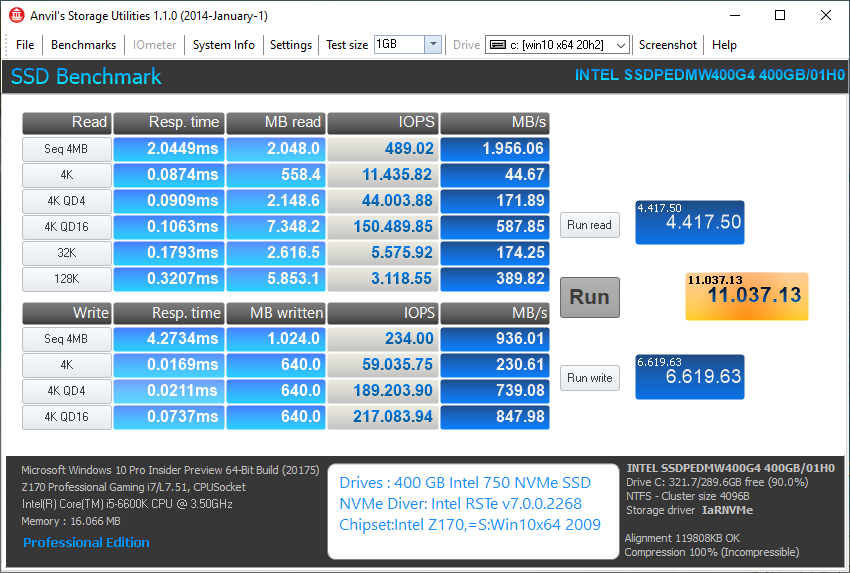
After having tested at least 6 different NVMe drivers with my Intel Z170 chipset system running Win10 x64 v2004 on a 400 GB Intel 750 SSD, here is my performance ranking:
| Used NVMe Driver: | Read Scores: | Write Scores: | Total Scores: | Rank: |
| Intel RSTe NVMe driver v7.0.0.2268 | 4.417 | 6.620 | 11.037 | 1 |
| Intel RSTe NVMe driver v6.3.0.1022 WHQL | 4.409 | 6.617 | 11.026 | 2 |
| Intel NVMe driver v4.4.0.1003 WHQL | 4.372 | 6.580 | 10.952 | 3 |
| generic Intel RST NVMe driver v17.9.2.1013 WHQL | 4.357 | 6.518 | 10.874 | 4 |
| generic Win10 in-box MS NVMe driver | 4.167 | 6.396 | 10.563 | 5 |
| generic Samsung NVMe driver v3.3.0.2003 mod+signed | 3.691 | 6.505 | 10.197 | 6 |
@Fernando ,
To illustrate the BSODs when using Intel IARNVME.sys driver under W10 x64 V2004 build 19041.450 here are 2 screenshots:
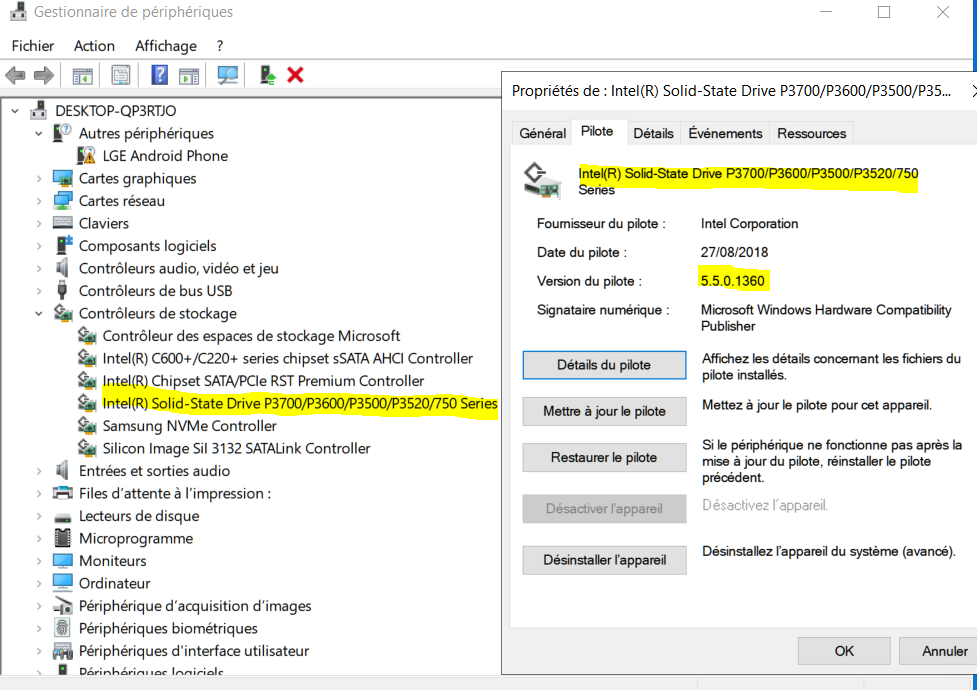
BSOD is get 100% reproductible after each hibernation awake up:
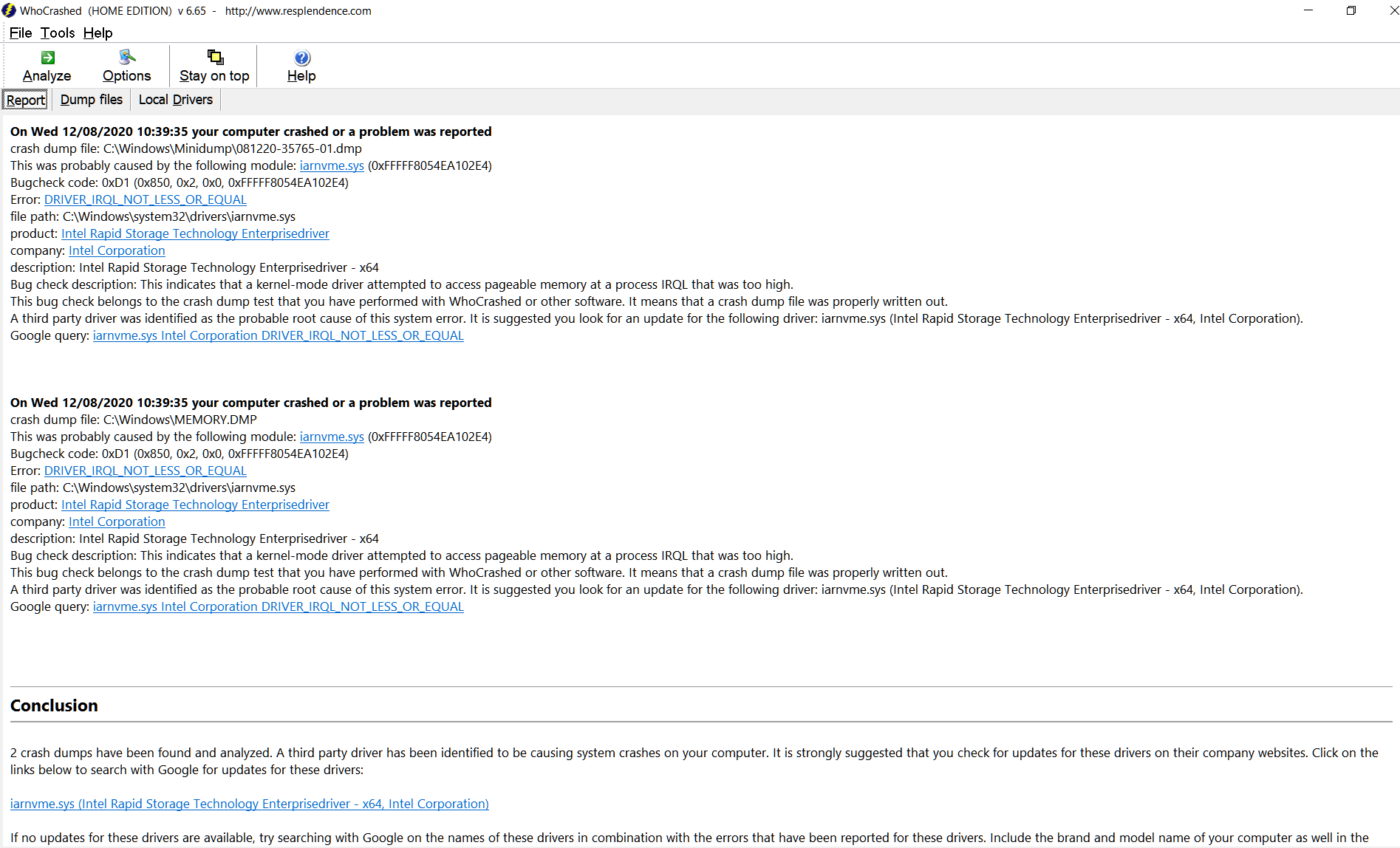
To get no problem is to use native W10 20040 NVMe driver instead.
With previous W10 I never got any BSOD problem with this card on this X99 platform.
@100PIER :
Thanks for your additional report.
According to your attached screenshot you had used the Intel NVMe driver v5.5.0.1360.
Did you test the Intel NVMe drivers v6.3.0.1022 and 7.0.0.2268 as well? If yes, did they induce a similar BSOD while awaiking from hibernation status?
For comparison purposes I will test the impact of both drivers onto the hibernation situation with my Z170 chipset system.