Hello everyone,
Sooo I’ve been working on my bios, basically unlocking everything.
Hwever, as the title states, I can’t seem to get the Chipset tab to show, even though it’s been set to user in AMIBCP.
I’ve been reading a couple threads here, and found a post that said that AMITSE needed to be modified, but I don’t really understand how.
Could someone explain the process ?
Here are my modded bios, currently flashed and working: http://www.mediafire.com/download/l82raiskd1eoq0p/mod.208
And here is the amitse module extracted with mmtools: http://www.mediafire.com/download/kdrmajy9kk9qk8r/amitse
Cheers,
@ Kimilee:
Welcome at Win-RAID Forum!
I cannot help you with this, because I am not an expert regarding this sort of BIOS modding.
My tip: Ask CodeRush or lordkag.
Regards
Fernando
The tabs are stored in Setup - GUID 899407D7-99FE-43D8-9A21-79EC328CAC21. AMITSE is only for individual fields. There is one problem though: since the tabs are stored as a boolean array, we need to know what tabs are visible. To translate the full table from UEFI opcodes to human readable form, one can use "Universal IFR Extractor" by Donovan6000. Just to be sure, can you confirm that only Chipset tab is hidden from the bellow:
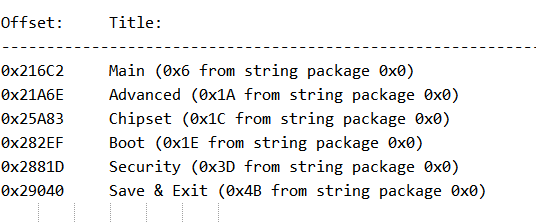
If yes, then you need to search for a hexstring "010100010101" in Setup body. Change all to 01 and fix the checksums with UEFITool. Flash your unlocked BIOS.
Or you can use the file attached.
Setup-mod.rar (44.8 KB)
Managed to get it to show by using hxd and the method above, thanks a lot !
Hi, can you upload BIOS with chipset activated?
Thanks
@henouser - here is latest BIOS (208) mod with chipset activated per above instructions, thanks @lordkag hope to see you back soon!
https://www.sendspace.com/file/u4pqje
Thanx!
this hyperlink is dead https://www.sendspace.com/file/u4pqje
this laptop has Mobile Intel® HM65 Express Chipset
but still do not know exactly which intel Chipset model is when there are 4 different versions in the documentation I have
Do you need to know exactly which chipset model is to solve this?
@SweaNisseGaming - Link removed, bad mod
If that was you who originally PM’d me, sorry I’ve been so busy lately, got behind in PM’s. Not sure who or why the account was deleted too, if that was you, I didn’t delete it.
Hello @Lost_N_BIOS ;
I used your mod of bios(http://s000.tinyupload.com/index.php?fil…774833993163482) for my asus k53sd laptop and my laptop locked in this screeen. I cant enter bios or windows or any operating system… can u check photo

Am i opened subject in wrong section
@SweaNisseGaming & @Kuzgun.35.kk (Thanks for pointing out issue, very sorry about that) I see the problem, link removed it’s a bad mod, here is corrected BIOS mod
http://s000.tinyupload.com/index.php?fil…470676558232531
Boot to DOS and reflash BIOS.
@Kuzgun.35.kk - you need CH341A flash programmer + SOIC8 test clip cable to fix, these are $2.50 + $3.50 on ebay, but long shipping wait from China, you can purchase at other places and ebay for more $$ that will ship from closer location to you or using faster methods.
Shops that sell computer stuff like Newegg, and Amazon also carry all this, as well as 100’s of other places online too.
It may be possible to do a recovery BIOS flash using some method for Asus laptops, but I am not aware of it, you’ll have to google around and see if you can find a known method.
Can you boot to DOS on USB or CD? If yes, you can reflash stock BIOS from there and then reflash the mod BIOS above on post #11 (That one wont brick BIOS, promise!)