Hello there I was wondering if it would be possible to completely unlock bios version 1.07 for the z490 dark kingpin?
@seranidy - Please link to BIOS download page 
* Something named “Kingpin” with locked/hidden menu stuff?? 

Here is the download link to 1.07
https://cdn.evga.com/BIOS/Z490/E499_flashtool_107.zip
Refund will be requested after z590 Kingpin Comes out. ![]()
@seranidy - Here, please test. At top of Advanced, can you see “Hide Item” option?
If yes, change this, save and reboot back to BIOS, then can you now see all settings you needed access to, or are you still missing something?
If you cannot see it, let me know and I will send second edit for this
This reveals a lot, but often still many things (Settings or submenus) need individually made visible, so I’d need 100% BIOS screenshots after you disable the hide item option, if you want it all visible after that.
If you do send me screenshots, use F12 to screenshot to USB, then if you can, batch re-save those as JPEG or PNG whichever is smaller then max compress in zip/rar/7zip.
Also, if you do this, be sure you get images of all pages, root of all menus top to bottom, and top to bottom in any area you are missing settings you need.
Included in the package below with BIOS is text IFR output of setup, so you can search/scroll and look for anything you want that’s missing, if you don’t find then it’s not in the BIOS.
http://s000.tinyupload.com/index.php?fil…801875084743973
But, then Z590 will have hidden items too? Crazy they do that with their flagship top tier items!
How are you then supposed to LN2 crazy Kingpin overclock with a huge swath of the settings hidden from view 
I will definitely test it out, and I will let you know, i know that without the bios mod the bios did not show the "Hide Menu" option.
maybe z690 will have everything unhidden automatically
Yeah, the Hide Item option is hidden by default, but you should see if now (if not, one more edit needed 
I doubt Z690 will either 
I assumed you’d get more BIOS options, not just added sticker on heatsink or different color theme?
Something to do with the memory slots being binned I guess, the normal dark support 4600mhz + while kingpin supports 5000mhz+
------------------
It works but one small problem, it kind of crashes if I go into any subcategory.
---------------------
Bios is working perfectly, only problem is that the first 2 subcatagories and HD Audio freezes the bios.
@seranidy - I assume you mean first two submenus inside Advanced, correct? And to further confirm, all three of these freeze upon trying to enter, correct >> RC ACPI Settings, Connectivity Configuration, HD Audio Configuration?
Please confirm specifically if the above are not the submenus you meant, then I can make further adjustments
That is correct, those are the exact submenus and exactly what happens when trying to enter them.
Can I also ask if there is the ability to unlock PPD in the bios?
@Lost_N_BIOS Thank you so much for the bios mod! I’ll be testing that out soon ![]()
I have a few ideas for what else to mod on that bios, but here’s my first. Do you think you could raise the max tREFI from 65000 to 65535?
@seranidy - Thanks for confirmation. There is a few ways we can try to further allow entry into those, but if there is some actual bug there then we may not be able to fix what’s happening, but we can try and see what happens
PPD - Yes, I will check and make that visible too, I assume you can see the menu that contains this, correct? << Sorry, I do not see anything named “PPD” Does it have some other name, or is “PPD” something you abbreviated for something, if yes, what?
For the submenu’s, here please test both these BIOS in the following order. STOP testing once you can enter ALL those submenus without freezing
1. AMITSDS
2. SetMOVE
3. SetMOVEAMITSDS
^^ Both #2-3, these are only changing RC ACPI + Connectivity in a certain way for now (if HD Audio needs same edit, ie still freezes but these don’t, will follow up).
However, it (HD Audio) has been further unsuppressed in all three of these vs the original where I did not touch it before, so it may be OK in all, that’s why I left the additional change to it out from #2-3
http://s000.tinyupload.com/index.php?fil…176369653153646
@Sparky_s_Adventure - You’re welcome! Yes, as mentioned, there may be stuff that is still not visible, I only did that quick single internal setting unlock, this is not normal BIOS menu unlock I would do and it only makes visible what they’ve hidden by that switch.
TREFI >> I see max set to 0xFF00 / 65280, I can try to change to 0xFFFF / 65535, but not 100% sure that will make proper change. I will do that edit on next BIOS once I have answer about PPD from above, so I can do all these follow-up changes at same time into a single edit - please wait
Watch for update/edit soon 
Will for sure test the new bios’s and let you know if those menus are still bugging out.
PPD would stand for - Power Down Mode
Again thank you very much for your help!
@seranidy - You’re welcome!
Thanks for the info. I do not see Power Down Mode in this BIOS either, so can’t make visible to you.
That sounds like AMD memory setting, was you looking for this in regards to memory? If yes, that may be AMD only thing, I’m not sure.
It is a memory thing, The dark for whatever reason doesn’t have it i guess? I know most z490 boards have that option unhidden with a regular oem bios. Pretty weird.
I’ve never seen in Intel BIOS, only AMD. I just checked Gigabyte’s Z490 Aorus Master BIOS too, not there, so it’s not a new Z490 thing for Intel either.
It’s kind of dumb thing anyway, all memory installed is always being read/written to anyway, so it would never power down anything, unless it applies to unused slots (Then pointless really, nothing connected, no power drawn, so you’re not loosing any power with power enabled at the slot anyway)
Just finished testing 2 of the bios’s you provided me both of which have the same/close to the same issues.
1st one - Same issue as before
2nd one - Even trying to go to the advanced tab completely freezes the board.
Going to try the third one out and will update you.
------------------
Also just tested the 3rd bios and same thing, hard locks after even hovering over advanced
@Lost_N_BIOS Power is likely not why they want to be able to configure PPD. It is already known to have a measurably large difference in Aida64 memory latency. However, it can be disabled in OS by using MemTweakIt, IIRC.
I’m not sure where the maximum tREFI figure of 65280 came from. The maximum the bios will allow is 65000, and shows up in ASRock Timing Configurator as such when set. If I try to set higher than that, it will display an error. I’ll see what happens with your revised version of the bios, though.
If these modifications end up successful, I may want you to modify a couple other bios versions so I can have different bioses for different benchmarks.
Also here is a picture of the MSI Z490 Unify ATX bios that has PPD in it.
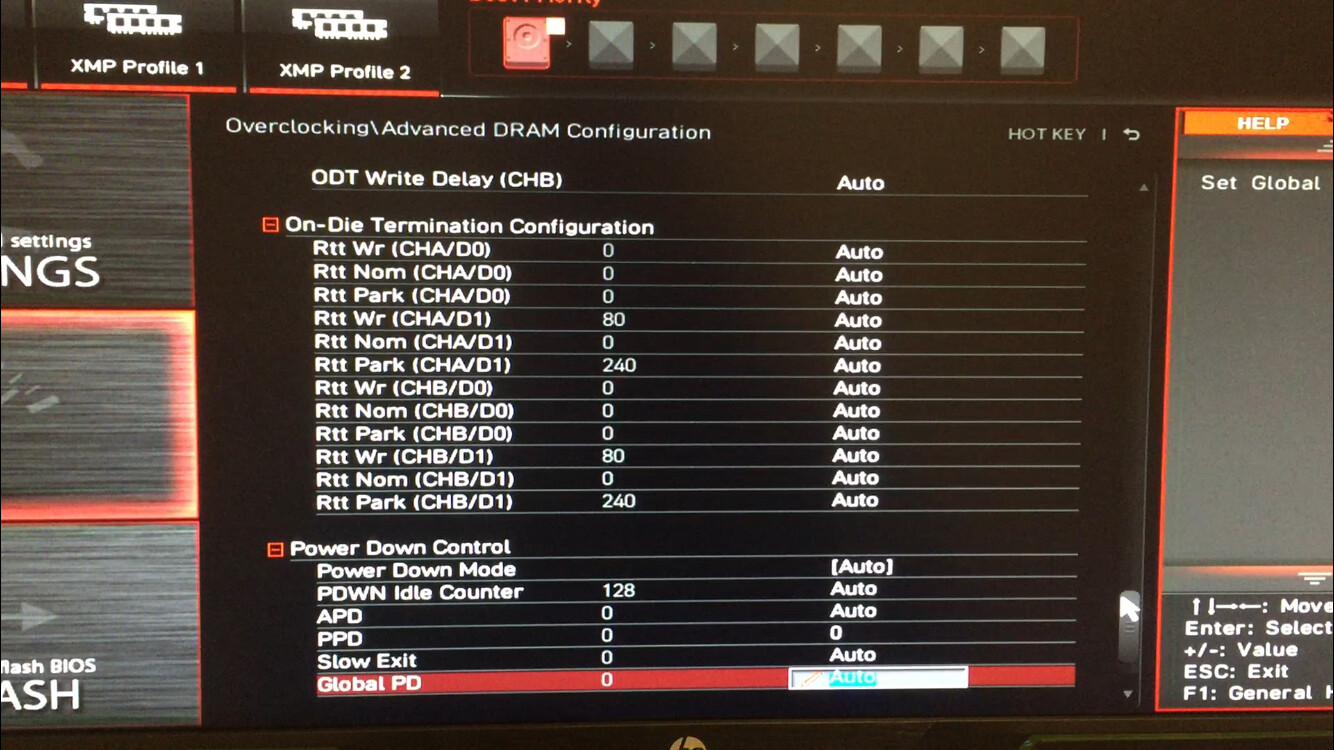
@seranidy - Thanks for your testing report! Looks like we may be better off unlocking like I usually would, instead of using their “Hide Item” function, that’s messing something up.
Can you please retest BIOS AMITSDS and let me know if HD Audio does same still too or not, or did you test that for sure as well during your initial tests?
I will make you BIOS now where I do the actual unlocking, instead of using their “Hide Item” functions.
So, this setting will be hidden from you again, and for now we will test these three problem items ONLY first and you let me know which BIOS allows proper entry into those submenus, then I’ll unlock the rest
Can you see “Chipset” menu? * Never mind, not much interesting in there anyway
@Sparky_s_Adventure - He’ll have to use Memtweakit then, since it’s not a feature in this BIOS.
tREFI @ 65280 is what the setup module is currently set to allow as MAX (0xFF00), that’s all I was looking at, see below >>
tREFI, VarStoreInfo (VarOffset/VarName): 0x862, VarStore: 0x1, QuestionId: 0x2815, Size: 2, Min: 0x81F, Max 0xFF00 = Min/Max >> 2079-65280
i will definitely test as soon as I am able to and let you know which bios works/doesnt work, for that submenu.