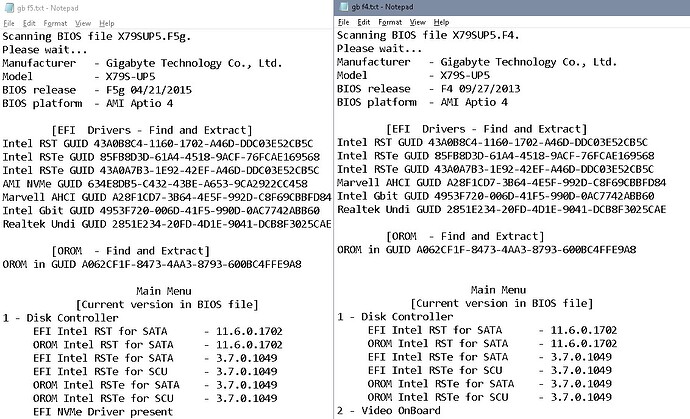Hi creators …
I bought the card (Asus Hyper M.2 X16 Card V2) and was not aware of its incompatibility with the motherboard (GA-X79s-UP5 wifi ver 1.1). Please help me in obtaining the modifications, and explain the steps in detail in case the settings are set within the BIOS.
I got a rate from BIOS in Gigabyte, and it wasn’t official, just help from them.
Unfortunately, I did not benefit, I don’t know if I don’t know the required settings on the BIOS or from the modified BIOS itself that is not suitable for this card!
I hope for help
Thank you so much…
My kind regards
EDIT by Fernndo: Thread title shortened
Just out of curoisity:
- What "incompatibility"?
- What changes did Gigabyte do to the bios they sent you?
- Whatis the exact hardware configuration of this machine?
- Which other PCIe cards are installed
I don’t think. that there is any incompatibility between any M.2>PCIe adapter card and your specific mainboard. Either the adapter works (with all mainboards) or not (with any of them).
@lfb6
@Fernando
Incompatibility as indicated by Asus in its response by attaching the link https://www.asus.com/Motherboards-Compon…ARD-V2/techspec
It is intended for Intel X299, Z370 and Z390 Series + AMD® X399 / X470 / B450 / X370 / B350 / X570 / TRX40 Series.
The symptoms that occur while the computer is running is that the fans rotate for a few seconds at startup, then turn off completely and restart, the fans spin for seconds, then turn off and restart, not reaching the BIOS.
After removing the card, the situation returns to its best condition.
Some advise me to change the M.2 card, but I want to turn it on so that I don’t lose my money.
Changes to the BIOS by Gigabyte: I never knew what the changes were, I tried searching, searching, comparing teams, looking for additional settings for M.2, and I couldn’t find, in addition to the modified BIOS link they sent was not official, just a link service via Google Drive. Attached is a copy of it.
I did not understand what about the exact hardware configuration of the device, do you want me to send me the specifications of the computer and its accessories?
The sapphire HD7990 video card is connected to the X16 -1 port, then I transferred it to the X16-2 port to test the M2 card on the first port, and I did not get past the problem.
X79SUP5_F5g.rar (3.81 MB)
Meaning your PC won’t boot with the card inserted?
Easy, they added NVMe boot support, sparing you for having to mod your bios yourself- nice!
[quote="Omam408, post:5, topic:36510"] ....I did not understand what about the exact hardware configuration of the device, do you want me to send me the specifications of the computer and its accessories?
The sapphire HD7990 video card is connected to the X16 -1 port, then I transferred it to the X16-2 port to test the M2 card on the first port, and I did not get past the problem.
[/quote] Which other PCIe cards was meant.
Either card is not seated properly or it seems to be a hardware incompatibility like for example in this case:
http://yannickdekoeijer.blogspot.com/201...controller.html
Will be difficult to find out, try a less fancy NVMe adapter...
@lfb6
Yes it does not boot with inserting the card.
What about modifying the BIOS … Is there an amendment before inserting the card? To the best of my knowledge, the modification is to the BIOS after inserting the card and the computer is familiar with it. Please advise about the modifications that I must make within the BIOS in general, in addition to that, as mentioned above, the device does not boot with the card.
There are no other PCIe cards, just the ASUS Hyper card and the Sapphire video card.
I am sure it will be installed well. Do you think the incompatibility is due to the RAID feature on the card?
It is difficult for me to waste money again and buy another M.2, if there is a solution to find out the incompatibility with any hardware.
What disk is mounted on this adapter?
Did you try to re-seat the disk in the adapter card?
Did you try to put in the card without the disk?
@lfb6
Hi…
After reading the blog on this link (http://yannickdekoeijer.blogspot.com/201…controller.html) and making an insulator on the fifth and sixth copper teeth, I got an excellent result.
http://yannickdekoeijer.blogspot.com/201…controller.html
I was able to easily operate the computer, access the BIOS, and see the new modifications for NVMe.
It was like magic, thank you very much.
Previously, I tried to install the card without the installed disk, and it did not work, and I tried to remove and reinstall it, and it also did not work.
The disc from Samsung 970 Evo Plus NVMe m.2.
In terms of writing speed, it reached 140 mb only, and I did not get the surprise I was expecting, I don’t know if it needs other settings on the BIOS for fastboot.
I notice that the fan inside the card is not working
I repeat my deep thanks to you …
I am grateful for this help from you.
My kind regards
Omar
Wow, that was meant as an example, I never thought I’d find this flaw again in another hardware combination.
Regarding writing speed:
See block schematics.
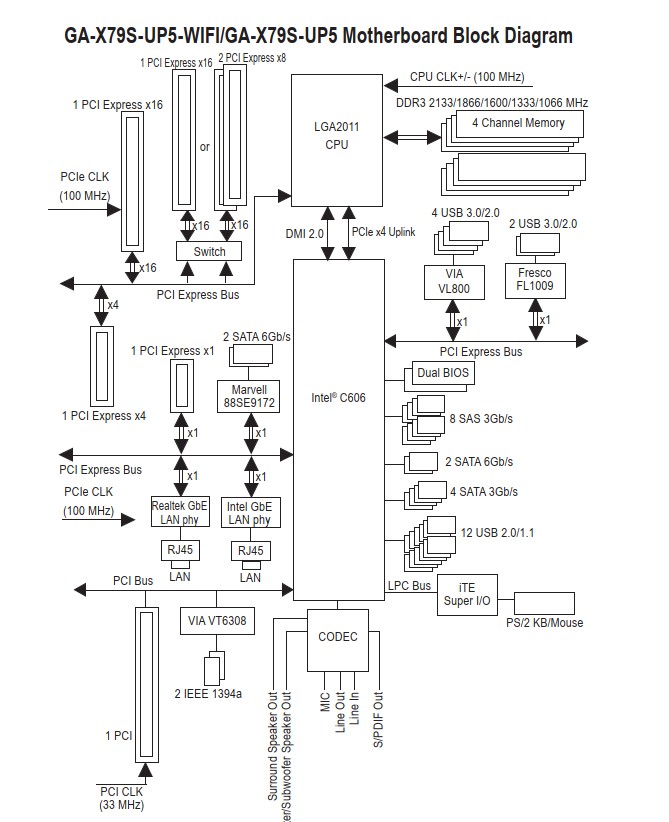
Some PCIe lanes are directly connected to the CPU, that might give you PCIe Gen3 depending on your CPU, lanes connected to C606 chipset will be PCIe Gen2. Other thing is how many lanes are connected to the PCIe slot with the card. Since you have an adapter for 4 NVMe disks a full configured adapter would need 16 PCIe- lanes. Depending on your distribution of the lanes to the slots and how the adapter card distributes them to the M.2 slots you might not have all 4 slots on the cards connected ‘x4’.
From manual:
"Expansion Slots
2 x PCI Express x16 slots, running at x16 (PCIEX16_1, PCIEX16_2)
* For optimum performance, if only one PCI Express graphics card is to be installed, be
sure to install it in the PCIEX16_1 slot; if you are installing two PCI Express graphics
cards, it is recommended that you install them in the PCIEX16_1 and PCIEX16_2
slots.
1 x PCI Express x16 slot, running at x8 (PCIEX8)
* The PCIEX8 slot shares bandwidth with the PCIEX16_2 slot. When the PCIEX8 slot
is populated, the PCIEX16_2 slot will operate at up to x8 mode.
1 x PCI Express x16 slot, running at x4 (PCIEX4)
(The PCIEX16, PCIEX8, and PCIEX4 slots conform to PCI Express 3.0 standard.)"
Check with crystal disk info how the NVMe disk is connected:
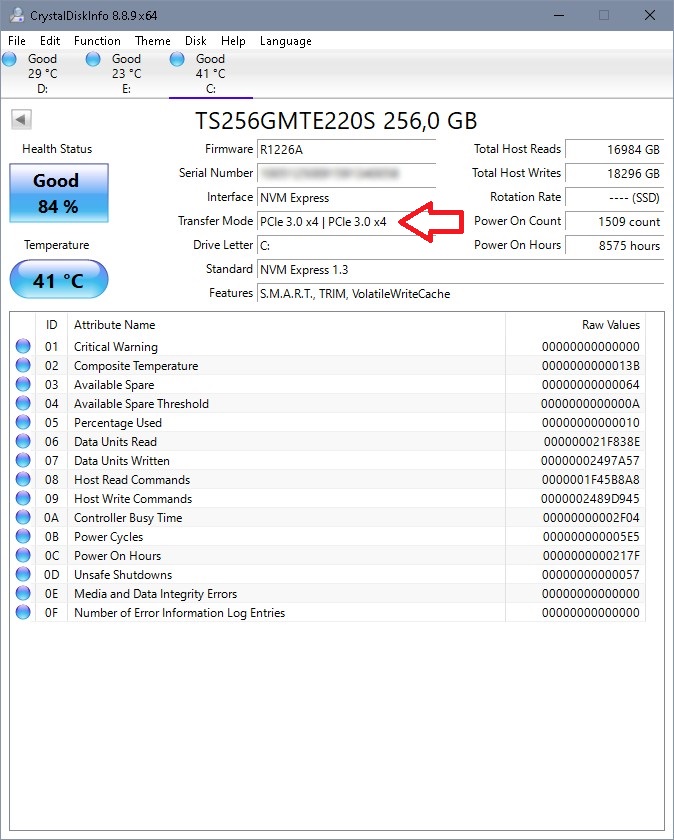
Do you advise me to exchange them?
Although I think their position is now correct.
Will the insulation of the copper teeth affect the operation of the fan or the writing speed?
@lfb6
Hi …
The situation did not change when swapping the two ports for the video card and the M.2 card.
Through the application that I attached a picture of that shows the required speed.
In the case of copying video clips and videos, the speed appears within the limits of 140 MB.

@lfb6
@Fernando
I am trying to install windows on the same unit as m.2, but it is not responding
Can you help me figure out the solution?
@Omam408 :
It is not clear for me why you have bought this expensive device, which is not a “normal” M.2>PCIe adapter card, which is required for mainboards without M.2 ports to be able to boot off an NVMe SSD. The ASUS HYPER M.2 X16 Card V2 has been designed by ASUS to support the creation of bootable NVMe RAID arrays by using the Intel VROC technology (look >here<). Only Intel’s latest chipsets do support the VROC technology, but not your old X79 chipset system.
My advice: Buy a cheap M.2>PCIe adapter to get your NVMe SSD working with your system and sell your ASUS HYPER M.2 card.
@Fernando
Hi Fernando …
Thank you for your reply
I bought this card because I thought it was used for RAID, and it is also used to operate storage units, each port separately, and thus I find 4 ports in one card easier than one port in one card.
I could not imagine all this complexity.
My greetings
Did you install the new bios you got from Gigabyte?
Did you boot in UEFI mode?
Which Windows are you trying to install?
@lfb6 : AFAIK only modern mainboards with an Intel chipset from 100-Series up do support the creation of a bootable NVMe RAID array.
@Fernando I’m aware of that, and this capability would be located in the newer RST(e) modules in the bios which require newer chipsets. But as far as I can see this is still a simple x4 adapter card with a fan. It’s got no own bios- the Asus guide for RAID creating refes to the mainboard bios functions. The card doesnt have any driver, any firmware- nothing. The VROC RAID thingy is marketing, VROC RAID creation will work with every compatible disk that’s connected to a PCIe slot in whatever way.
https://dlcdnets.asus.com/pub/ASUS/mb/Ad…e_EM_V4_WEB.PDF
https://www.asus.com/Motherboards-Compon…pDesk_Download/
I fully concur that he won’t ever be able to use RST(e) RAID capability. But he’s got one NVMe disk on this simple PCIe adapter without own logic, he’s got a mainboard- bios with added NVMe support from GB and he was able use this disk (non boot) in his system. So I think it’s worth a try to install Windows10 on it!?