Hi everyone, first of all thanks Fernando for the great job you’re doing.
I’m trying to install win7 in my new Hp spectre x360 13-4001 Laptop, which comes with chipset Broadwell PCH-lp (9 series) and gpu HD5500.
Tried your universal drivers, but they don’t work for me. Apparently, the 9c83 ACHI drivers are missing.
Thanks a lot for your help.
Edit: tried those → 64bit Intel RSTe AHCI & RAID drivers v14.0.0.1095 mod & signed by Fernando, and they have the 9c83. But installation media still says “no device” :S
@ xaniko:
Welcome at Win-RAID Forum!
You are absolutely right - I forgot to add the DeviceIDs 9C82 and 9C83 to the INF files of some older Intel AHCI drivers (v11.2.0.1006 and v12.9.4.1000). This will be repaired within the next hours.
Nevertheless: All Intel RST(e) drivers (original and modded) of the v13.x.x.xxxx and v14.x.x.xxxx series do support the Intel 9-Series Chipset SATA AHCI Controller DEV_9C82 and DEV_9C83.
If you want to get any Intel AHCI driver installed from scratch, you have to integrate/load a WHQL certified driver from the v13.x.x.xxxx series.
Once the OS is up, you will be able to install any modded driver by using the "Have Disk" option.
Regards
Dieter (alias Fernando)
Thanks for your fast answer, I did try with both v13.x.x.xxxx 64 bits and still cannot load the driver…
Any thoughts?
PS: that’s what I have if it helps… PCI\VEN_8086&DEV_9C83&SUBSYS_802D103C&REV_03
@ xaniko:
Are you going to install Windows 7?
If yes, why don’t you let the OS use its in-box AHCI driver?
A later driver update should be no problem.
Yes, i’m trying to install Win7 from scracth (Win 8.1 already installed). What you mean by “in box”? The Win7 iso i’m trying to install, doesn’t have any AHCI drivers compatible with my chipset…
Thanks!
Are you sure about that?
Until now I was pretty sure, that the Win7 in-box generic MS AHCI driver does support all AHCI Controllers.
I am very sure… When I try to proceed with the installation, the Drive won’t appear and it ask for the driver.
Thanks
Please boot into Win8.1, open the Device Manager, expand the "IDE ATA/ATAPI Controllers" and "Storage Controllers" sections and post a screenshot.
There you go.
[img]
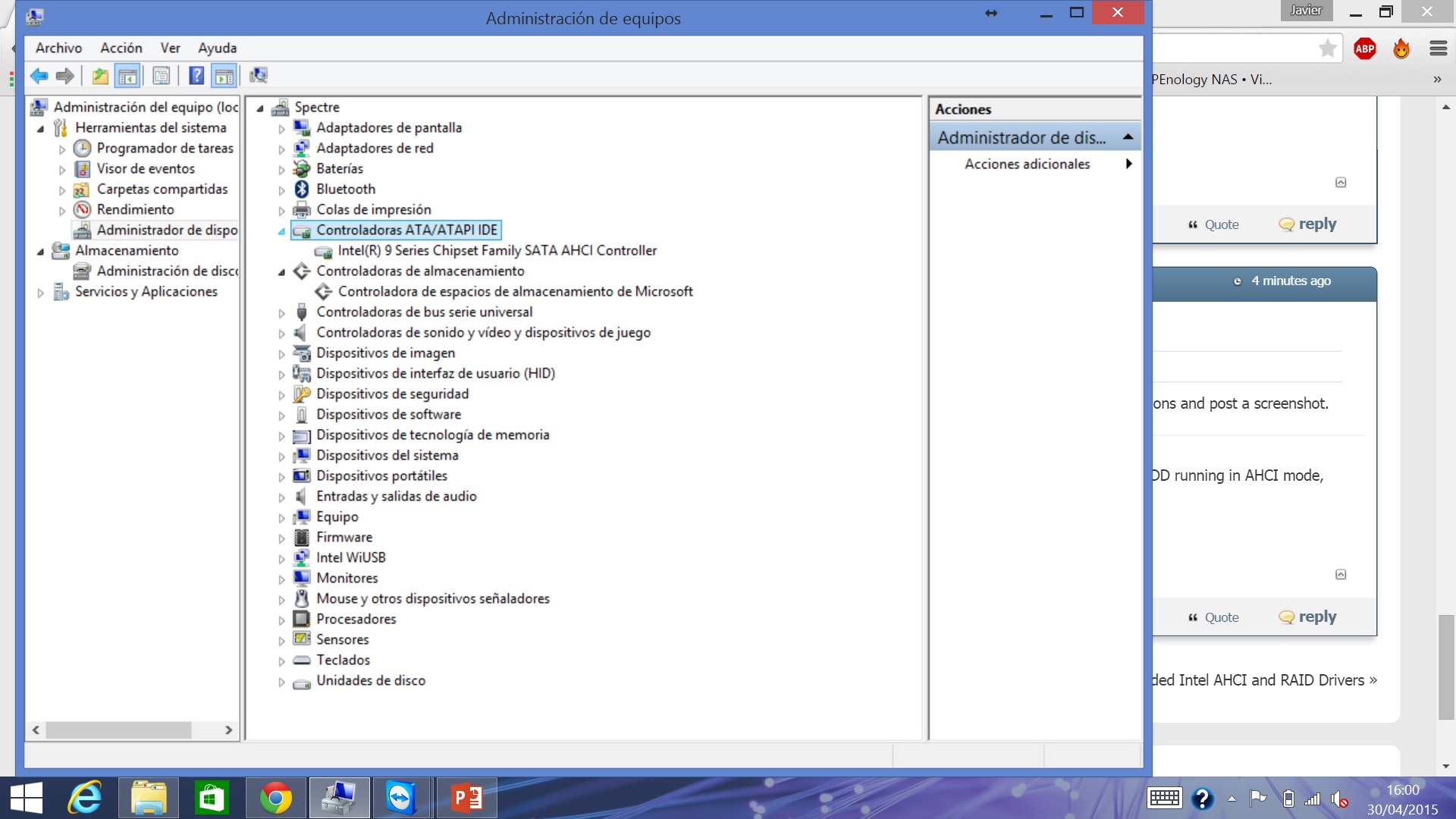
[/img]
Thanks!
I just wanted to be sure, that the Intel SATA Controller has been set by HP to "AHCI" mode.
Question:
I know, that your laptop has been sold with Win8.1, but does HP offer any Intel AHCI driver for the Spectre X360 Ultrabook? If yes, did you try it?
Yes, I did try the HP AHCI drivers without luck… finally I installed Win7 from Win8 desktop and now I got dual boot. That was the only solution I found :S
Thanks for your report. It is fine, that you succeeded at least with the Win7 installation.
Question: Which AHCI driver was Win7 using during the installation and which one is it using now?
Since I am very interested in finding the reason for your Win7 AHCI driver problem, I would like to see the complete HardwareIDs list of your laptop’s Intel 9-Series SATA AHCI Controller (right click onto it > "Properties" > "Details" > "Property" > "HardwareIDs").