Hello everyone!
I need a BIOS image to flash to a Dell Precision 5510. Can anyone help? It has 16MB (25Q128FV) and 4MB (25Q32FV) BIOS chips. Just hoping to use the latest BIOS version. I can provide chip dumps. I’ll be using CH134A for programming.
THANK YOU!
Hi, im also having the same issue, where you able to fix it?
For such problems- the chances are higher if you provide everything you have- like dumps and the history of what you did, for example. Could happen that someone might get curious and has a look into the dumps, maybe gives a comment. Probaility to get an answer is much less if one has to ask for details…
(hobostove wasn’t online after june 2021, but I’m not sure if you’re able to see that information newly signed up)
Last week, after it was left to sleep, I can never boot up again.
At first, it was not plugin to power cord, when I try to turn on the laptop, the power button LED just light up white for around 1 second and light off.
Then I tried open laptop and change CMOS battery. Still the same thing.
Next I followed steps to drain electricity by unplug battery and power cord. Pressed power button for 30 seconds, and plugged in power cord and battery. Still the same thing.
Then I tried remove RAM, HD and wifi/bluetooth. No luck either.
Tried holding D and AC pugged in and bring the screen color diagnostics
As I read more, I understand my laptop is in no POST state with power button and LED under mouse pad flash white light every 1-1.5 seconds. This is with power cord and battery plugged. I tried to start the diagnosis mode by pressing and hold <fn> and power button. At first you can see keyboard lights on and fan spinning, then it stops after 3-4 seconds, the LCD never turns on.
I was able to dump 25Q128fv with CH134a programmer. but im unable to to post a link because im a new member.
A little creativity with one or two spaces will normally help.
Original Dump:
Service Tag: 6LFFZF2
https: //drive.google.com/file/d/13UsnNgarypOThktc3Qe2uNeXYnkdYhJ_/view?usp=sharing
Which program did you use for reading with the CH341 and how often did you read? If several times- did you compare the read files and did they match a 100%?
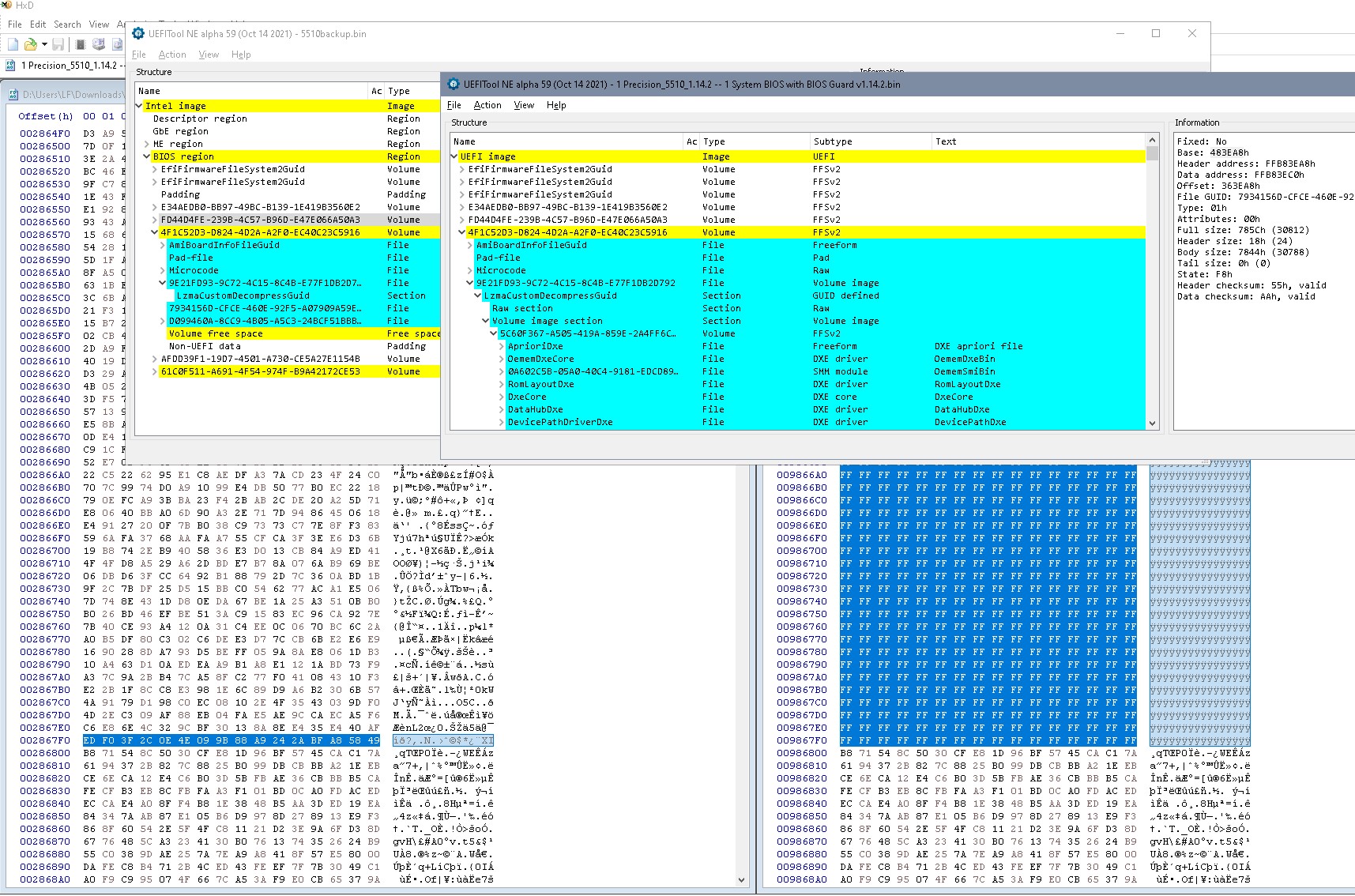
Youre missing some structure, a block of 31kB FF in DXE volume. No version change before, no version change after, but some bytes before the empty block changed, too. There were som errors with windows update doing firmware updates, but since it’s same version bafore and after brick that wouldn’t fit here.
I used AsProgrammer_2.0.3a to read and back up the BIOS, i made 4 backups but did not verify/ compare them. unfortunately due to desperation i flashed a BIOS and ultimately ending up bricking it.
The last 3 backup i made. (25Q128FVSQ)
https:// drive.google.com/file/d/1Klho-cYCp1NWxlRZhX3kuul-C319c59G/view?usp=sharing
https:// drive.google.com/file/d/1x_UdehvBgGxIeELpRw8_isqfodFN-U0C/view?usp=sharing
https:// drive.google.com/file/d/1Ym_rfDeq5NKJ0J94bHlfhn6WX_e52WMV/view?usp=sharing
The second chip remains untouched for 25Q32FV, let me know if you need me to dump it.
All 4 “backups” are different, just backup 3 seems to be a little more consistent 
At least all 4 backups contain identical versions of the padding where Dell uses to store machine specific data and backup 3 contains an ME region where the config can be read…
We have to find find a setup where you can read (and afterwards write) properly. Please try Asprogrammer 1.4.1 or neoprogrammer, read your chip again, at least three times. please post them all.
Point being that they a) should have a content different from ‘FF’ and b) they should be a 100% identical.
No problem, will get back to you on this later today.
Hope this helps.
https://drive.google.com/drive/folders/1…qx_?usp=sharing
Note: i would get an error message: “IC not responding” with NeoPgrammer sometimes on the 25Q128FV
.
I will most likely replace the chip if its gone bad.
I’m sorry, but that doesn’t work! Not even one file is identical to another of same size. There are all kinds of read errors, meaning that this is not a systematic (=reproducable) fail. Either you have very bad clamp handling, a damaged clamp or a damaged CH341.
You can check the CH341 with a (16 MByte) DIP8 SPI chip if you have but most probably it’s clamp seating. Until you have a reliable setup it’s without any meaning to flash something.