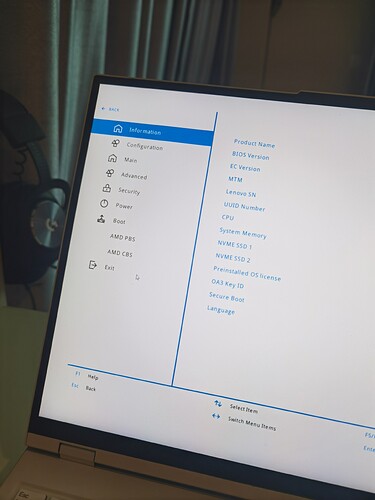- Please delete -
@Kaptan_Yosun
AMD Overclocking cannot be unlocked this way. And changes made in this way are useless because after the conditions there is a “Not” (17 02) flag, which inverts the suppresion.
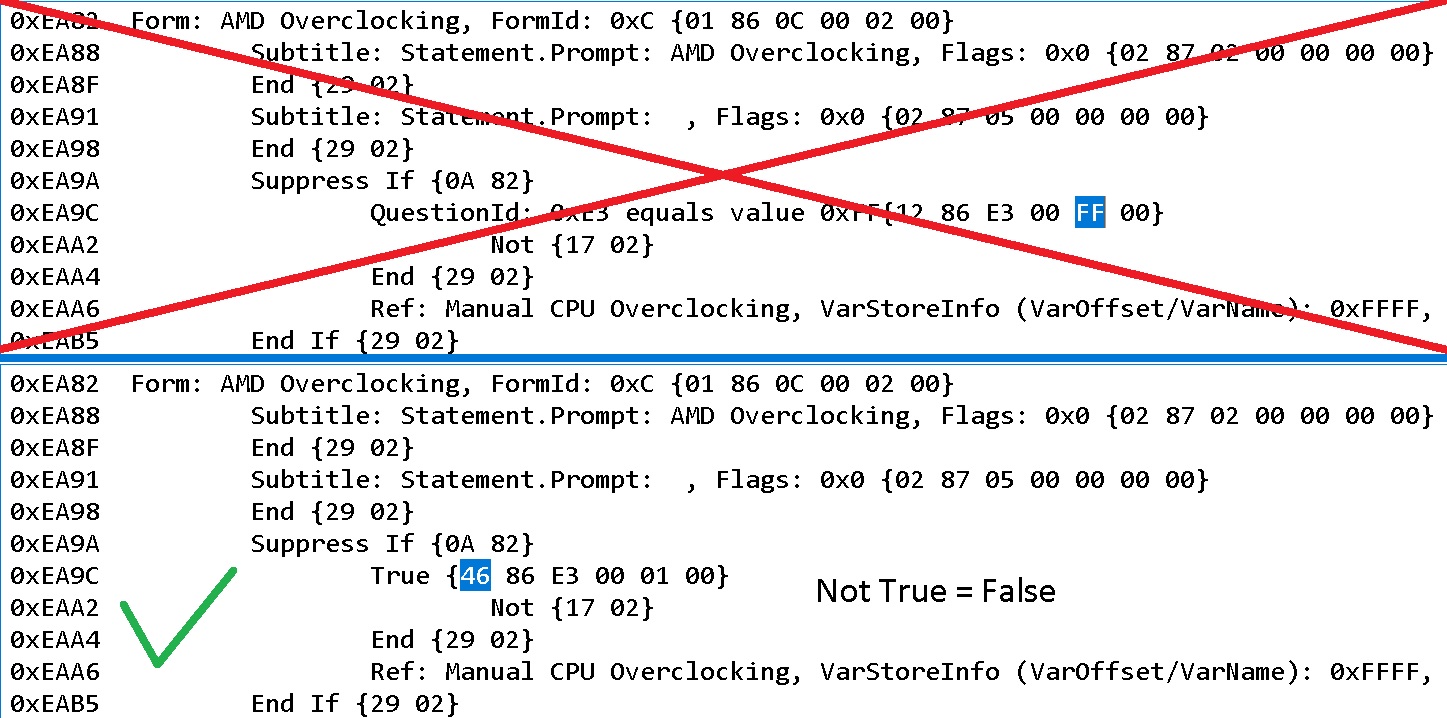
Thank you for the answer! What does changing 12 to 46 do may i ask? Should I keep the modded file with FF values and change 12’s to 46’s on top of it or just edit the unmodded version with the new method?
Do not you see? This makes the
opcode True.
Does not matter. Not a single byte after 46 86 will matter. You can even replace them with zeros.
You’re awesome! Thank you! I will do and report.
In the topic header, you said that you need to access AMD Overclocking.
So how should changing suppressions help you with this? And you also put True on the whole module. Better change the IFR only in the places next to "Ref:". I’m not saying this is bad, just don’t make a mistake. Some menus may be visible by default, so you do unnecessary work.
I am a complete newbie and this is my first BIOS editing experience, I thought that disabling suppressions can unlock tue menu… what should I do to unlock tue menu then?
I guess you have AMI bios, so this menu needs to be inserted somewhere in the bios gui.
Please, tell the model of the device.
My device is Lenovo Legion 5 Pro, has an Insyde bios, if you need any more details or files, i will send you right away
Oh, it’s going to be tough. No more details needed. Insyde bios in which some menus act as separate modules is a problem. I don’t know of a single case when they were unlocked, but I’ll see what can be done.
Here’s the bios dump
-deleted-
Oohoh ok friend, i will give a look to it, but we know that new Bios Release V is difficult …
Lenovo Legion 5 Pro-16ACH6H - 15ACH6H - 17ACH6H
Version - GKCN36WW
Platform - Legion x60 G
Date - 05.42.37
FE3542FE-C1D3-4EF8-657C-8048606FF670 SetupUtility
Form Sets
--------------------------------------------------------------------------------
Offset: Title:
--------------------------------------------------------------------------------
0x33B24 Configuration (0x29 from string package 0x0)
0x35664 Power (0x130 from string package 0x0)
0x368C4 Advanced (0xAD from string package 0x0)
0x38A64 Home (0x7 from string package 0x0)
0x39B24 Information (0x9 from string package 0x0)
0x637D4 Main (0x78 from string package 0x2)
0x64A24 Boot (0xC1 from string package 0x2)
0x66674 Security (0xA1 from string package 0x2)
0x685E4 Exit (0x102 from string package 0x2)
Regards
Much appreciated guys!
Hello again @BDMaster I already have those menus unlocked, however, these are not all that is hidden. There are also AMD CBS and AMD PBS menus, however, the options i want to access to is in the AMD Overclocking Menu, and I am trying to figure out how to make it visible. I already have a modded BIOS for all the menus except AMD Overclocking…
Aren’t menus in the picture arranged in the same order as in a module with list of ID’s that Lost_N_BIOS was talking about?
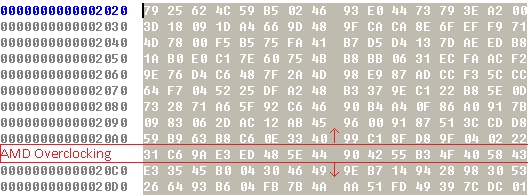
Aren’t menus in the picture arranged in the same order as in a module with list of ID’s that Lost_N_BIOS was talking about?
I am sorry but much of the technical stuff doesn’t make sense to me… I just learned how to use an IFR extractor yeterday
I also do not quite understand it. For example, are these lines responsible only for the order of menus, or for something else. I saw only 3-4 lines in the BIOS of one Dell laptop, but all the menus were in place.
You don’t need to know anything here, just imagine that each sequence of bytes is the ID of this or that menu. The main question is whether you are ready to test how it works. You are flashing the BIOS using the SPI programmer, right?
Yes I am using an Spi-programmer and i have my unmodified bios backed up. so if it bricks, i can just flash my original bios back