I do not know how to thank you
I have done everything you said to me
And put the jumper fdo
And run commands
FPTw.exe -me -f J01_0232.BIN
FPTw.exe -greset
After the reboot, the crossing was returned to its place pswd
Turn on the device again Error messages did not appear
what do I have to do now
How to verify the installation me
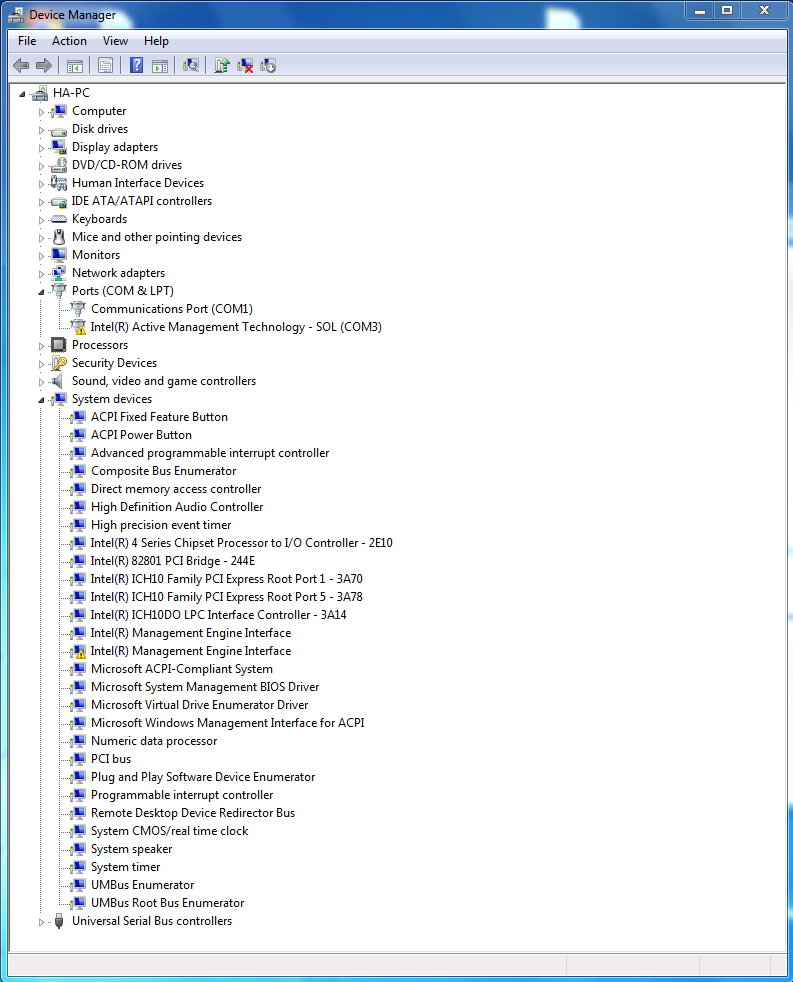
Great, so no more 2233-HECI error on bootup? The ME error in device manager may be due to you need to reinstall the drivers.
I would go ahead and uninstall ME drivers from add/remove programs, and then re-open device manager, and if they still show up there, remove and delete drivers if asked, reboot and then do a clean install of the ME drivers.
HECI Driver is in Driver/Chipset section
https://support.hp.com/us-en/drivers/sel…ower-pc/4065889
ME drivers for 5MB Corporate Systems here, see section A for info, and A3 for the drivers downloads
Intel Management Engine: Drivers, Firmware & System Tools
You can check ME state with MeInfoWin from the system tools package, use this command >>> MEInfoWin.exe -verbose
I am sorry that I have been away from home for a long time
Thank you warmly for your support of my problem
But when installing fixed programs get the same error
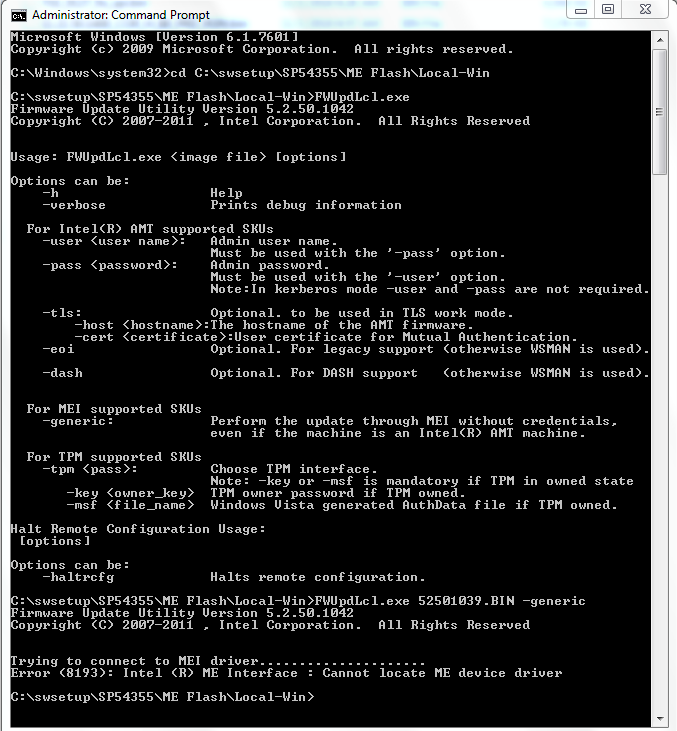
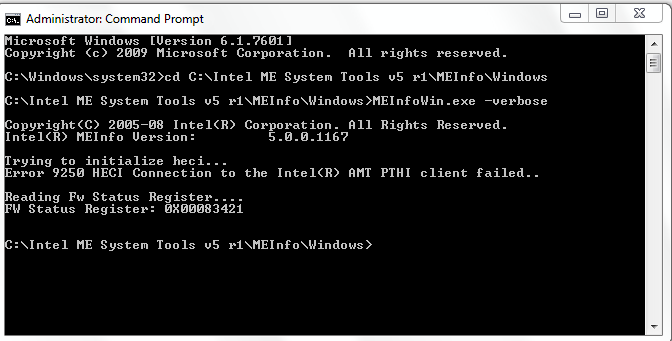
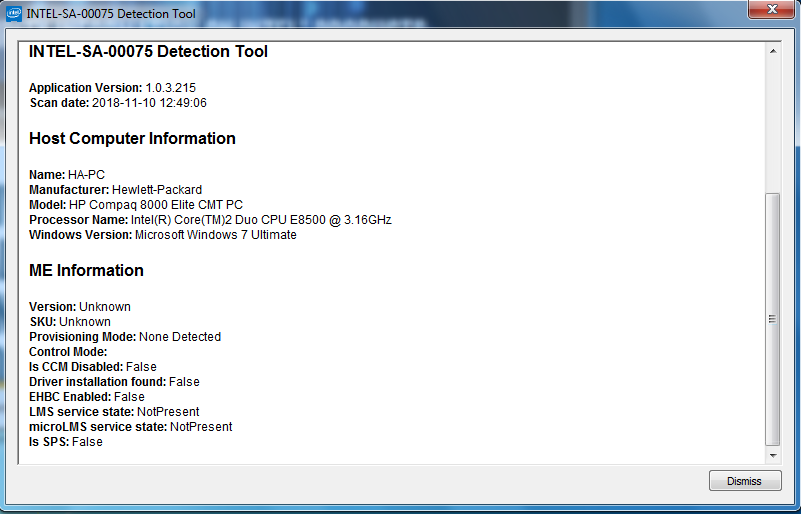
NO problem, no hurry for reply here, take your time! 
I did not mention for you to use ME FW Update tool (FWUpdLcl), please do not use this, we already fixed the ME FW
Looks like you need to enable something ME/HECI and AMT related in the BIOS settings, I am not familiar with your system, so you will need to read your manual or look through all the BIOS as figure that out.
Or, maybe the OP @zifxify who has used similar system can offer some advice on this now that we have your ME fixed.
Of course I am thankful to help you with this problem
But settings amt,me,heci She disappeared from the BIOS
I do not know what to do
Possible way to reprogram the BIOS
Without programming without decoding and welding
Please, I still need help
I am waiting for the reply
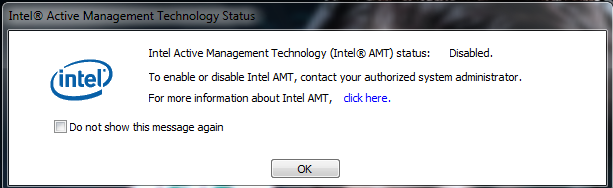
OK, I will check J01_0232.BIN ME to see if ME/AMT disabled, if so you will need to reflash ME with another edited BIOS. From your image, looks like that is the case, sorry I didn’t check that in the stock BIOS I had you flash ME with.
I will make you new one now.
* Edit @efraym - First try this without jumper on, but if it fails for both, then put jumper back on FDO and again flash ME using these files
http://s000.tinyupload.com/index.php?fil…700448896423144
FWUpdLcl.exe 52501039.BIN
If that command fails, use the following
FWUpdLcl.exe 52501039.BIN -generic
If it fails in all ways, I will give you new BIOS to use, and we’ll reflash with FPT again instead (W/ jumper on for FPT)
Thanks for the file
But it does not work
In the BIOS settings
Does not exist ME / AMT
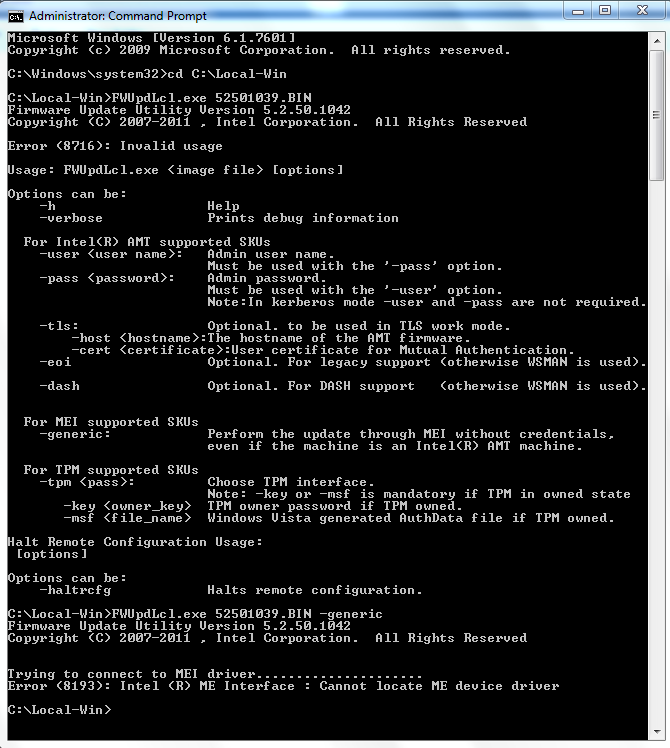
After the transit jumper Ali fdo
It failed in all ways
The BIOS has a lot of problems
Internet ID disappearance
I do not know how to explain to you
I hope the pictures help explain
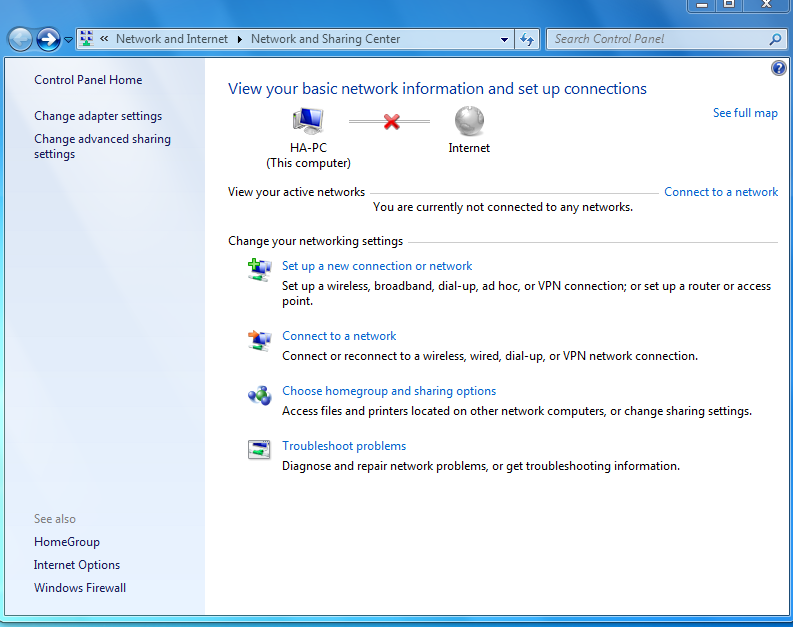
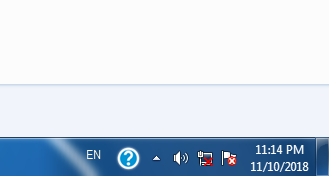
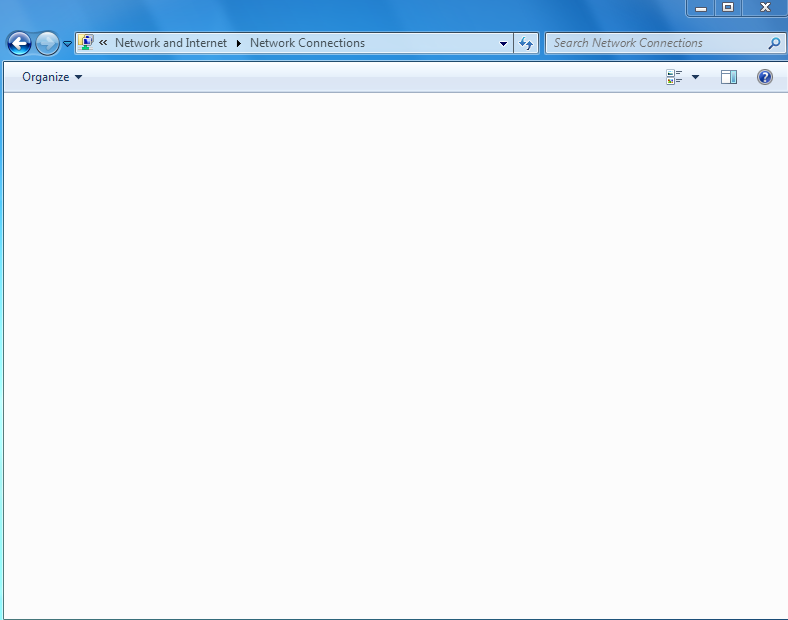
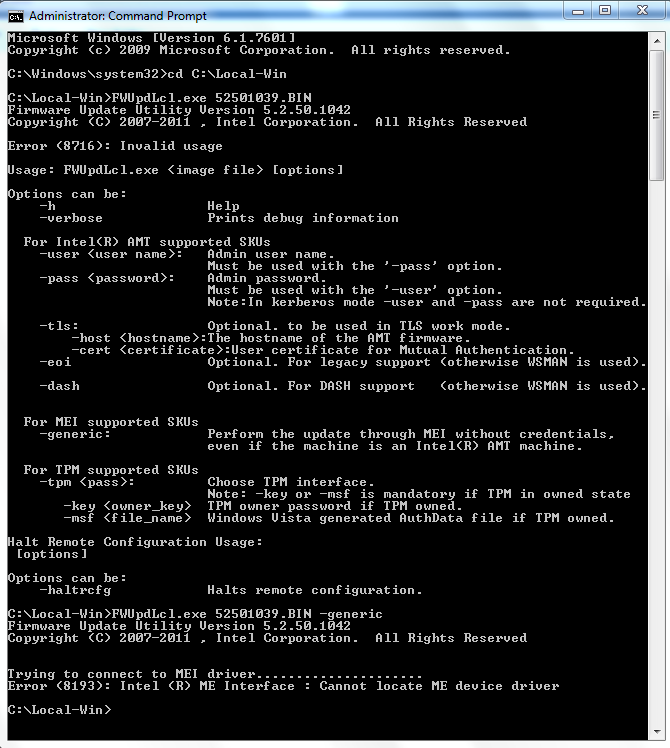
Did you already install ME drivers?
Here’s lets do this way instead, sorry, I think before I had you put non AMT ME with FPT.
This is your exact system correct?
https://support.hp.com/us-en/drivers/sel…/site:adgoal+DE
First, lets update to latest BIOS, using this link
https://ftp.hp.com/pub/softpaq/sp73501-74000/sp73578.exe
Then once done, enter BIOS and load optimal settings,
Then here is correct file to use for ME
http://s000.tinyupload.com/index.php?fil…229149868984815
Put FDO Jumper back in place, then run following with above BIOS
FPTw.exe -me -f 7G7_0114.bin
FPTw.exe -greset
It did not work
what should I do
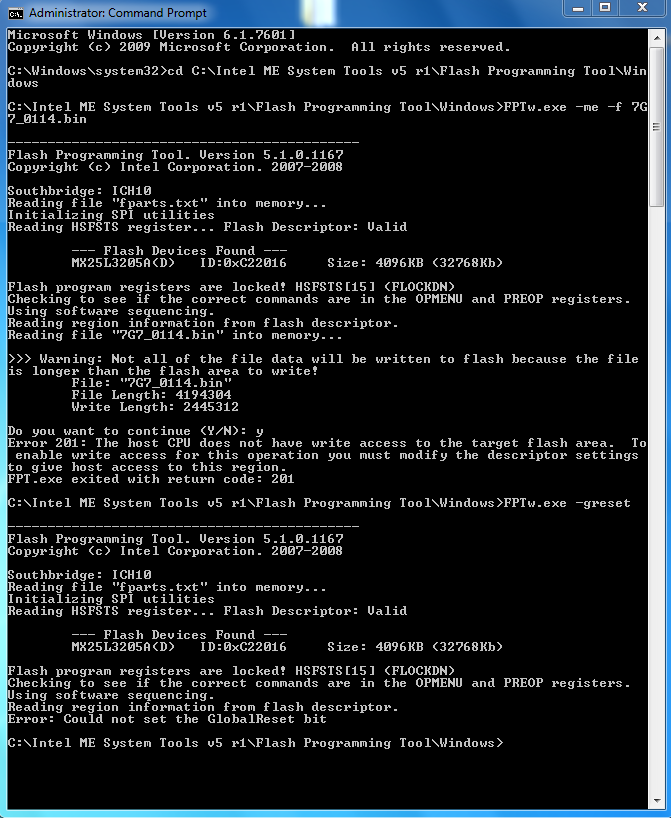
I do not know what to do now
Why is it getting worse?
Do you mistake anything you give me
I do not understand in this area but wait for your help
I am eagerly waiting for you
Where are you? Are there solutions?
Please do it bad
No need for many posts. Did you update to the BIOS I linked you first? And then after that did you put the FDO jumper in place first before doing the FPTw command?
Also, you did not confirm the link I asked you about, is that your exact system?
The first link is really special
Yes you have updated the BIOS
Yes, I did all this and did not succeed
What does this mean? First link is really special? When I mentioned link, I mean >> is this your exact system, please check and confirm/deny - https://support.hp.com/us-en/drivers/sel…paign=adgoal+DE
Please show image of CPU-z motherboard tab (You can use zip / portable edition)
https://www.cpuid.com/softwares/cpu-z.html
And then MeInfoWin using both commands below (in separate images) Without FDO jumper in place (no jumper on FDO)
MEInfoWin -verbose
MeInfoWin -fwsts
Yes it is my exact order
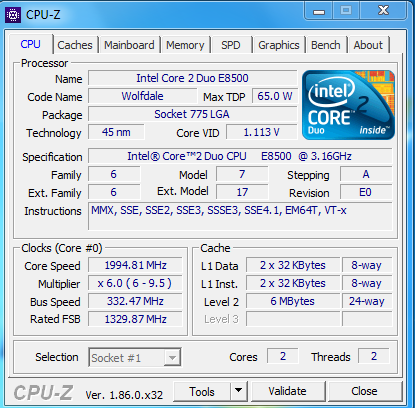
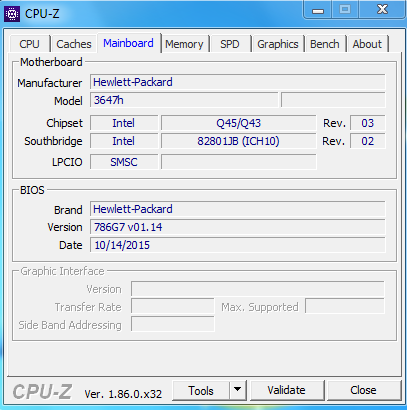
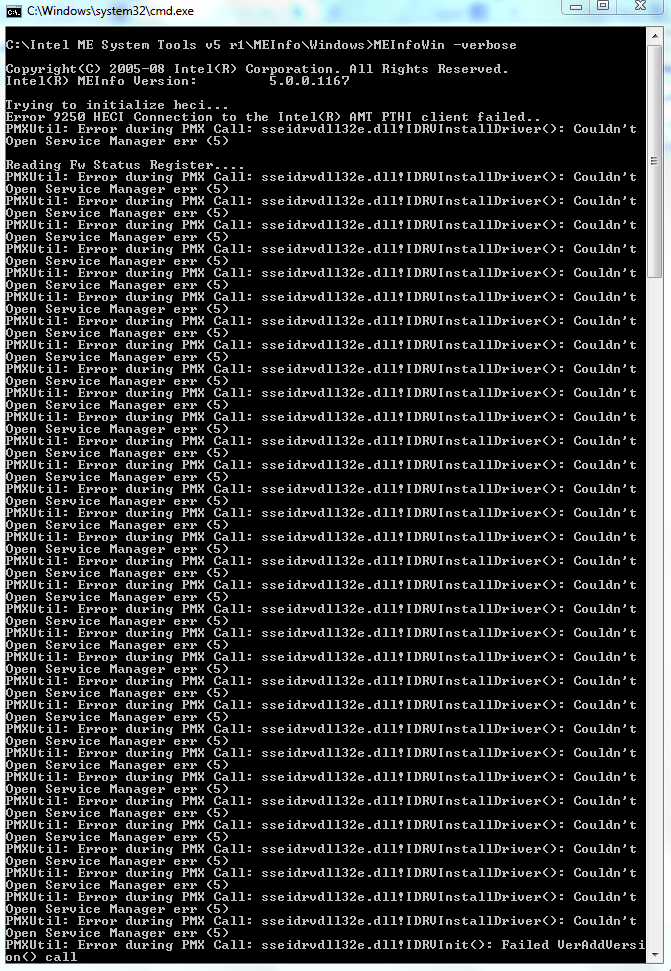
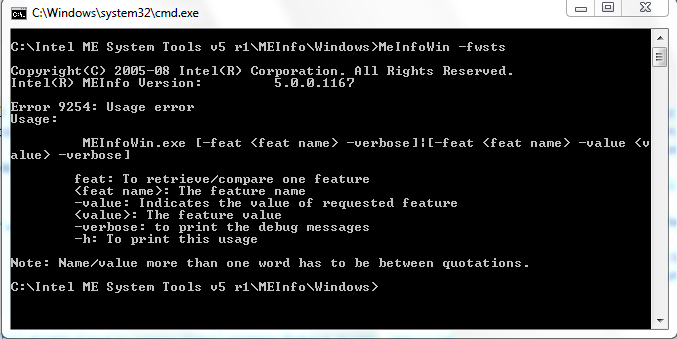
Good evening
Information on the BIOS chip
(mix)
25L320BL